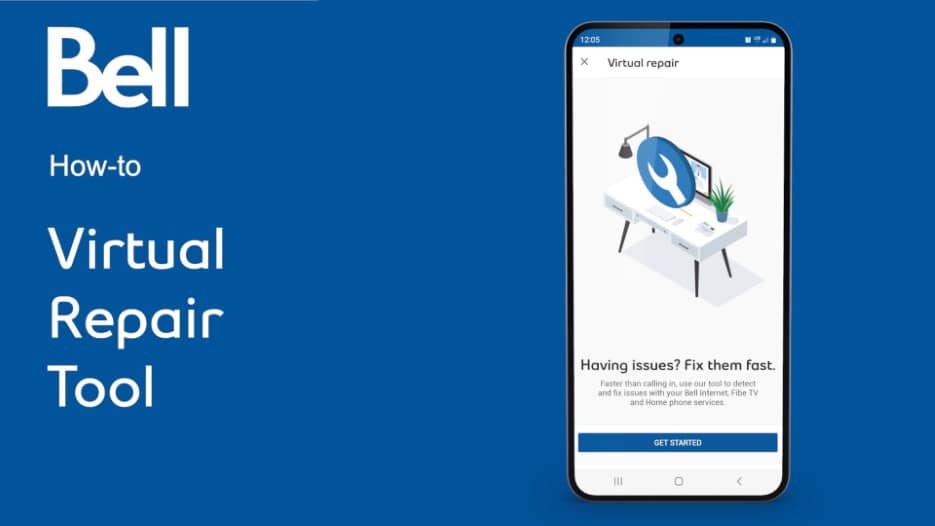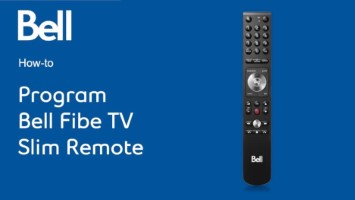Troubleshooting tools and help
Virtual repair tool
Detect and fix Internet, Fibe TV and Home phone issues with Virtual repair.

Scan the QR code to launch Virtual repair in the MyBell app.
Fibe TV troubleshooting tools
Programming, fixing or replacing your Bell Fibe TV remote
Use this guide to assist you with programming your Bell Fibe TV remote, fixing it and finding out if it needs to be replaced.
Rebooting your Fibe TV Box
Easily reboot your Fibe TV Voice box using on- screen navigation and your remote control.
Help with channels
Easily find all of your favourite channels by name or number.
Connecting your receiver to your home Internet
Learn how to connect your Fibe TV receiver to your home Internet network.
Temporary suspension
You can choose to suspend each of your TV, Internet and Home phone services between one and six months. If you need to change or cancel the temporary suspension, you can do so easily in MyBell.
Return your Bell equipment
A step-by-step guide to returning Bell equipment, including mobile devices, receivers, Wi-Fi pods and modems.
Need more help?
Tell us what you need help with.
We suggest:
Virtual repair tool
This tool will:
- Detect any problems with your Internet, Fibe TV and Home phone services
- Reboot your modem and TV receiver(s)
- Confirm the Bell hardware and network outside your home is working
- Open a repair ticket if a technician follow-up is required
We suggest:
Receivers and remote controls
This support page will:
- Link to step-by-step tutorials for your specific remote
- Provide tips for using or troubleshooting receivers and remotes
We suggest:
Can’t find a channel
This support page will:
- Link to your channel line-up and compare TV packages
- Help troubleshoot related error messages
- Provide tips for looking up channels
We suggest:
Streaming services
This support page will:
- Help you find a premium channel or free preview of premium content
- Provide tips for viewing Crave, On Demand and Pay-per-view content
We suggest:
Fibe TV support
Visit the Fibe TV support section for more hints, tips and troubleshooting articles.