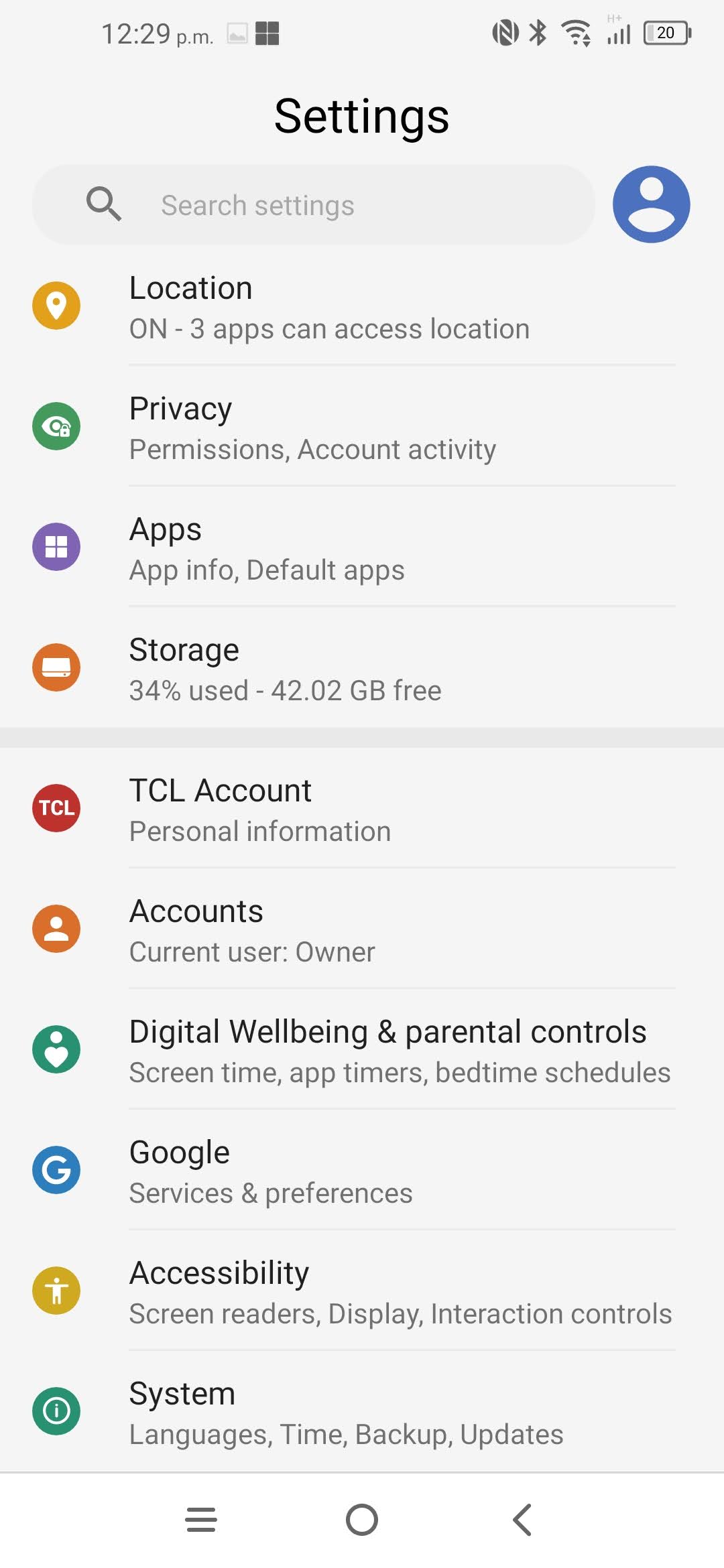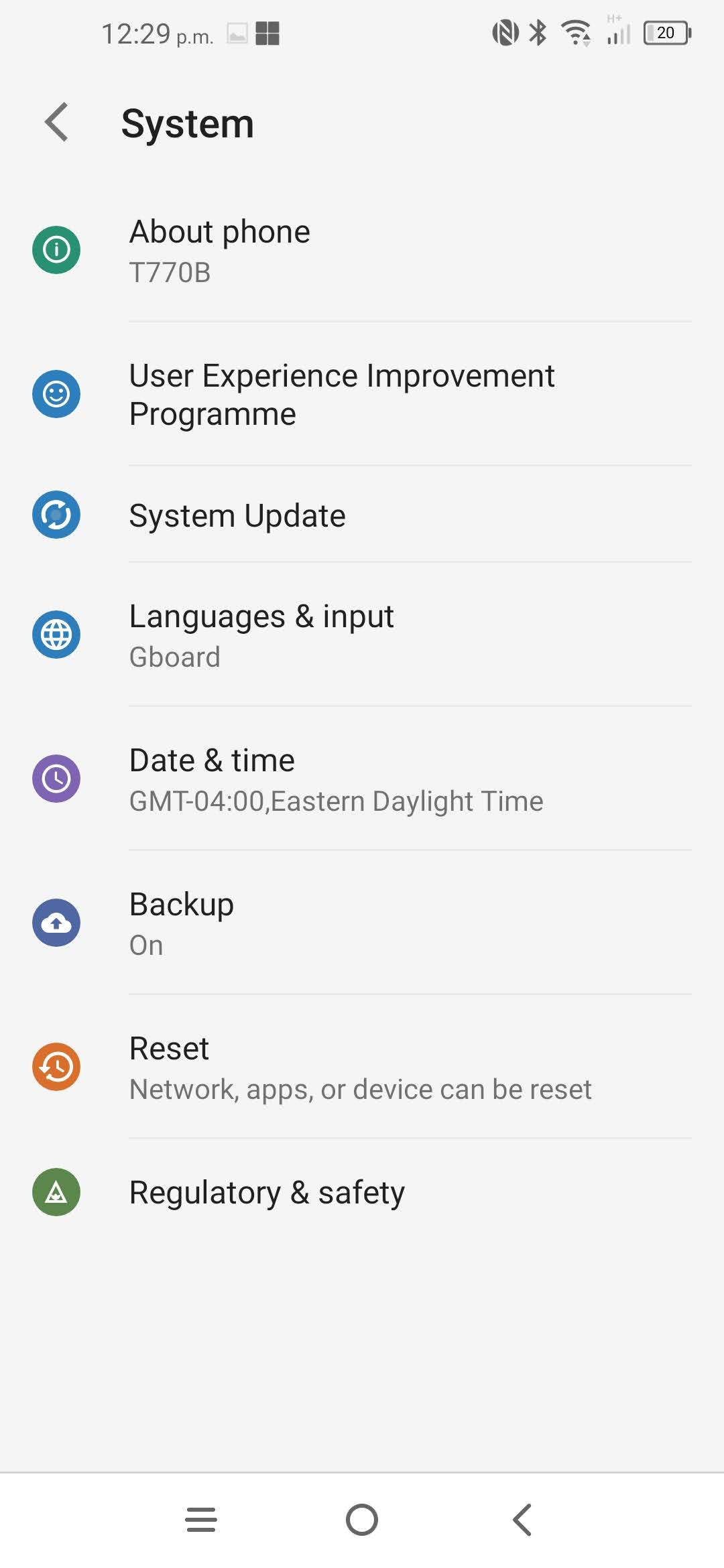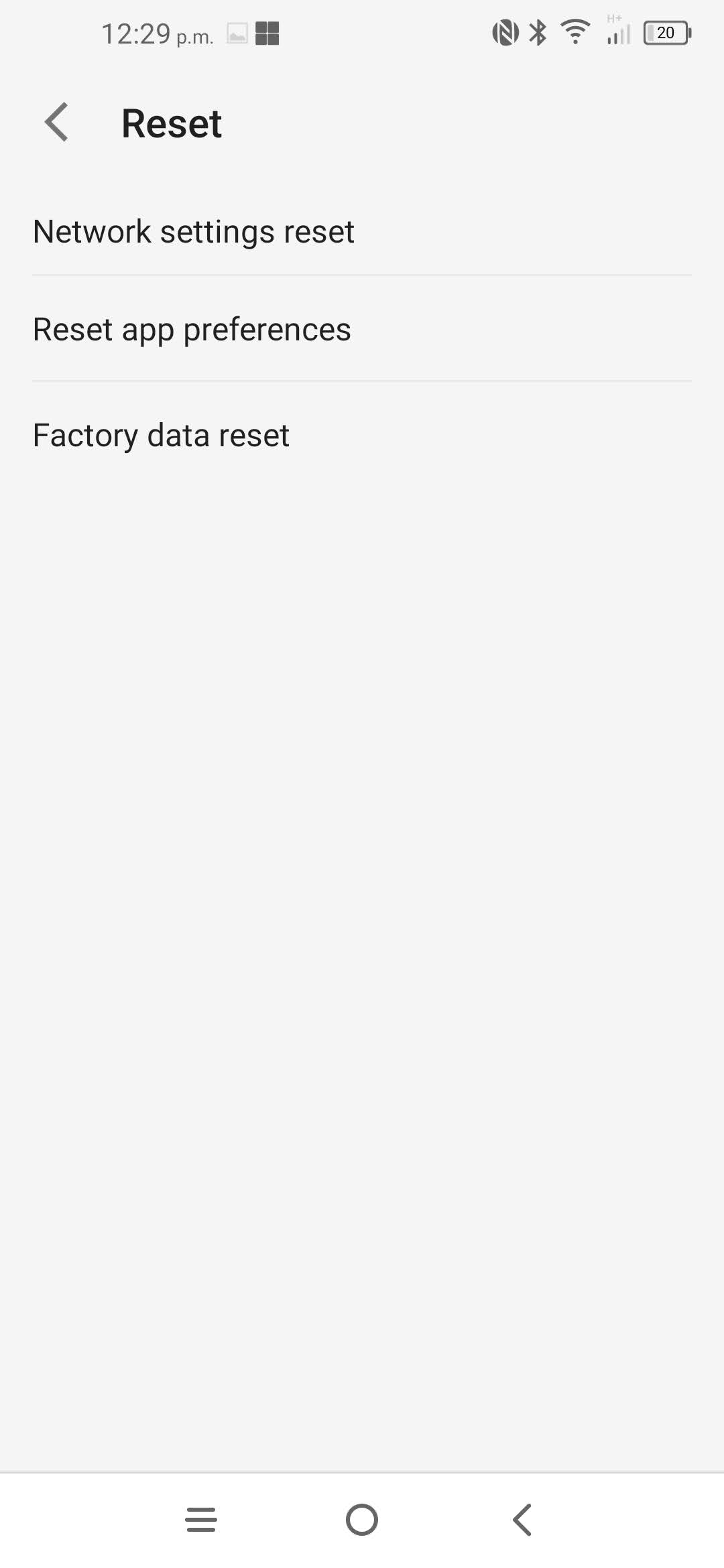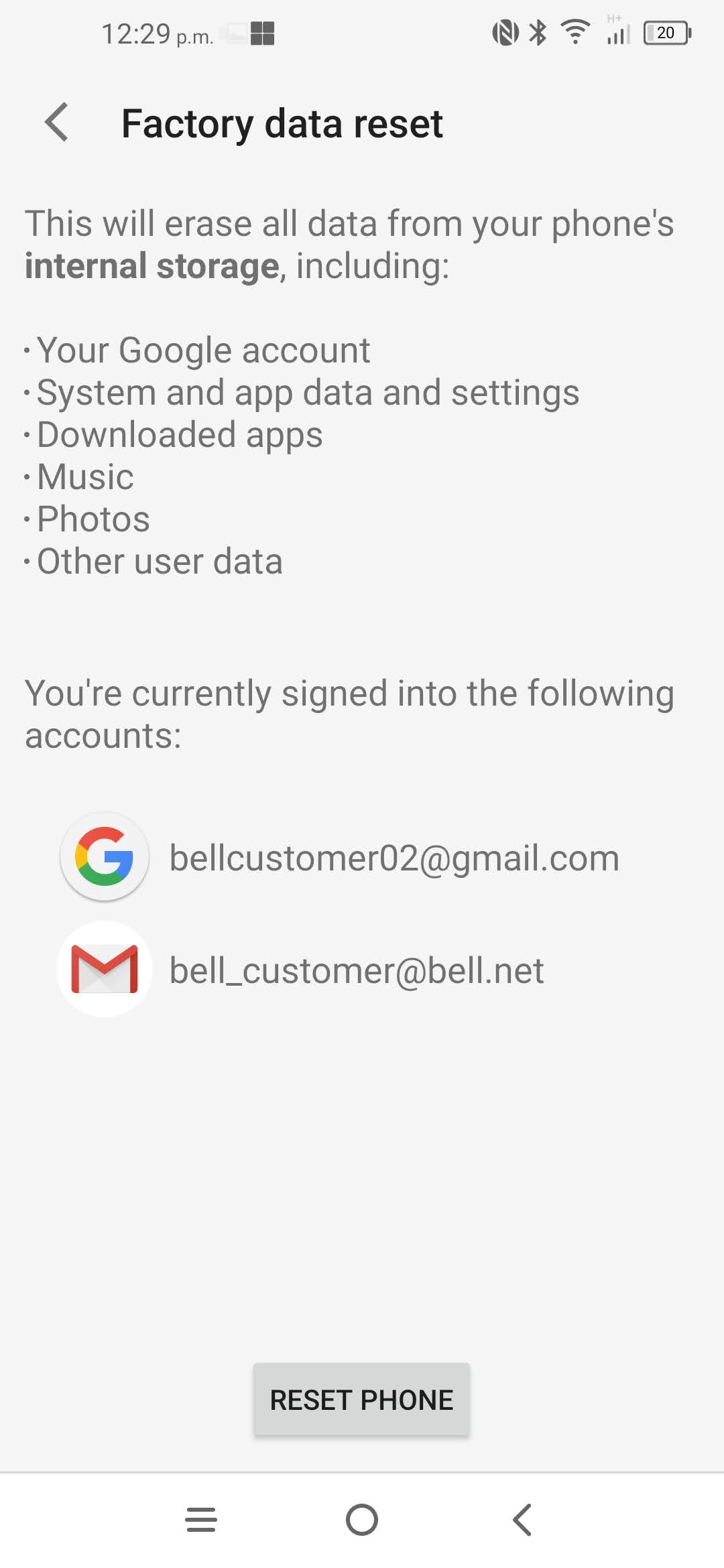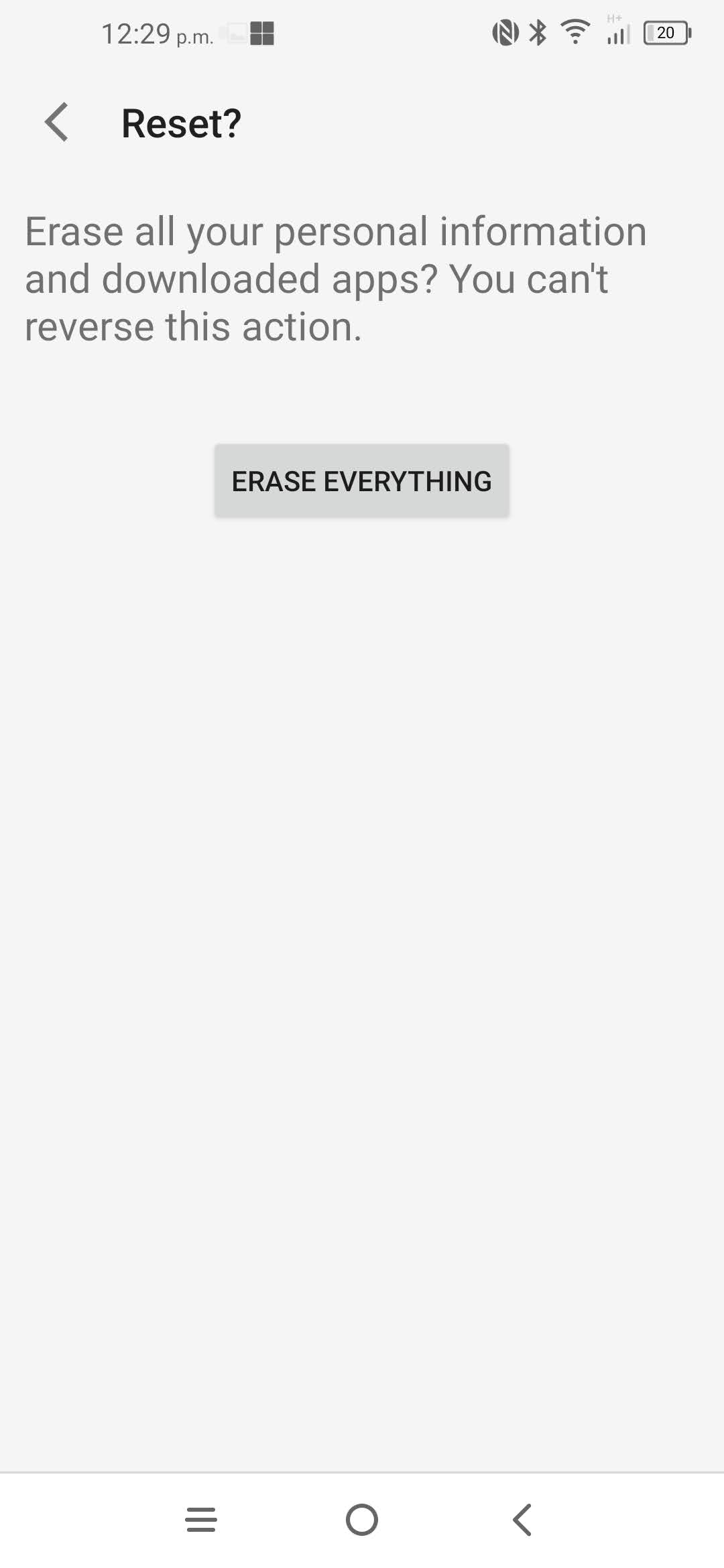How to reset my TCL smartphone to the factory default settings
- Touch Settings.
- Scroll to and touch System.
- Touch Reset.
- Touch Factory data reset.
- Read the warning, then touch Reset phone.
- If youʼre prompted for screen lock credentials, enter your PIN/password/pattern and touch the Next icon.
- Touch Erase everything.
- The phone will reset and reboot.
Applicable to:
TCL 50 XE NXTPAPER 5G, 60 XE NXTPAPER 5G, 10L, 10 Pro, 20S, 20 Pro.