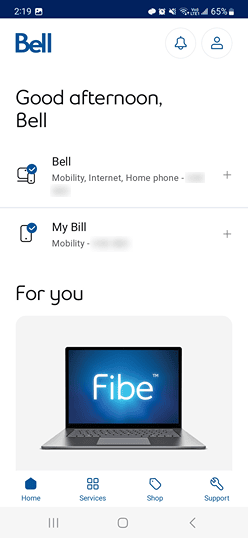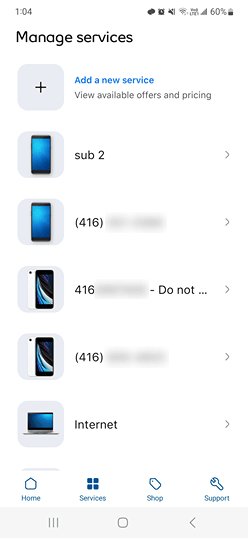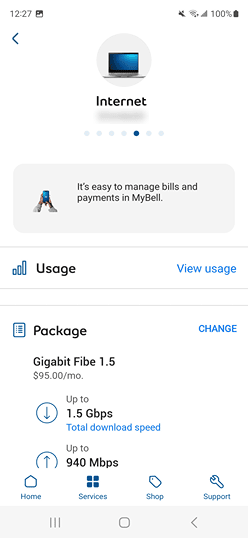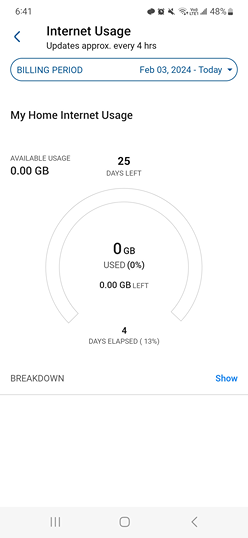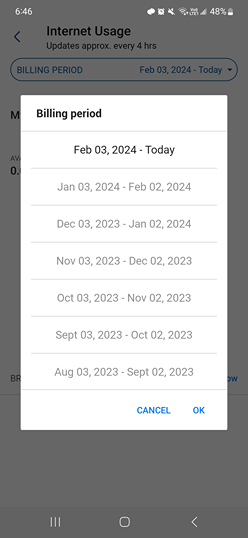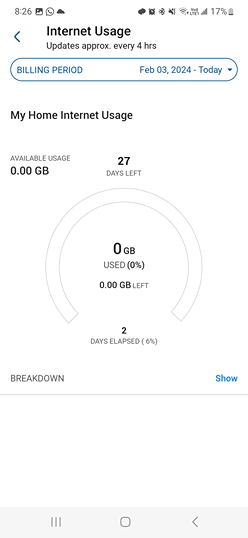My Bell app: How to view my Bell Internet usage
- Launch the MyBell app on your device.
- If youʼre connected to the Bell Mobility network you will be logged in automatically to your Mobility services. If you do not see your other services you will have to log in using your MyBell username and password. Touch the silhouette icon on the top right and select Log in to bring up the login screen.
- Touch Services at the bottom of the screen.
- Select the Internet service you want to manage.
- Touch View usage.
- Your current usage will be displayed. Touch Show to see more details.
- Touch the billing period menu to see usage from previous months.
- Select the relevant usage period to view the details of that period.
- The details for the selected period are displayed, if available.