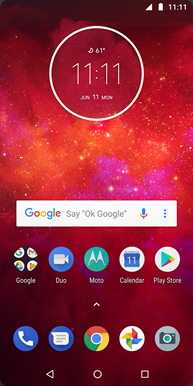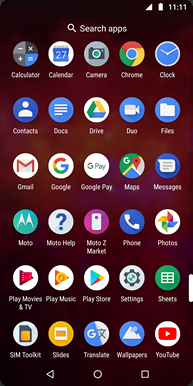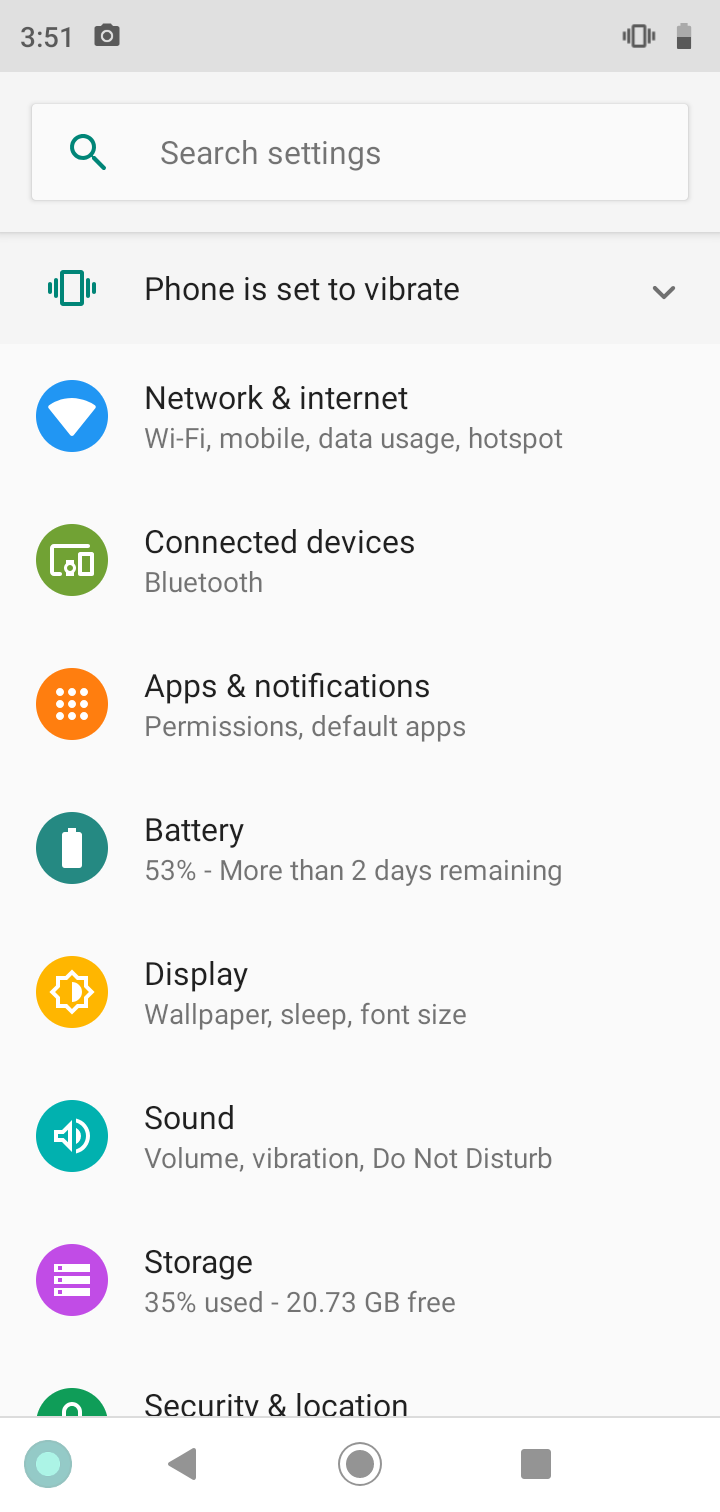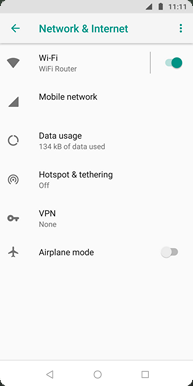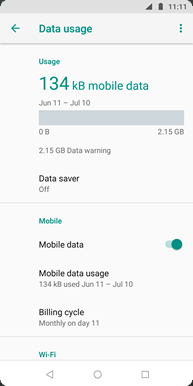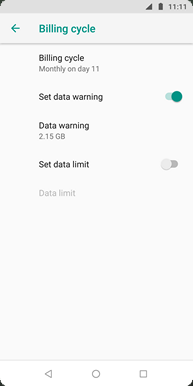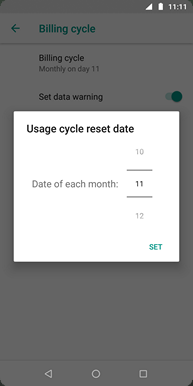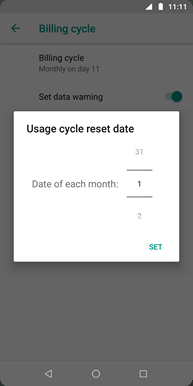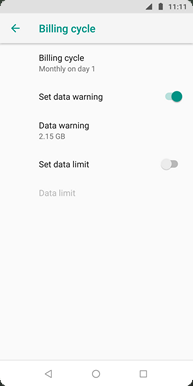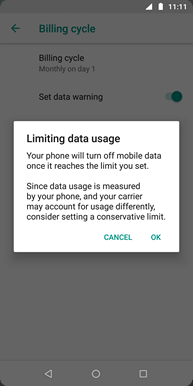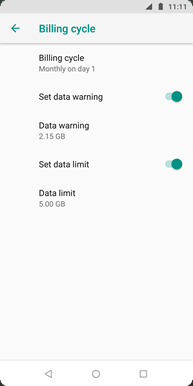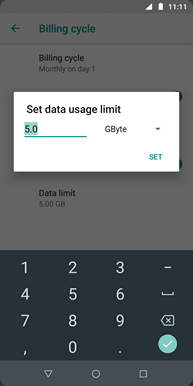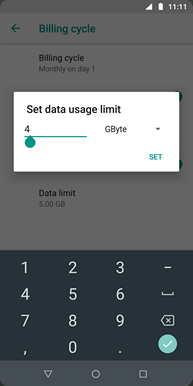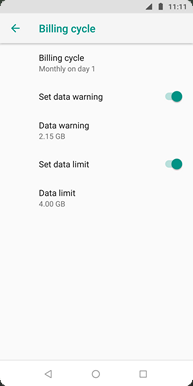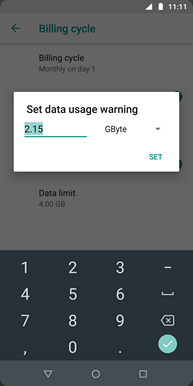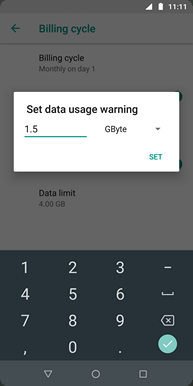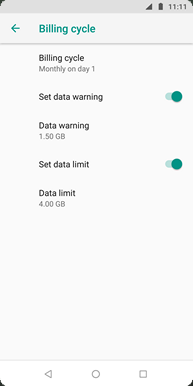How to manage the data usage on my Motorola smartphone
- Swipe up to view the apps.
- Touch Settings.
- Touch Network & Internet.
- Touch Data usage.
- Scroll to and touch Billing cycle.
- Touch Billing cycle.
- Scroll to the desired date of each month.
- Touch SET.
- Touch Set data limit.
- Touch OK.
- Touch Data limit.
- Enter the desired data usage limit.
- Touch SET.
- Ensure Set data warning is on.
- Touch Data warning.
- Enter the desired data usage warning.
- Touch SET.
- The changes have been saved.
Applicable to:
Moto Edge series (2024 and higher) G 5G series (2024 and higher), G series (2024 and higher), Razr + series (2024 and higher).