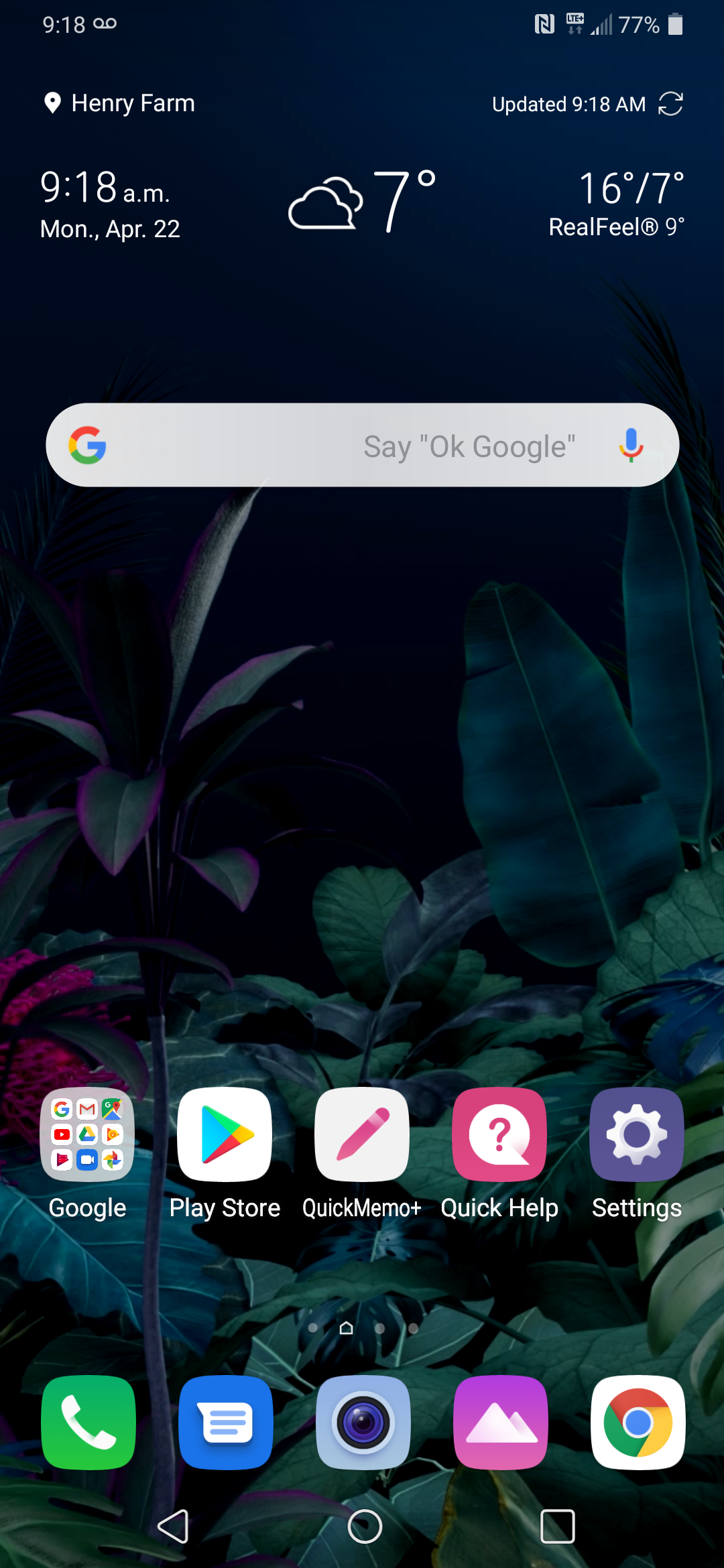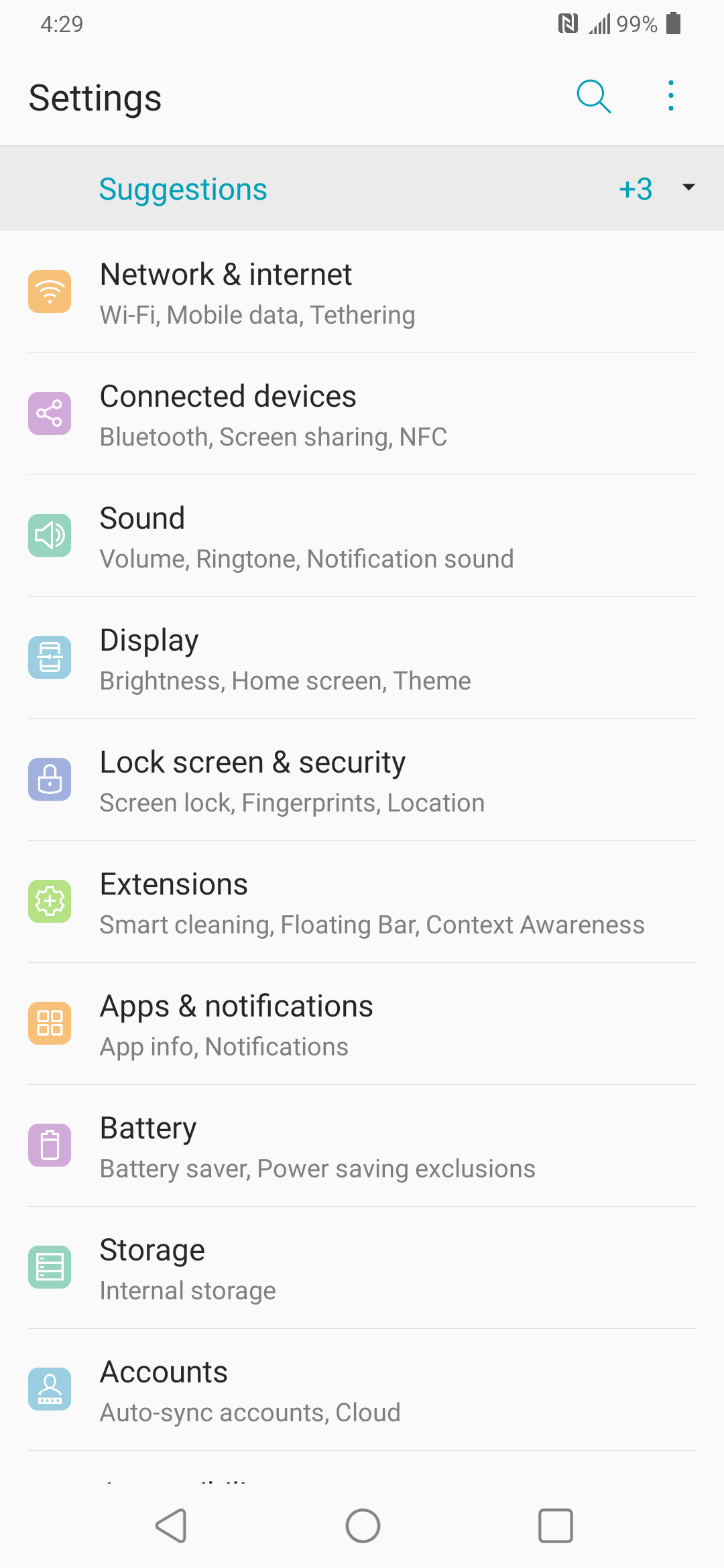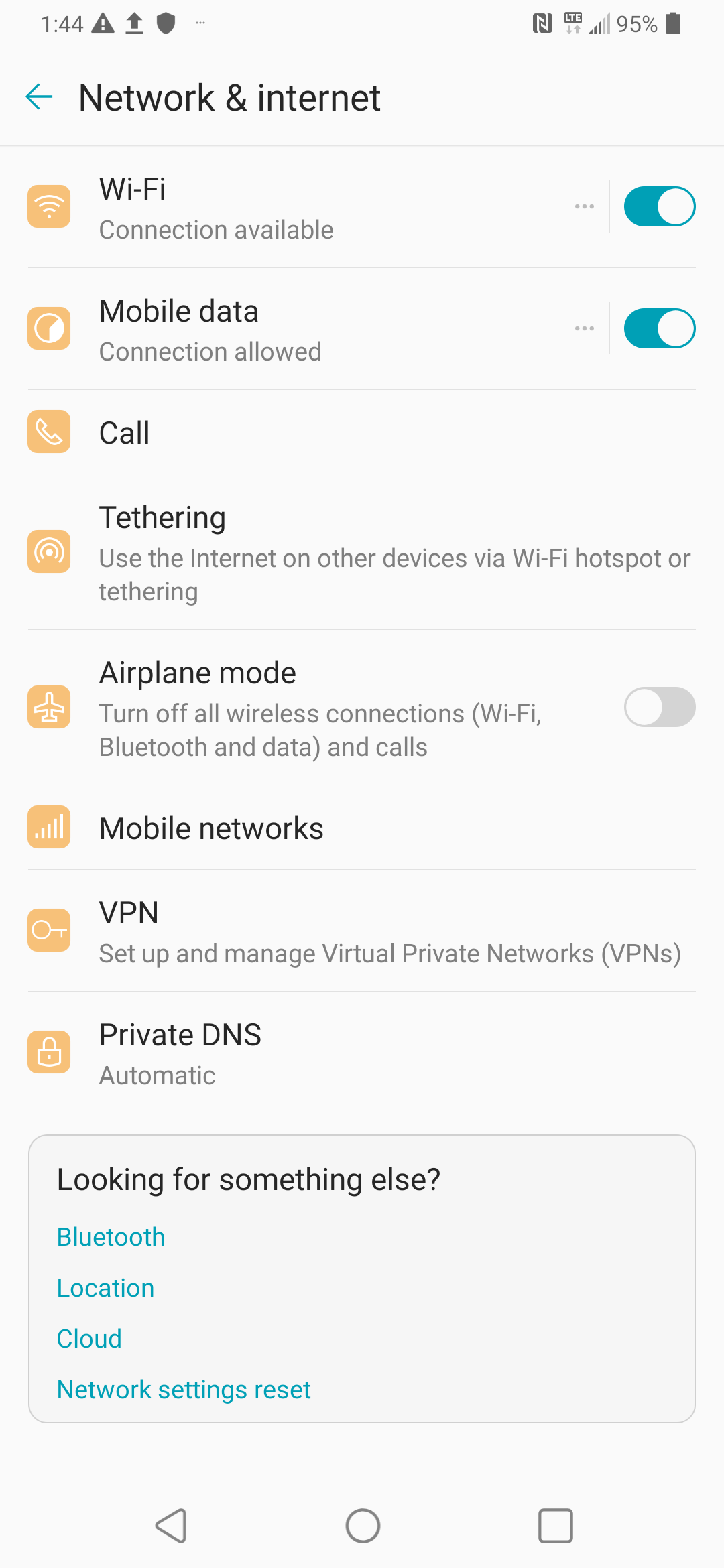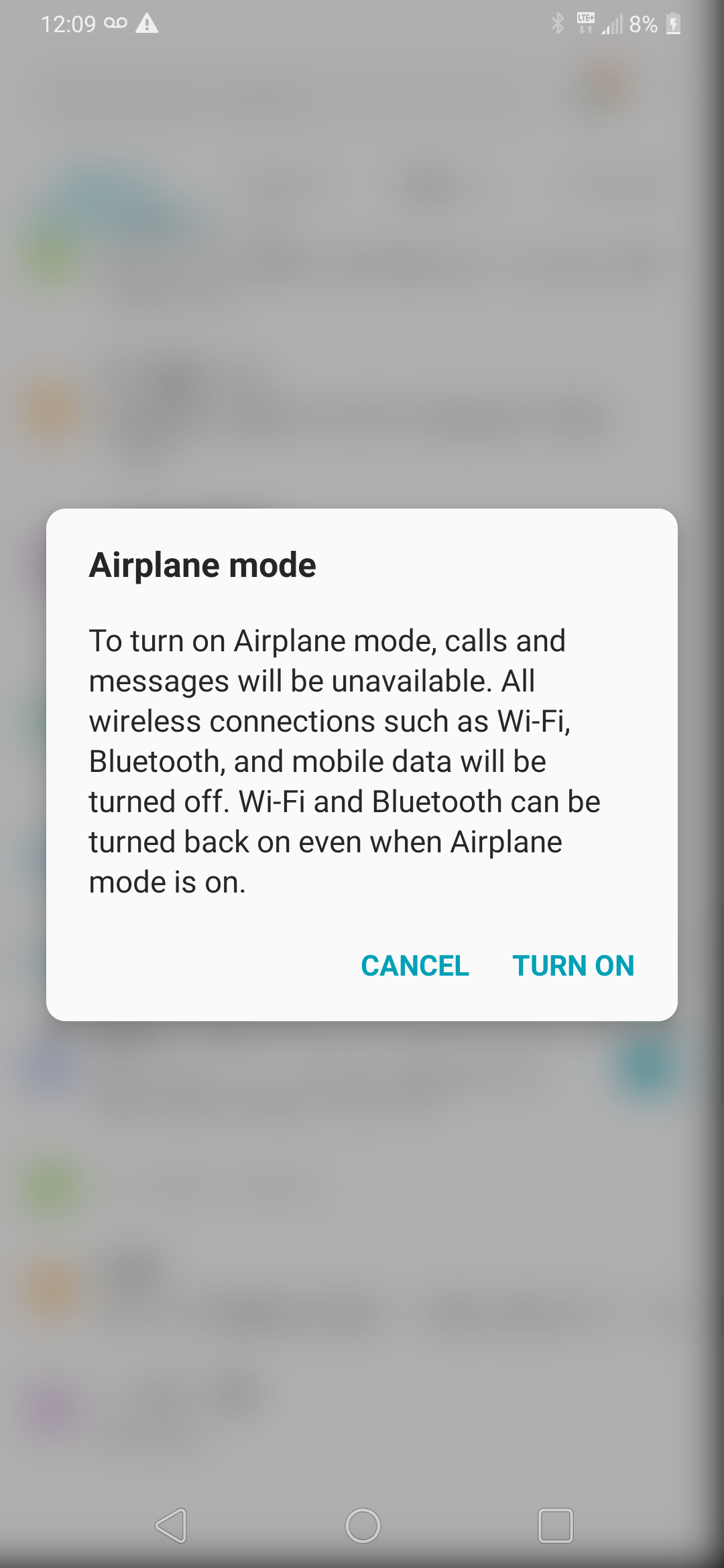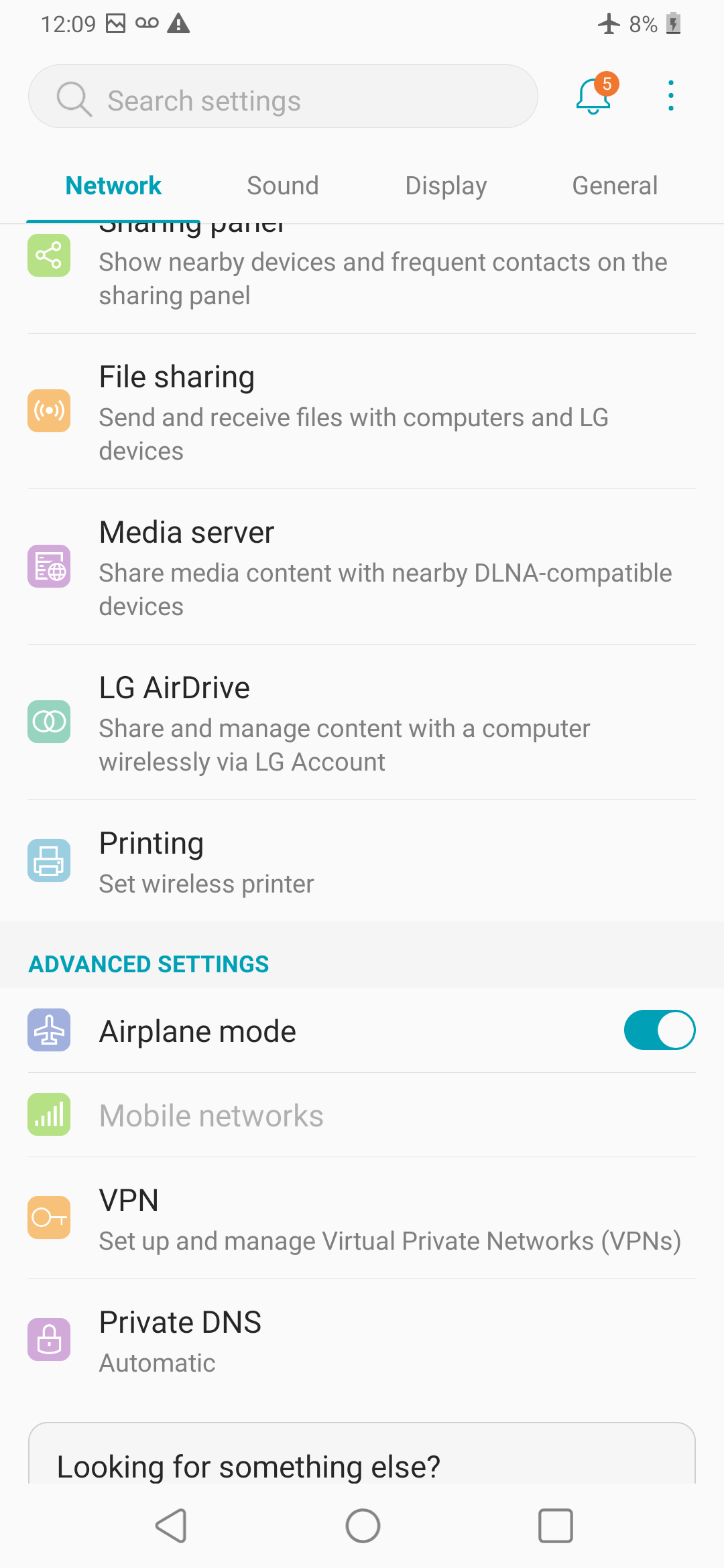How to turn airplane mode on and off on my LG smartphone
- Touch Settings.
- Scroll to and touch Network & Internet. Note: make sure Settings is in list view by touching the menu icon (3 dots), then List View.
- Scroll to and touch the Airplane mode slider to turn it on.
- Touch TURN ON.
- Airplane mode is on. Touch the Airplane mode slider again to turn it off.
Applicable to:
LG Velvet 5G, K31, K32, K41s, K61, V60 ThinQ.