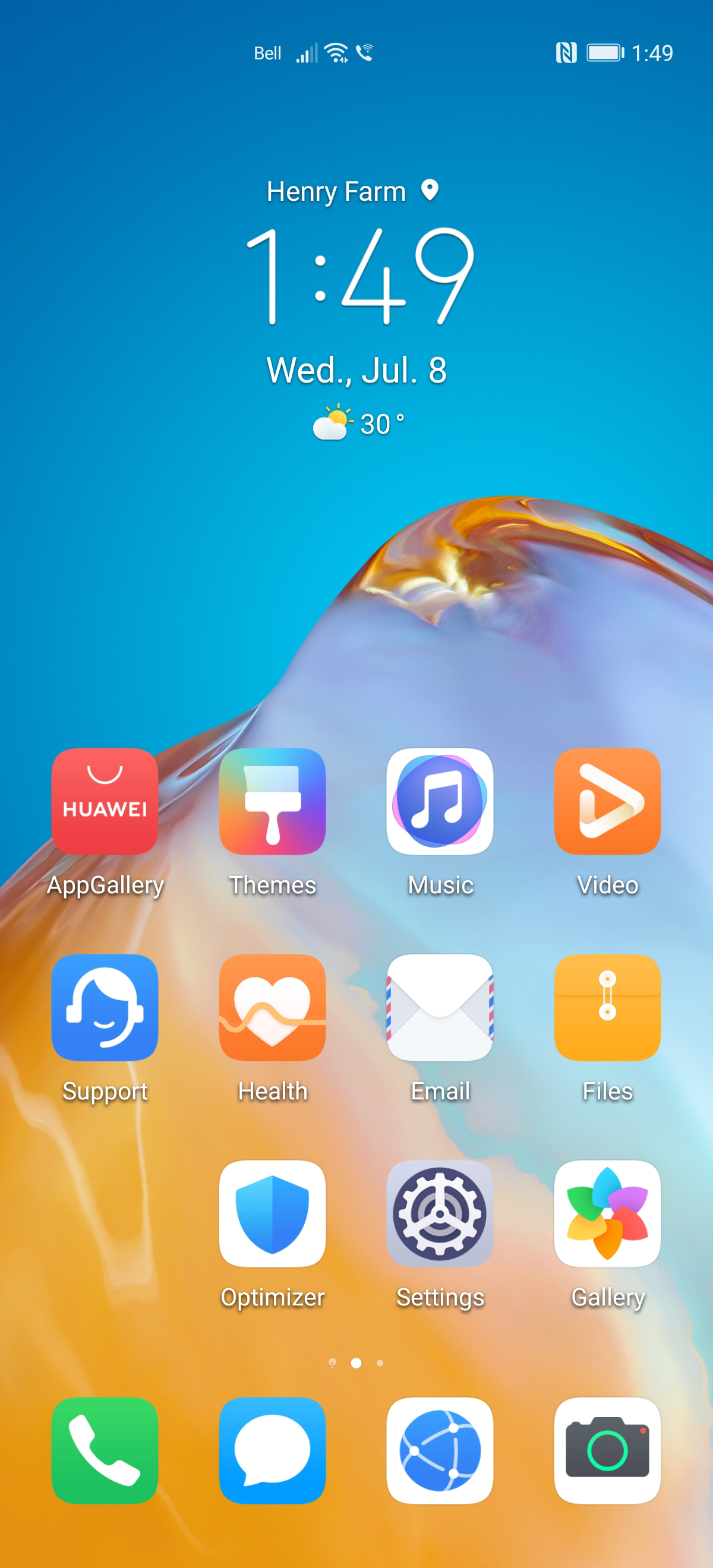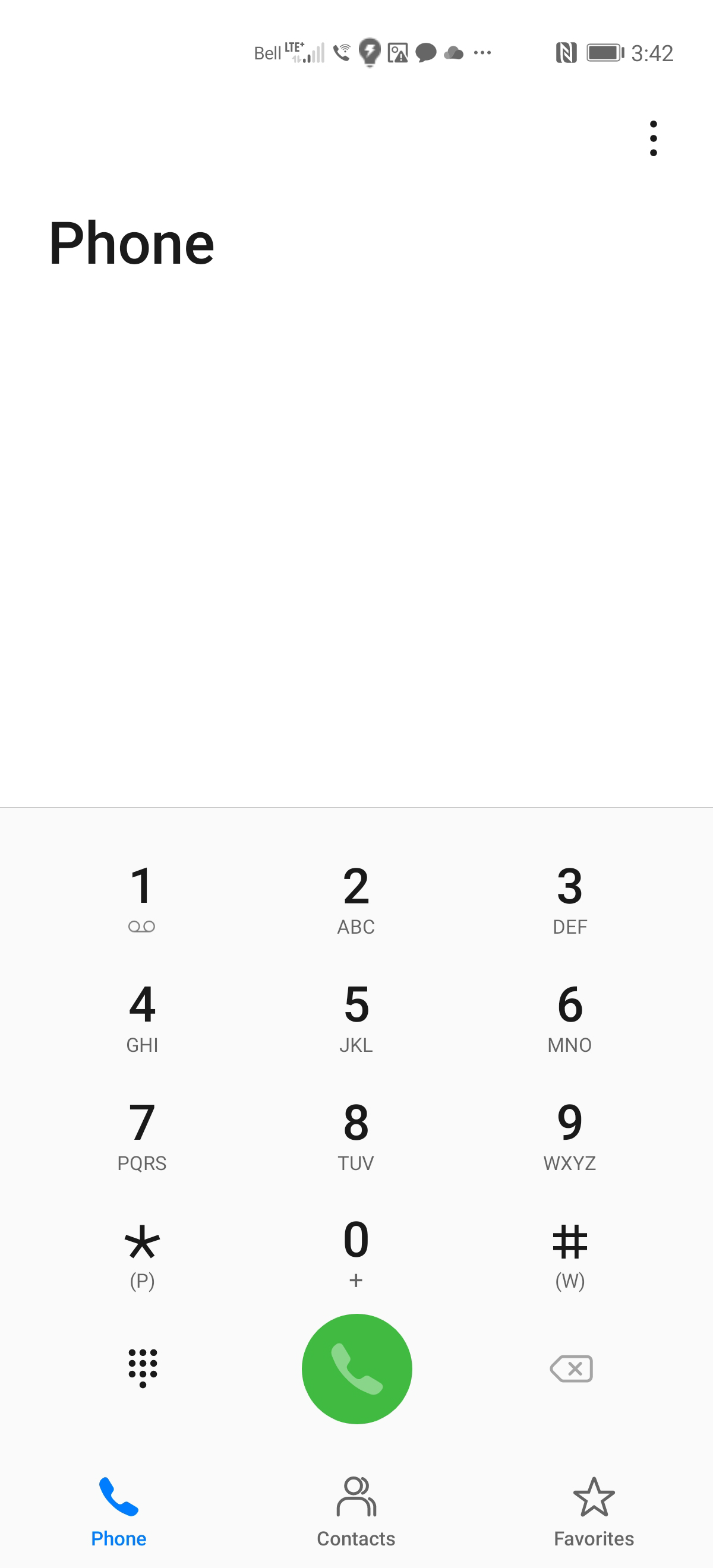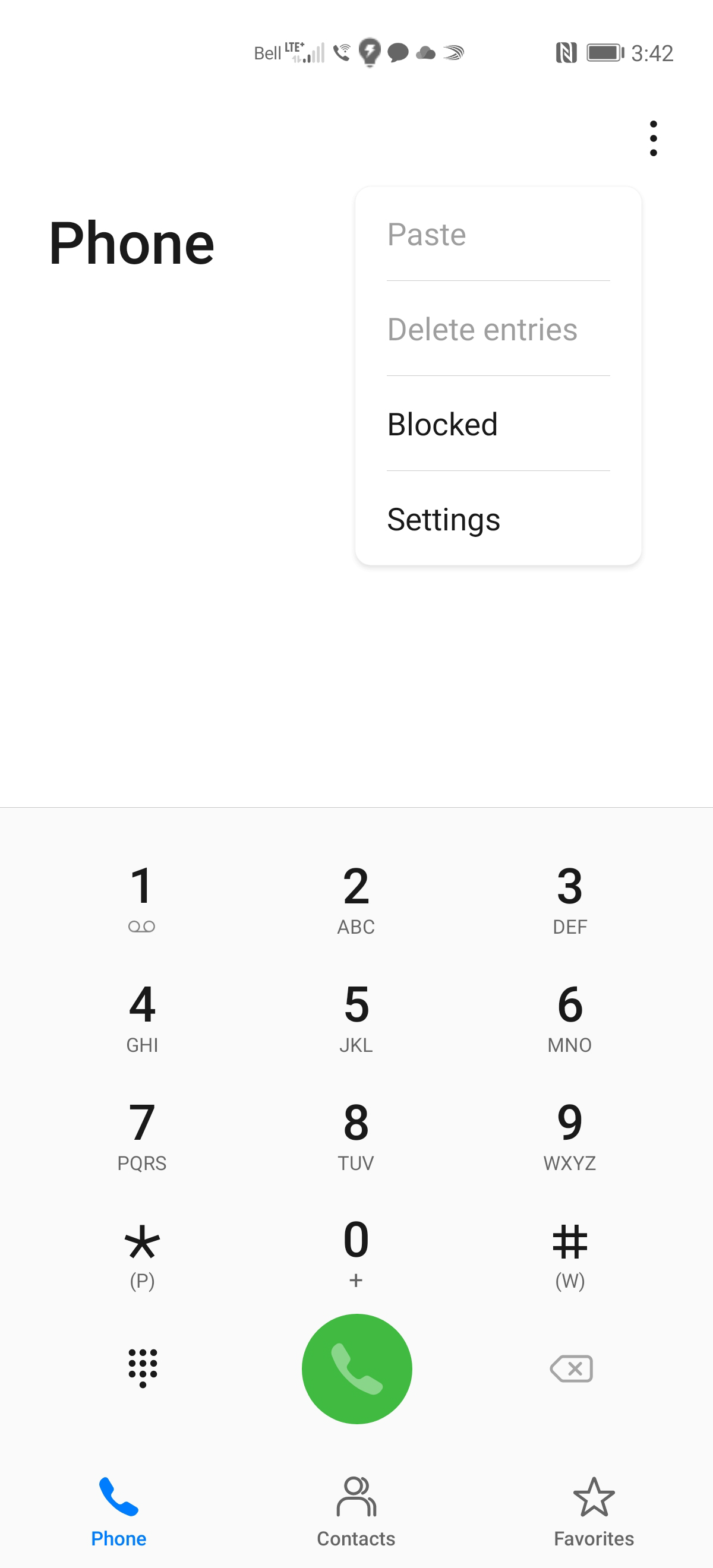How to display or hide my caller ID on my Huawei smartphone
- Touch Phone.
- Touch the Menu icon.
- Touch Settings.
- Touch More.
- Touch Caller ID.
- Touch the desired option (e.g., Hide number).
- The caller ID option has been changed.
Applicable to:
Huawei P40 Pro, P30 Pro, P30, P30 Lite.