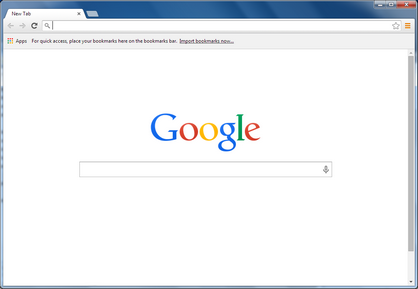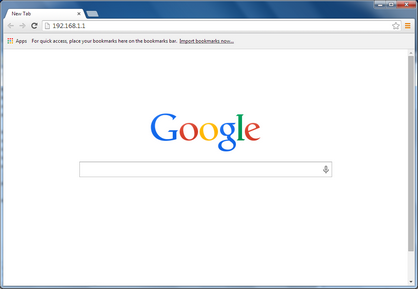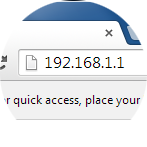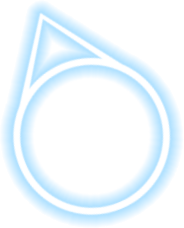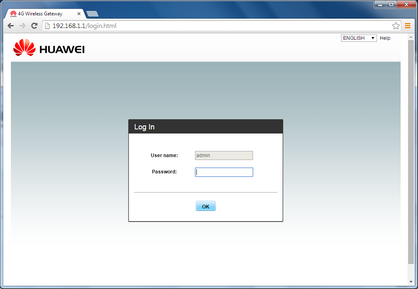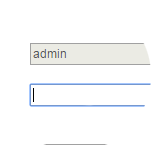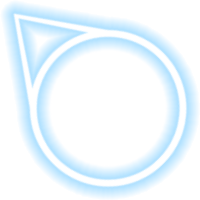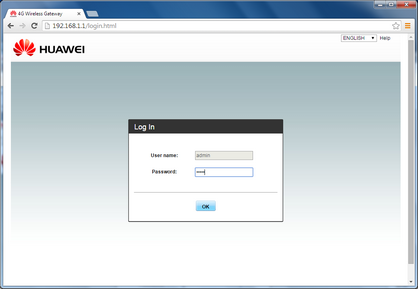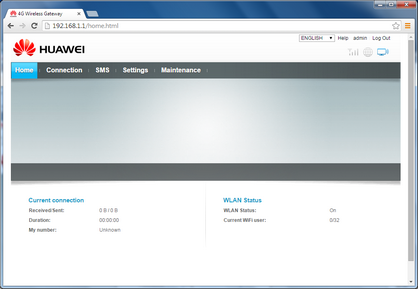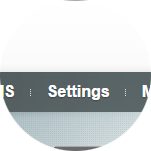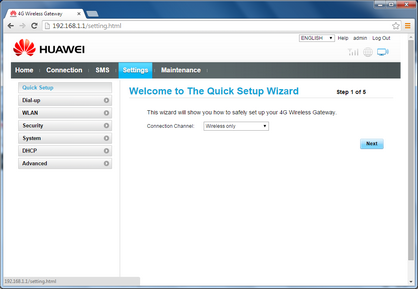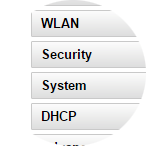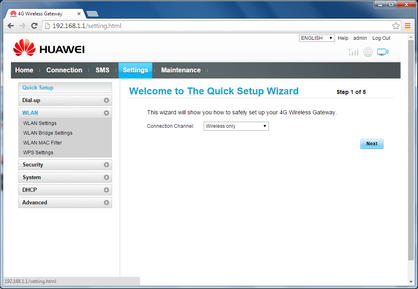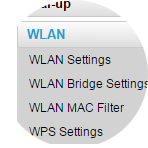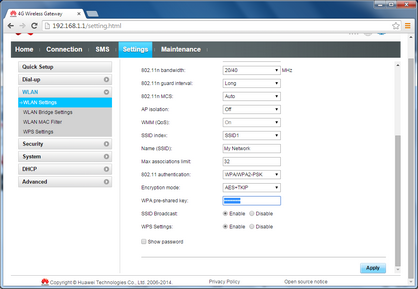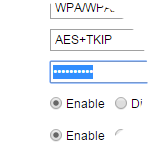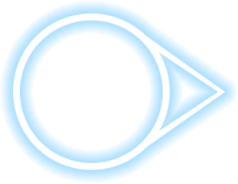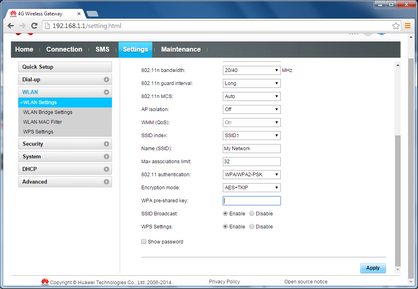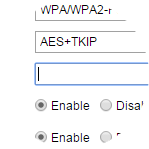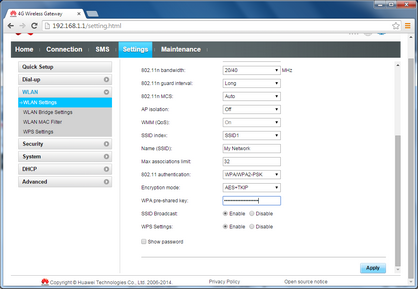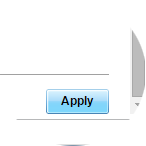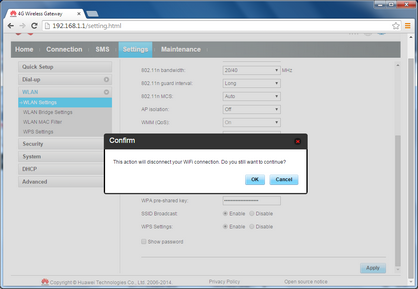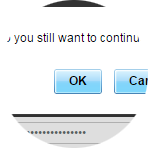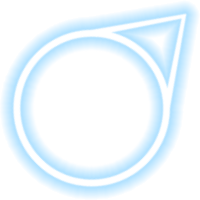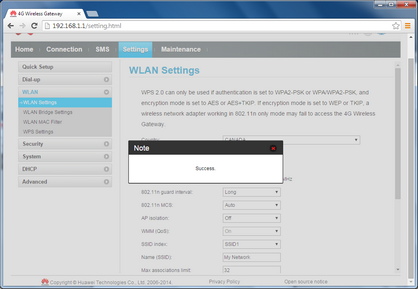Step 1 of 12
Open a web browser.
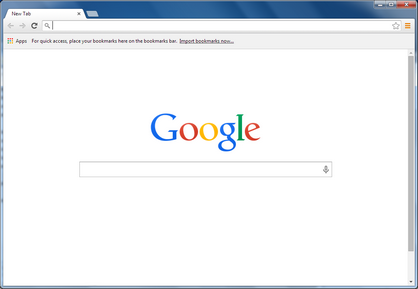
Images may not be exactly as shown.
Step 2 of 12
Type 192.168.1.1 in the address bar, then press Enter on your keyboard.
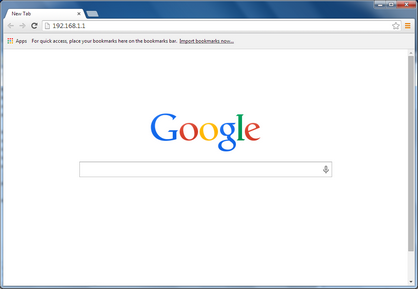
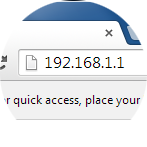
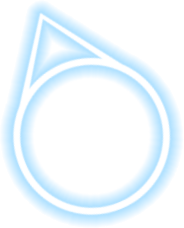
Images may not be exactly as shown.
Step 3 of 12
Enter the password.
The default password is admin.
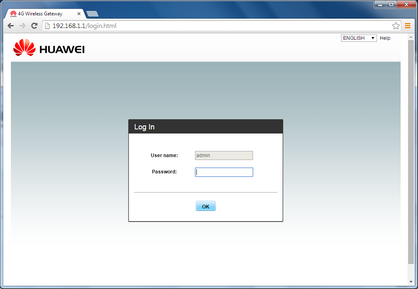
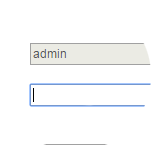
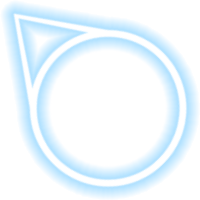
Images may not be exactly as shown.
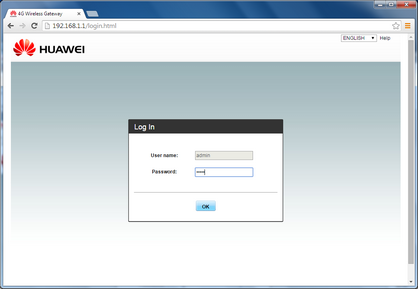

Images may not be exactly as shown.
Step 5 of 12
Click Settings.
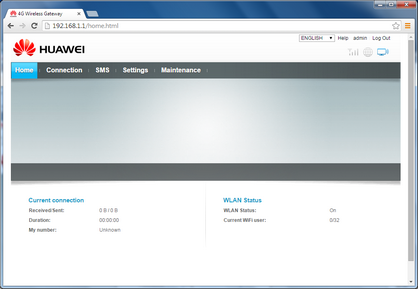
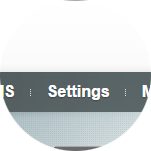
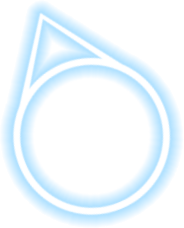

Images may not be exactly as shown.
Step 7 of 12
Click WLAN Settings.
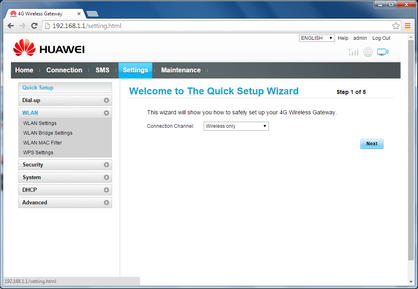
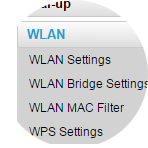
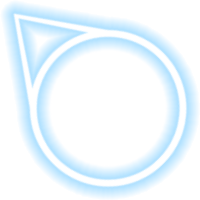

Images may not be exactly as shown.
Step 8 of 12
Scroll to and highlight WPA pre-shared key.
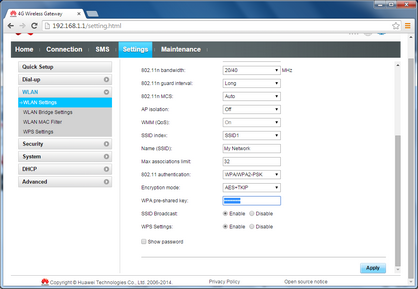
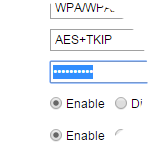
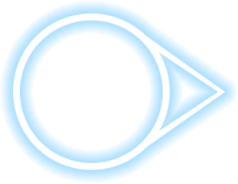

Images may not be exactly as shown.
Step 9 of 12
Enter your new pre-shared key.
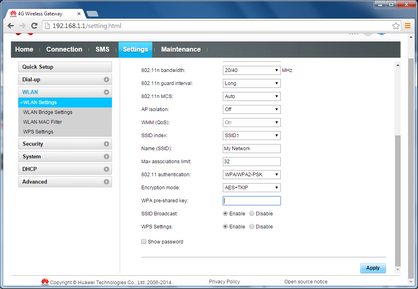
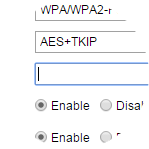
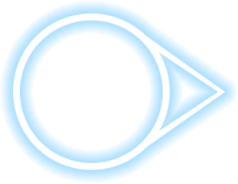
Images may not be exactly as shown.
Step 10 of 12
Click Apply.
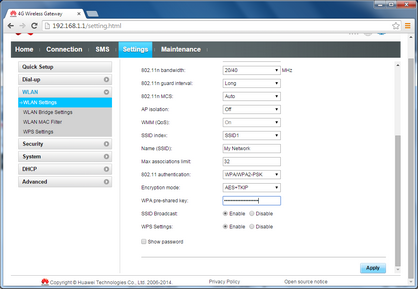
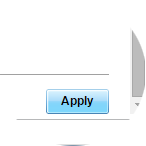
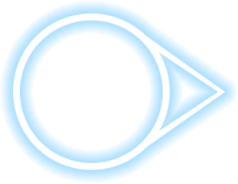

Images may not be exactly as shown.
Step 12 of 12
The pre-shared key has been successfully changed.
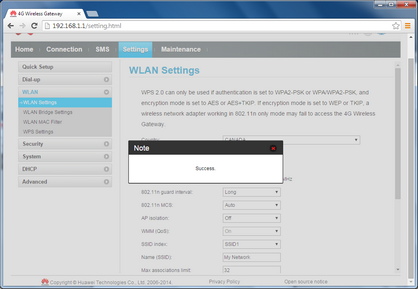
Images may not be exactly as shown.