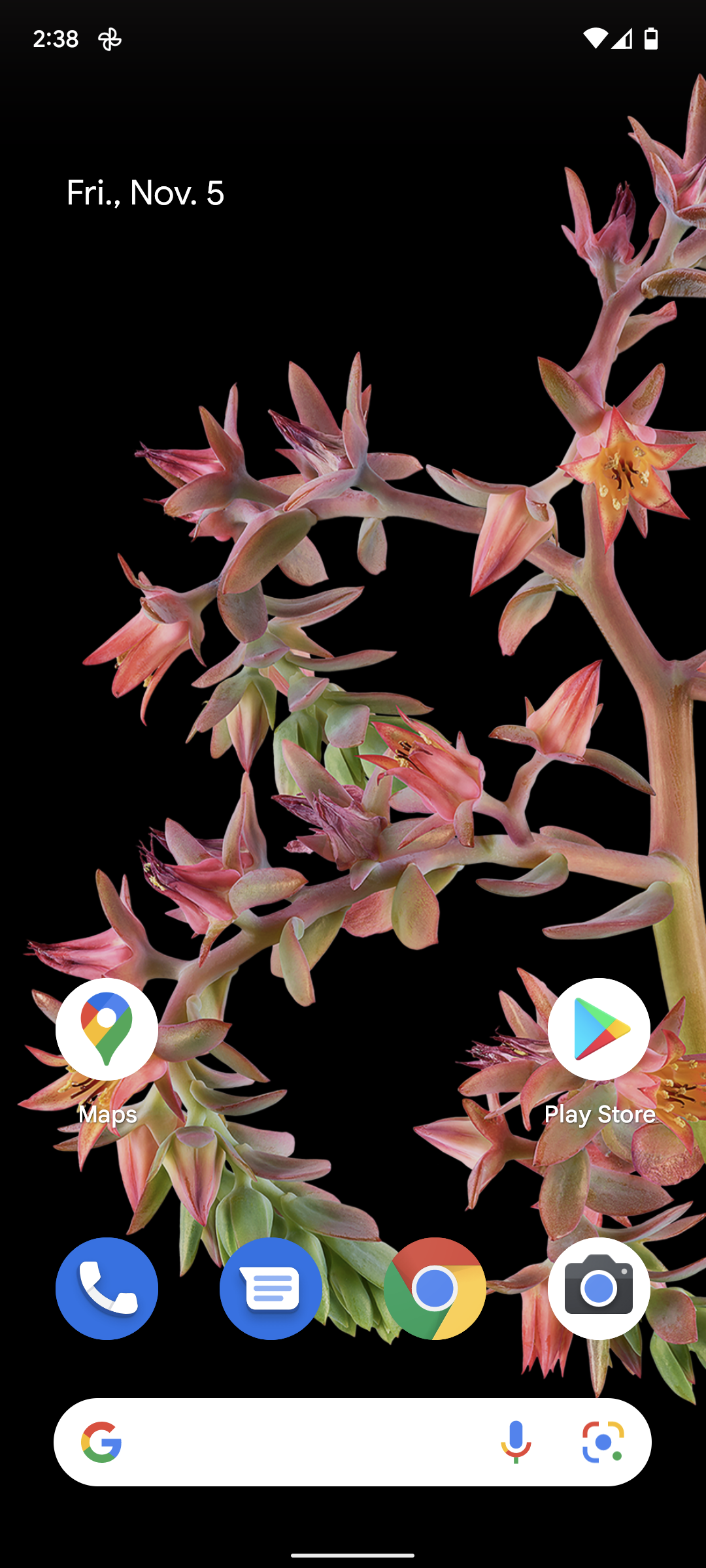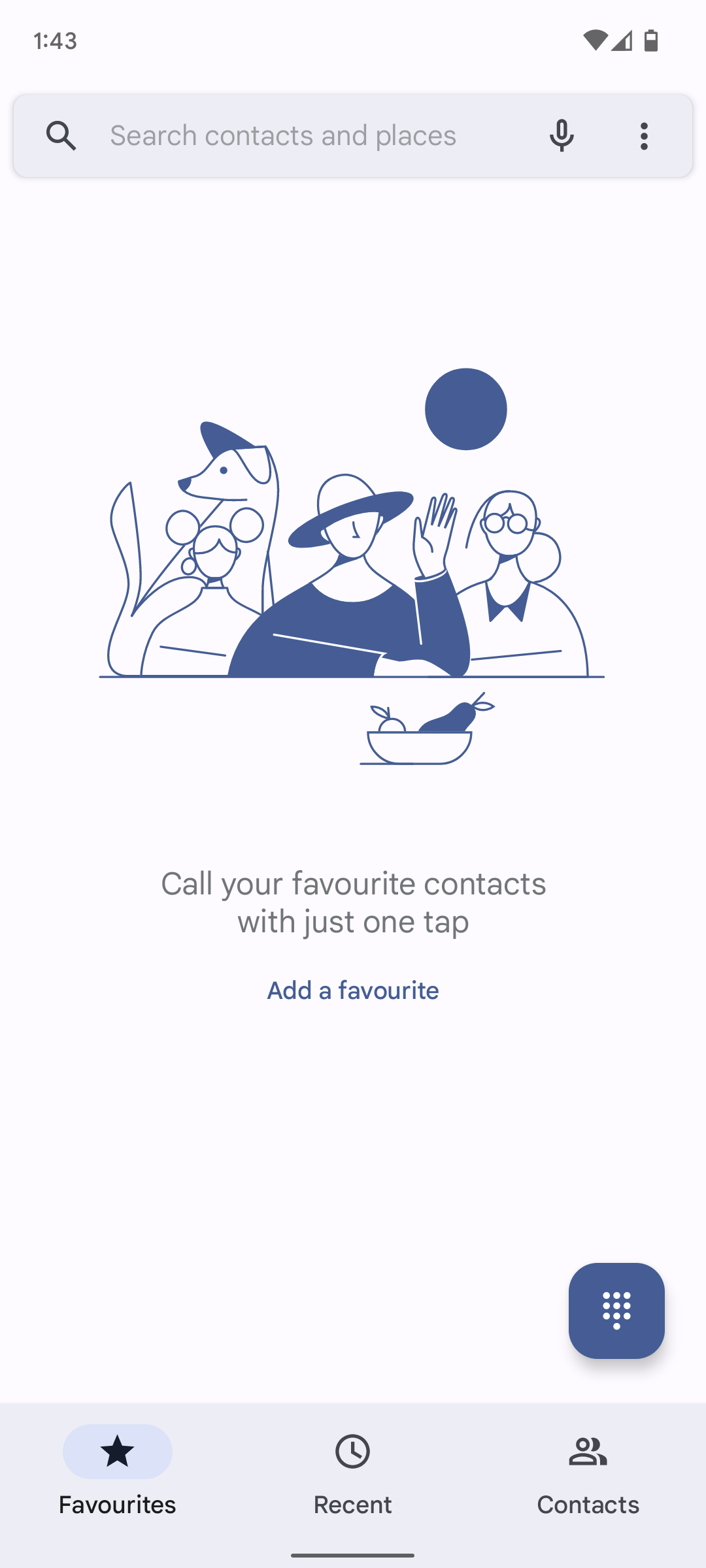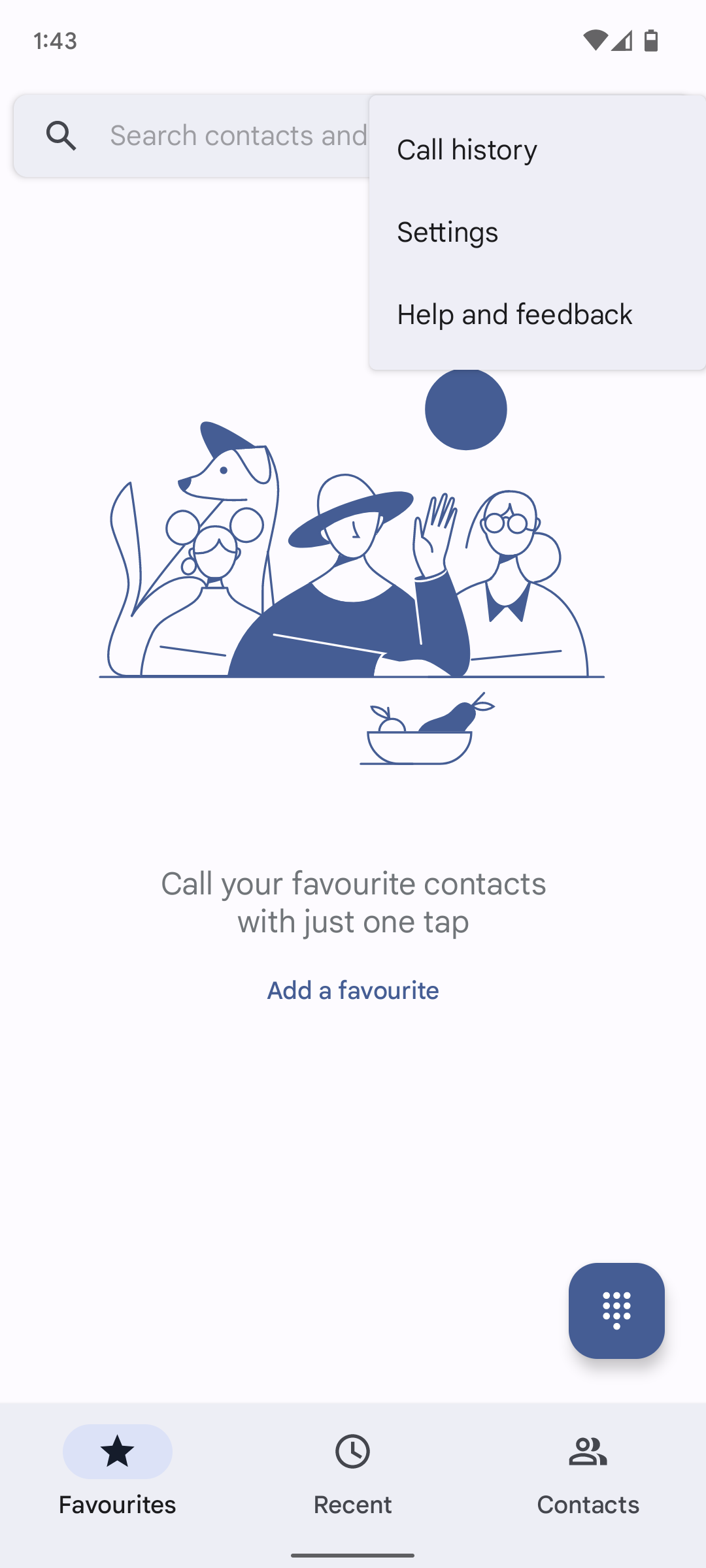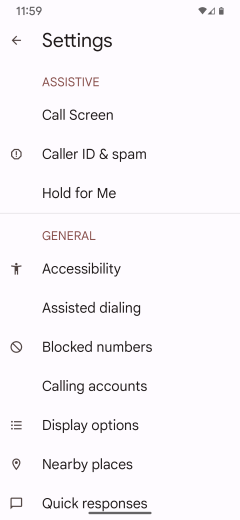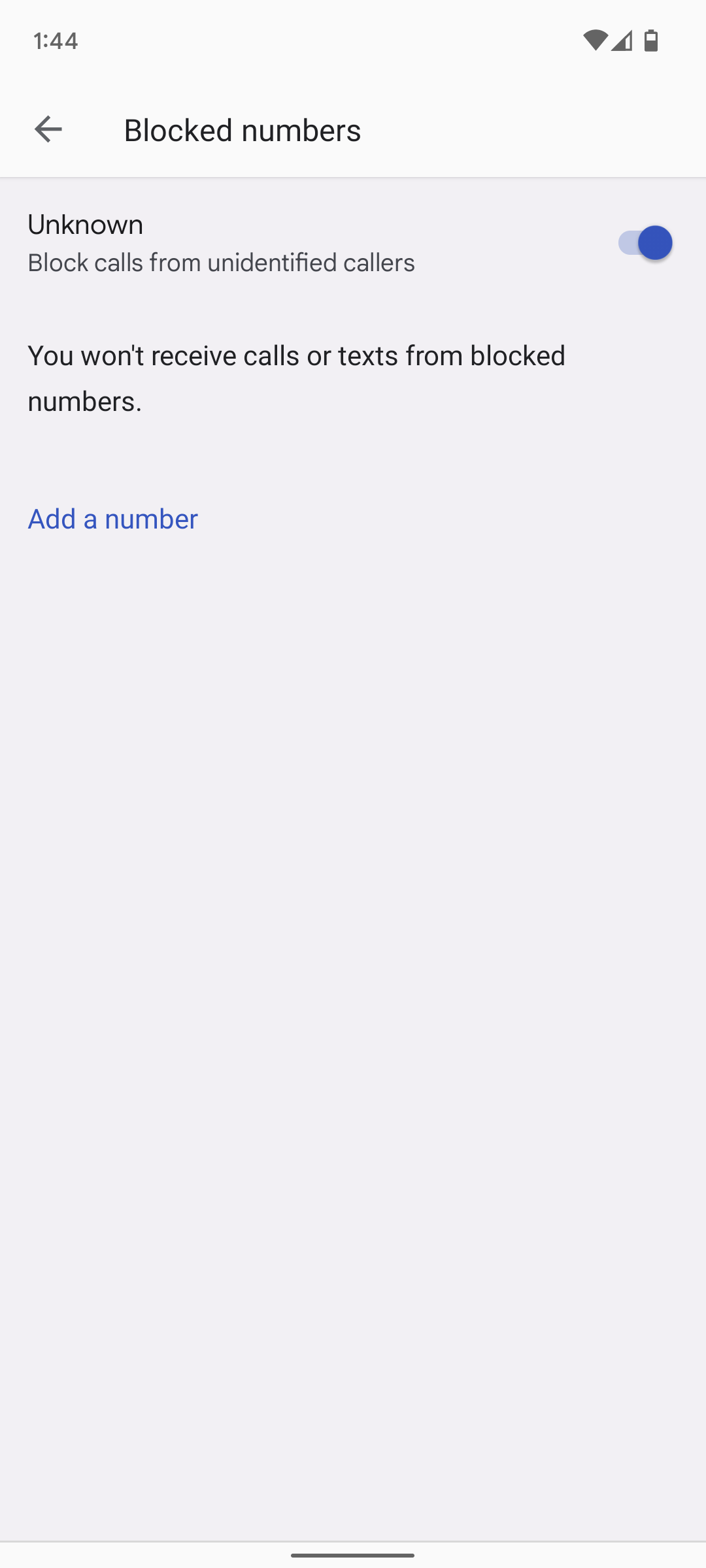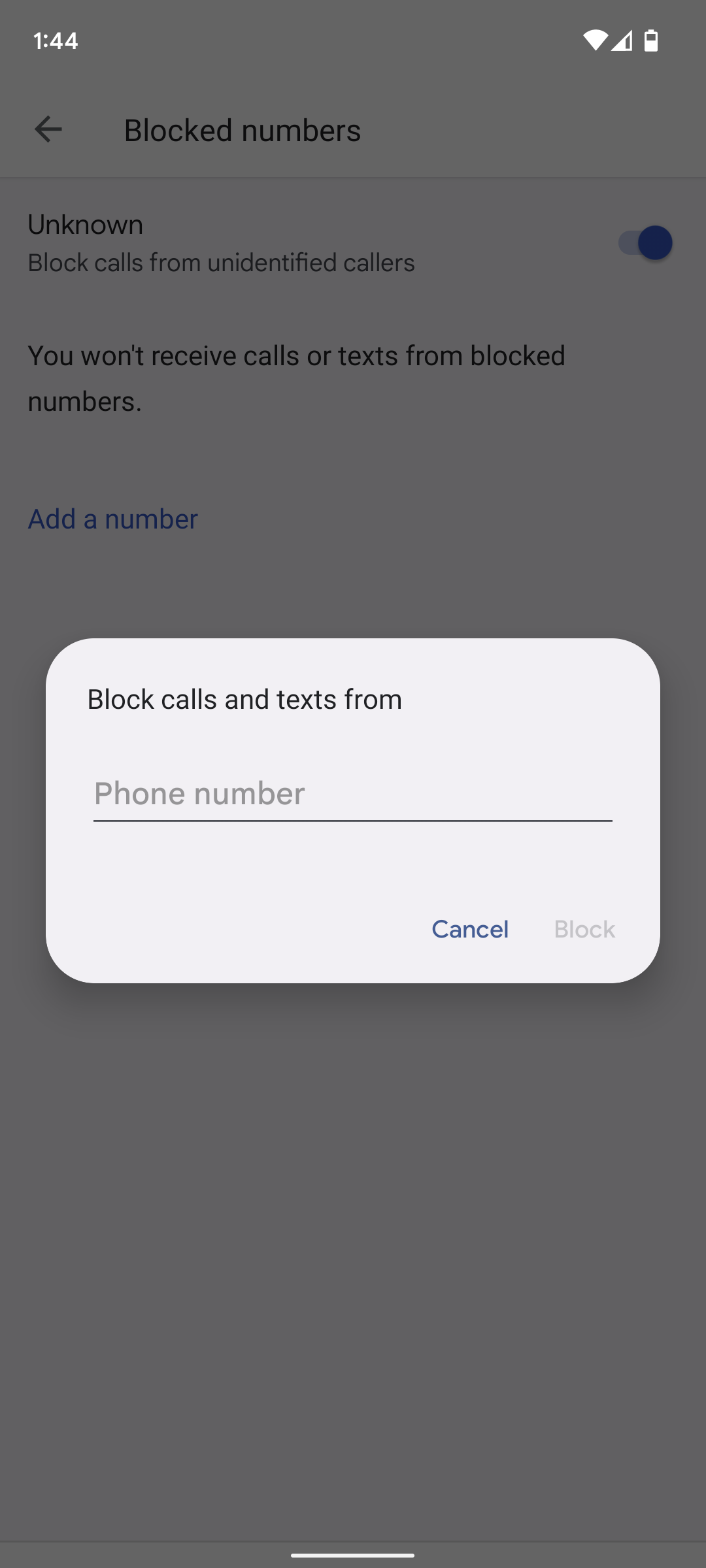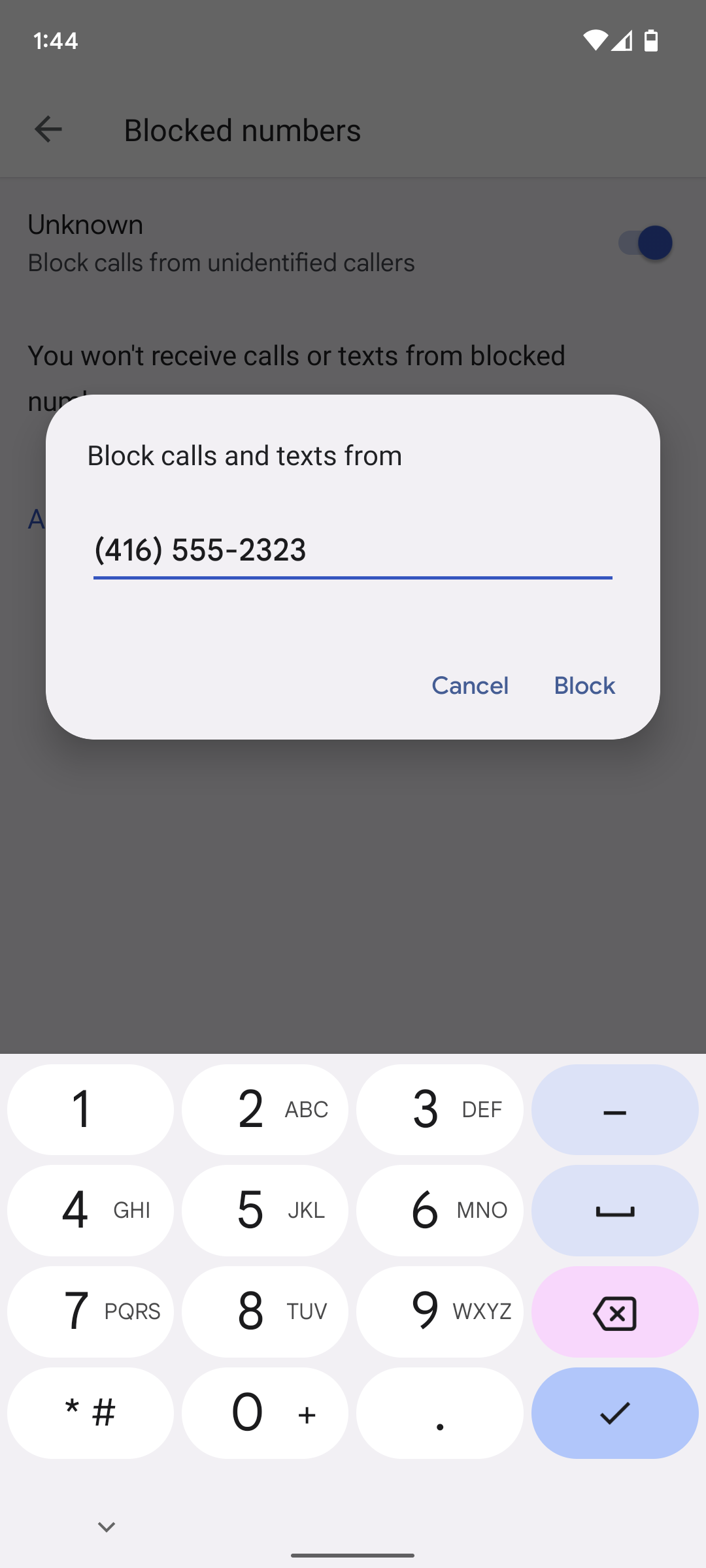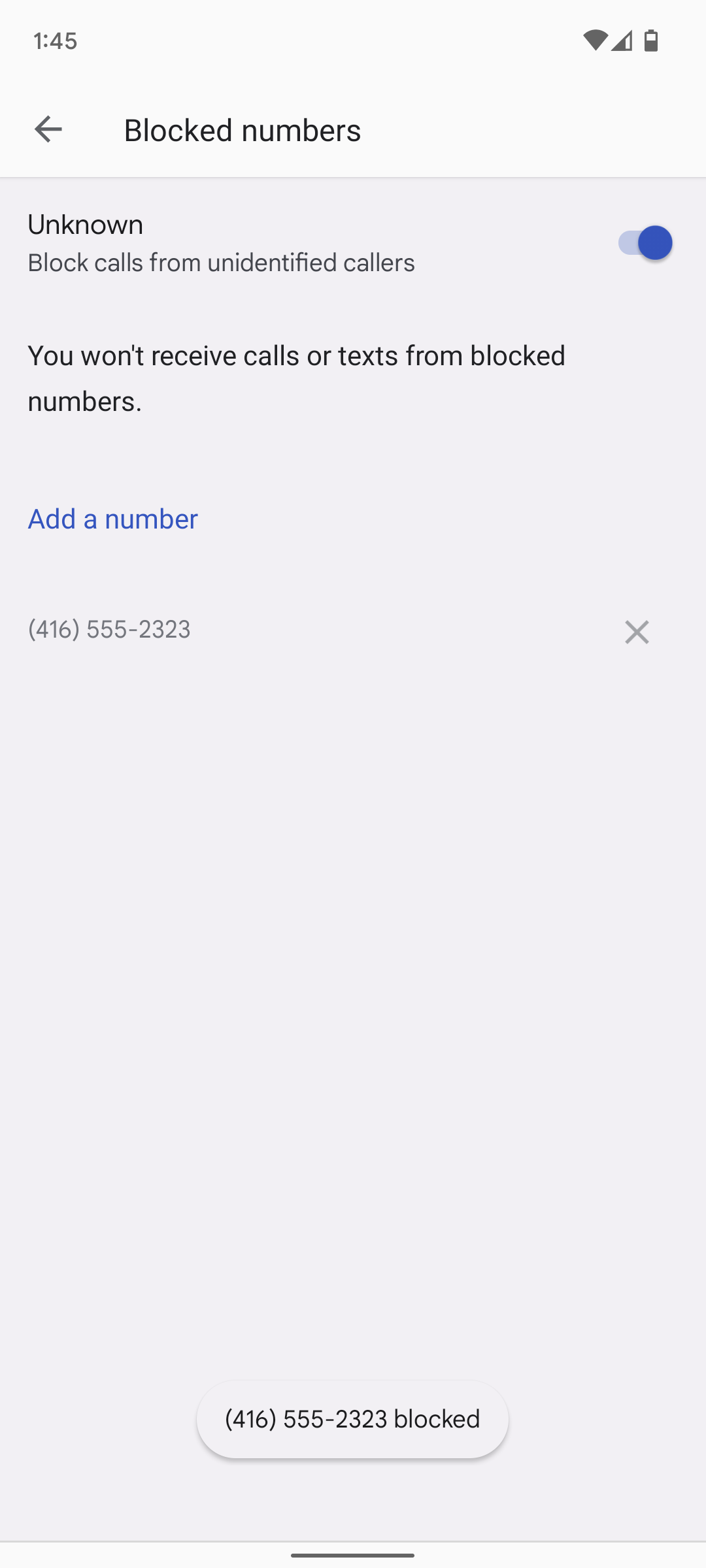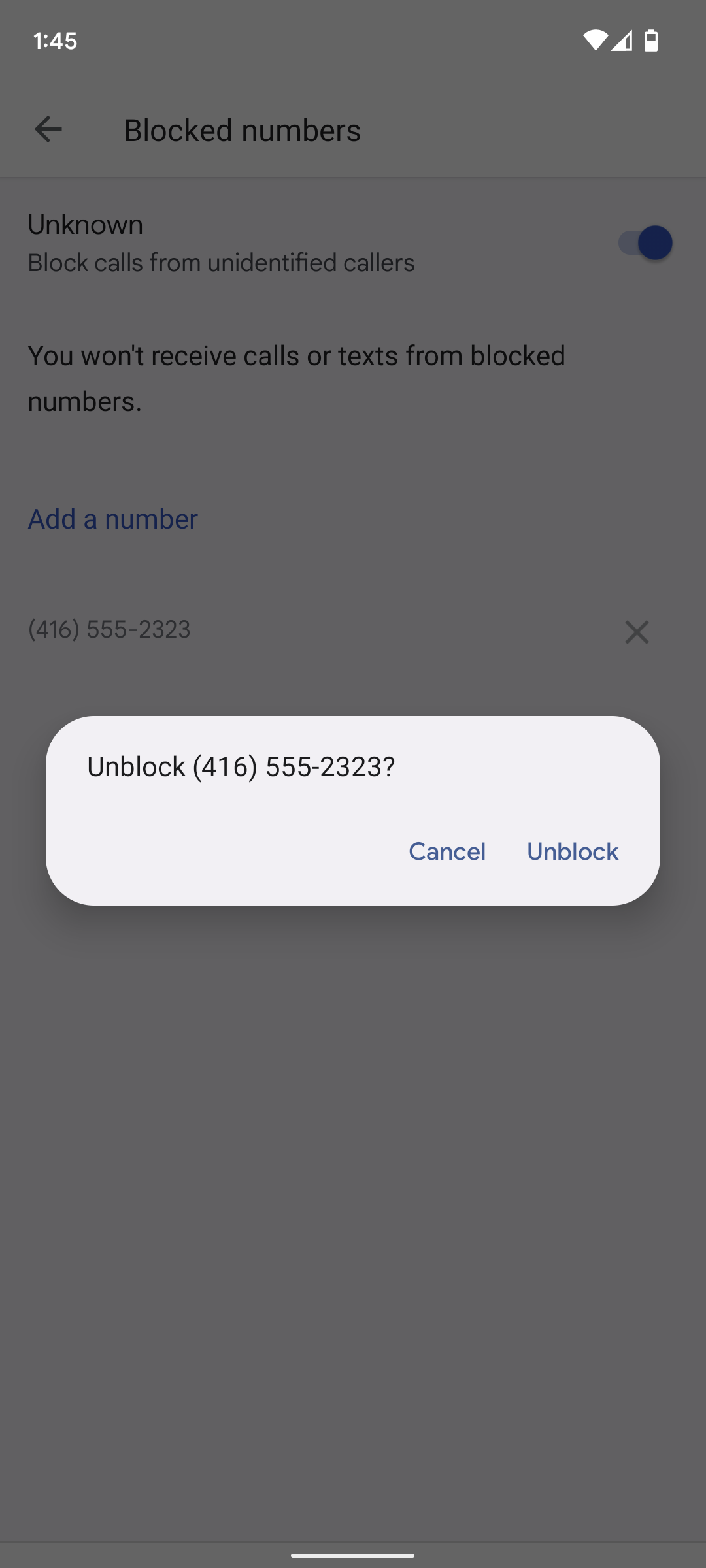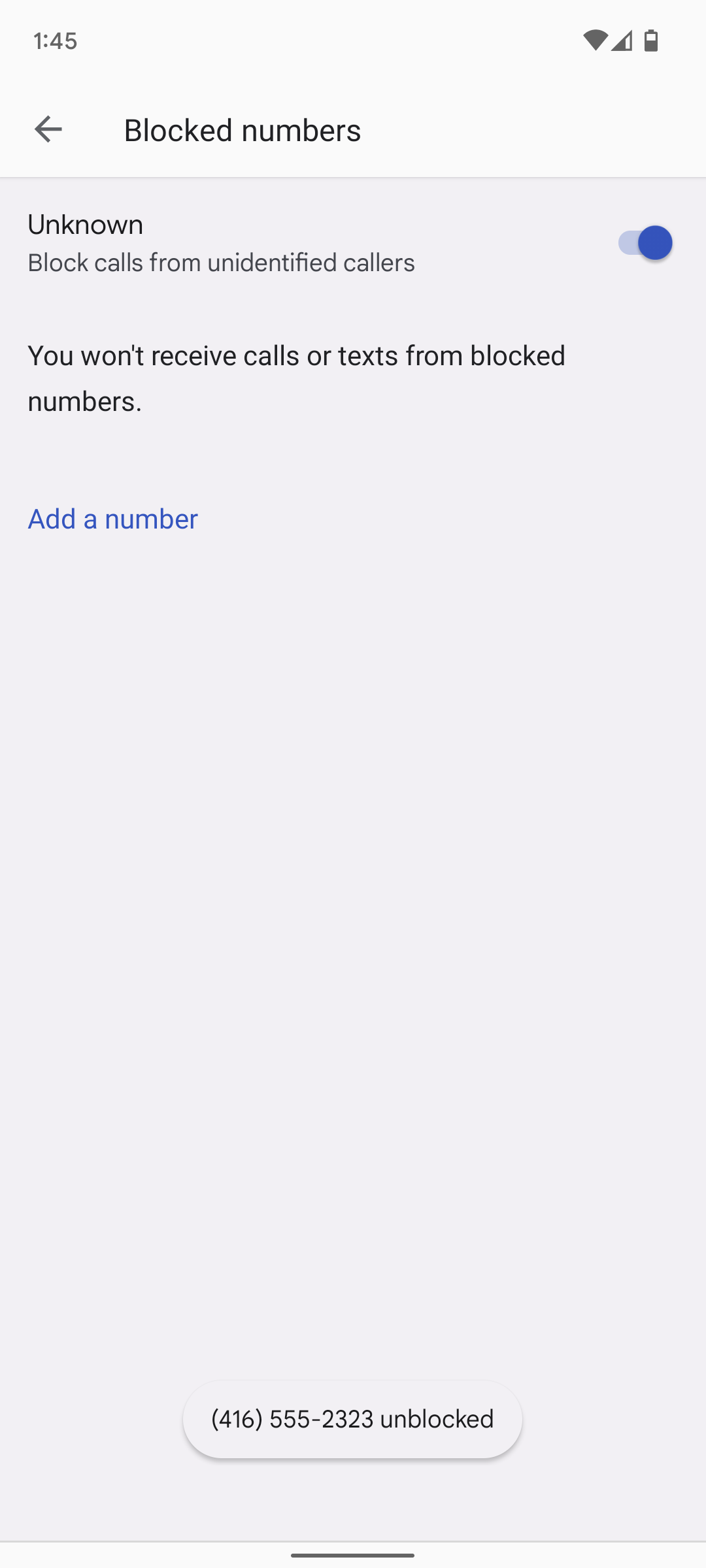How to set up call blocking (call rejections) on my Google smartphone
- Touch Phone.
- Touch the Menu icon.
- Touch Settings.
- Touch Blocked numbers.
- To add a phone number to the block list: touch Add a number.
- Enter the desired phone number.
- Touch Block.
- The phone number has been added.
- To remove a phone number from the block list: touch the x icon next to the phone number.
- Touch Unblock.
- The phone number has been removed.
Applicable to:
Google Pixel 6, Pixel 6 Pro, Pixel 7, Pixel 7 Pro, Pixel 7a, Google Pixel 8, Google Pixel 8 Pro.