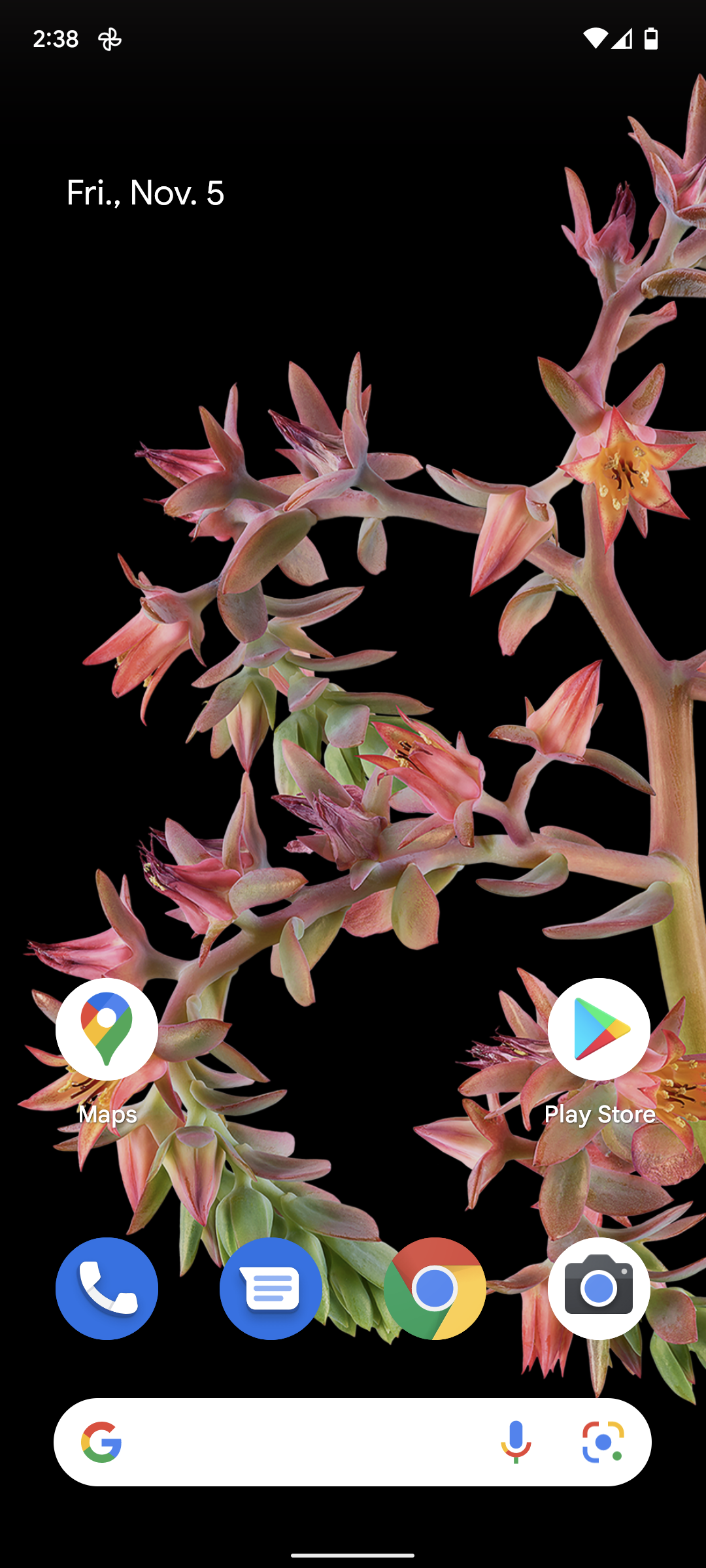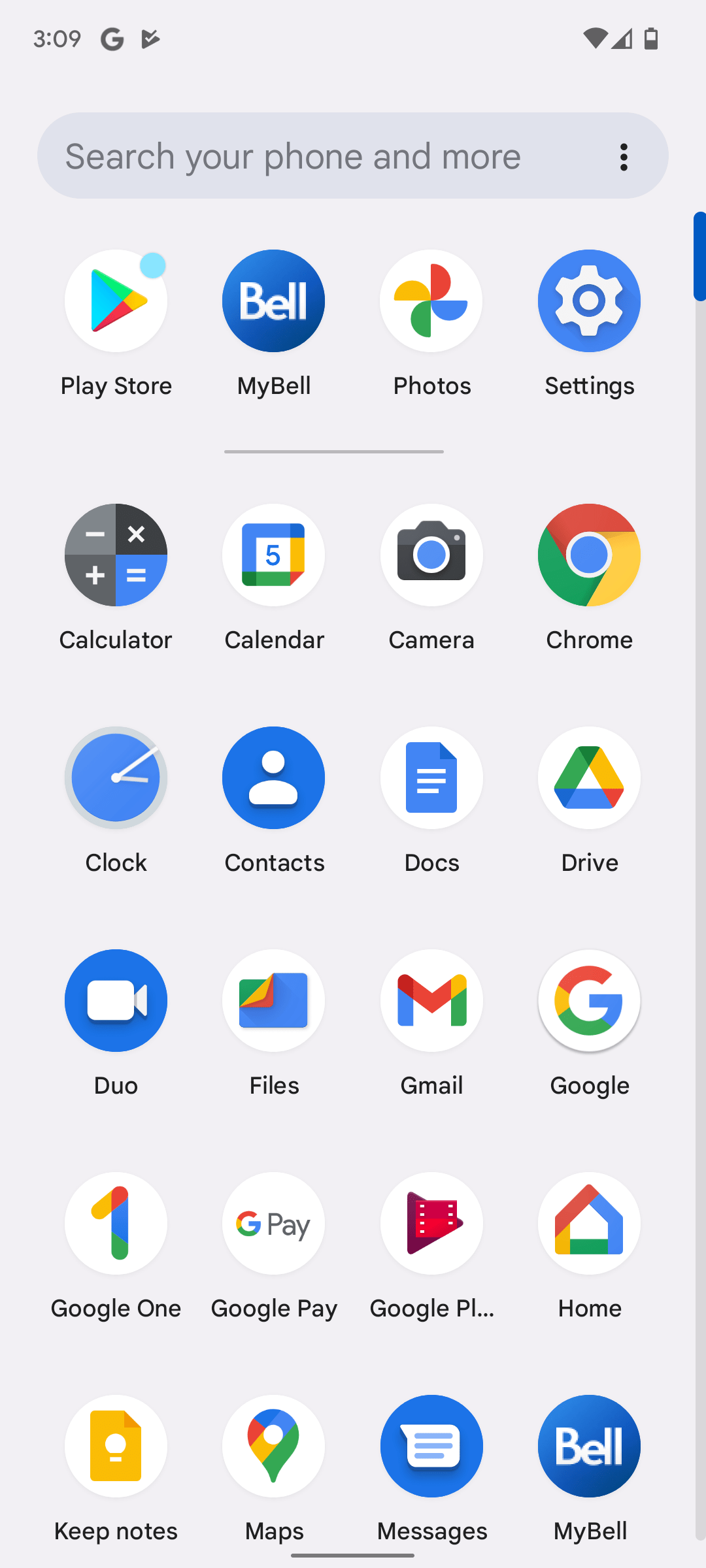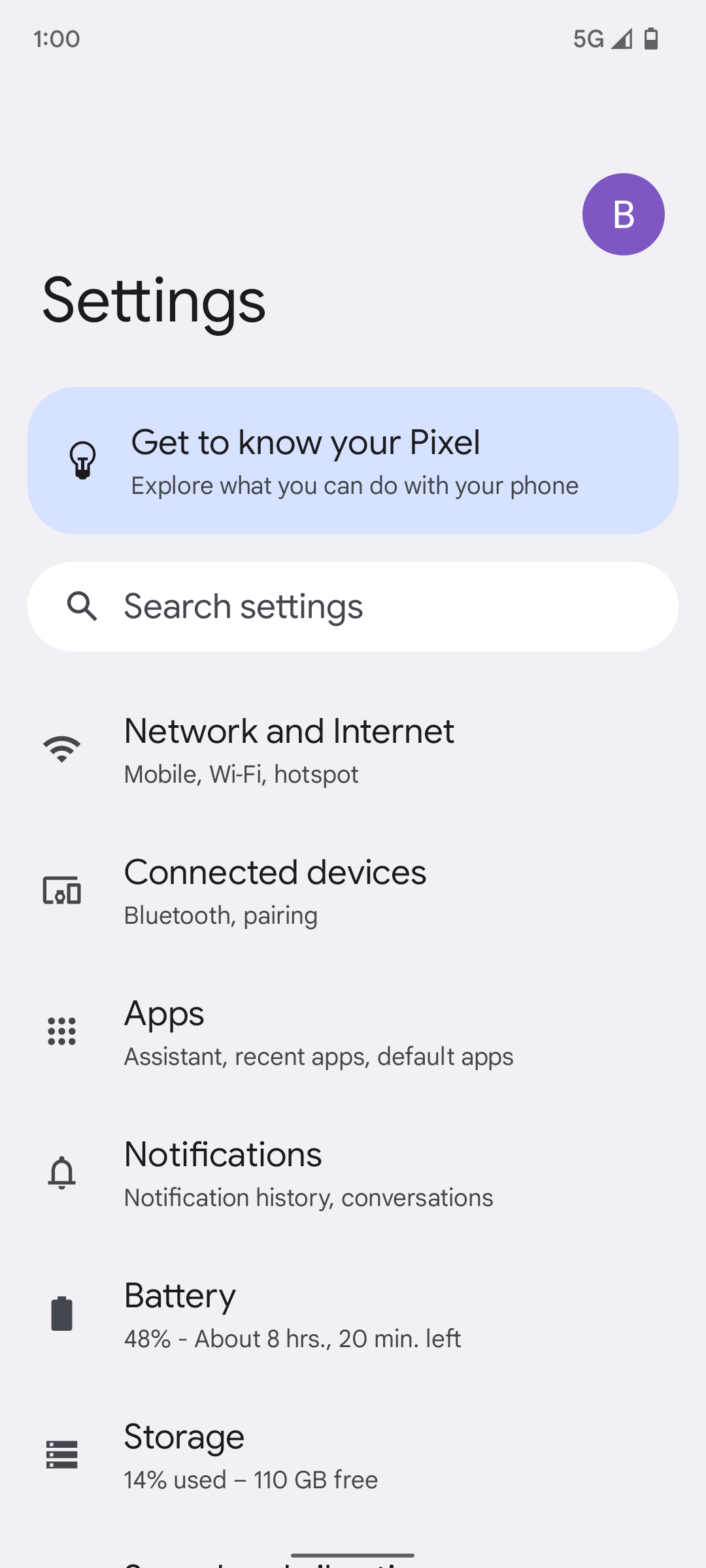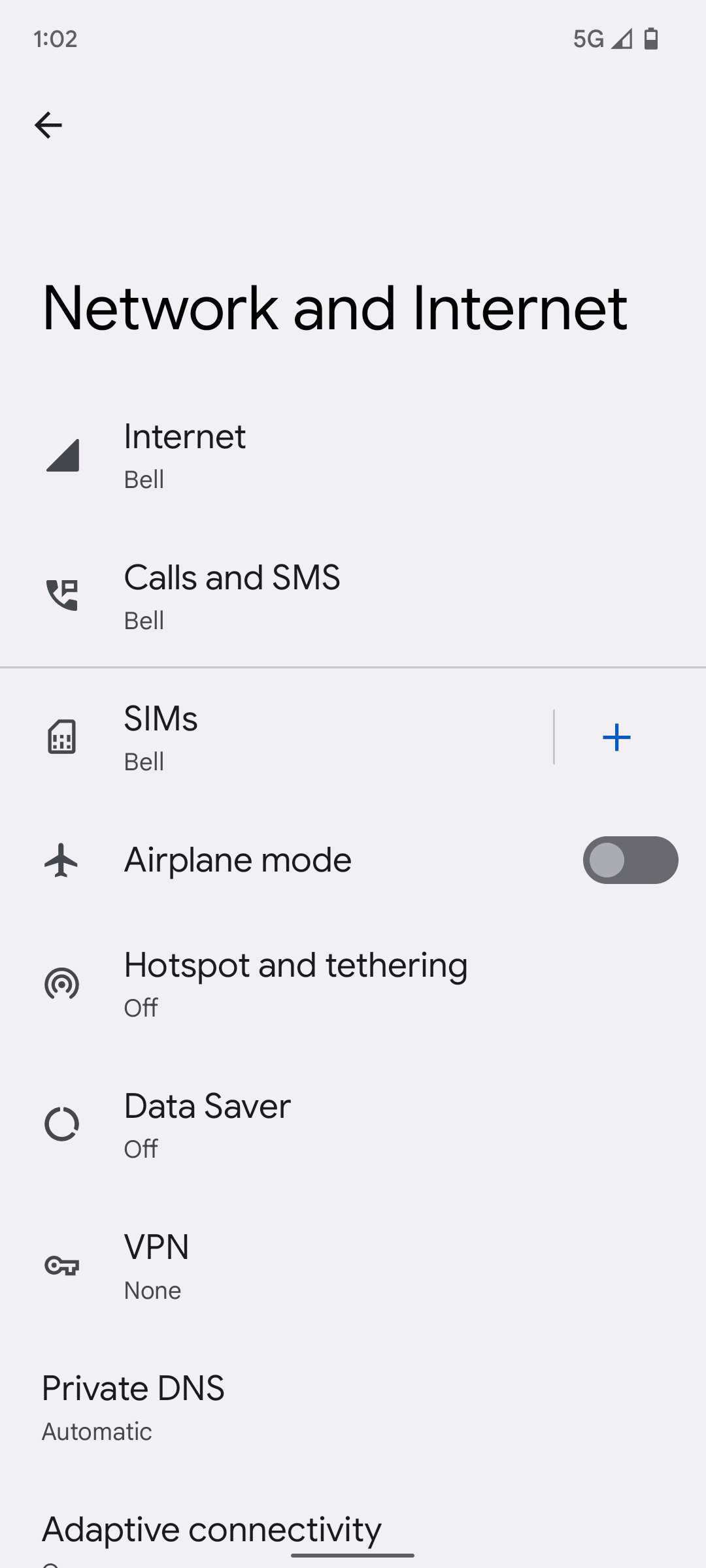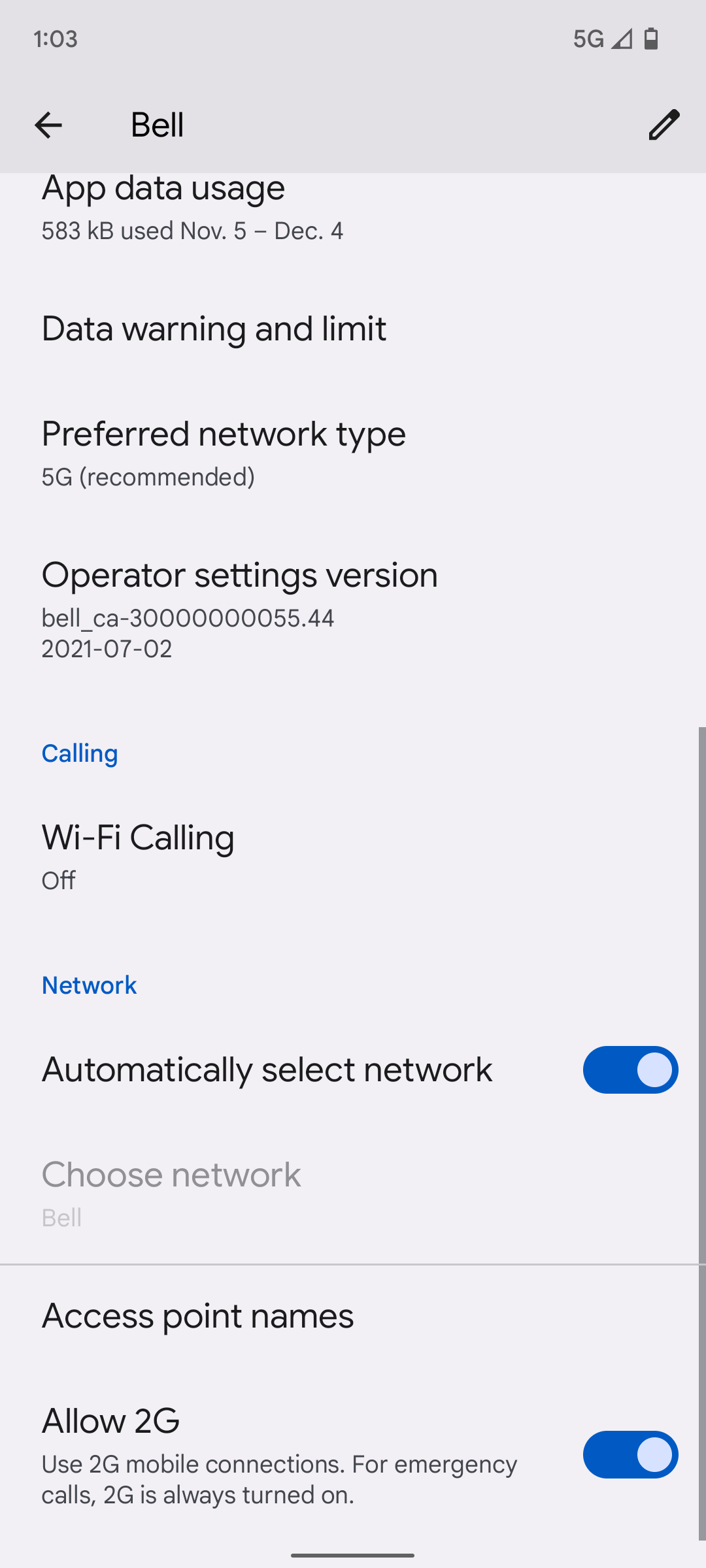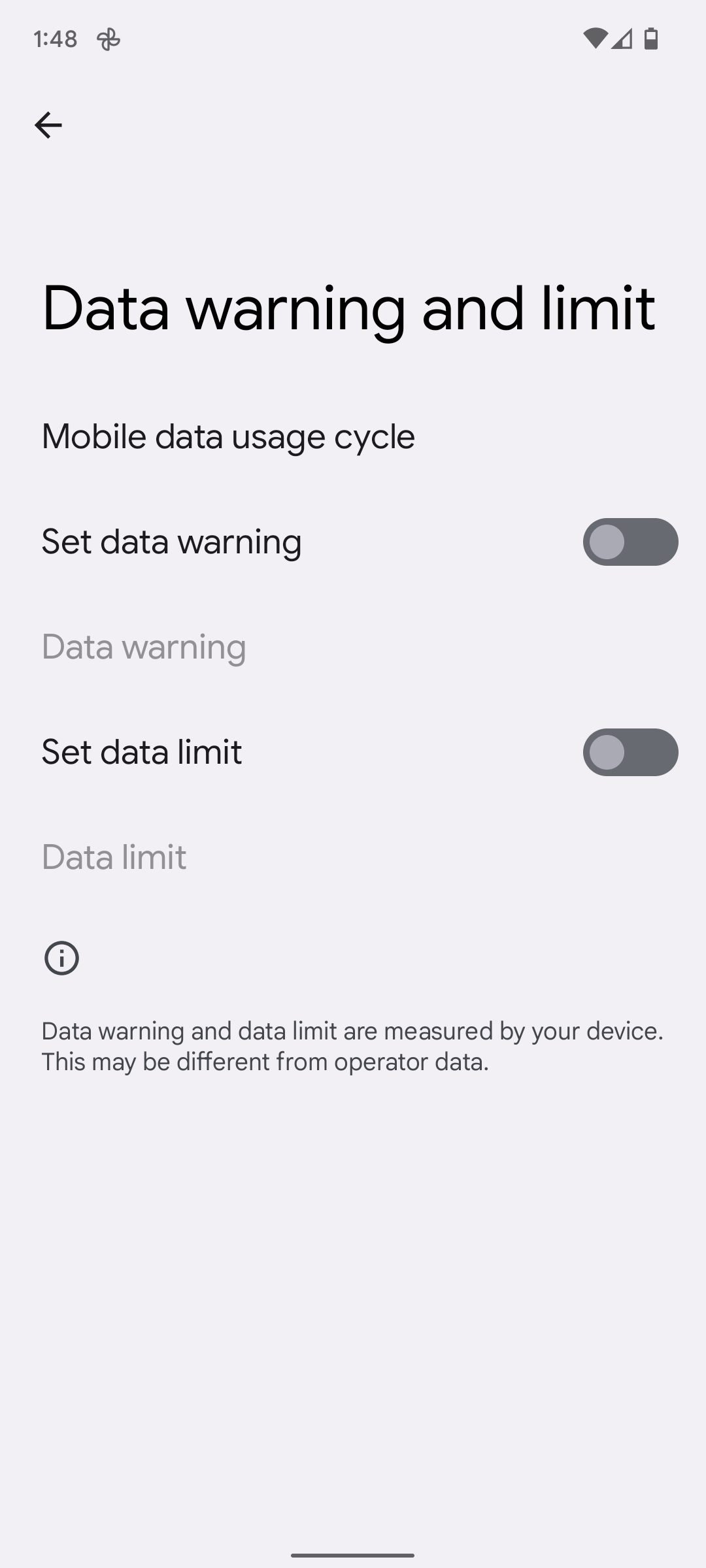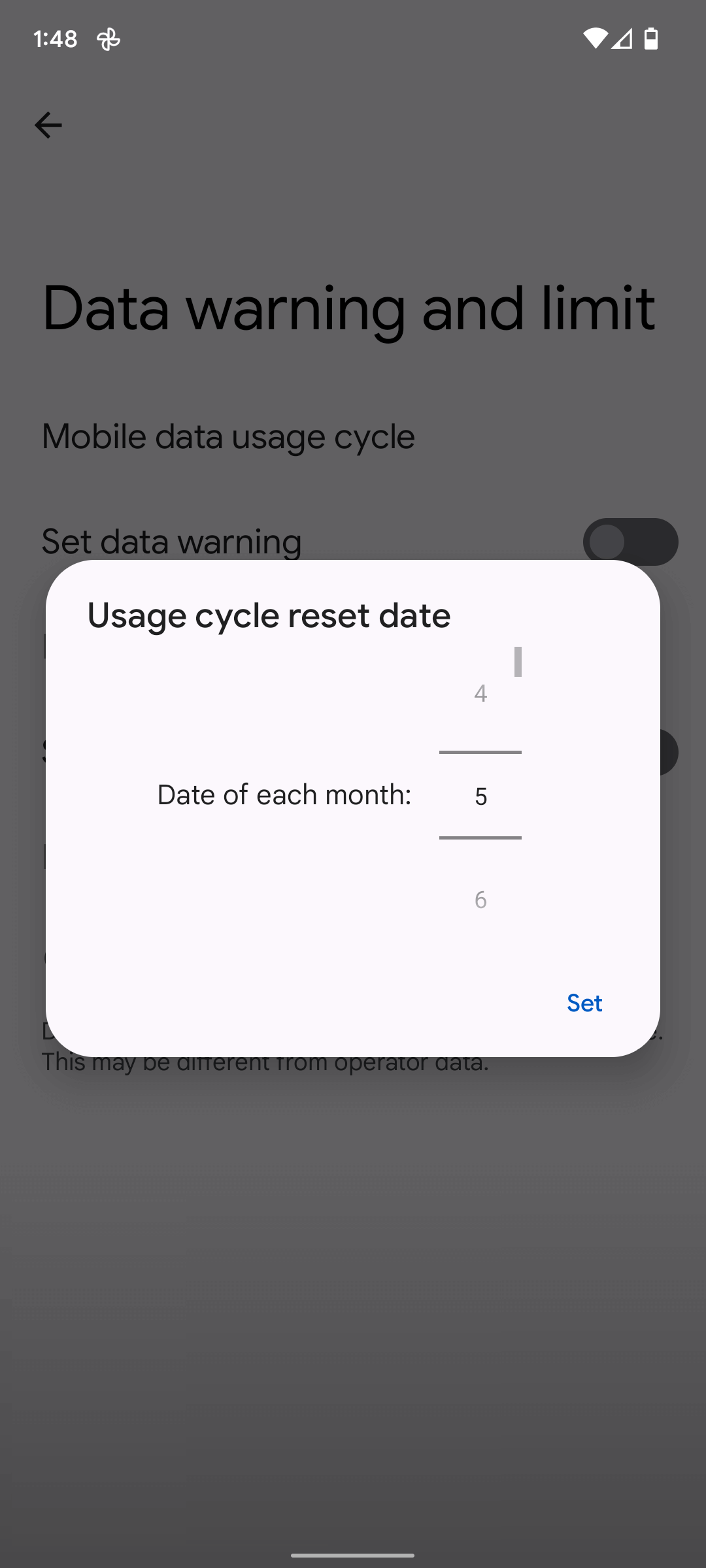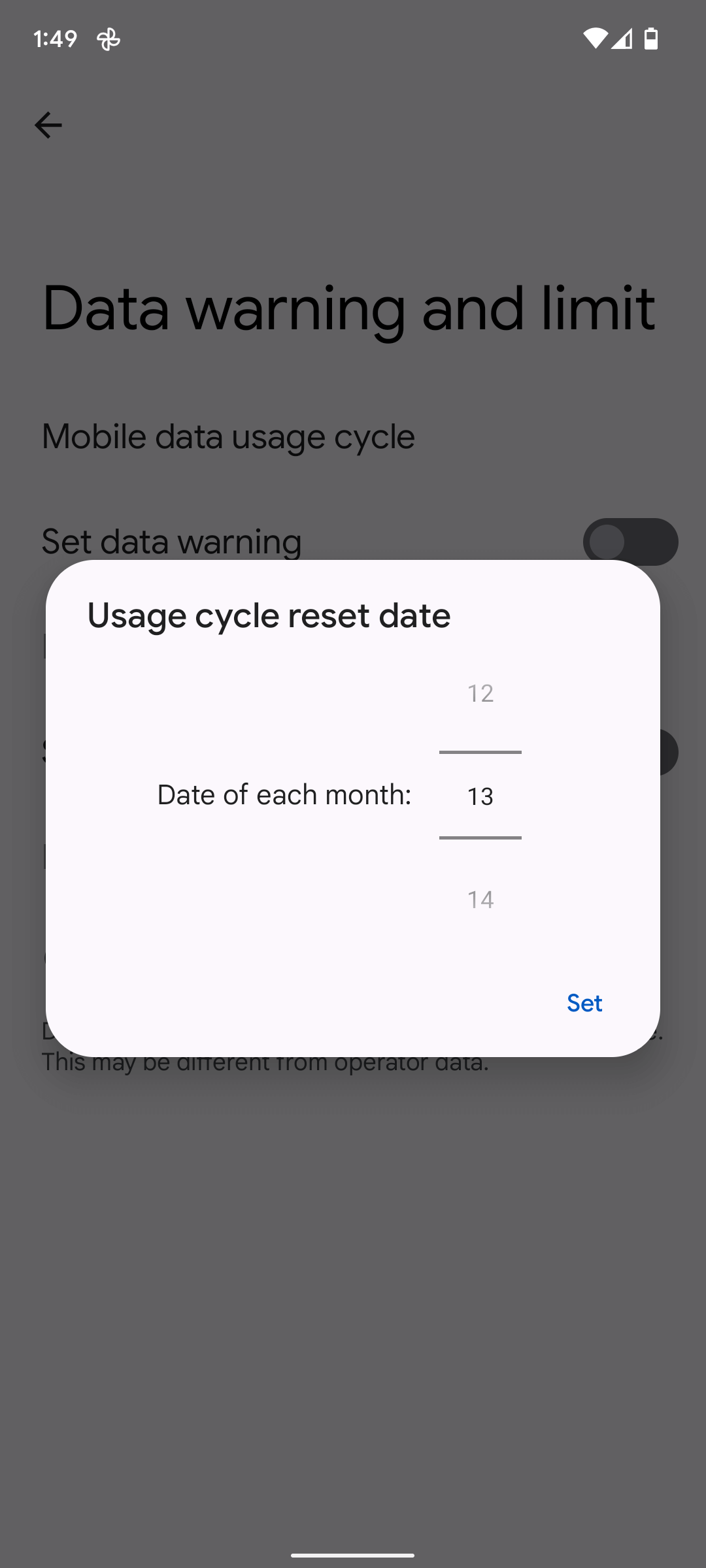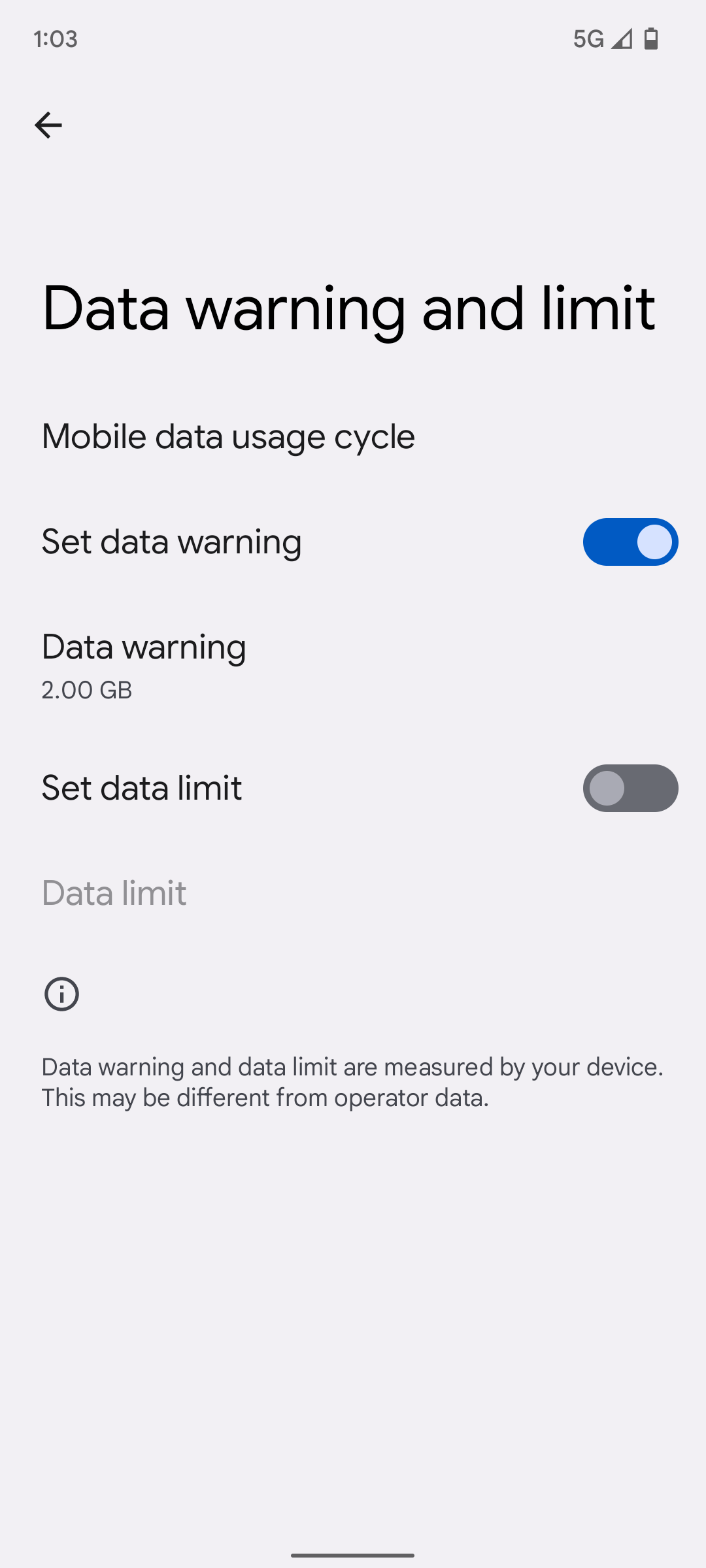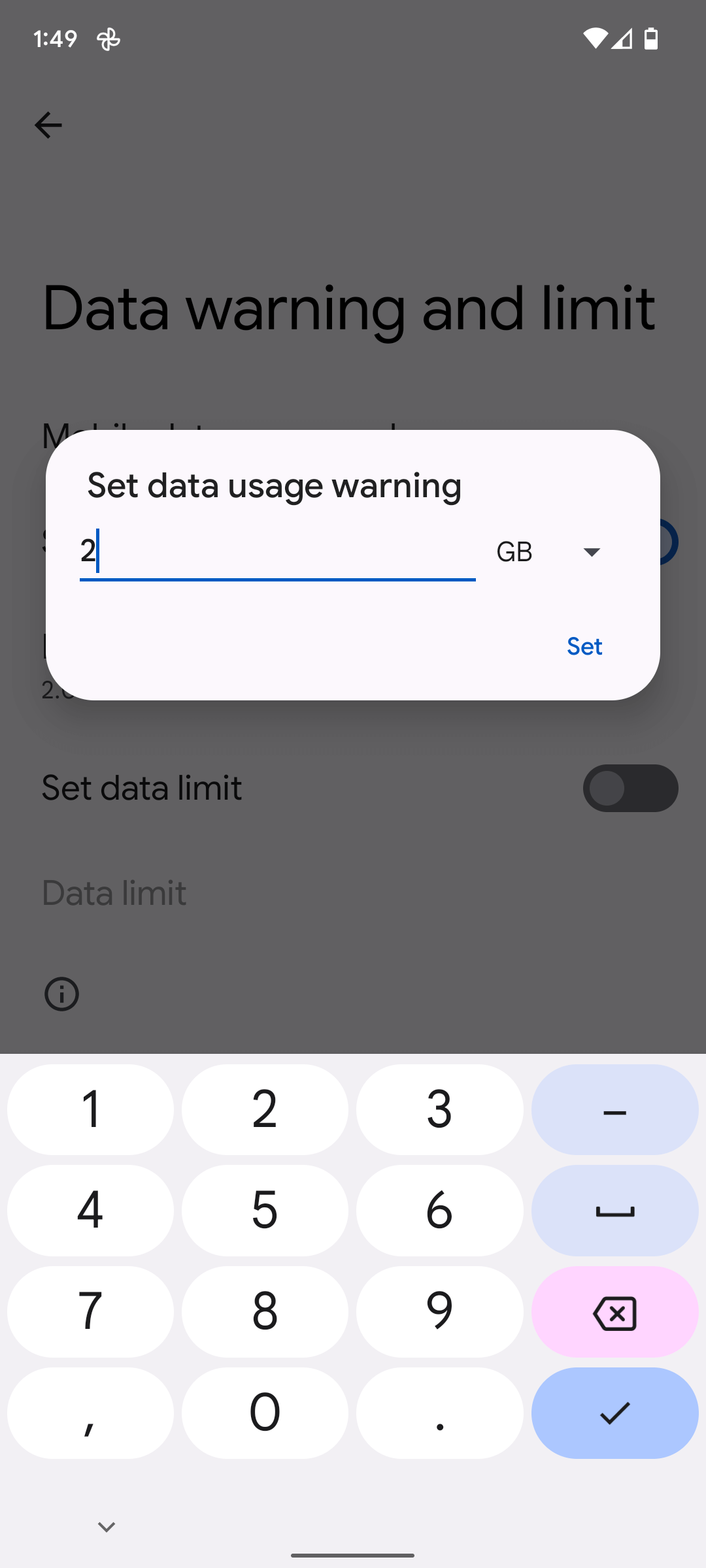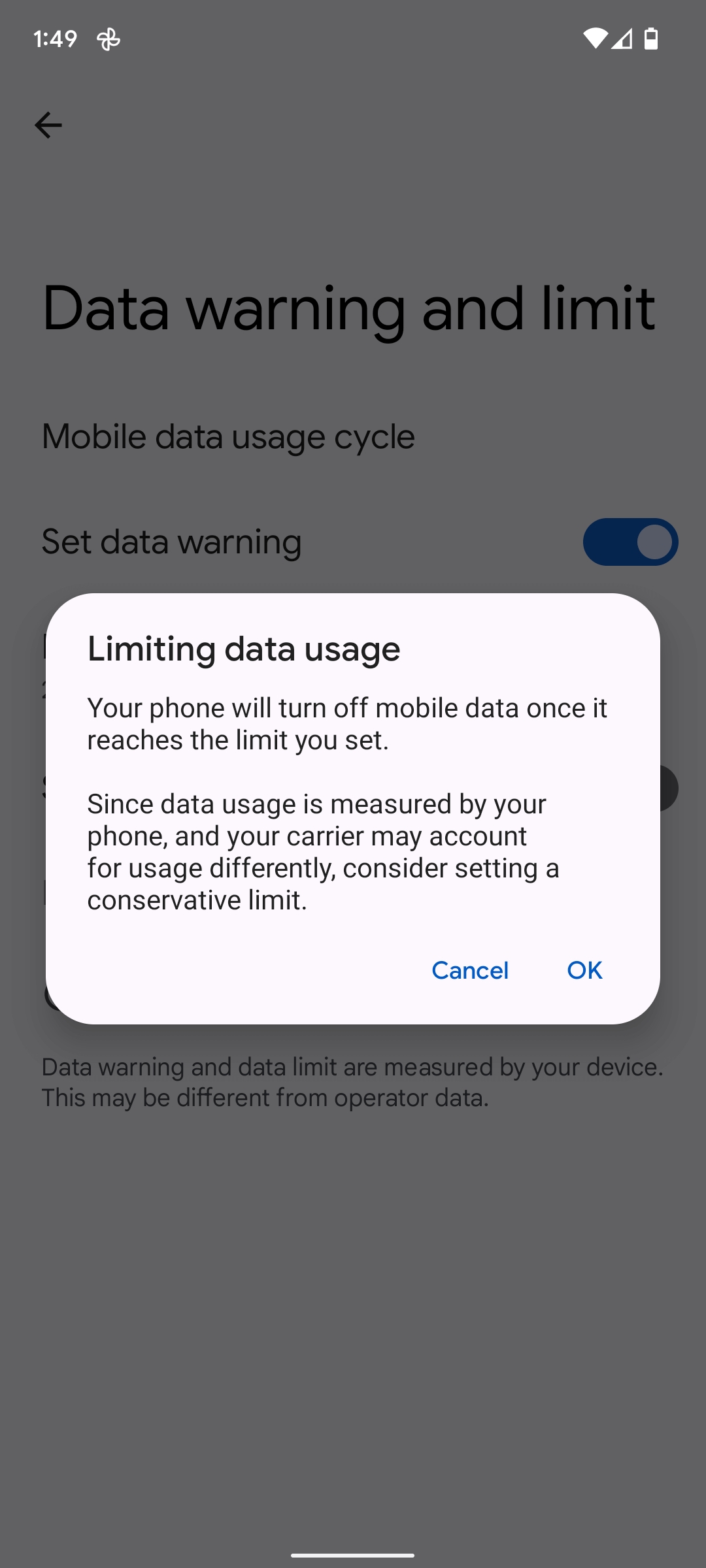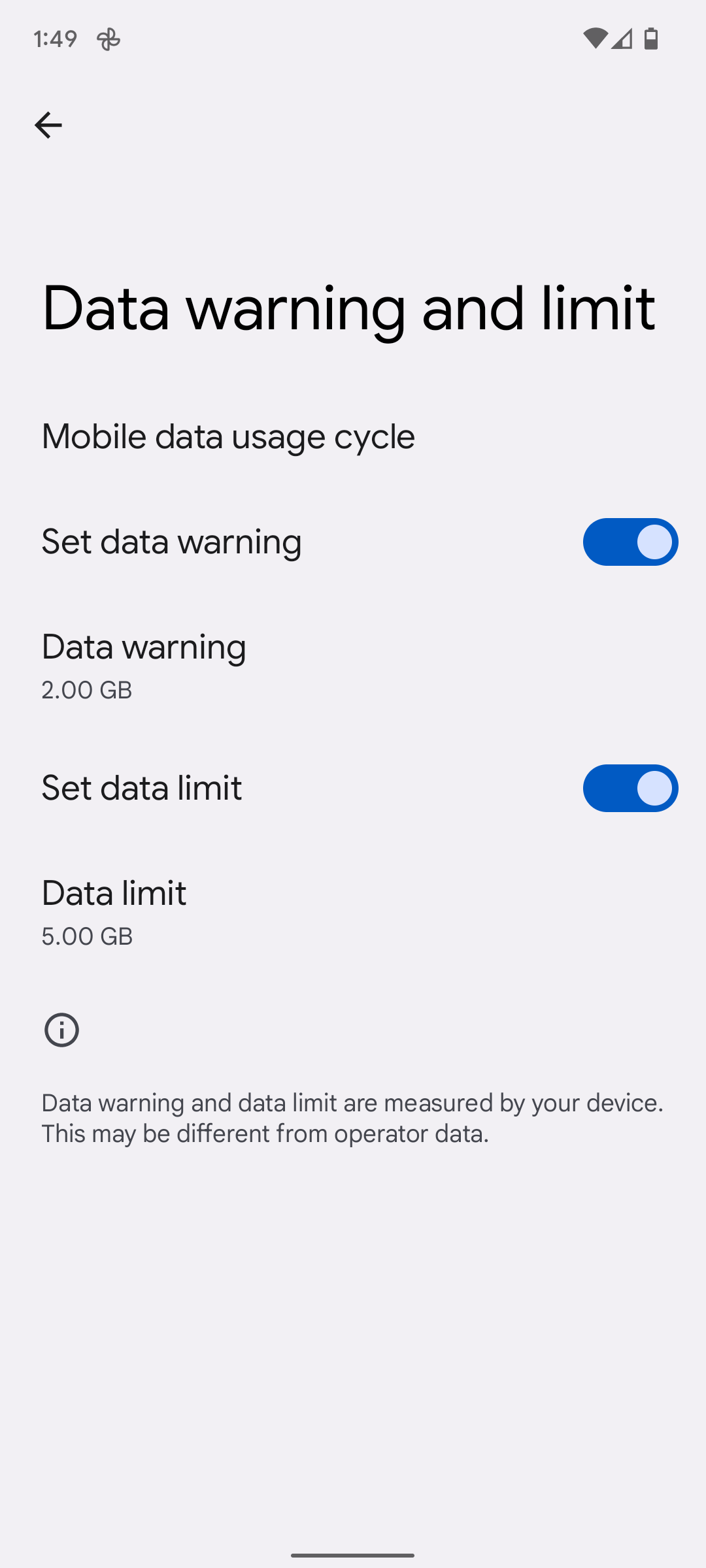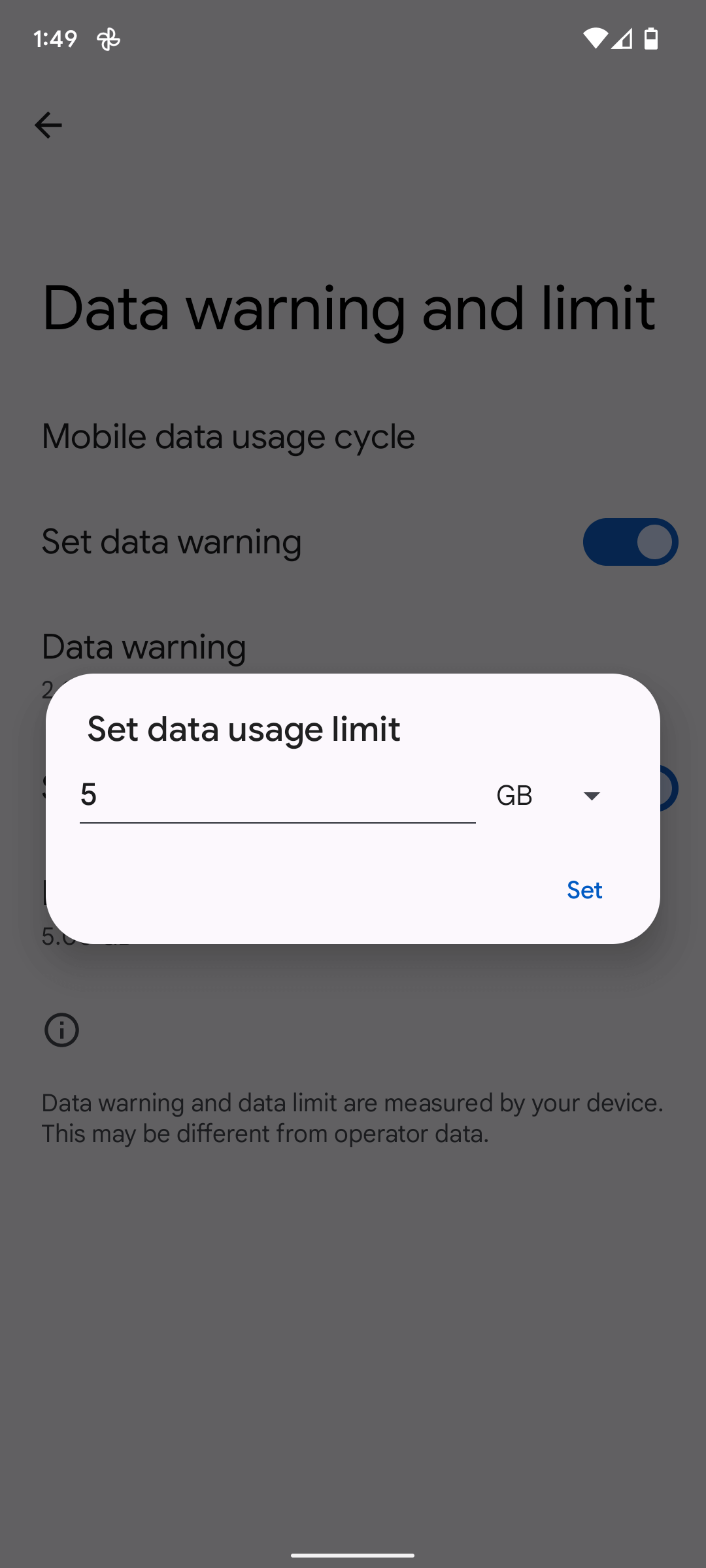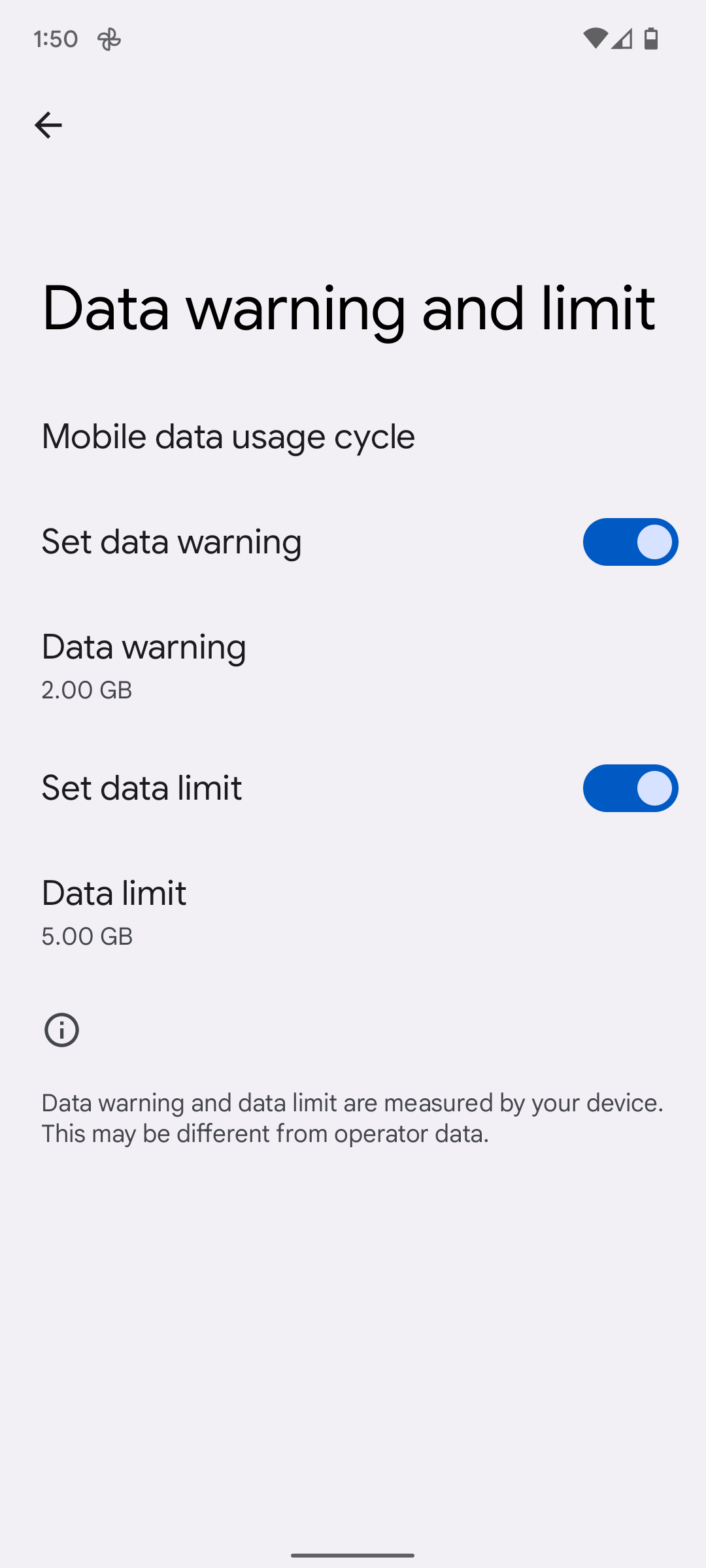How to manage the data usage on my Google smartphone
- Swipe up to view the apps.
- Touch Settings.
- Touch Network & Internet.
- Touch SIM.
- Touch Data warning & limit.
- Touch Mobile data usage cycle.
- Scroll to the desired date.
- Touch Set.
- Touch the Set data warning slider to turn it on.
- Touch Data warning.
- Enter the desired data usage warning. Touch Set.
- Touch the Set data limit slider to turn it on.
- Touch OK.
- Touch Data limit.
- Enter the desired data usage limit. Touch Set.
- The changes have been saved.
Applicable to:
Google Pixel 6, Pixel 6 Pro, Pixel 7, Pixel 7 Pro, Pixel 7a, Google Pixel 8, Google Pixel 8 Pro.