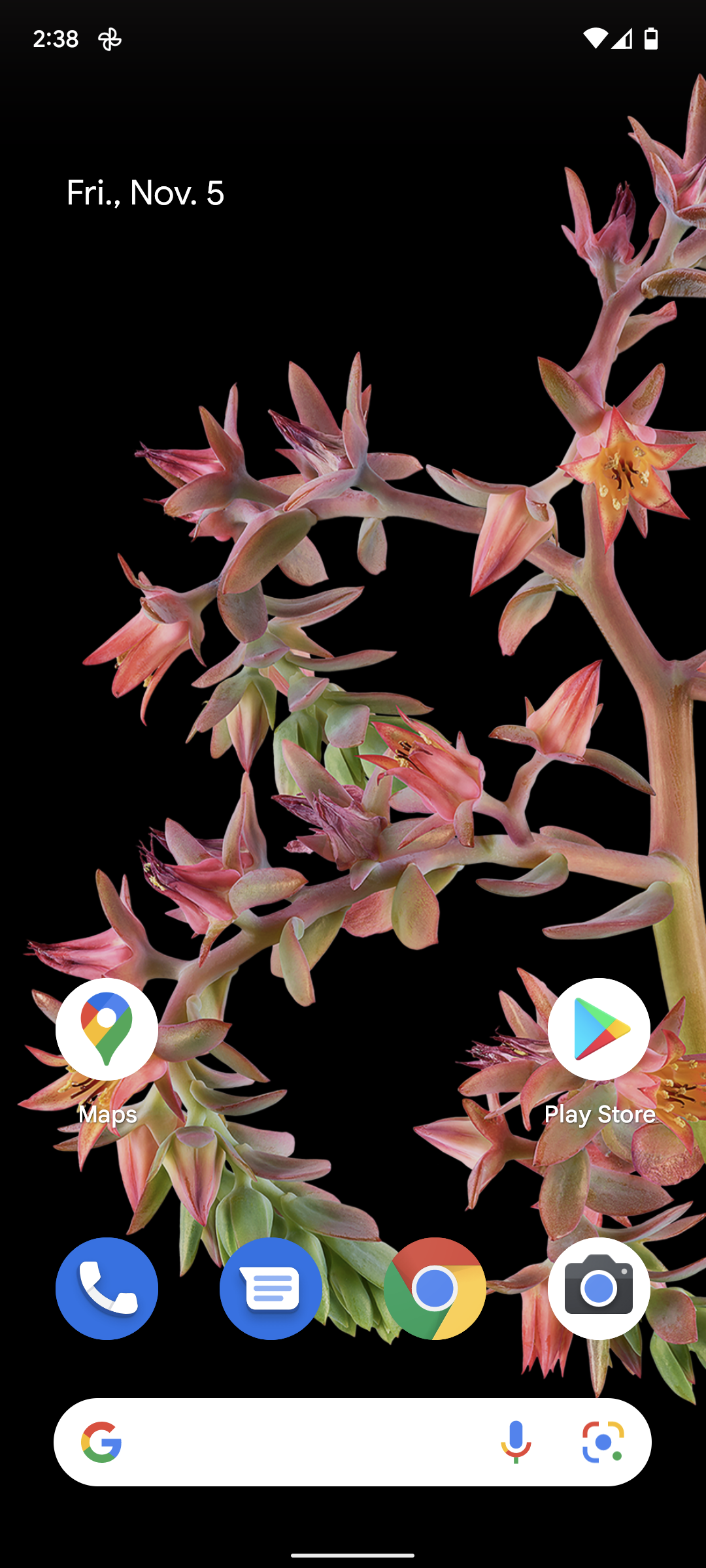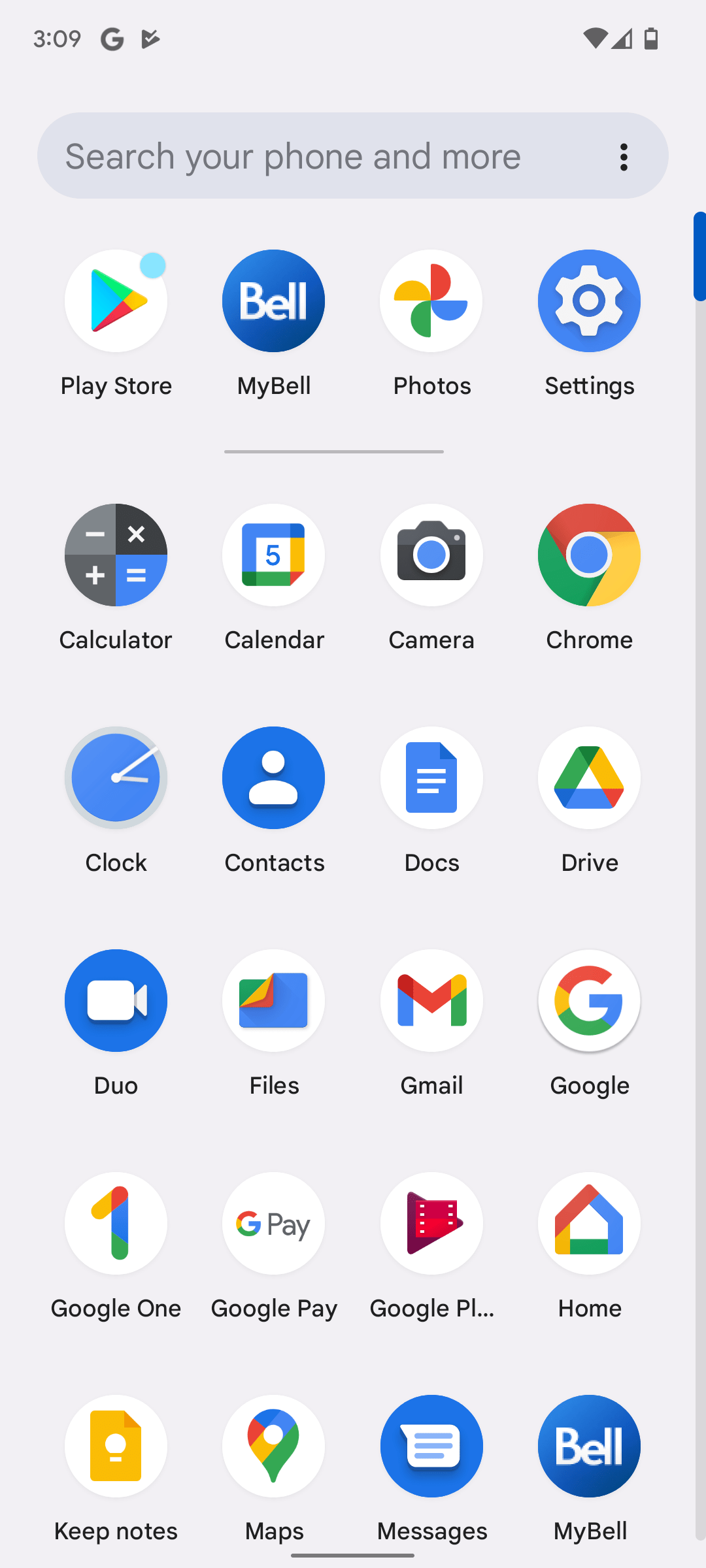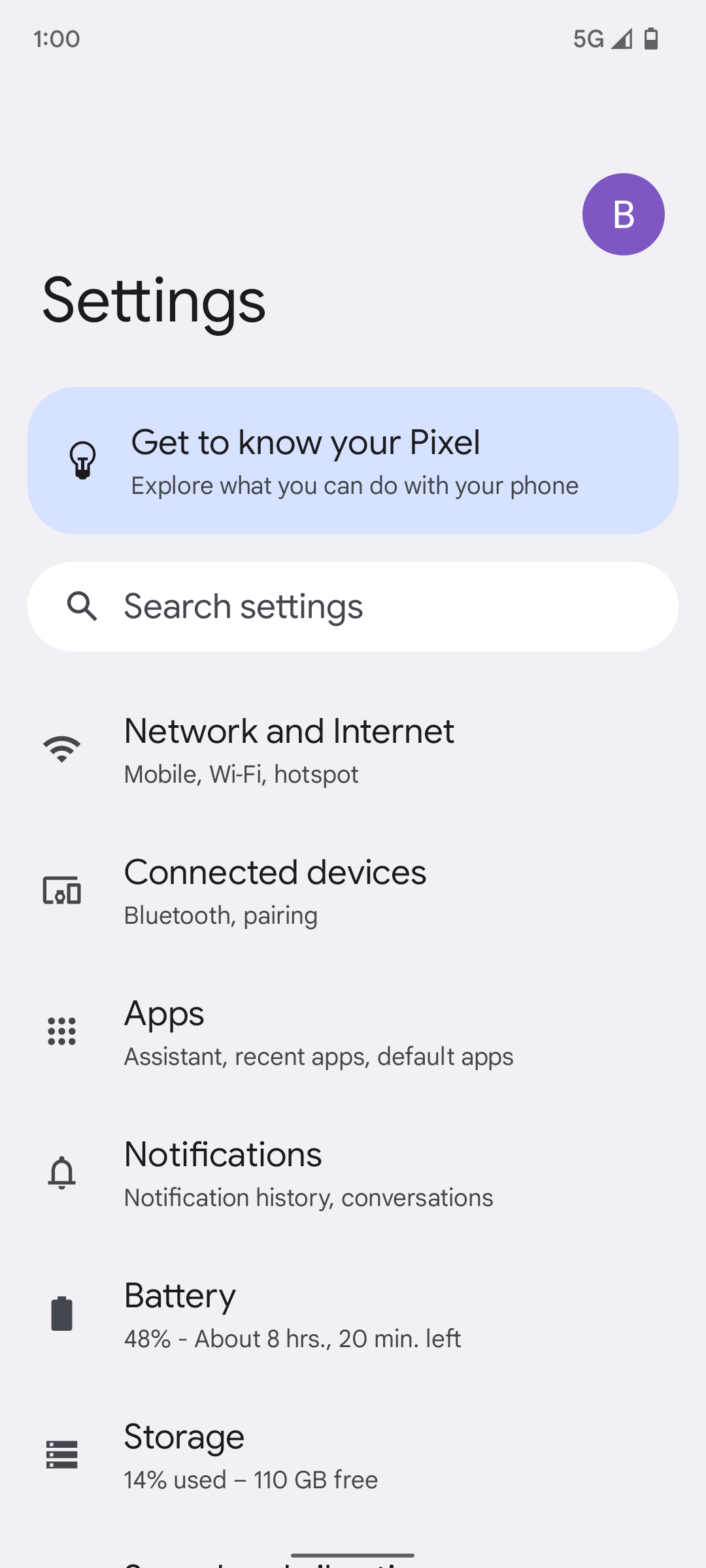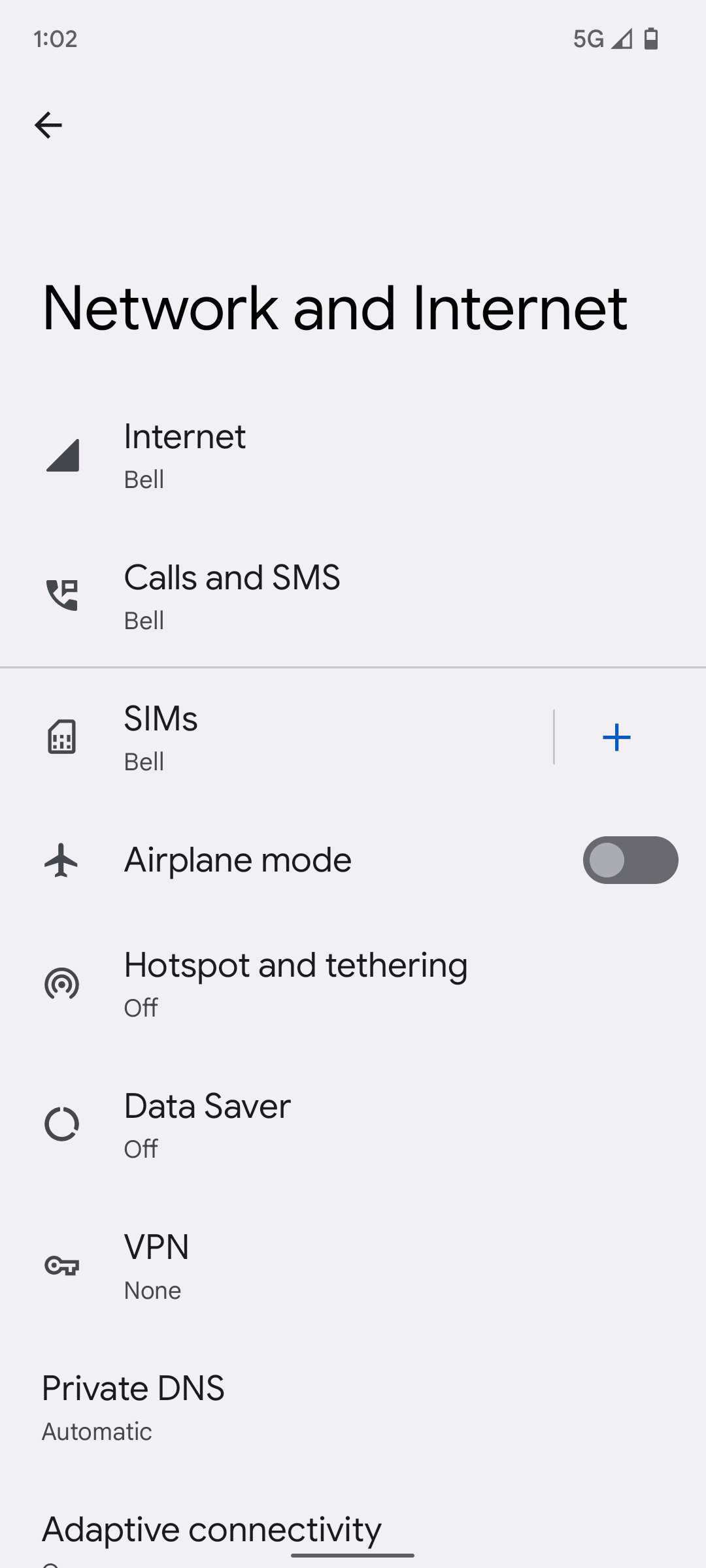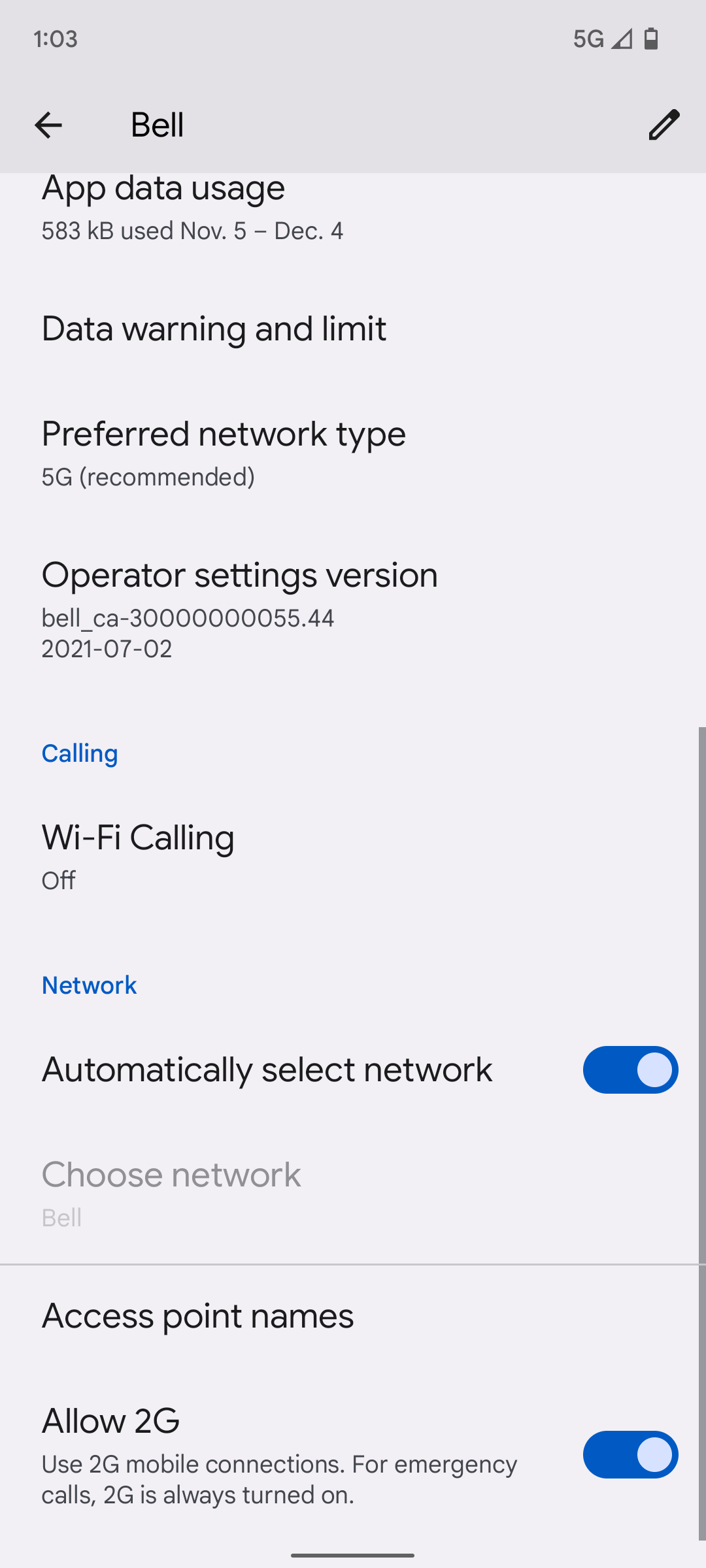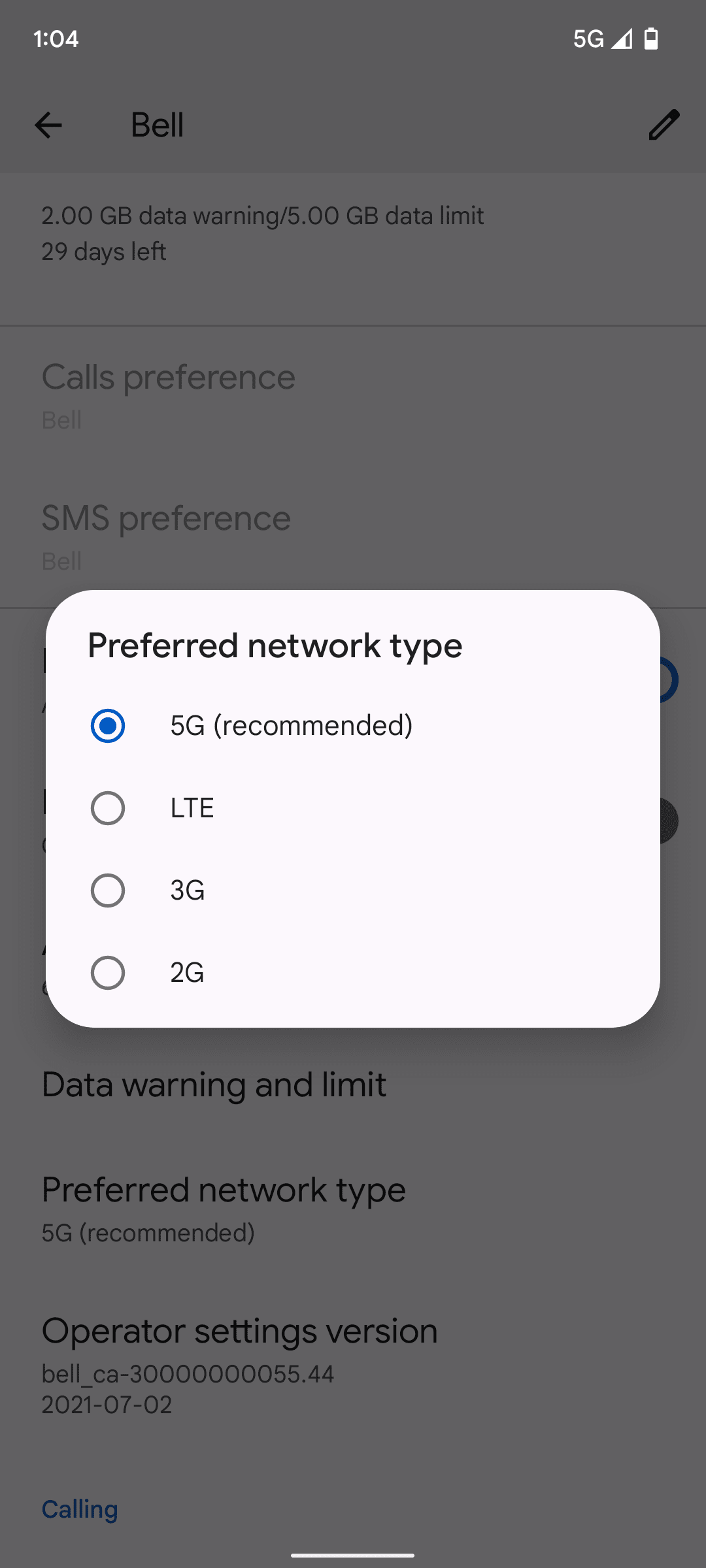How to change the network mode on my Google smartphone
- Swipe up to view the apps.
- Touch Settings.
- Touch Network & Internet.
- Touch SIMs.
- Touch Preferred network type.
- Touch the desired option, e.g., 5G (recommended).
- The preferred network type has been changed.
Applicable to:
Google Pixel 6, Pixel 6 Pro, Pixel 7, Pixel 7 Pro, Pixel 7a, Google Pixel 8, Google Pixel 8 Pro.