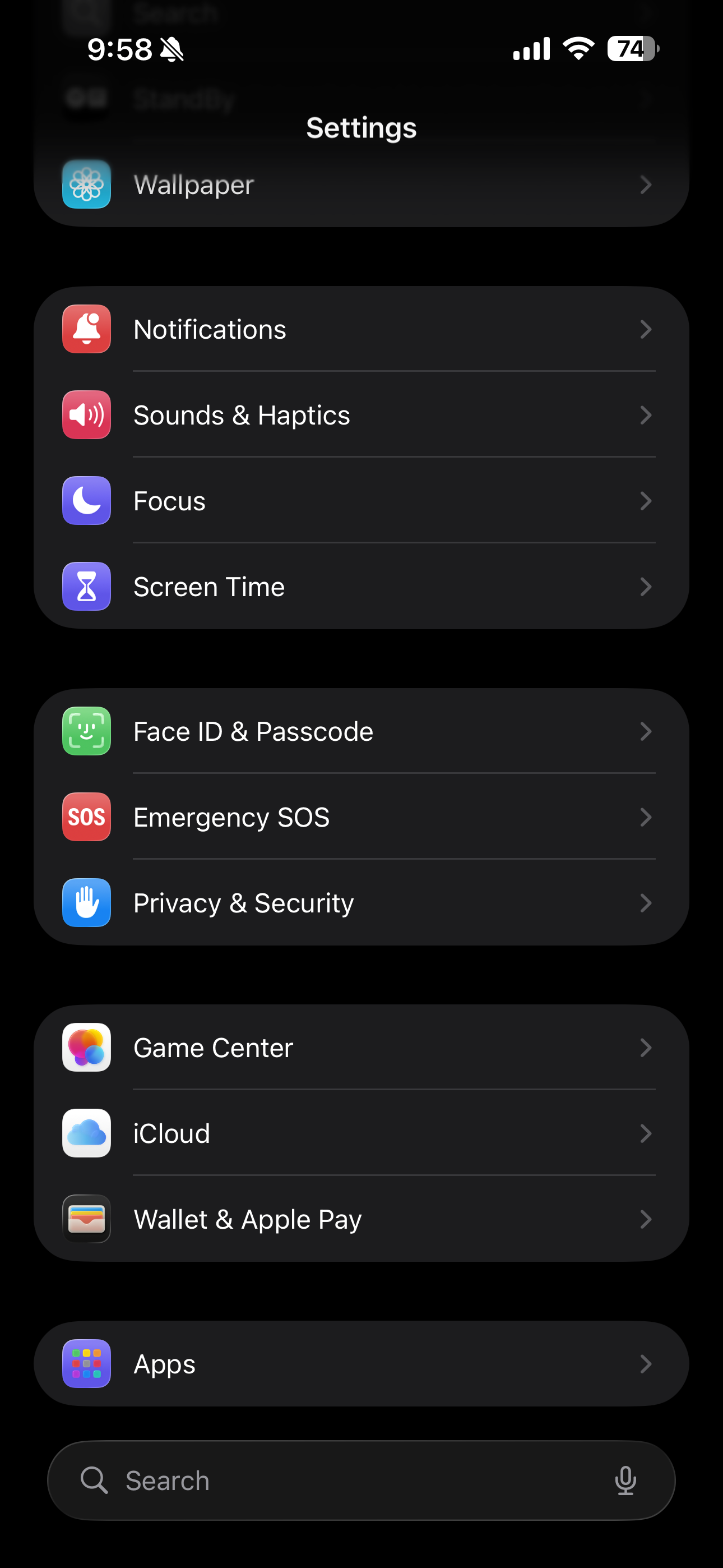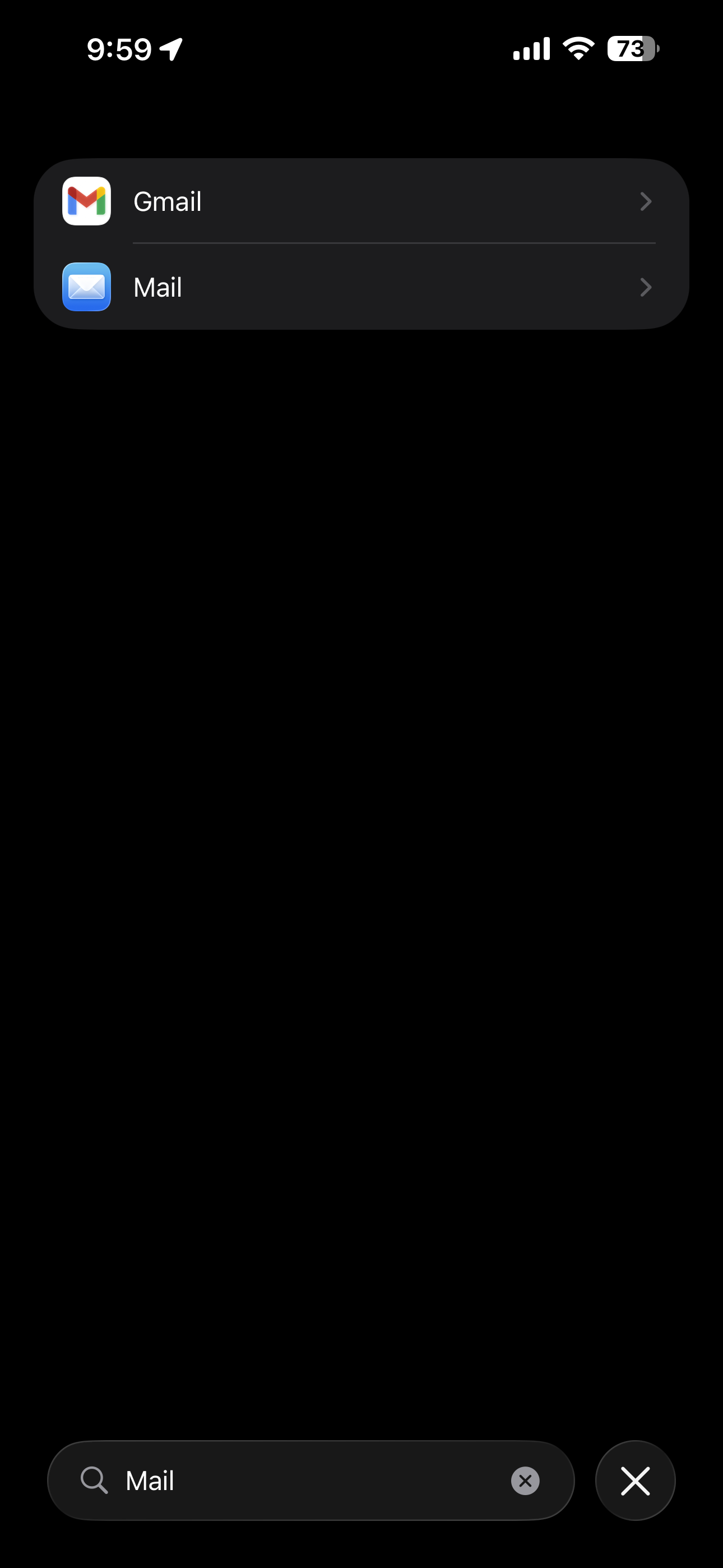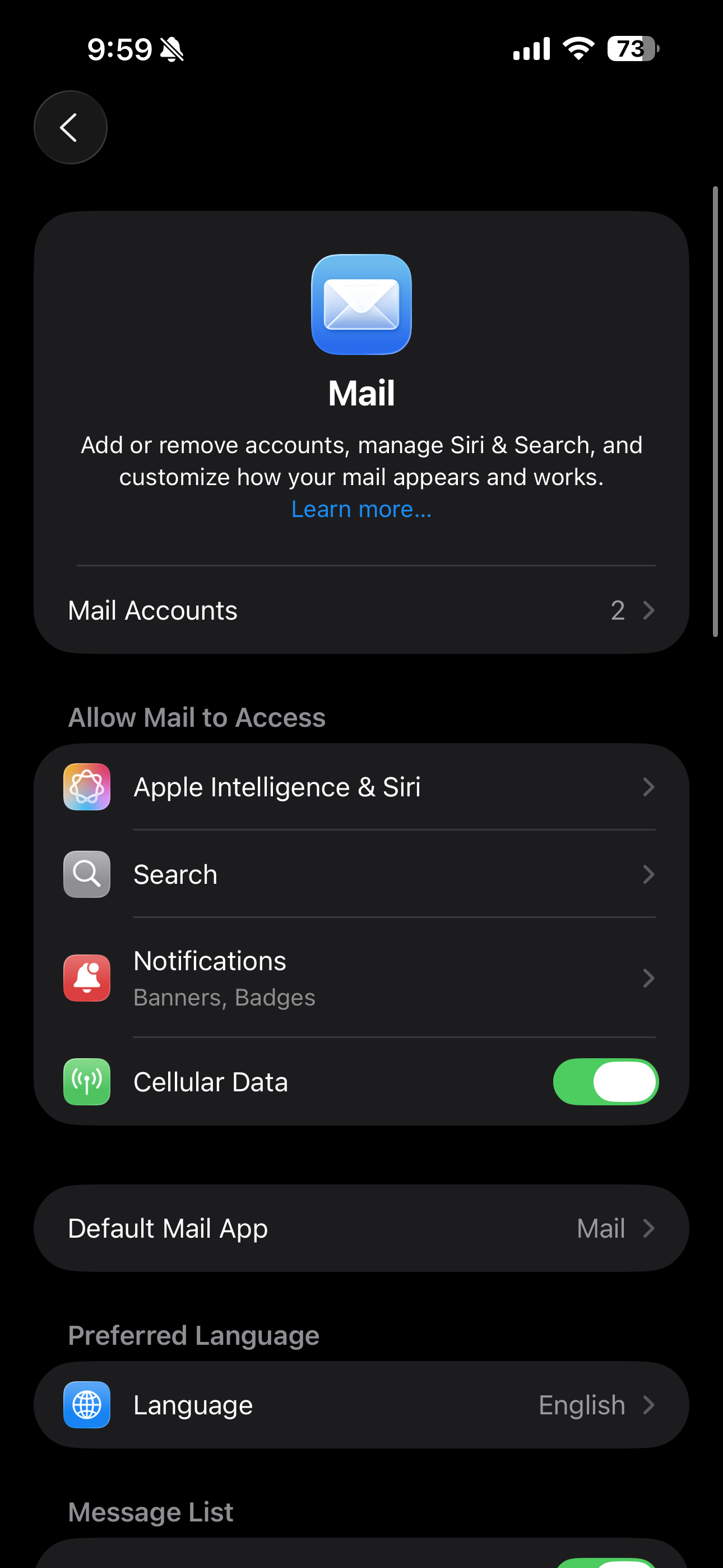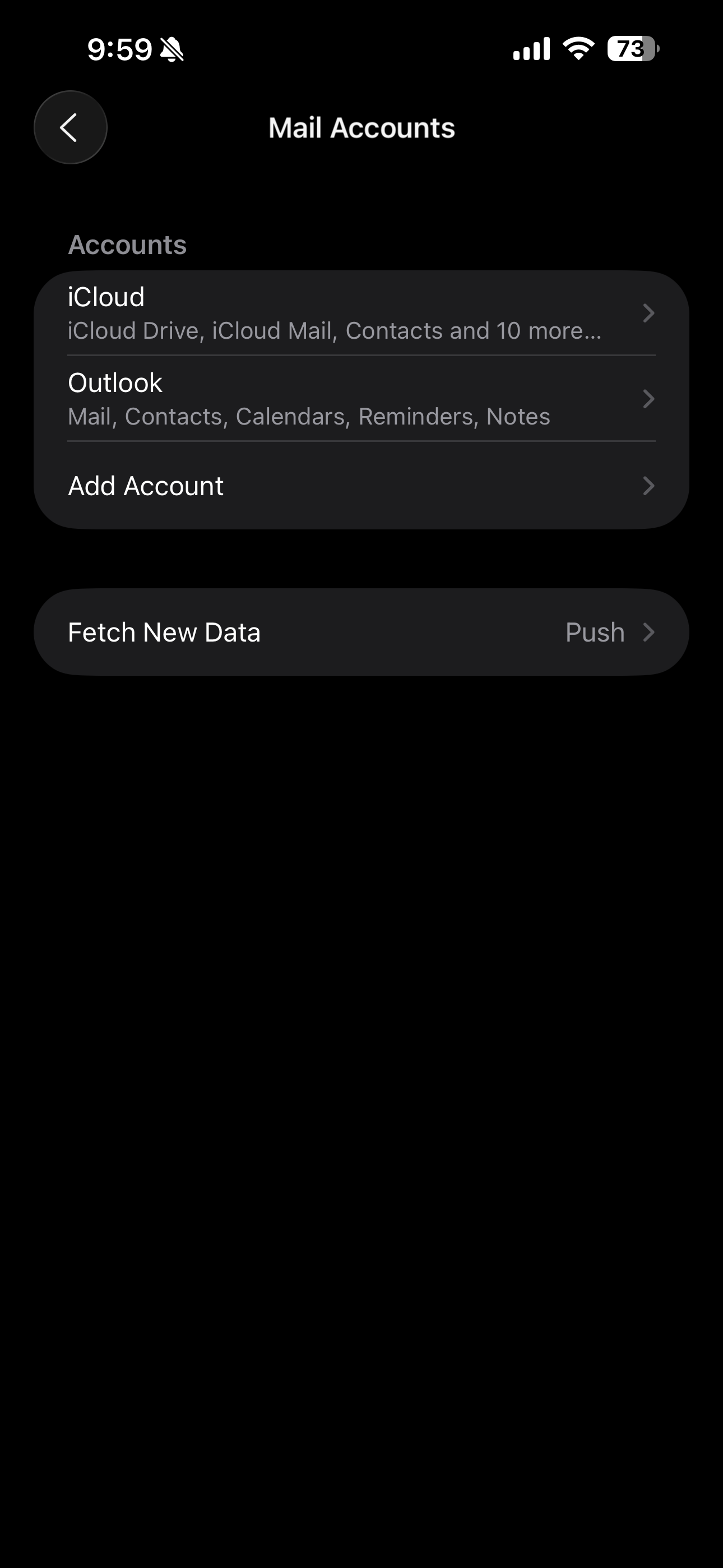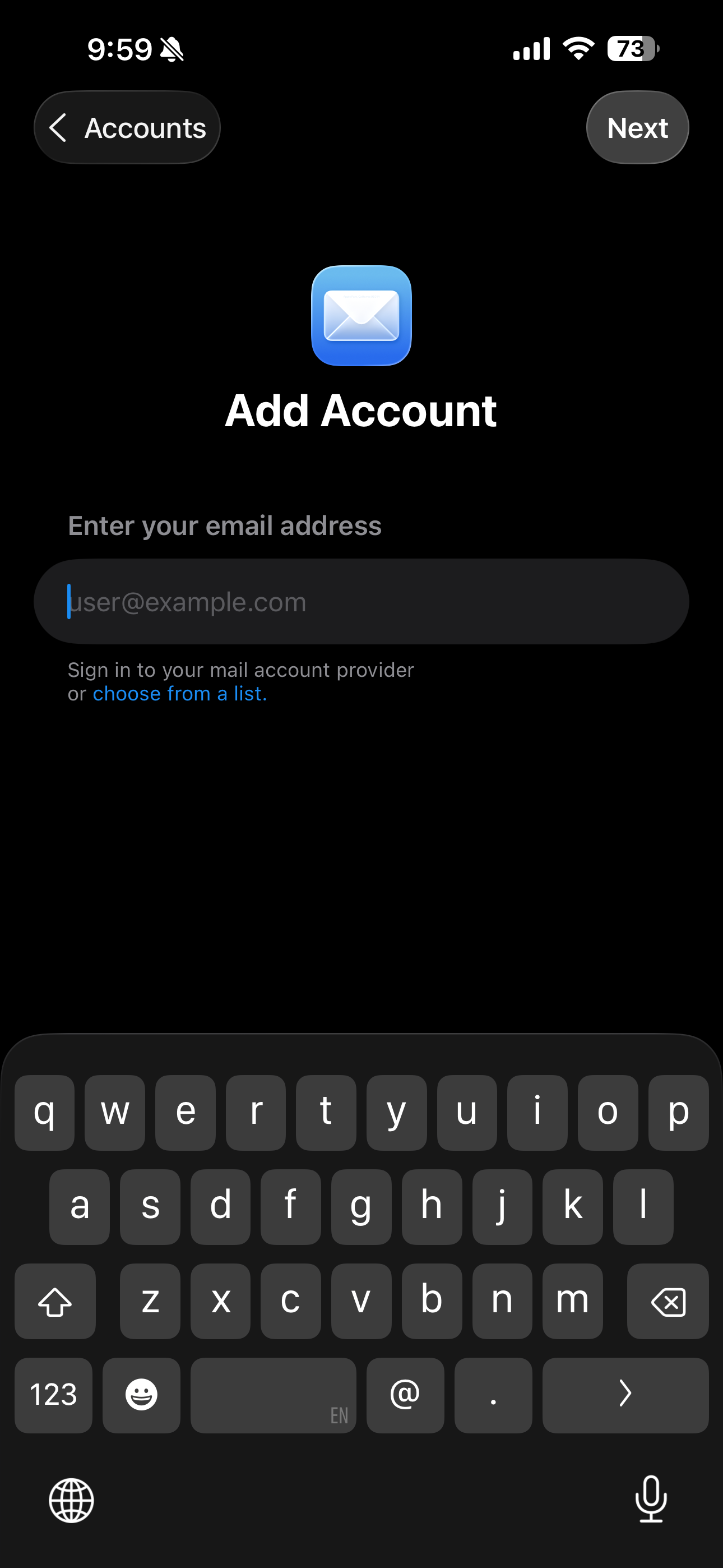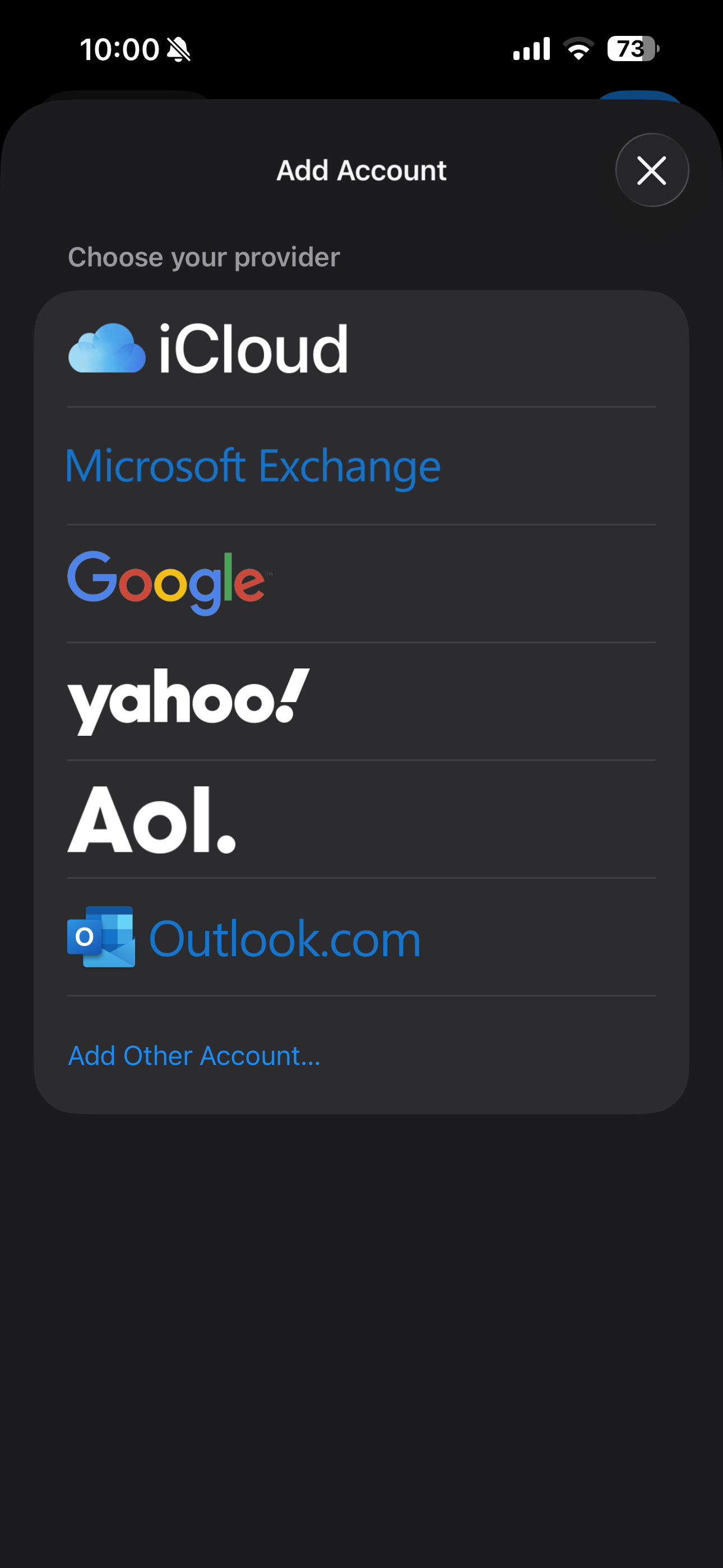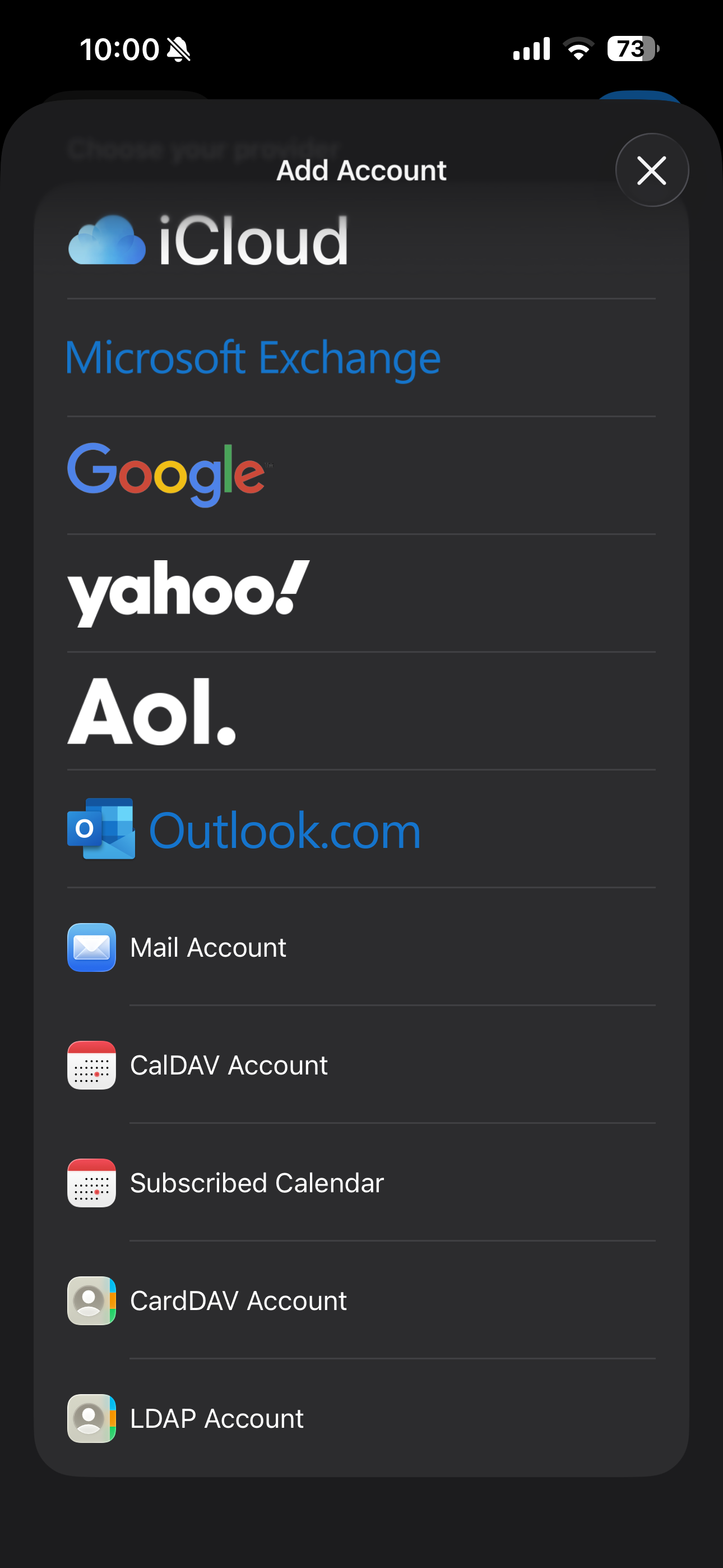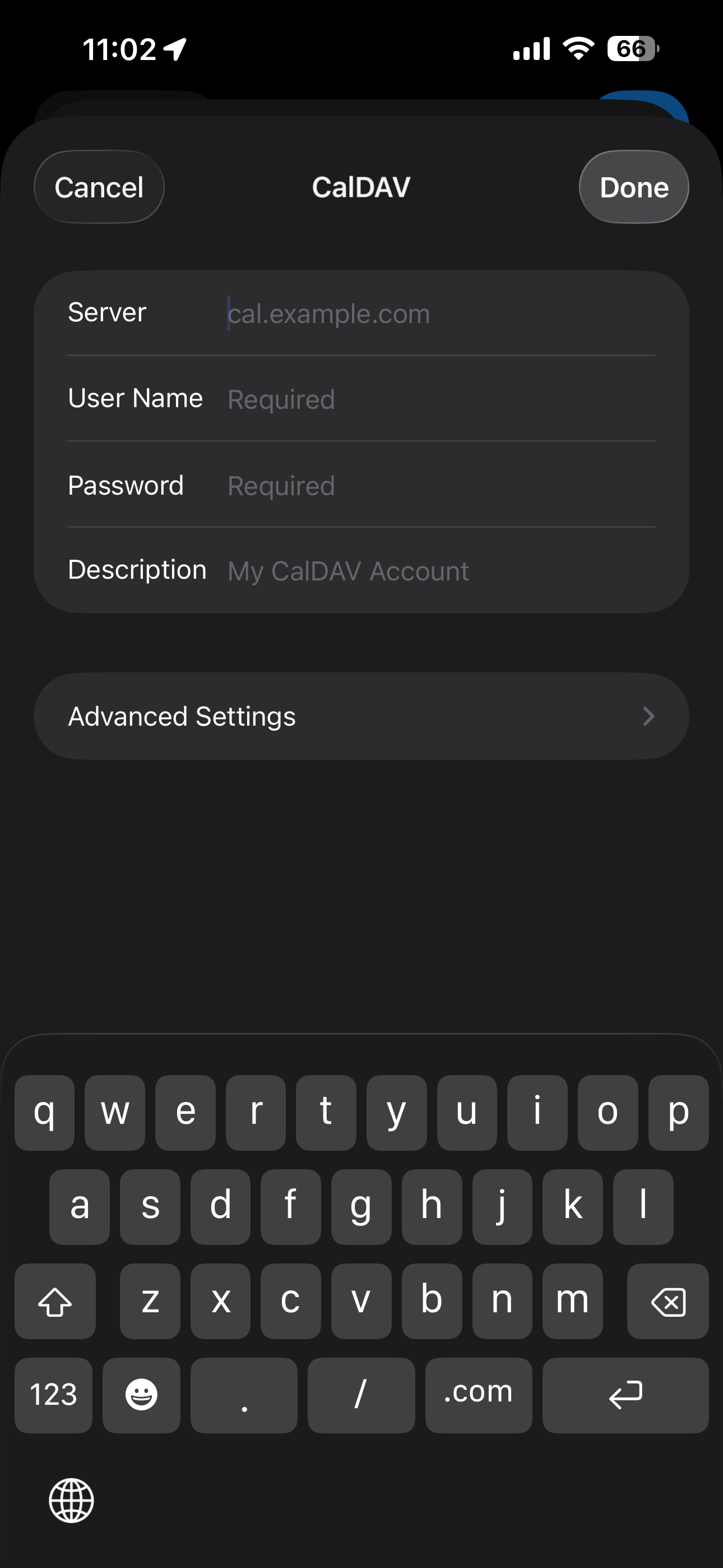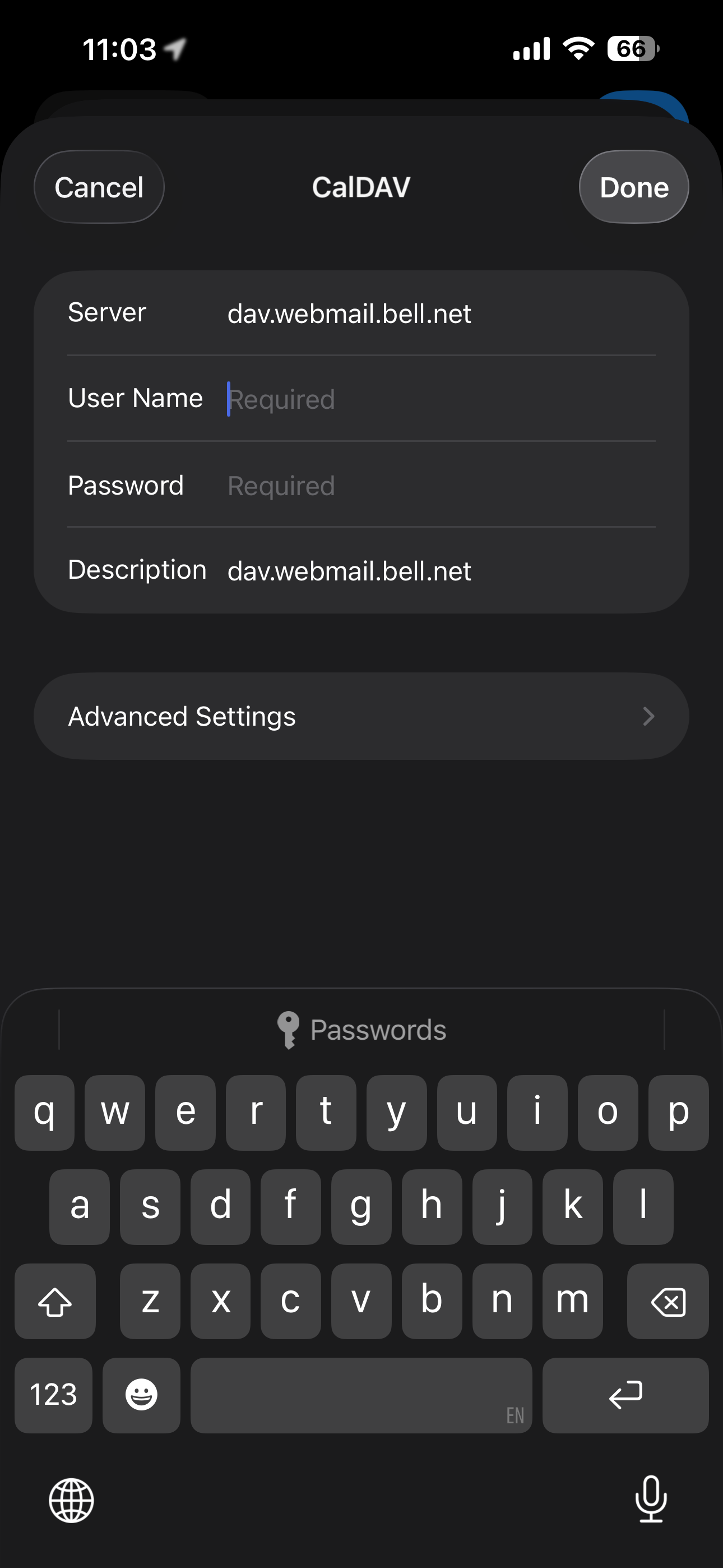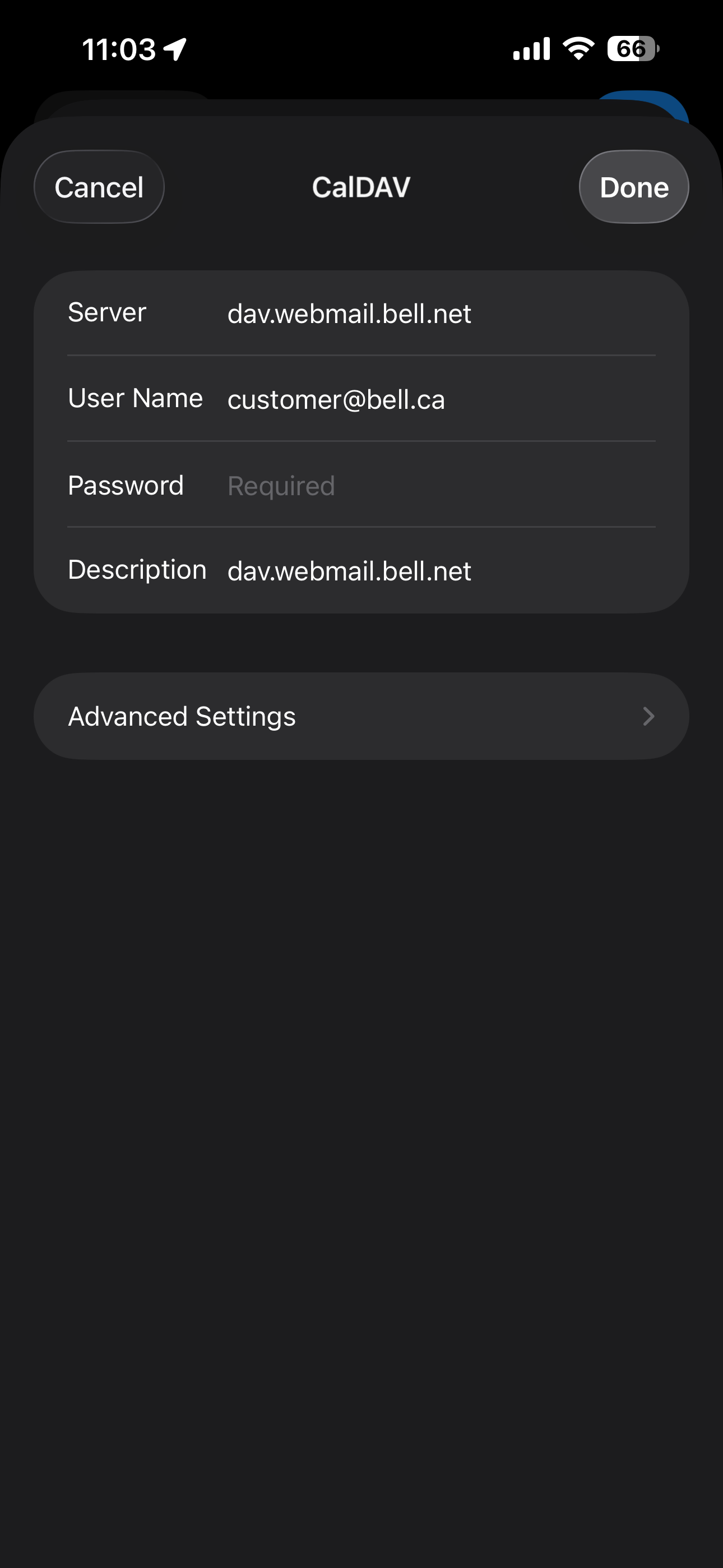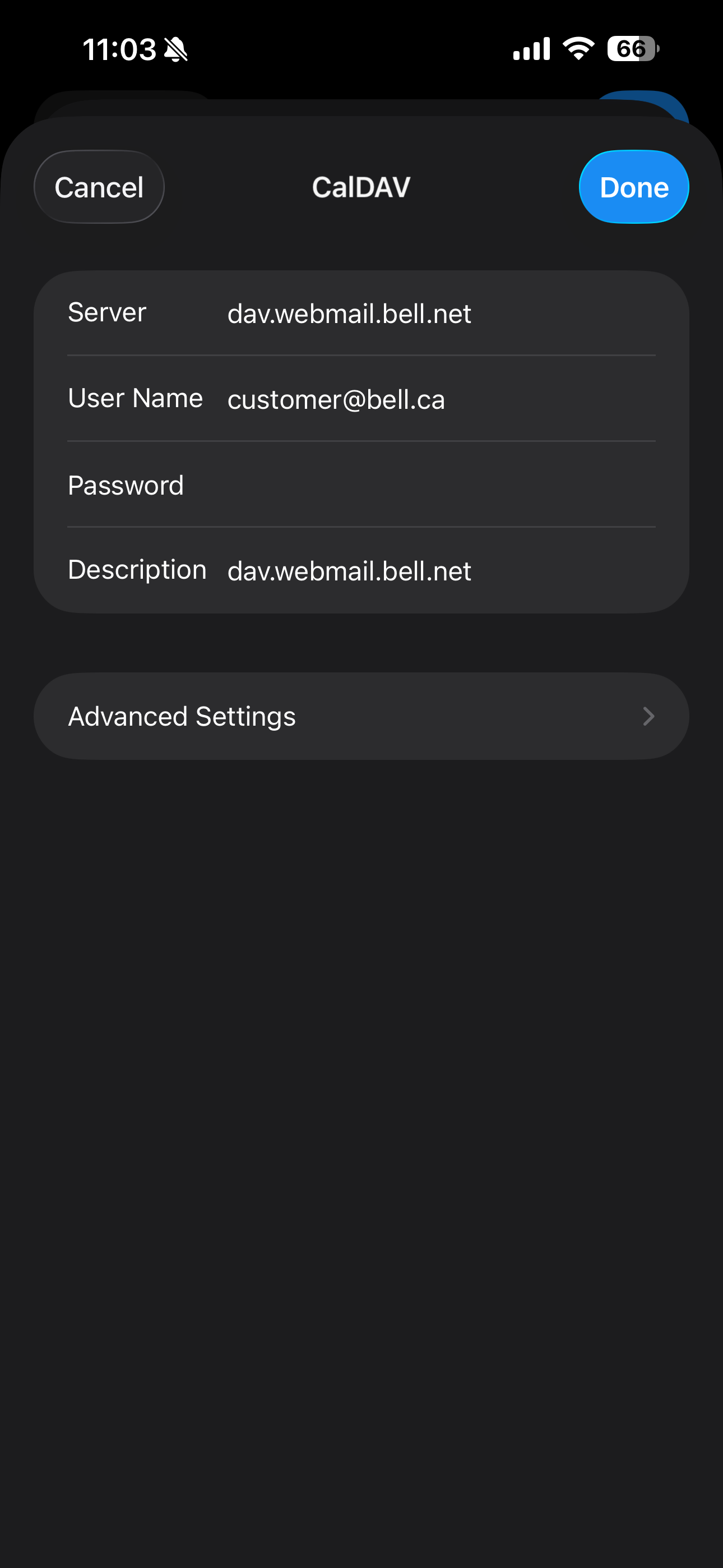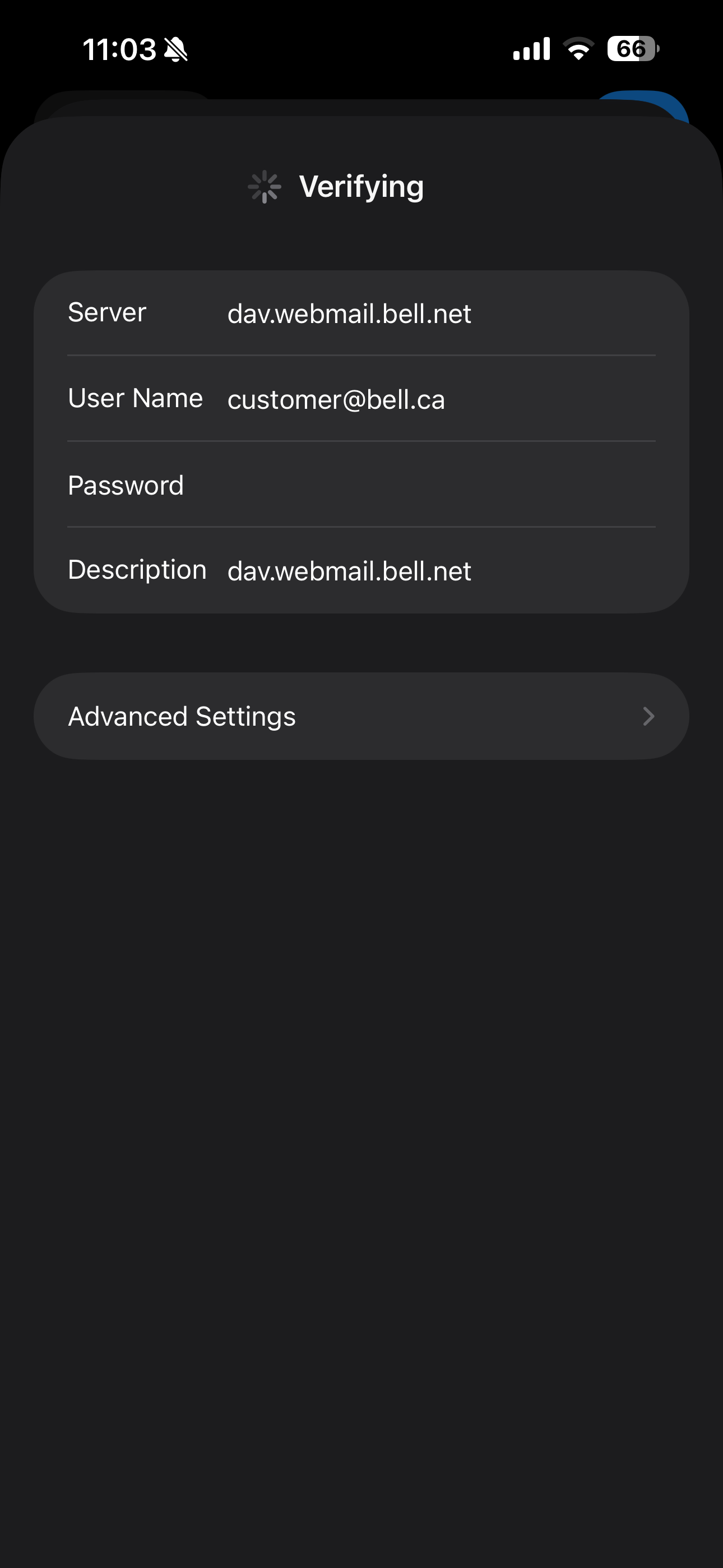How to set up my Bell email calendars on my Apple iPhone
- Touch Setting.
- Scroll to and touch Apps.
- Scroll to or search and touch Mail.
- Touch Mail Accounts.
- Touch Add Account.
- Enter your Bell email address and press Next.
- Touch Other Account.
- Touch CalDAV Account.
- Touch Server and enter dav.webmail.bell.net.
- Touch User Name and enter your Bell email address.
- Touch Password and enter your Bell email password.
- Touch Next.
- Wait while the settings are verified, Your Bell email calendar is now synced with your iPhone.
Applicable to:
iPhone 11, 11 Pro, 11 Pro Max, 12, 12 Pro, 12 Mini, 12 Pro Max, 13, 13 Pro, 13 Mini, 13 Pro Max, 14, 14 Plus, 14 Pro, 14 Pro Max, 15, 15 Plus, 15 Pro, 15 Pro Max, 16, 16 Plus, 16 Pro, 16 Pro Max, 17, 17 Pro, 17 Pro Max, Air.