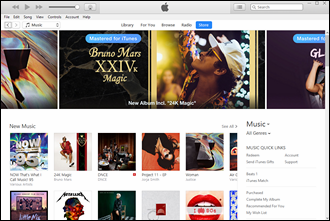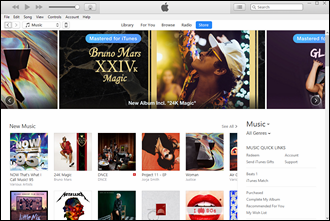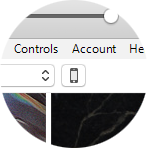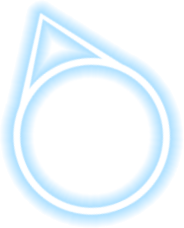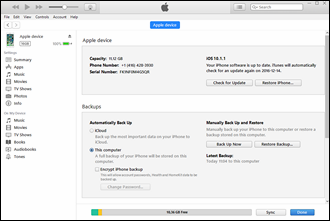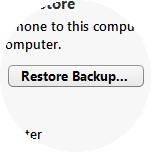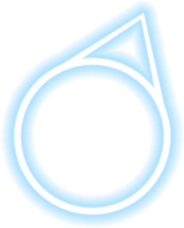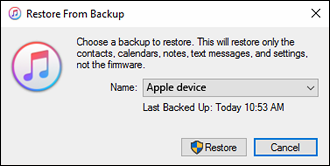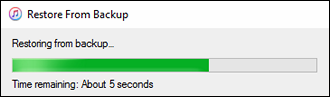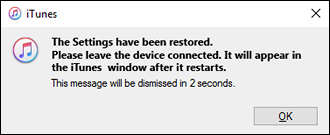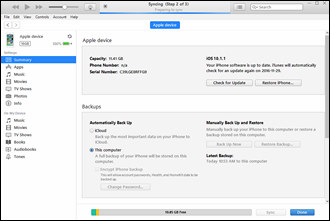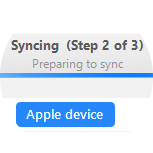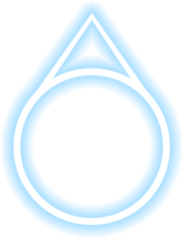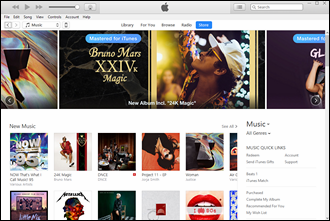How to restore a backup on my Apple iPhone using iTunes
- On the computer, start iTunes.
- Connect the iPhone to the computer. In iTunes, select the iPhone.
- Click Restore Backup…
Note: iTunes will not offer this option if no backups have been performed. - Use the drop-down menu to select a backup, then click Restore.
- Wait while the backup is restored.
- Click OK.
- Wait while the iPhone is synced.
- The iPhone has been restored and it can be disconnected from the computer.
Applicable to:
iPhone 11, 11 Pro, 11 Pro Max, 12, 12 Pro, 12 Mini, 12 Pro Max, 13, 13 Pro, 13 Mini, 13 Pro Max, 14, 14 Plus, 14 Pro, 14 Pro Max, 15, 15 Plus, 15 Pro, 15 Pro Max, 16, 16 Plus, 16 Pro, 16 Pro Max, 17, 17 Pro, 17 Pro Max, Air.