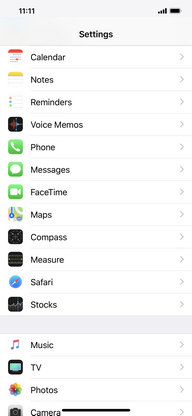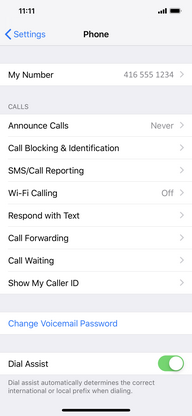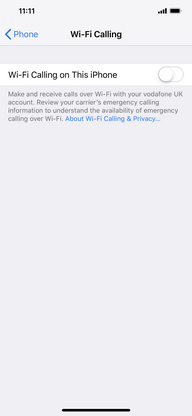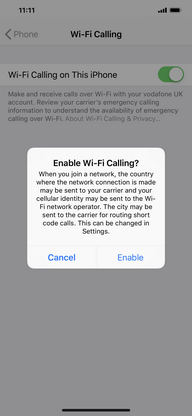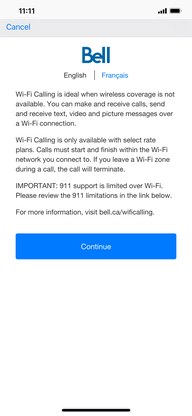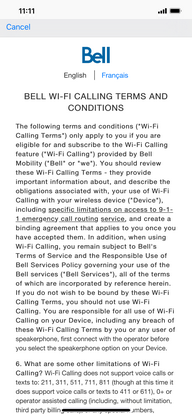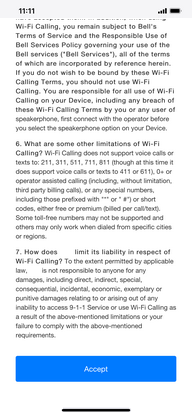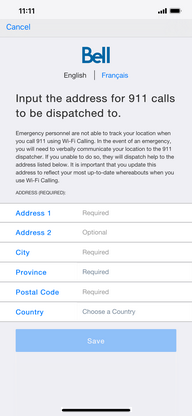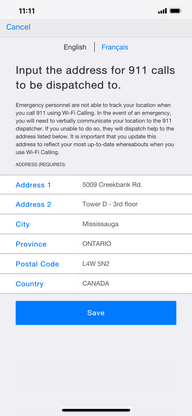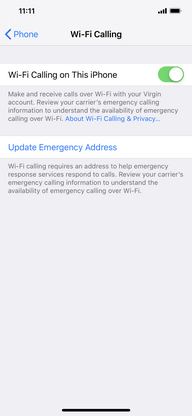How to enable Wi-Fi Calling on my Apple iPhone
- Touch Settings.
- Scroll to and touch Phone.
- Touch Wi-Fi Calling.
- Touch Wi-Fi Calling on This iPhone.
- Touch Enable.
- Touch Continue.
- Wait while Wi-Fi Calling activates.
- Review the Wi-Fi Calling Terms and Conditions.
- Touch Accept.
- Touch the address fields (e.g., Address 1, City, etc.) to enter your emergency address.
- Touch Save.
- Wi-Fi Calling has been enabled on your Apple iPhone.
Applicable to:
iPhone 11, 11 Pro, 11 Pro Max, 12, 12 Pro, 12 Mini, 12 Pro Max, 13, 13 Pro, 13 Mini, 13 Pro Max, 14, 14 Plus, 14 Pro, 14 Pro Max, 15, 15 Plus, 15 Pro, 15 Pro Max, 16, 16 Plus, 16 Pro, 16 Pro Max, 17, 17 Pro, 17 Pro Max, Air.