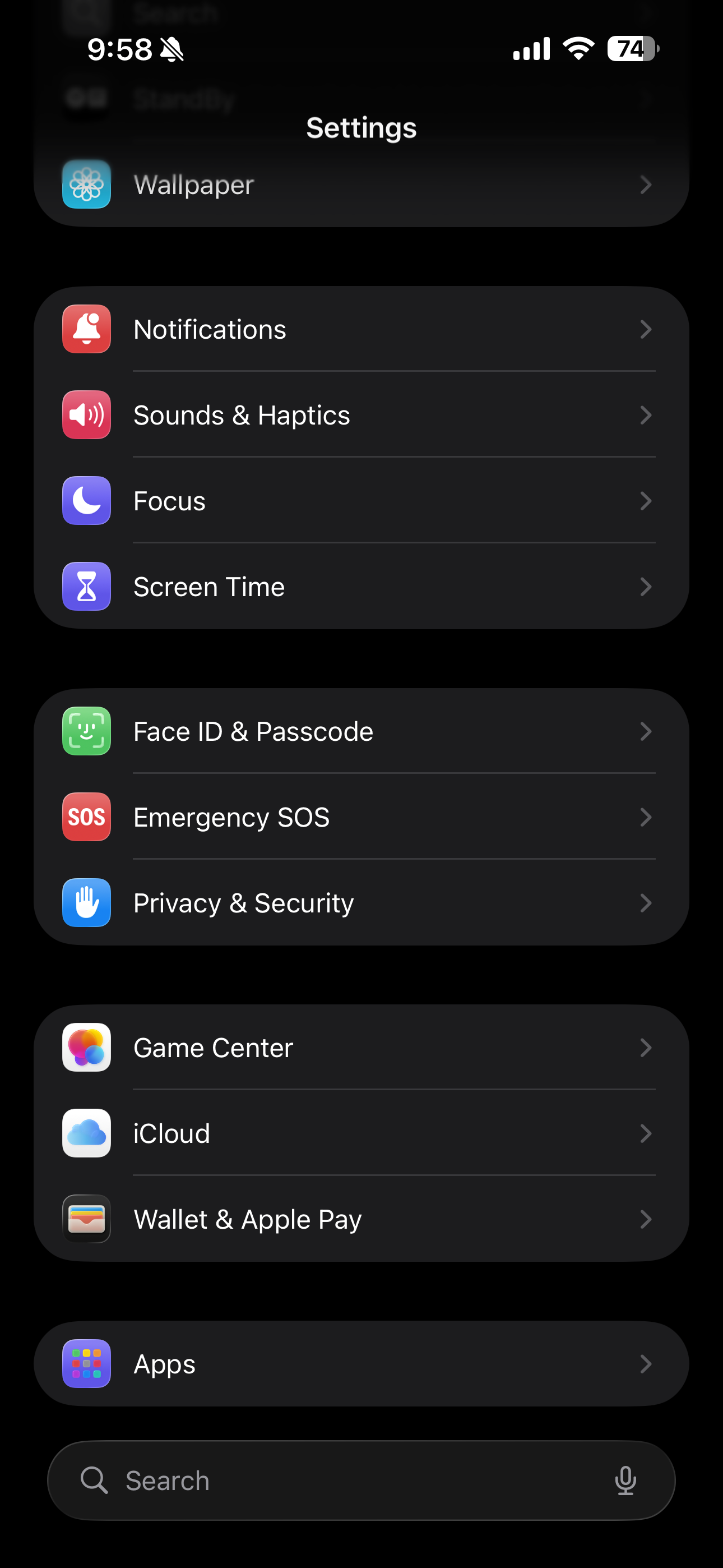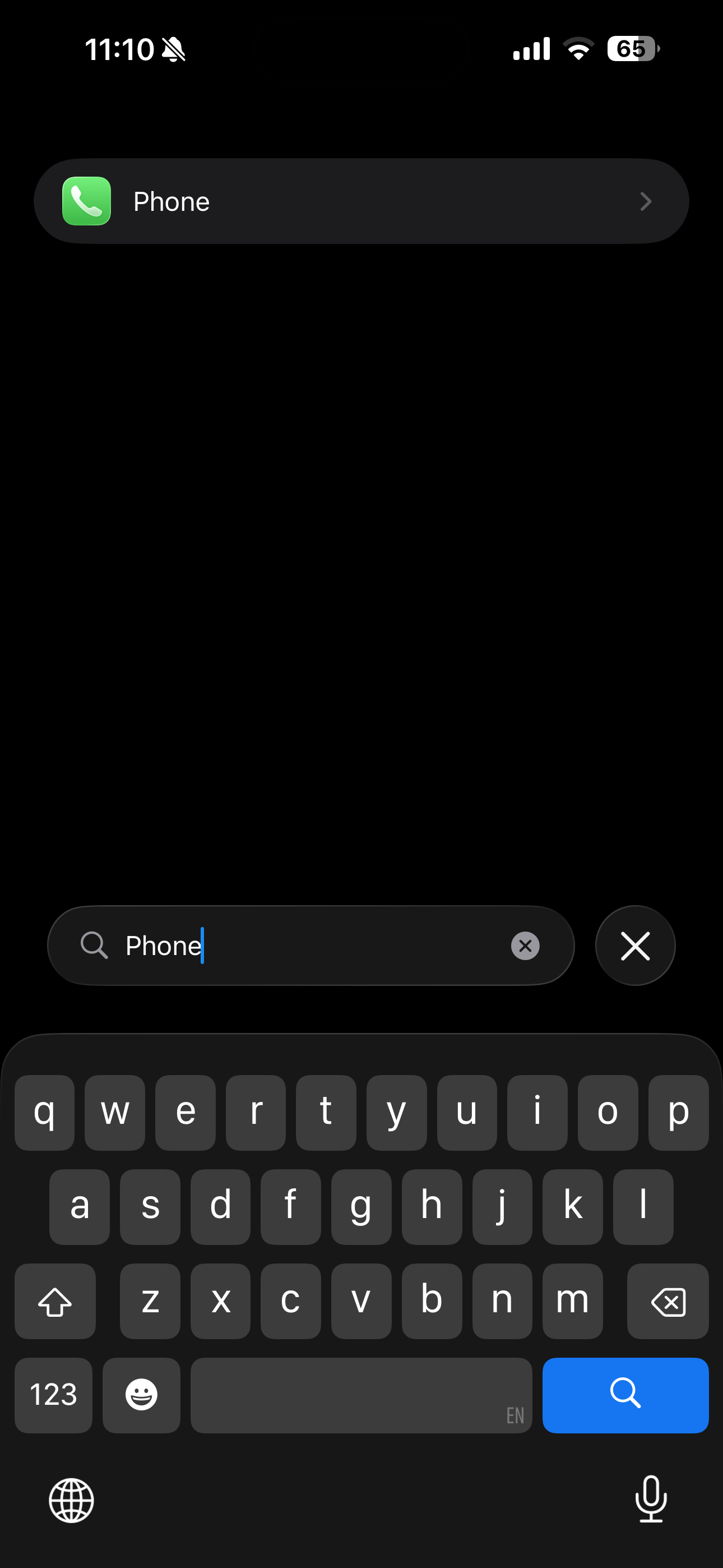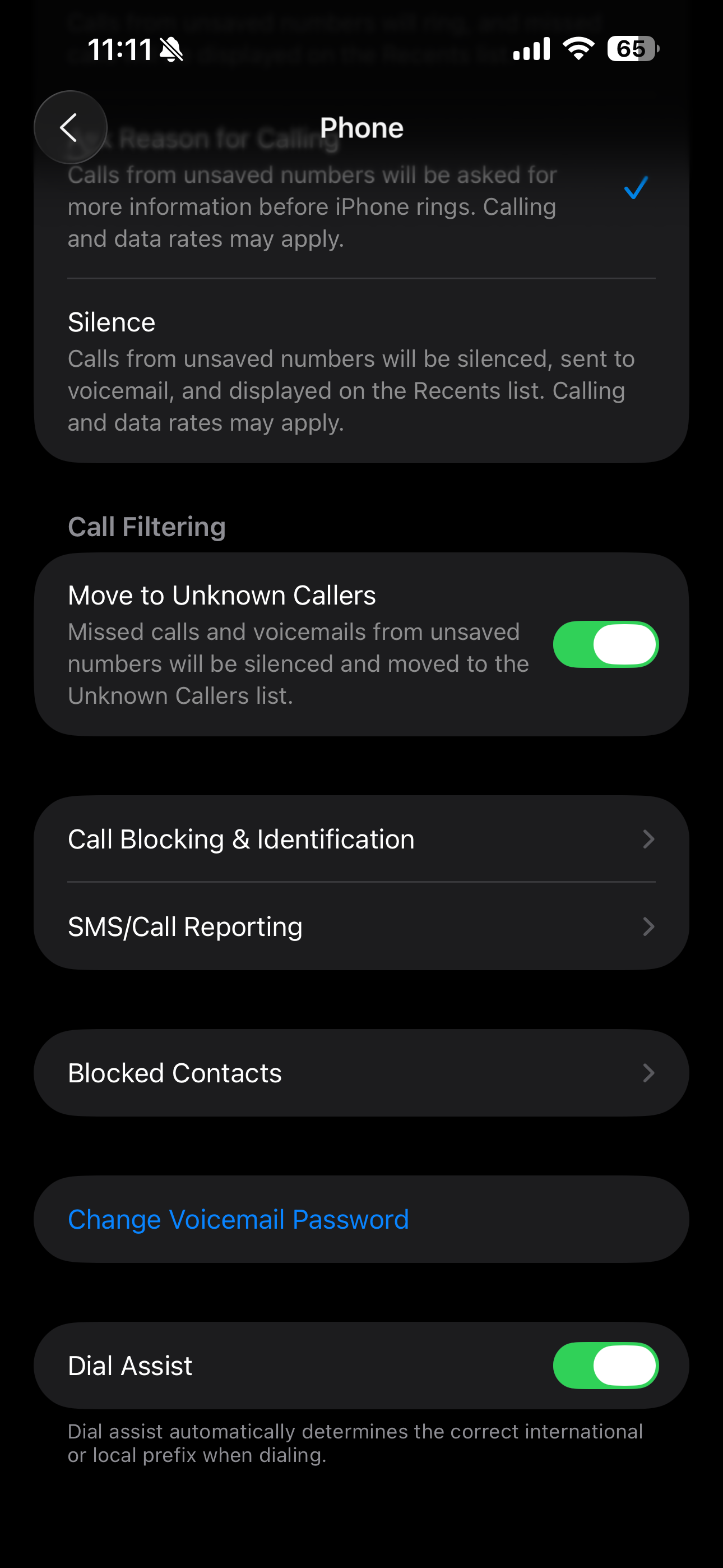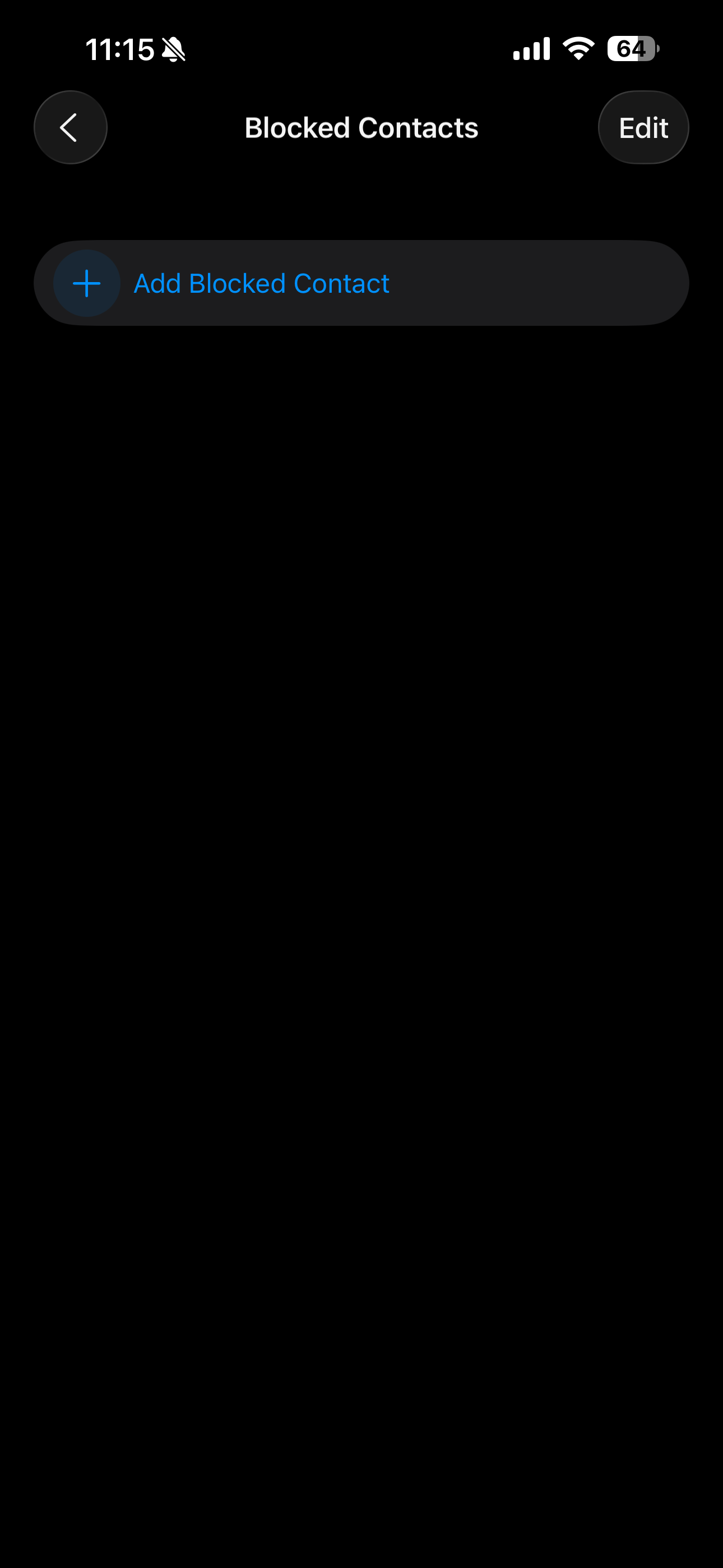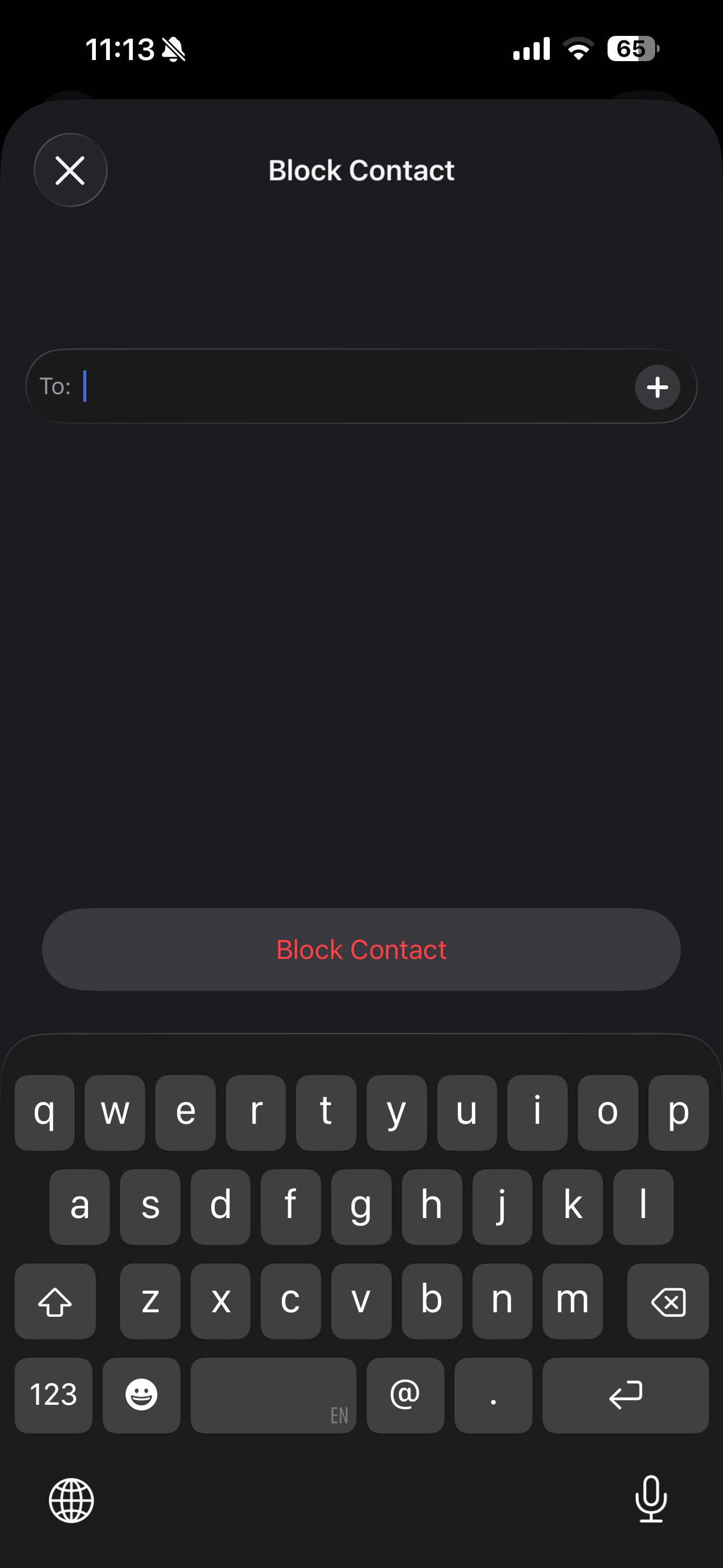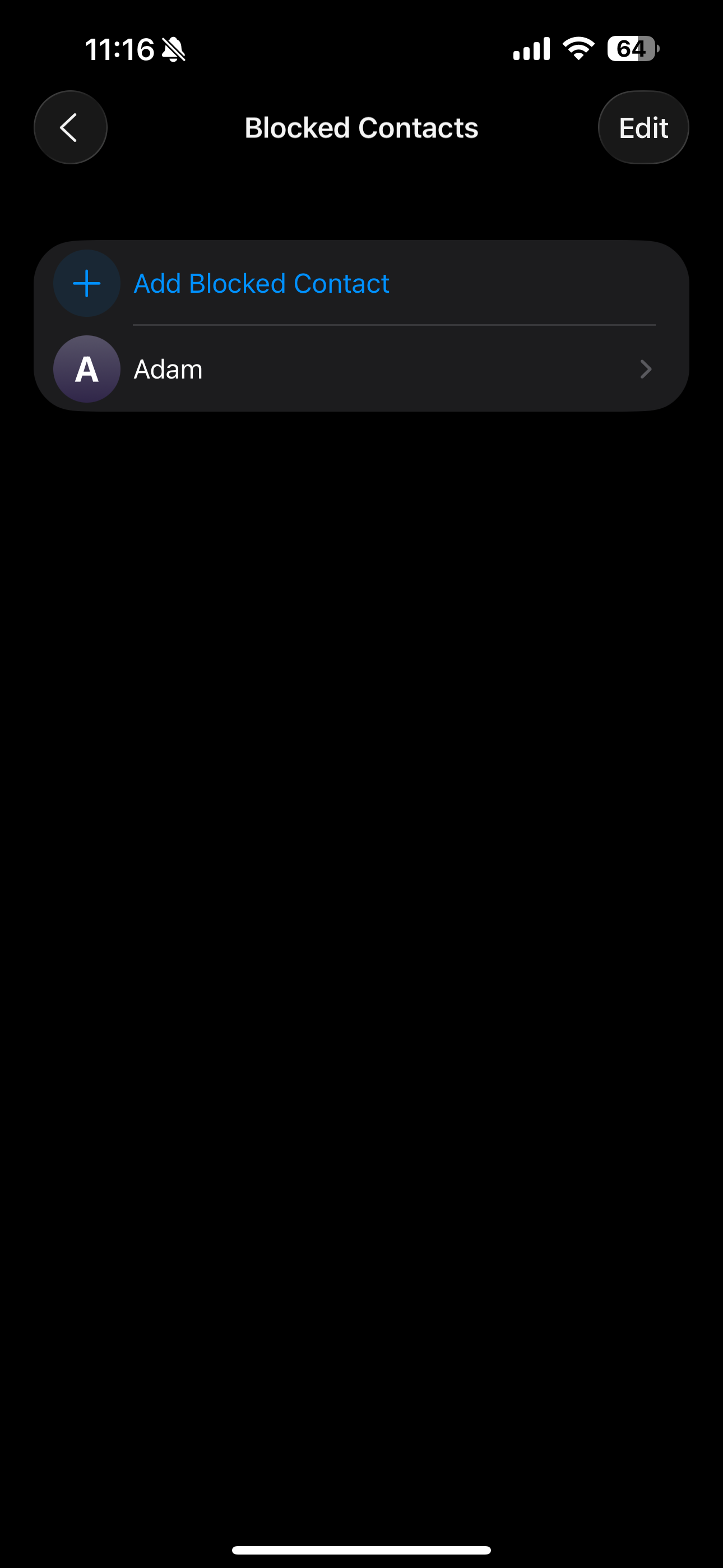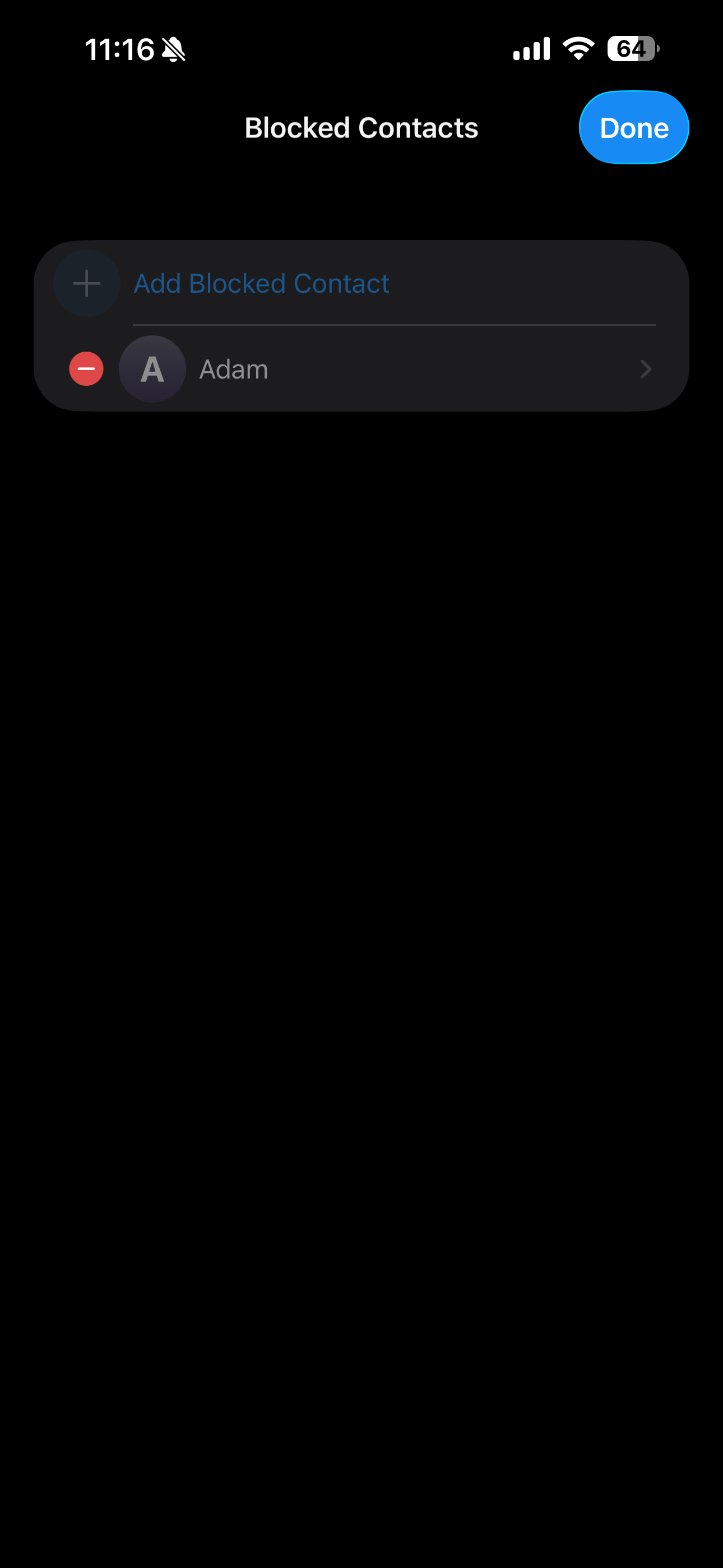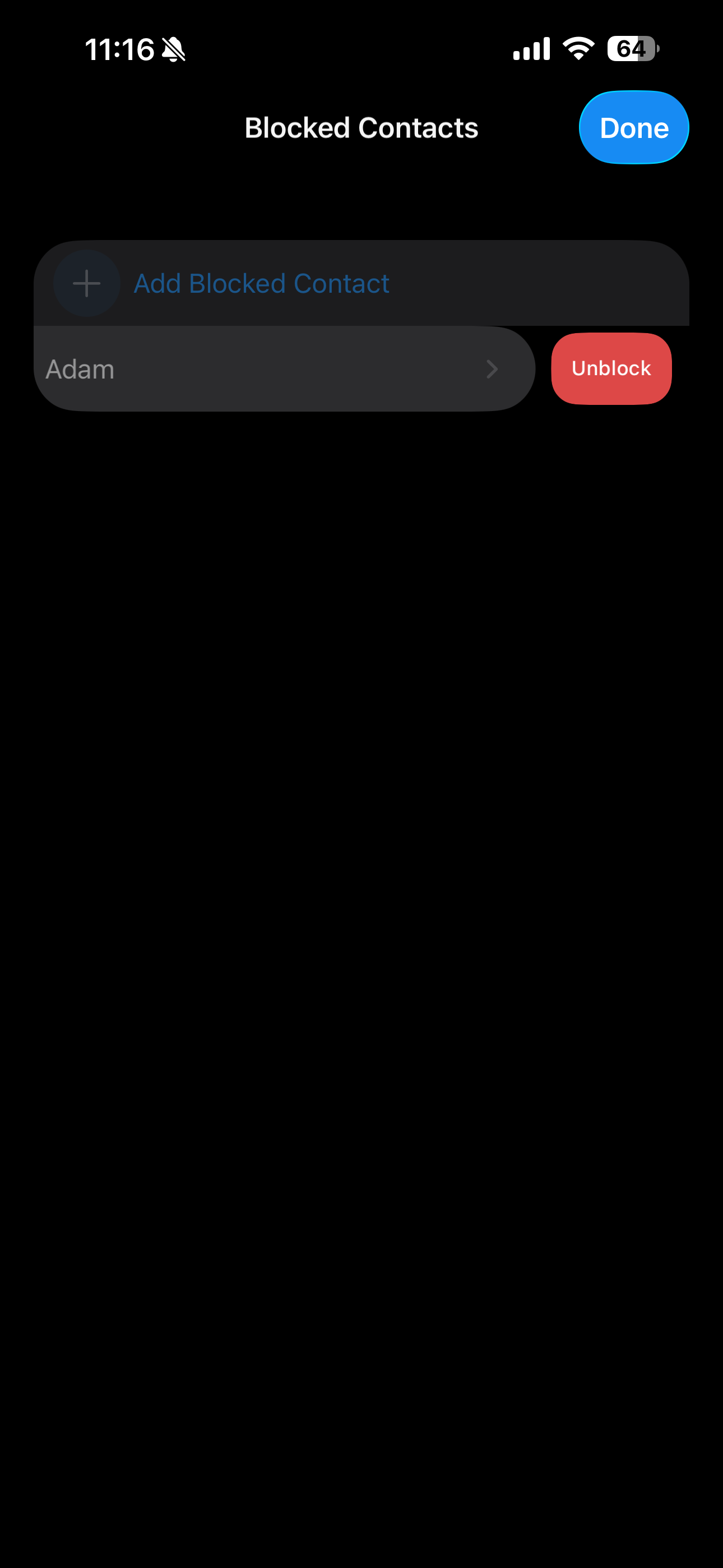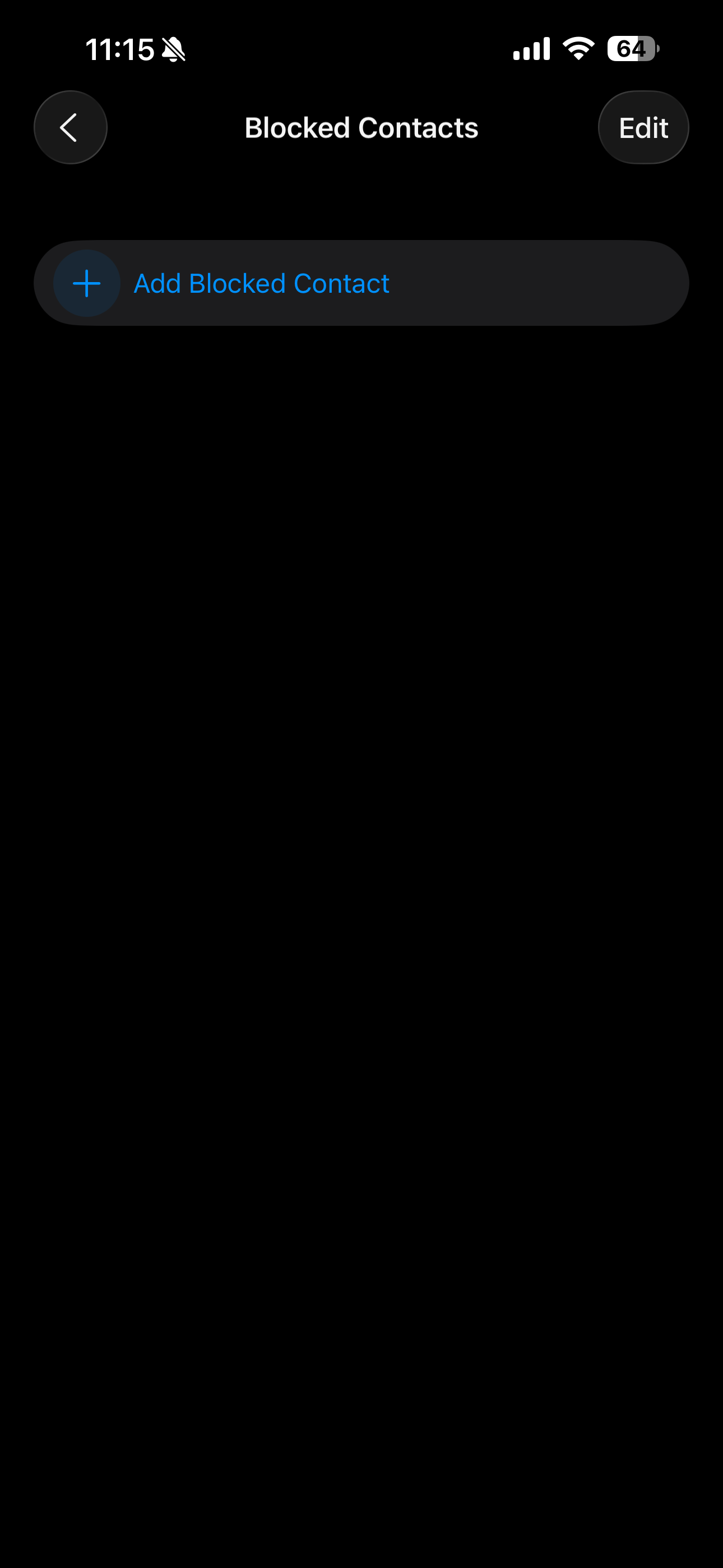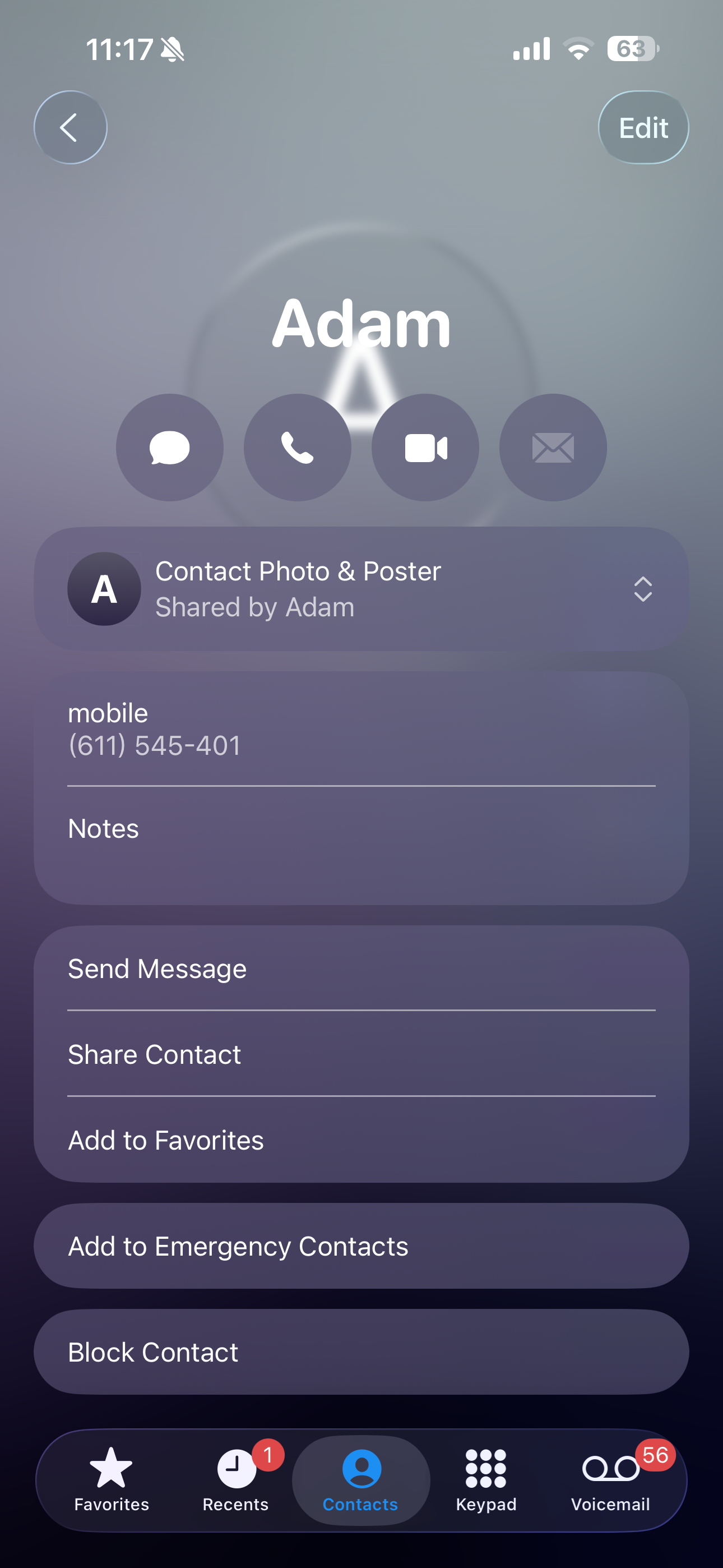How to block contacts on my Apple iPhone
- Touch Settings.
- Scroll to and touch Apps.
- Scroll to or Search and touch Phone.
- Touch Blocked Contacts.
- Touch Add Blocked Contact.
- Type the name of the desired contact and touch Blocked Contact.
- The contact has been added to the block list.
- To remove a contact from the block list, touch Edit and touch the - icon next to the desired contact.
- Touch Unblock.
- The contact has been removed from the block list.
- To block a number in your call list, touch the information icon (i) and then Block this Caller.
Applicable to:
iPhone 11, 11 Pro, 11 Pro Max, 12, 12 Pro, 12 Mini, 12 Pro Max, 13, 13 Pro, 13 Mini, 13 Pro Max, 14, 14 Plus, 14 Pro, 14 Pro Max, 15, 15 Plus, 15 Pro, 15 Pro Max, 16, 16 Plus, 16 Pro, 16 Pro Max, 17, 17 Pro, 17 Pro Max, Air.