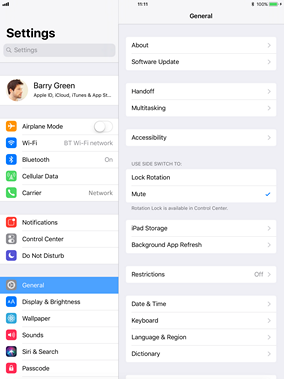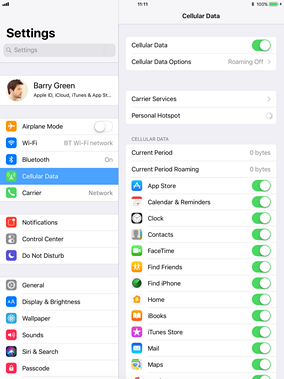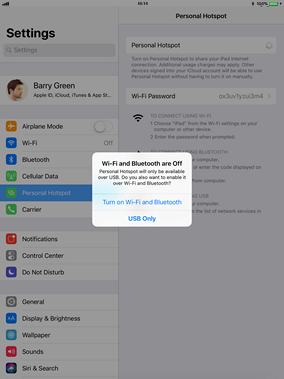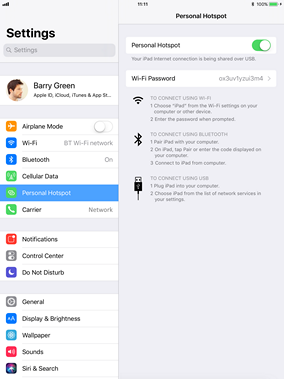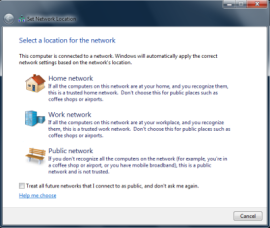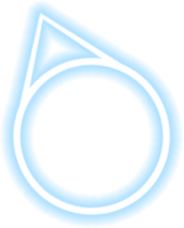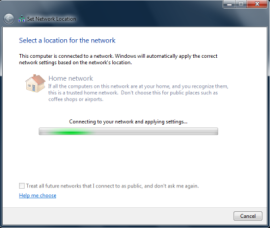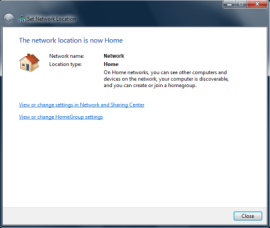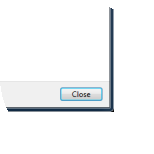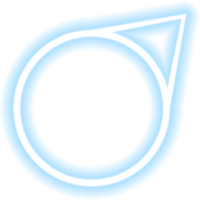How to share my Apple iPad Internet connection with a computer
- Connect the Apple iPad to the computer using the USB cable.
- Touch Settings.
- Touch Cellular Data.
- Touch Personal Hotspot.
- Touch the slider to activate the Personal Hotspot.
- If you see this screen, touch USB Only.
- The Apple iPad is now tethered.
- On the computer, wait for the device drivers to install and then click Home network.
- Wait while the computer automatically applies the settings and connects to the network.
- Setup is complete. Click Close.
Applicable to:
All versions of: iPad Mini, iPad Air, iPad Pro.