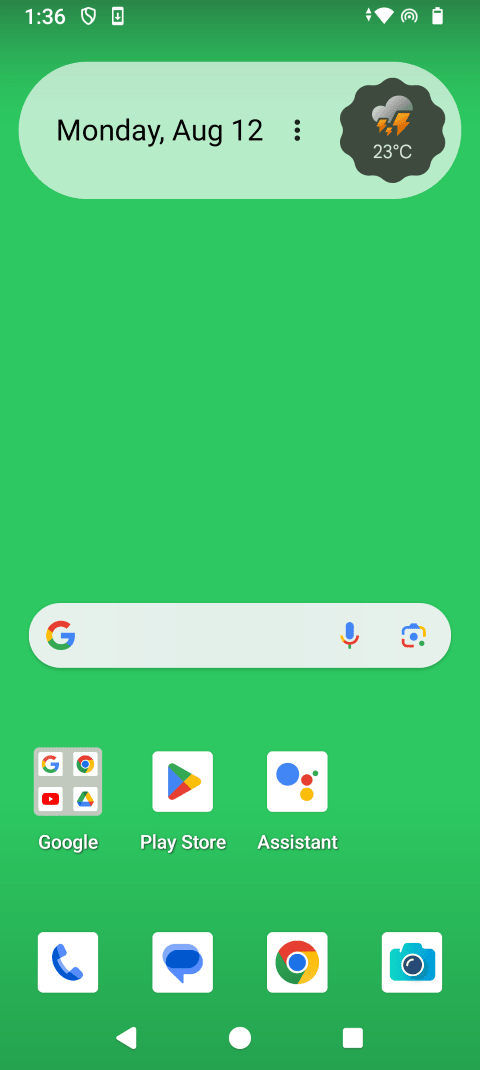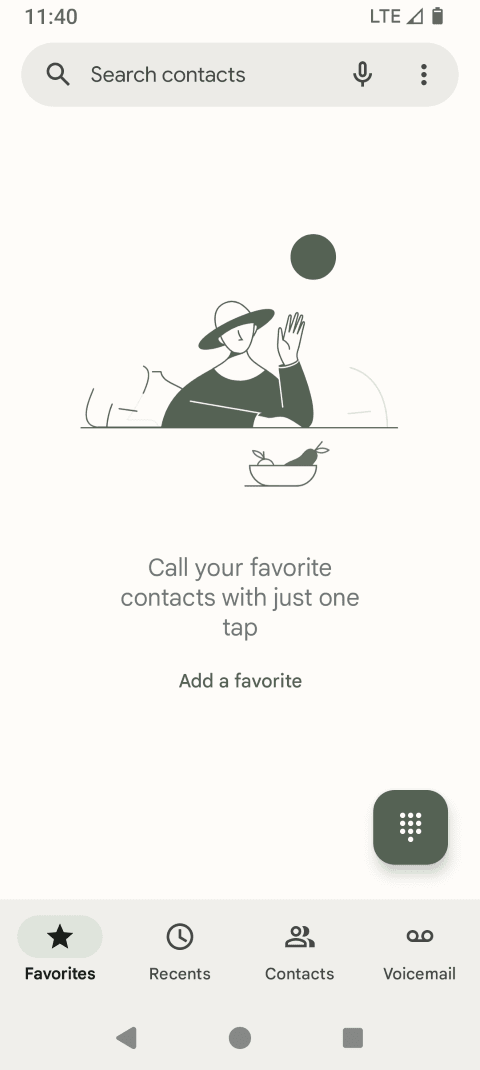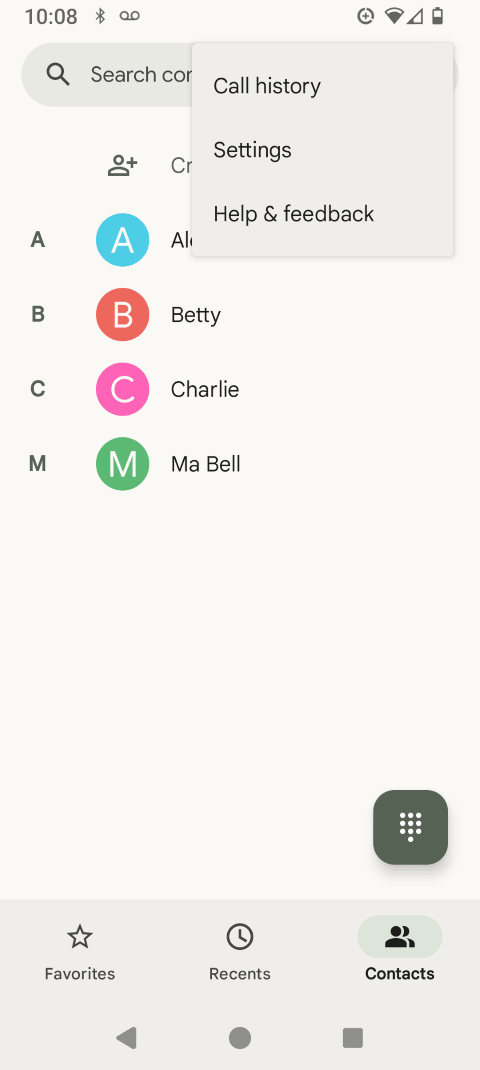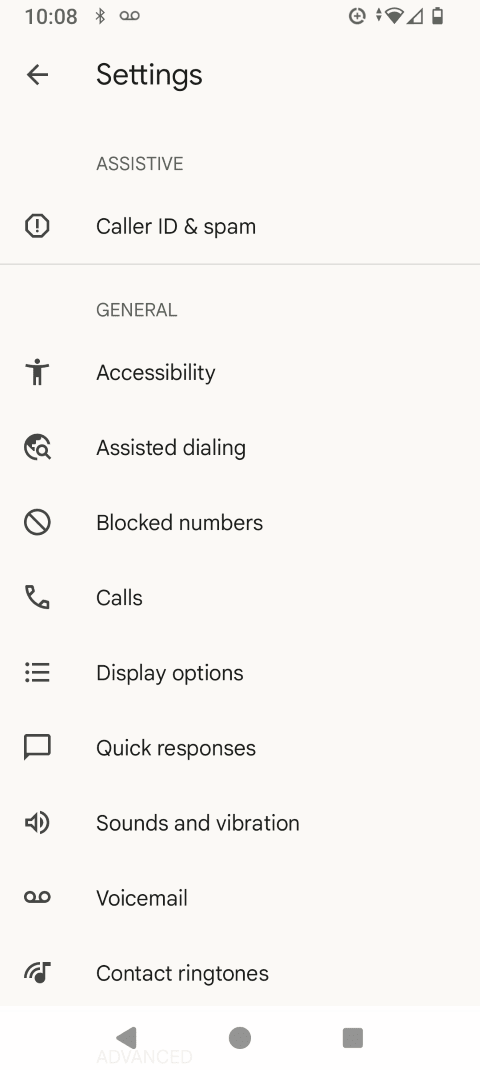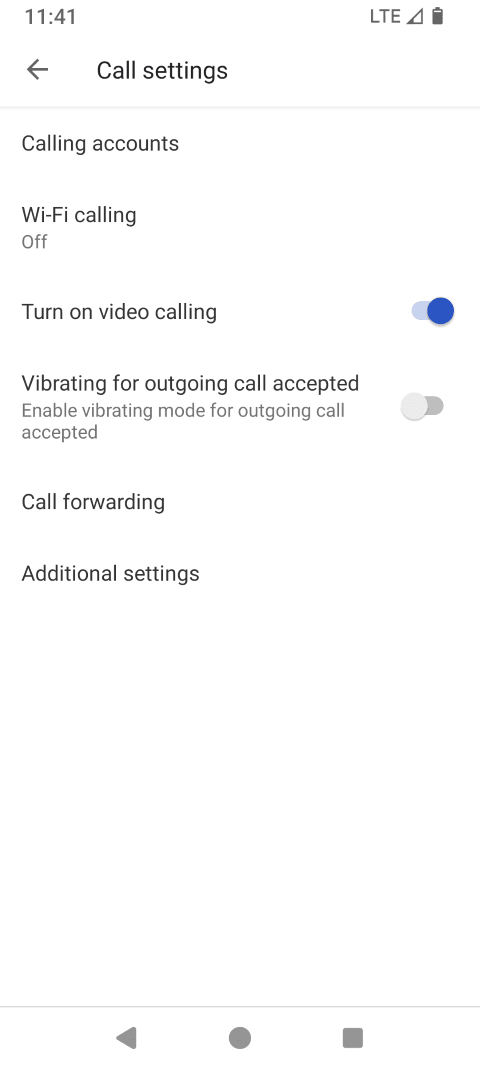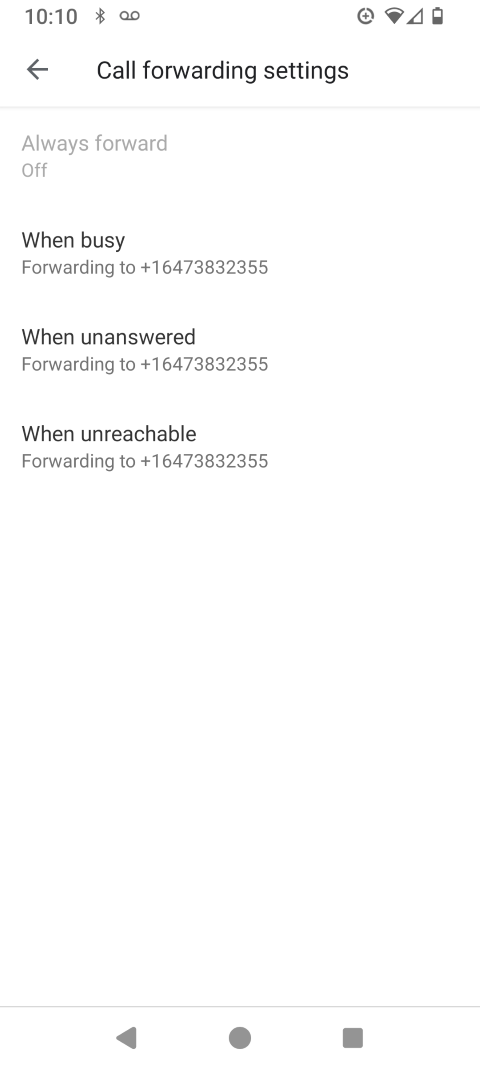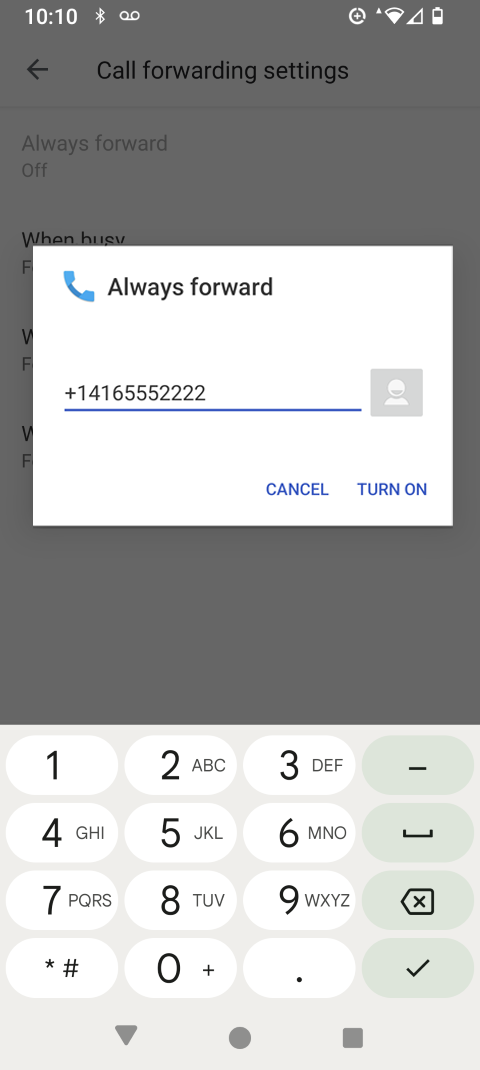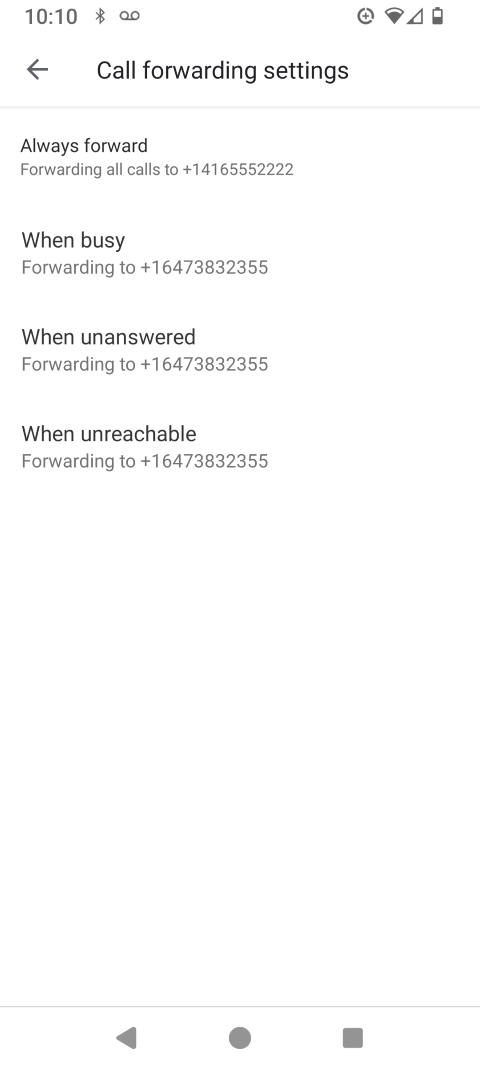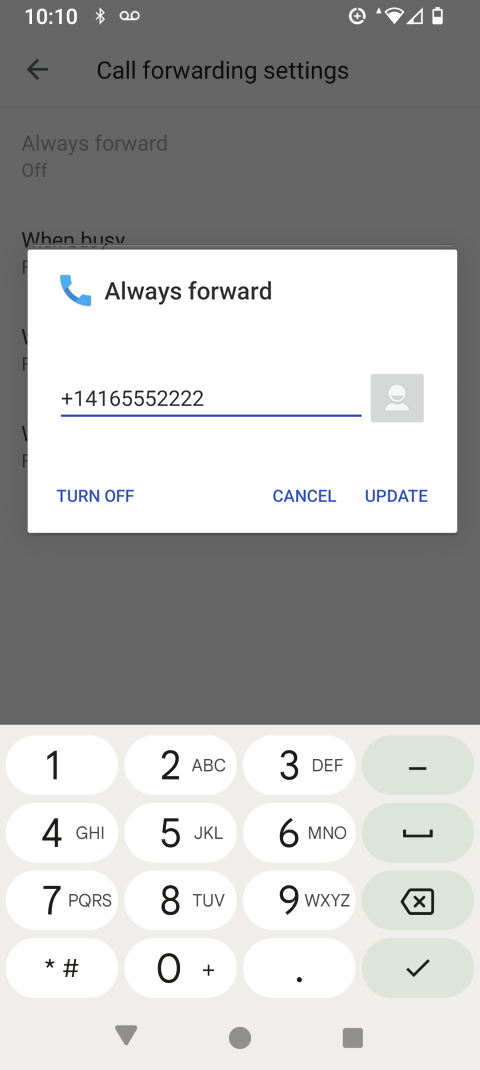How to use call forwarding on my ahlo smartphone
- Touch Phone.
- Touch the Menu icon.
- Touch Settings.
- Touch Calls.
- Touch Call forwarding.
- Touch the desired call forwarding option (e.g., Always forward).
- Enter the phone number.
- Touch TURN ON.
- Call forwarding has been set up.
To disable call forwarding, touch the desired call forwarding option. - Touch TURN OFF.
- Call forwarding has been disabled.