Suspicious call detection
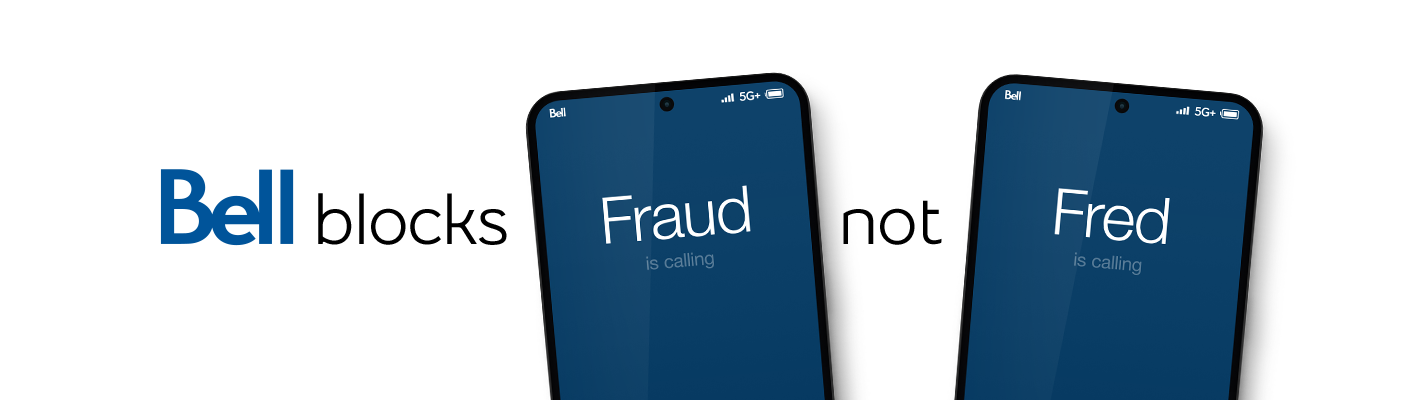
At Bell, your security is our priority. That’s why we’re constantly exploring and investing in innovative solutions to reduce the risk of suspicious calls. Since 2020, billions of fraudulent calls have been successfully blocked. Now, with our new suspicious call detection feature customers can enjoy more peace of mind when answering unknown phone calls.
Introducing our new suspicious call detection feature:
- AI-powered analytics to further advance call protection
- Suspicious call labelling to help you decide whether to answer
- Included in all rate plans
- Automatically enabled
FAQs
What is suspicious call detection and how does it protect me?
Suspicious call detection uses AI analytics to monitor incoming calls in real time, and it alerts you about potential spam or fraud.
When you receive a call from a suspicious and unknown phone number, your device will display a warning label to help you decide whether to answer:
- Likely Fraud – calls deemed highly suspicious and fraudulent
- Possible Spam – calls that appear suspicious but are more likely to be categorized as unsolicited
Exercise caution when answering calls with these labels.
Suspicious call detection is a self-evolving analytical engine, and the accuracy will continue to improve over time.
Adding/removing suspicious call detection feature
Suspicious call detection is automatically available for all Bell Mobility customers at no extra charge.
It is automatically enabled to protect you from suspicious calls and cannot be turned off.
Android devices
Newer Android devices typically provide a similar spam protection feature. If your Android device’s spam protection is on, it may override Bell’s suspicious call detection feature. To ensure you receive our feature, follow these steps to turn off Android’s feature:
- Open the Phone app on your device.
- Tap More options (three vertical dots) > Settings.
- Toggle off Caller ID and Spam protection.
Can I block unwanted calls with the suspicious call detection feature?
Suspicious call detection not only helps you decide whether to answer incoming calls by labelling suspicious ones, it also proactively blocks certain high-risk fraudulent calls before they reach you. In addition, you have the option to block specific phone numbers directly through the call settings on your device.
How can I ensure my important calls don’t get mislabeled?
While Bell makes every effort to prevent important calls from being mislabelled, consider adding key contacts – such as your family doctor or hospital – to your device's contact list. This proactive step helps ensure these numbers are recognized and not incorrectly identified.
Can I update my language preference for the labels?
Labels for suspicious call detection are bilingual, displaying both English and French. The primary language depends on your region: French appears first for customers in Québec based on your area code, and English appears first for customers in the rest of Canada. You do not need to adjust your language preferences.