Step-by-step tutorial
Support for LG Optimus Quantum™ with Windows® Phone 7
Select your device
Learn how to use and troubleshoot your device.
Select your brand and model to get started.
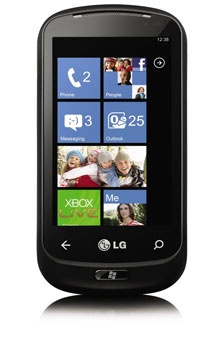
LG Optimus Quantum™ with Windows® Phone 7 (7.0.7004.0)
- How to download apps and games on my LG Optimus Quantum
- How to download apps and games on my LG Optimus Quantum using Zune
- How to find the software version of my LG Optimus Quantum
- How to set up a social networking account on my LG Optimus Quantum (Facebook, Twitter, etc.)
- How to set up a Windows Live account on my LG Optimus Quantum
- How to sync my LG Optimus Quantum with Zune
- How to uninstall apps on my LG Optimus Quantum
- How to update the software on my LG Optimus Quantum
- How to add a calendar event on my LG Optimus Quantum
- How to add a new contact on my LG Optimus Quantum
- How to add a picture to a contact on my LG Optimus Quantum
- How to add home screen tiles on my LG Optimus Quantum
- How to assign a ringtone to a contact on my LG Optimus Quantum
- How to change the screen brightness on my LG Optimus Quantum
- How to change the screen timeout duration on my LG Optimus Quantum
- How to change the theme or wallpaper on my LG Optimus Quantum
- How to check the available memory on my LG Optimus Quantum
- How to clear the cache/cookies on my LG Optimus Quantum
- How to delete a calendar event on my LG Optimus Quantum
- How to delete a contact on my LG Optimus Quantum
- How to display battery and signal strength on my LG Optimus Quantum
- How to find the phone number of my LG Optimus Quantum
- How to insert and remove the battery on my LG Optimus Quantum
- How to insert and remove the SIM card on my LG Optimus Quantum
- How to link contacts from multiple accounts on my LG Optimus Quantum
- How to perform a hard reset when my LG Optimus Quantum is unresponsive
- How to reset my LG Optimus Quantum to the factory default settings
- How to send text messages and multimedia messages on my LG Optimus Quantum
- How to set up call forwarding on my LG Optimus Quantum
- How to shut down my LG Optimus Quantum
- How to sync Microsoft Outlook contacts with my LG Optimus Quantum
- How to take photos on my LG Optimus Quantum
- How to turn off location services (GPS) on my LG Optimus Quantum
- How to turn off the screen lock on my LG Optimus Quantum
- How to turn on the screen lock on my LG Optimus Quantum
- How to use the Play To feature on my LG Optimus Quantum
- How to use voice commands on my LG Optimus Quantum
- What do the indicators mean on my LG Optimus Quantum?
- How to add a Microsoft Exchange email account on my LG Optimus Quantum
- How to add a POP3 email account on my LG Optimus Quantum
- How to change the email settings on my LG Optimus Quantum
- How to change the email syncing frequency on my LG Optimus Quantum
- How to delete an email account from my LG Optimus Quantum
- How to send a photo by email on my LG Optimus Quantum
- How to sync an email account on my LG Optimus Quantum
- How to connect to Wi-Fi on my LG Optimus Quantum
- How to pair my LG Optimus Quantum with a Bluetooth headset
- How to remove a Bluetooth pairing on my LG Optimus Quantum
- How to scan for available networks on my LG Optimus Quantum
- How to turn airplane mode on and off on my LG Optimus Quantum
- How to turn Bluetooth on and off on my LG Optimus Quantum
- How to use the Play To feature on my LG Optimus Quantum
.png)