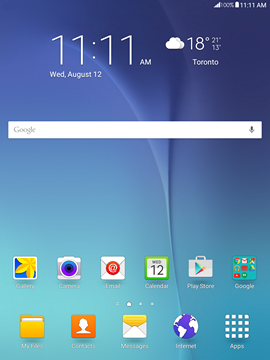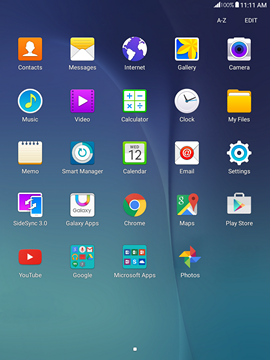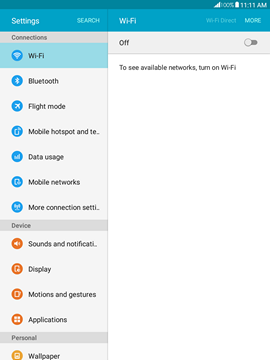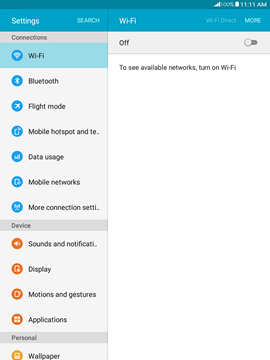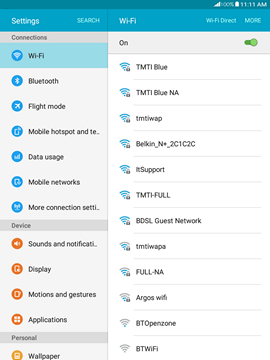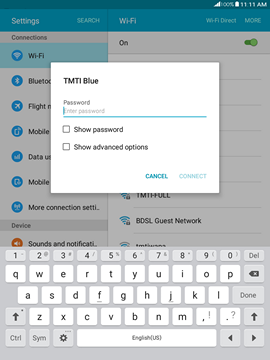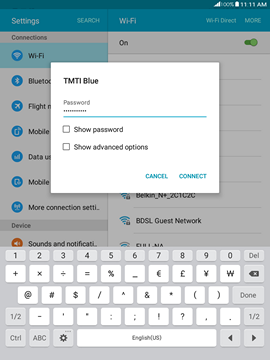How to connect to Wi-Fi on my Samsung Galaxy Tablet
- Touch Apps.
- Touch Settings.
- Touch Wi-Fi.
- If Wi-Fi is off, touch the Wi-Fi slider to turn it on.
- Touch the Wi-Fi network you want to use.
- Enter the network password.
- Touch CONNECT.
- The tablet is connected to the Wi-Fi network.
Applicable to:
All versions of Samsung Galaxy Tab, Tab A, Tab S, Tab S2.