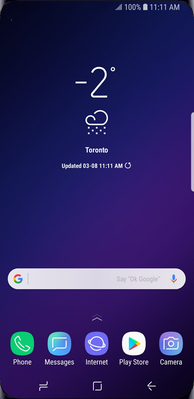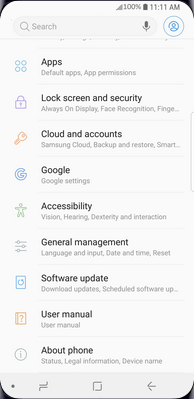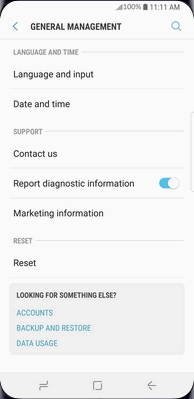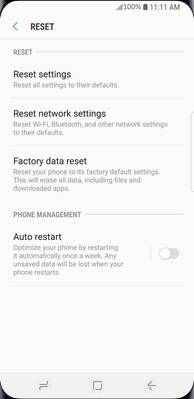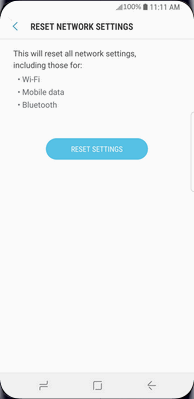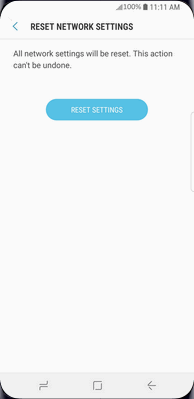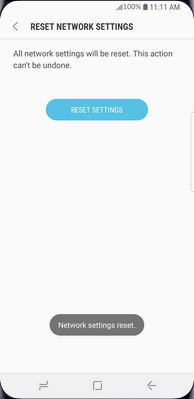How to reset the network settings on my Samsung smartphone
- Swipe up or down to view the apps.
- Touch Settings.
- Scroll to and touch General management.
- Touch Reset.
- Touch Reset network settings.
- Touch RESET SETTINGS.
- Touch RESET SETTINGS.
- The network settings have been reset.
Applicable to:
Samsung Galaxy S series (S22 and higher), A series (A03s and higher), Z Flip series (5 and higher), Z Fold series (5 and higher), FE (S22 and higher) series.