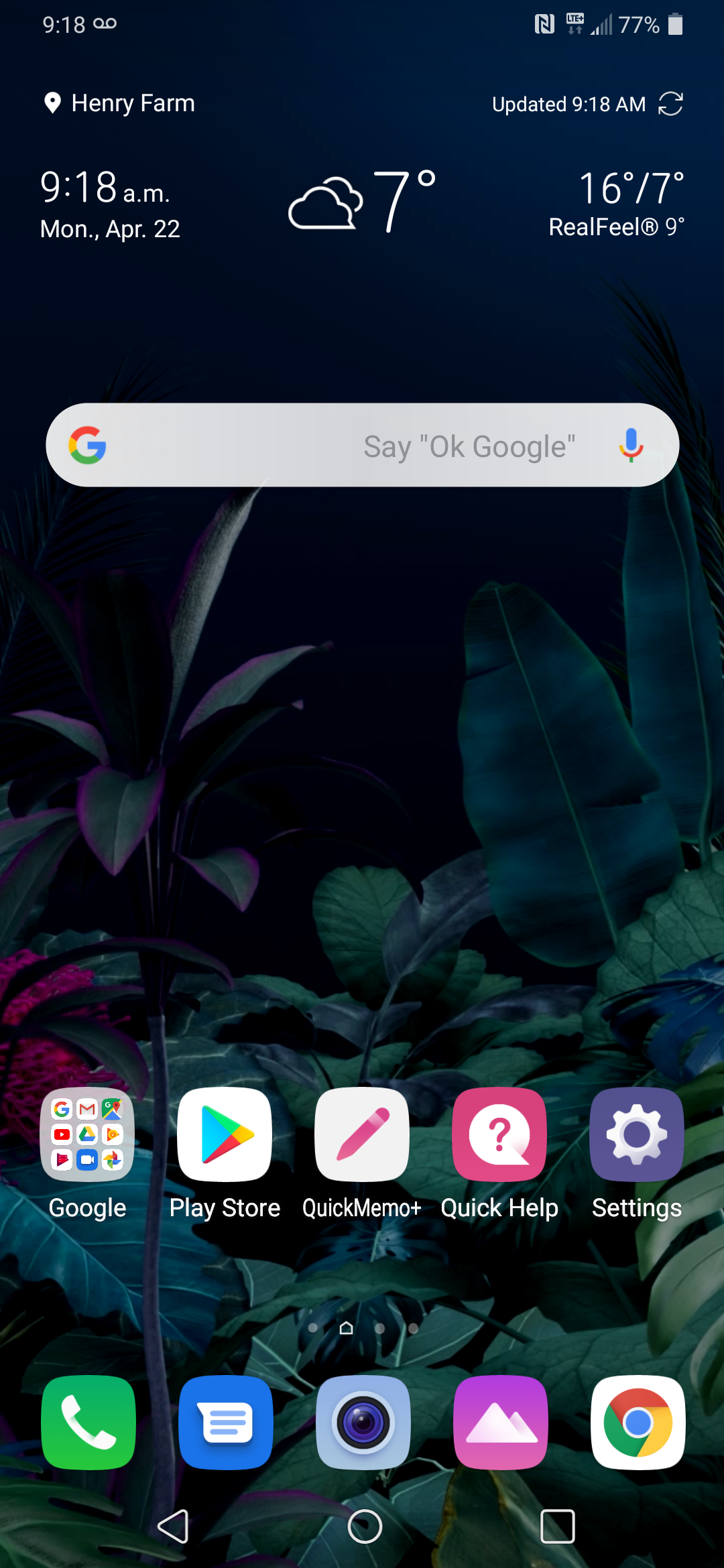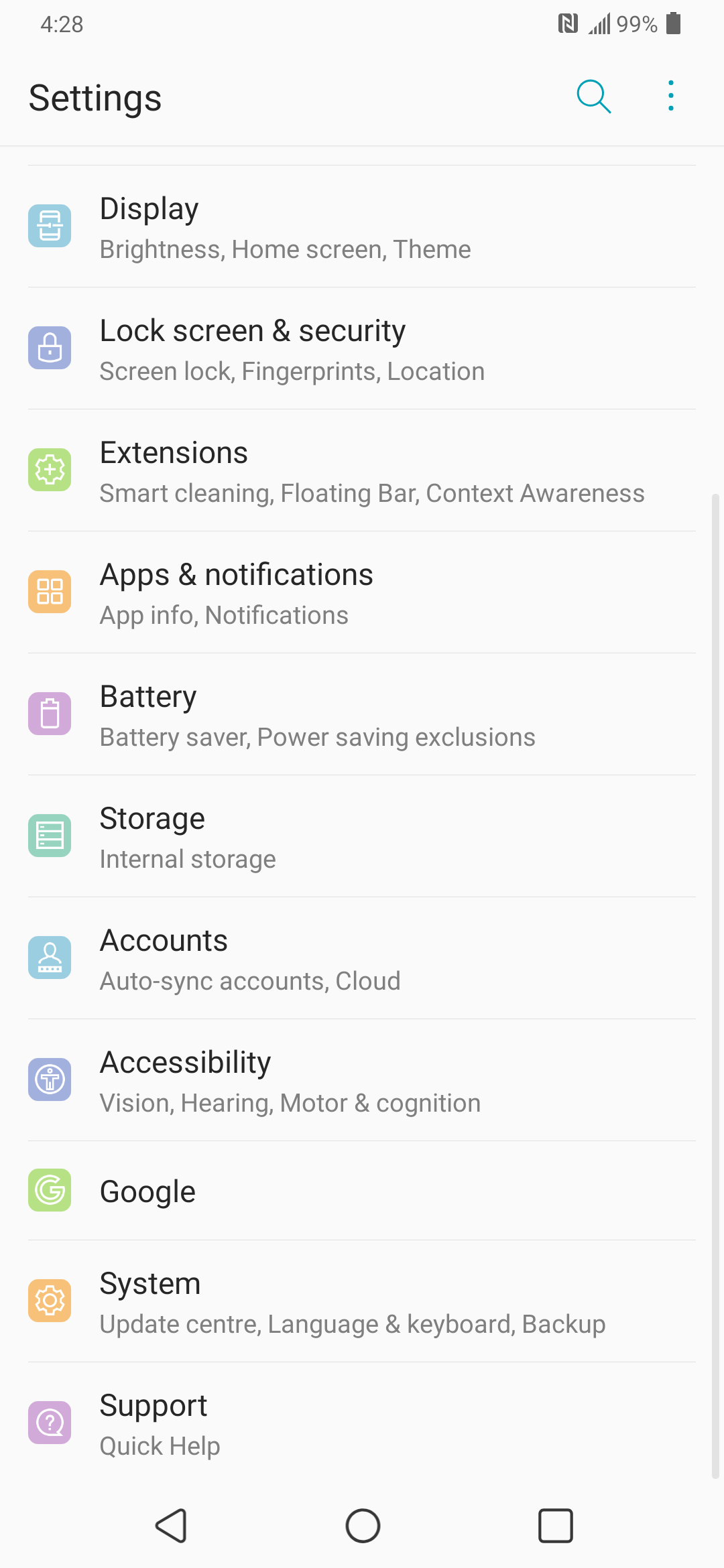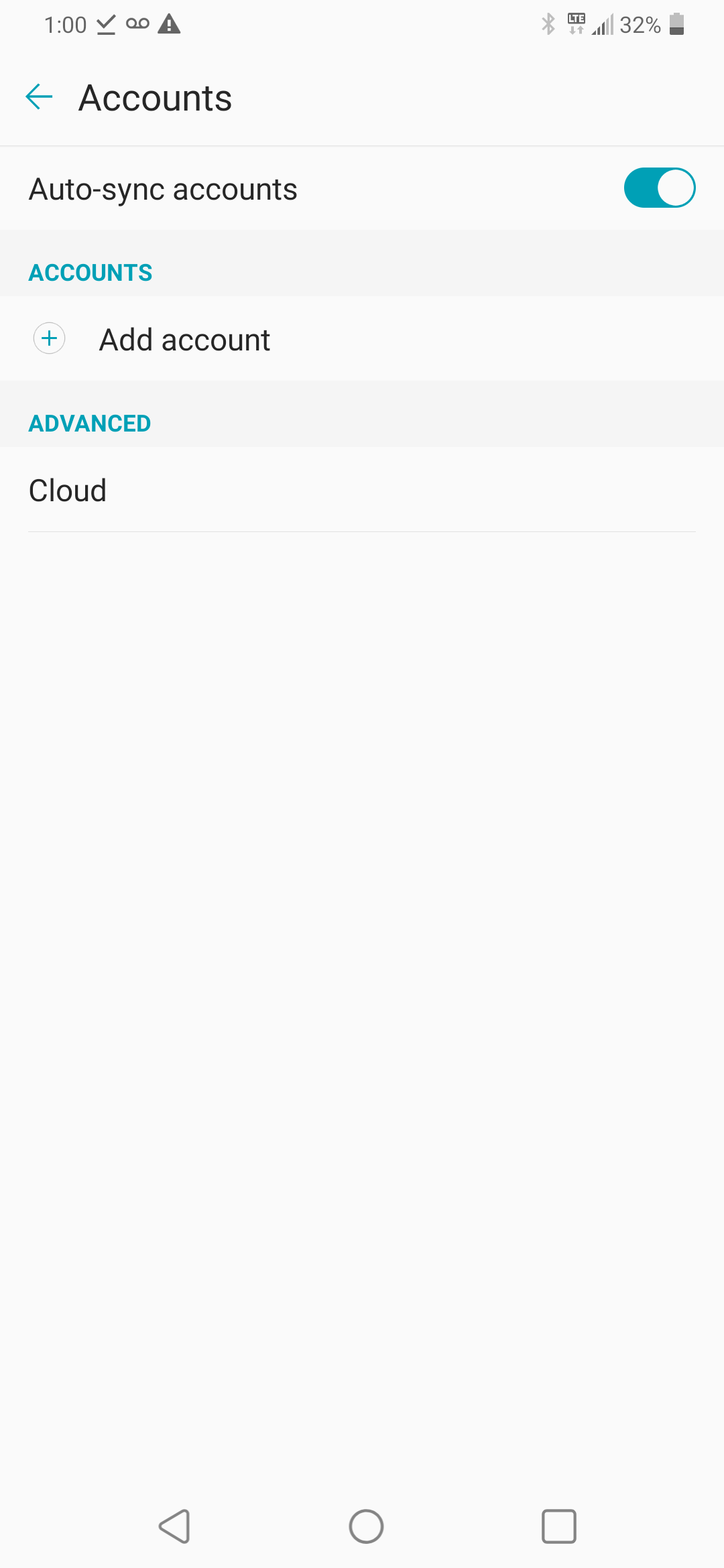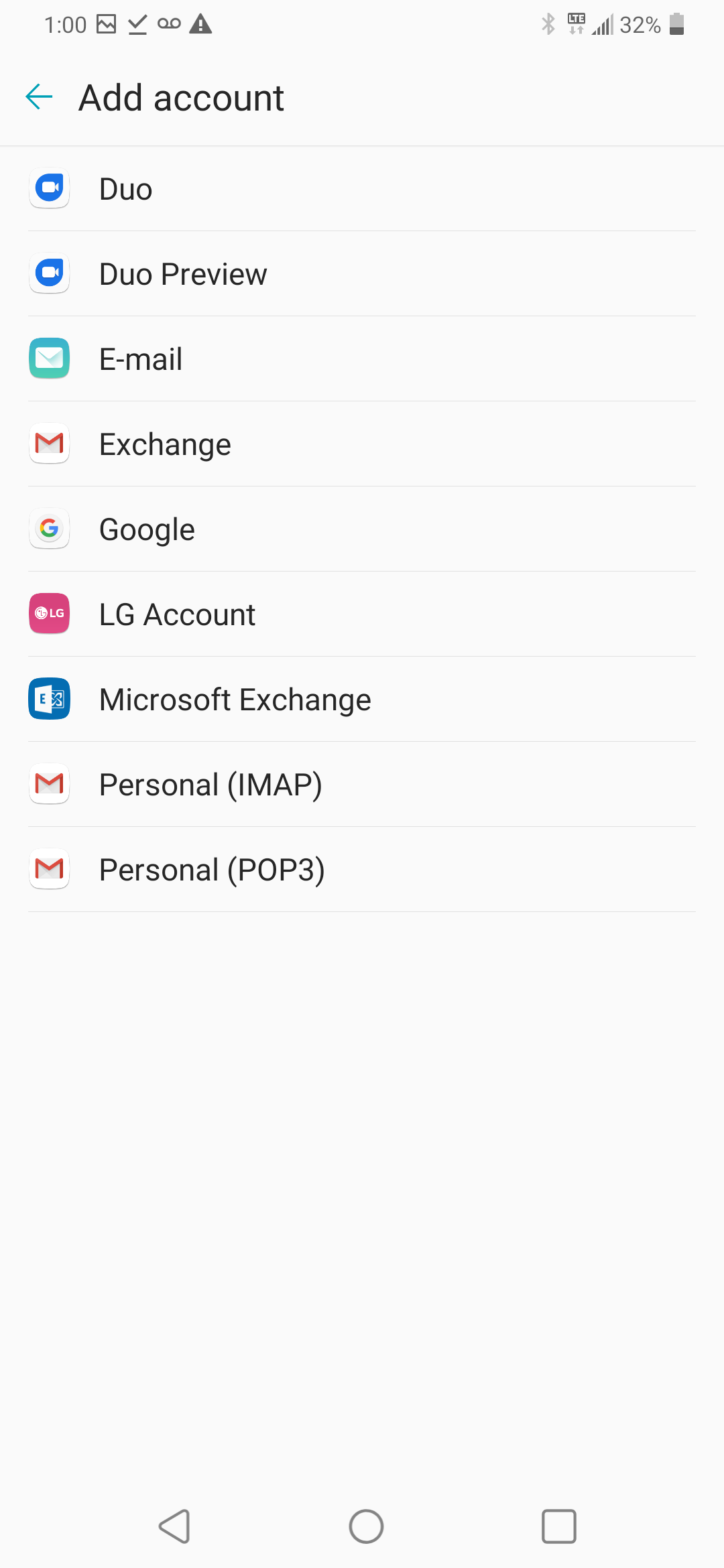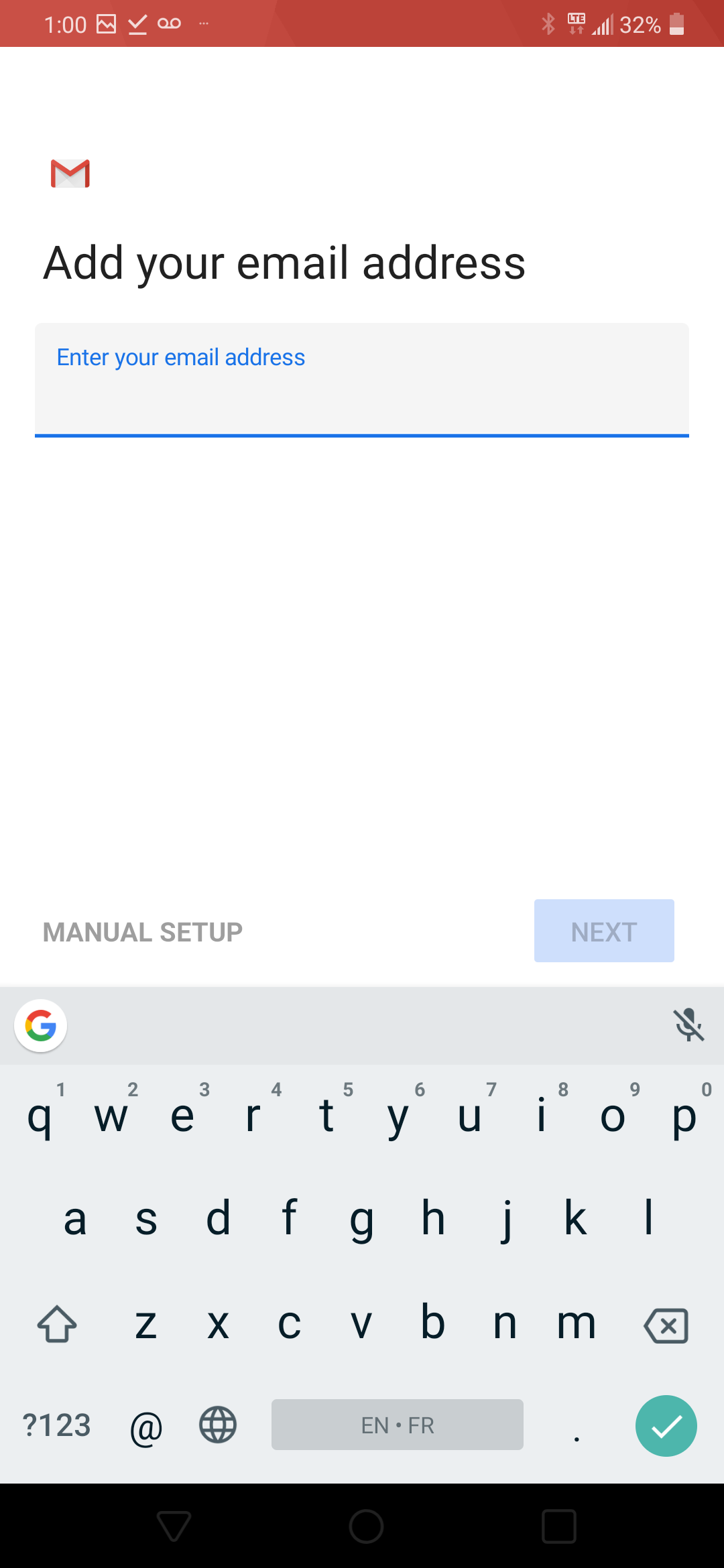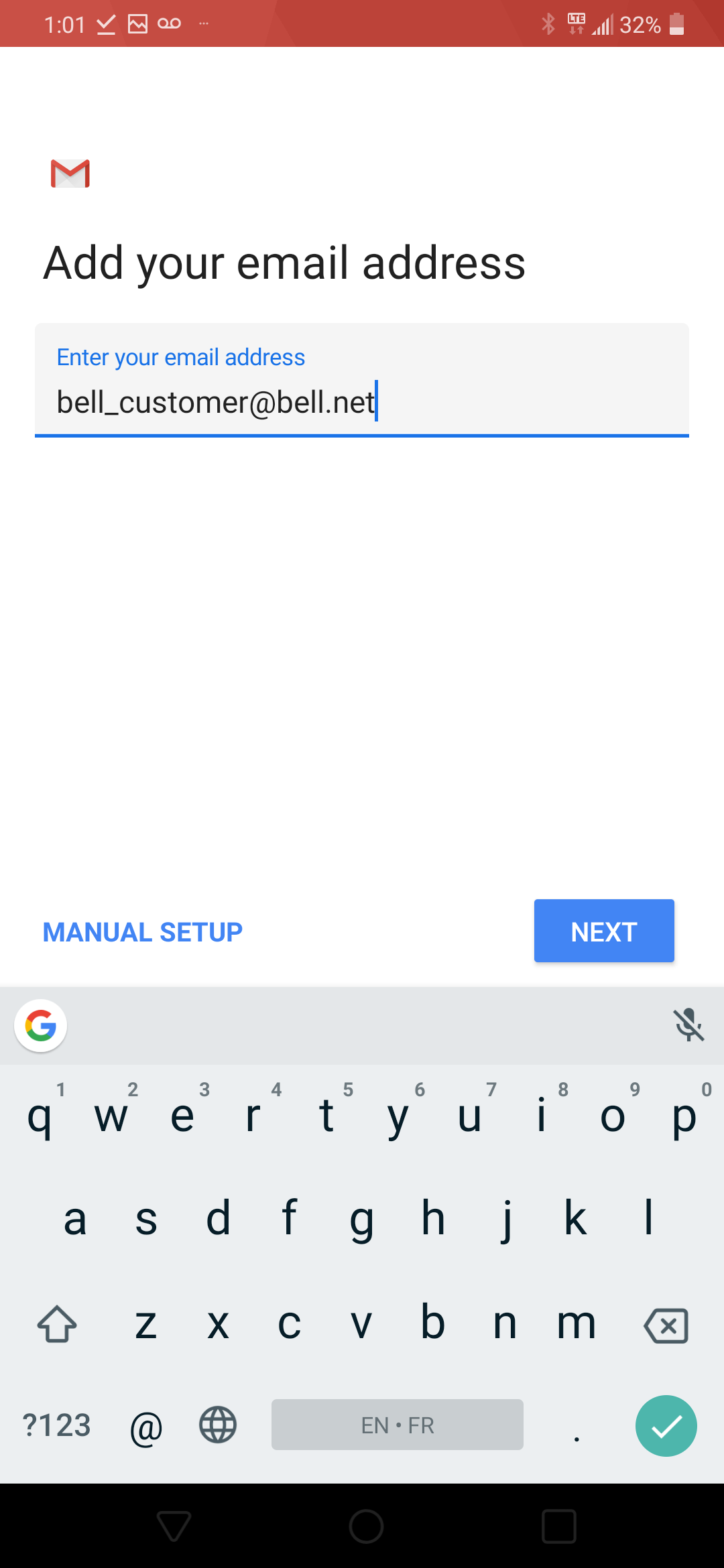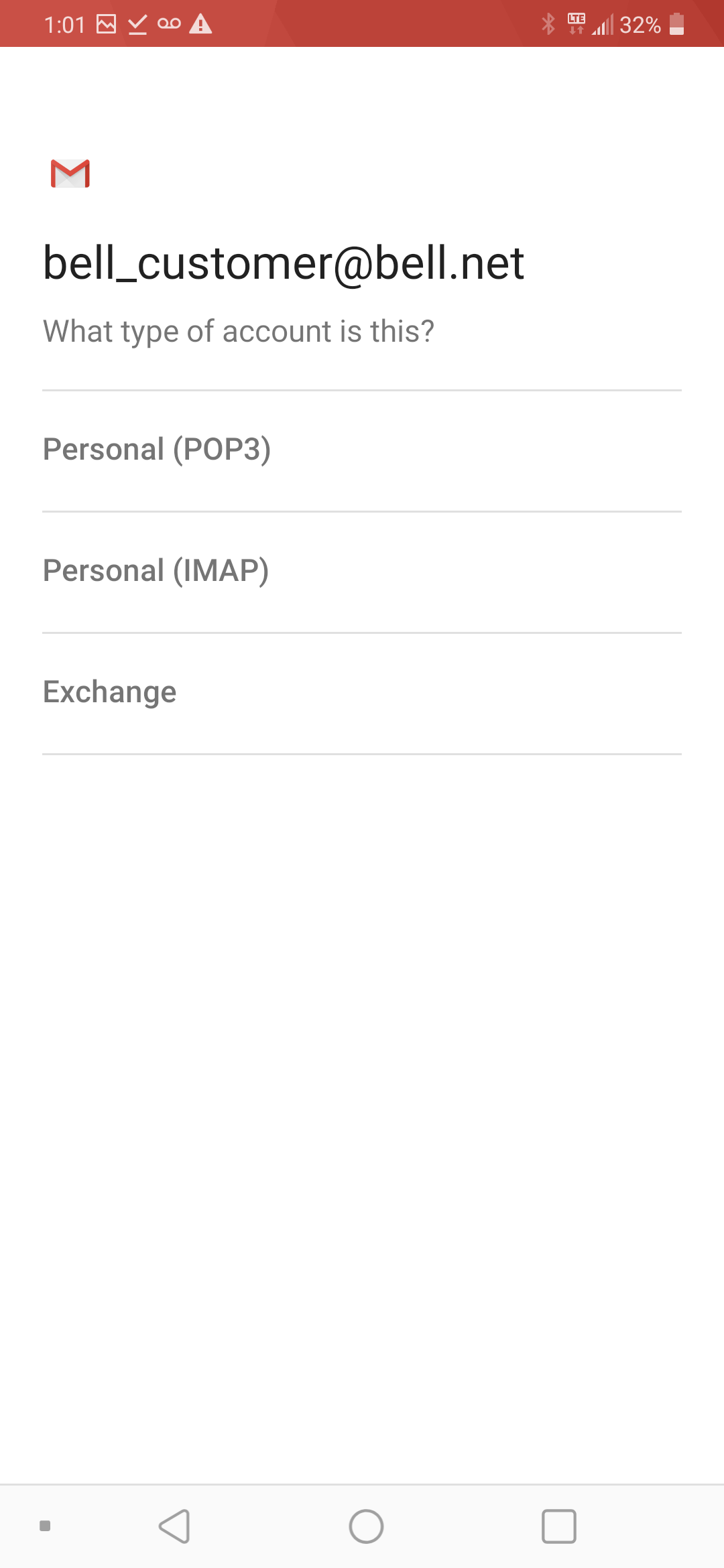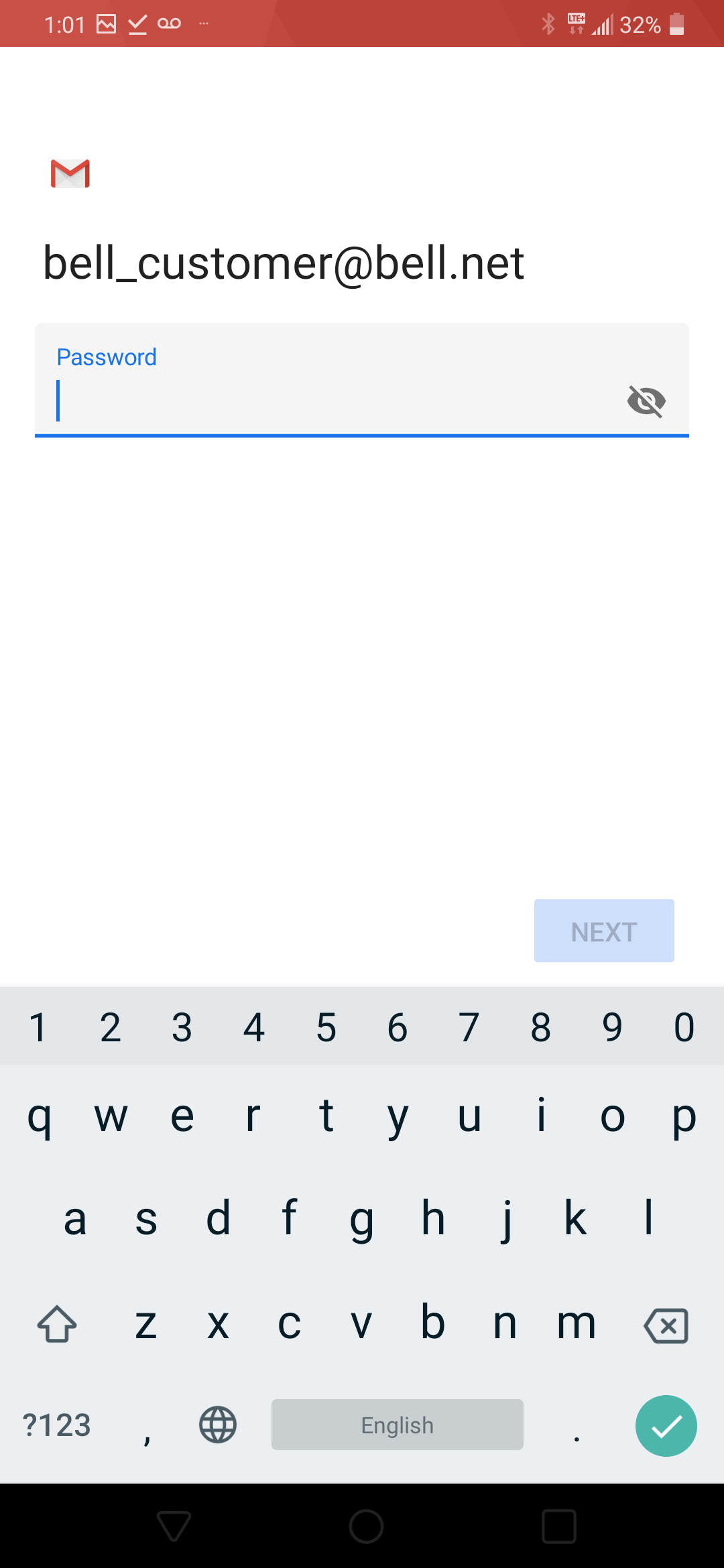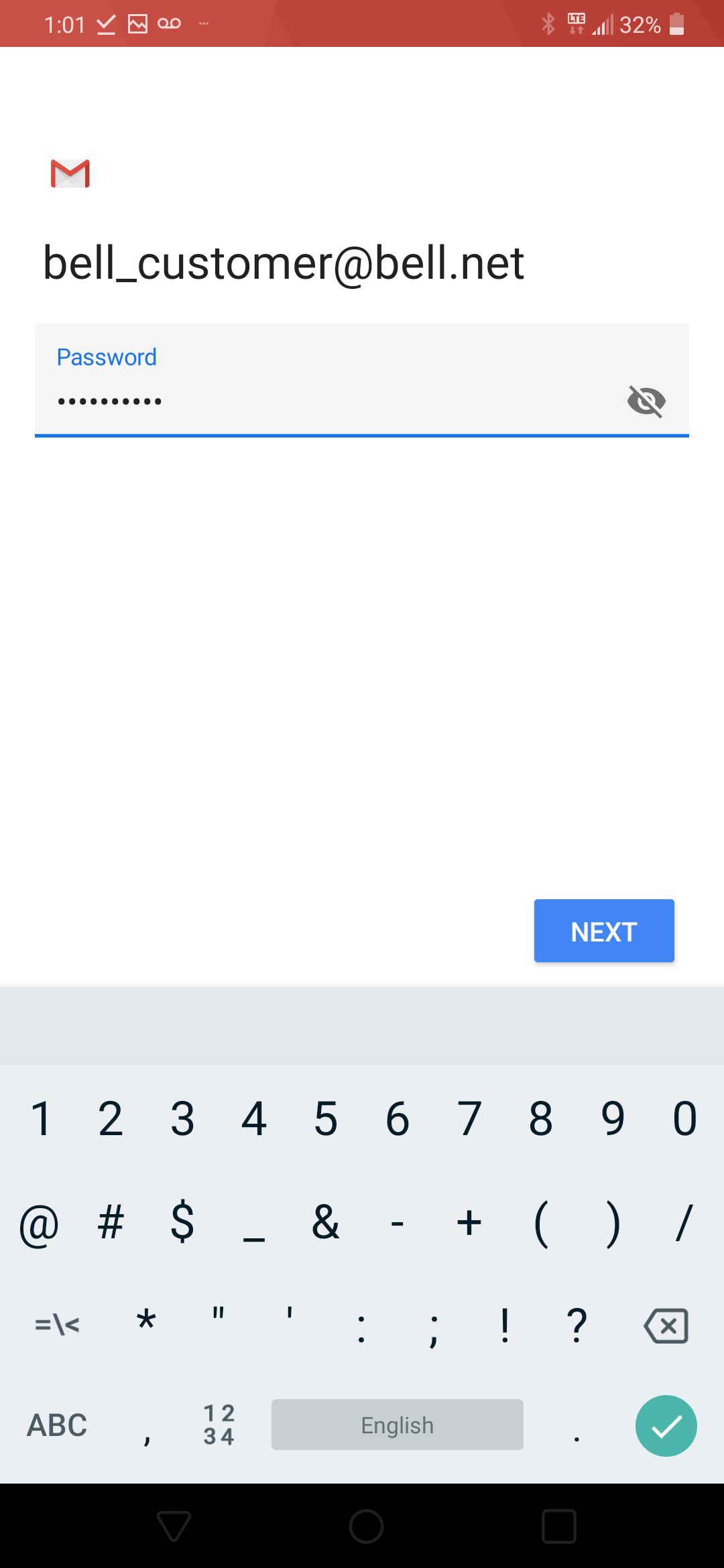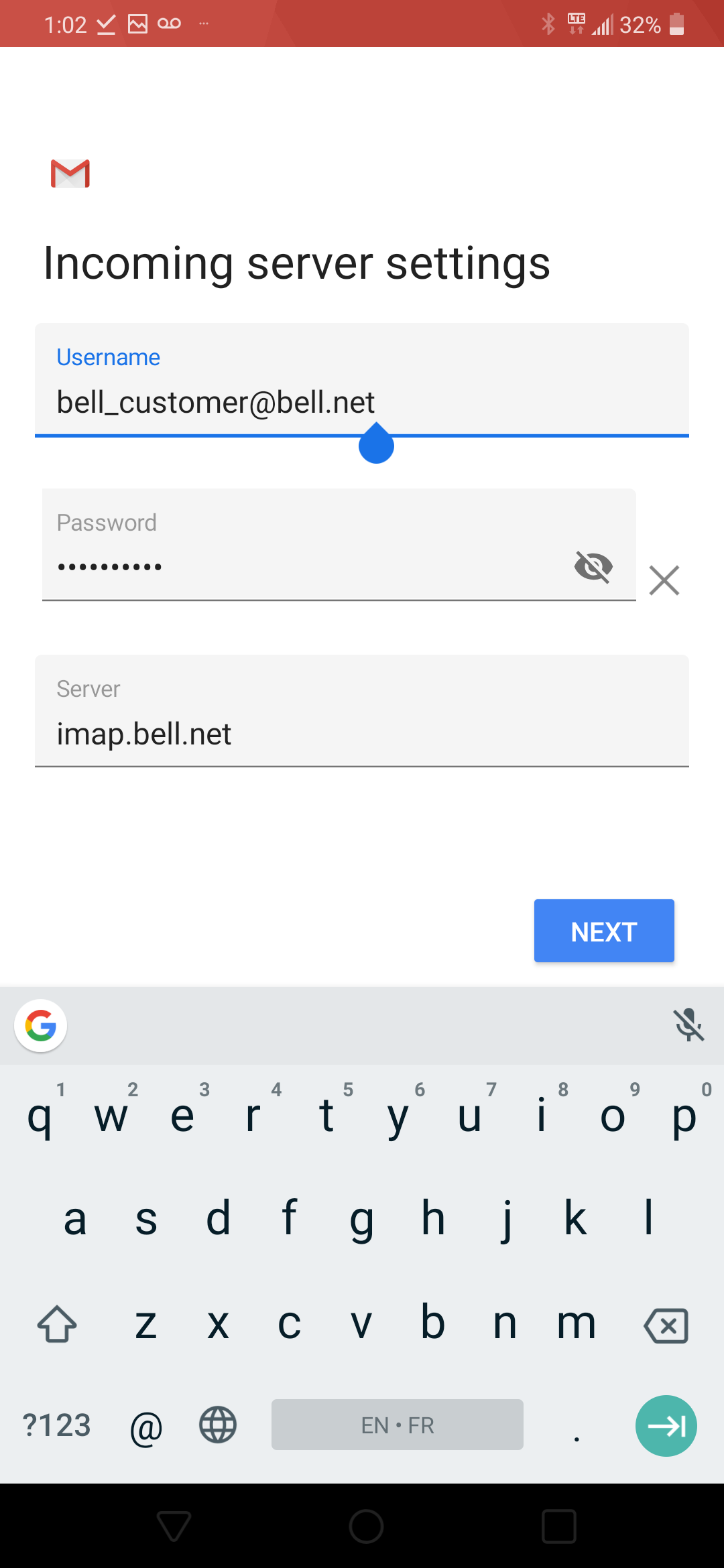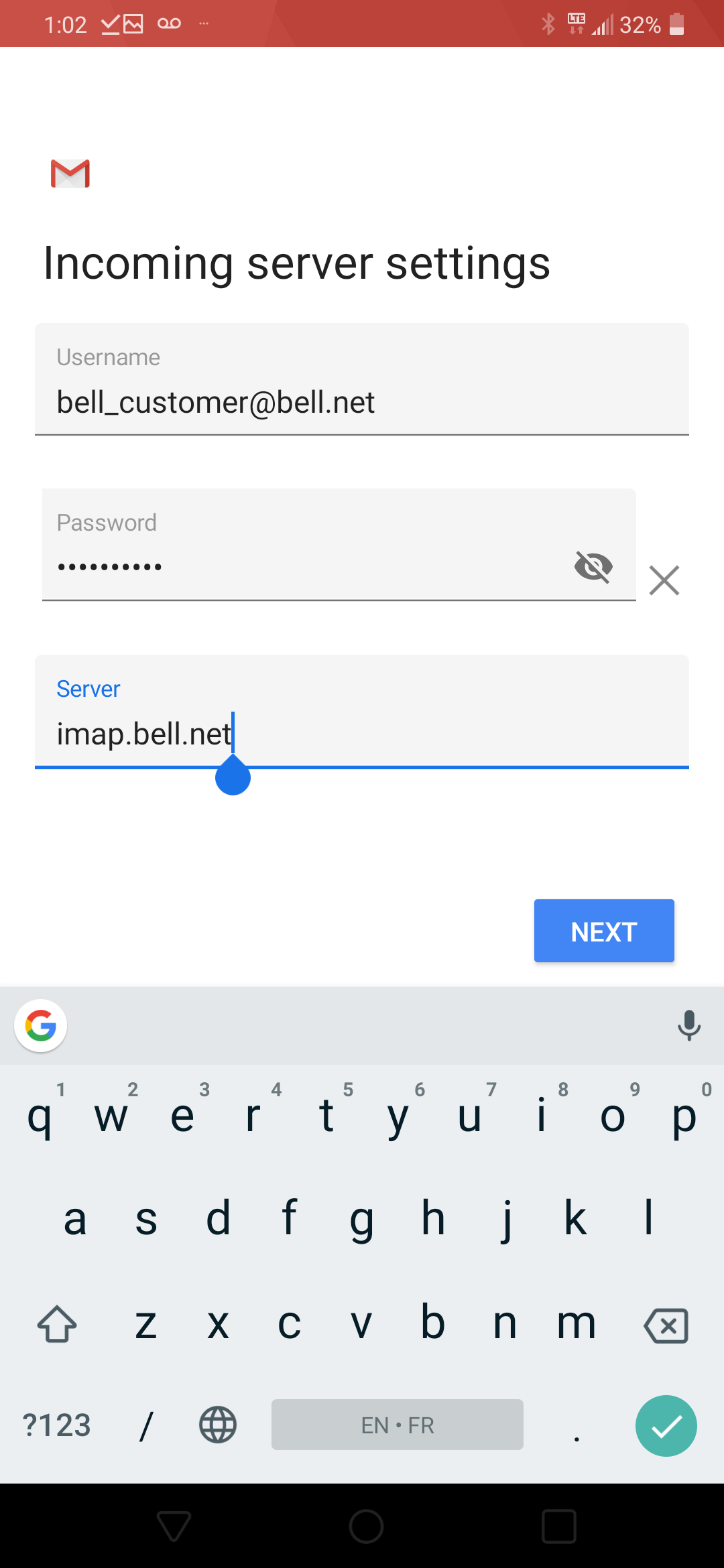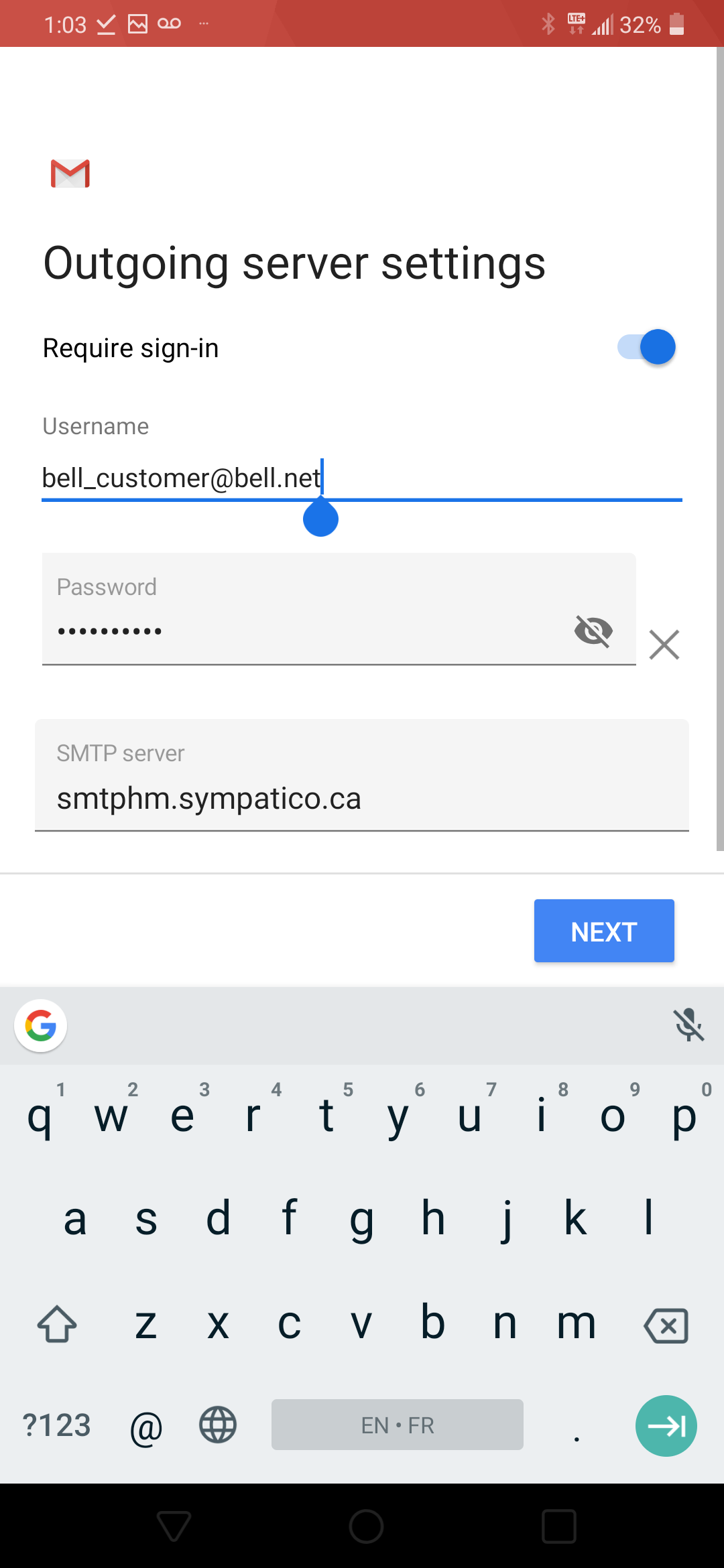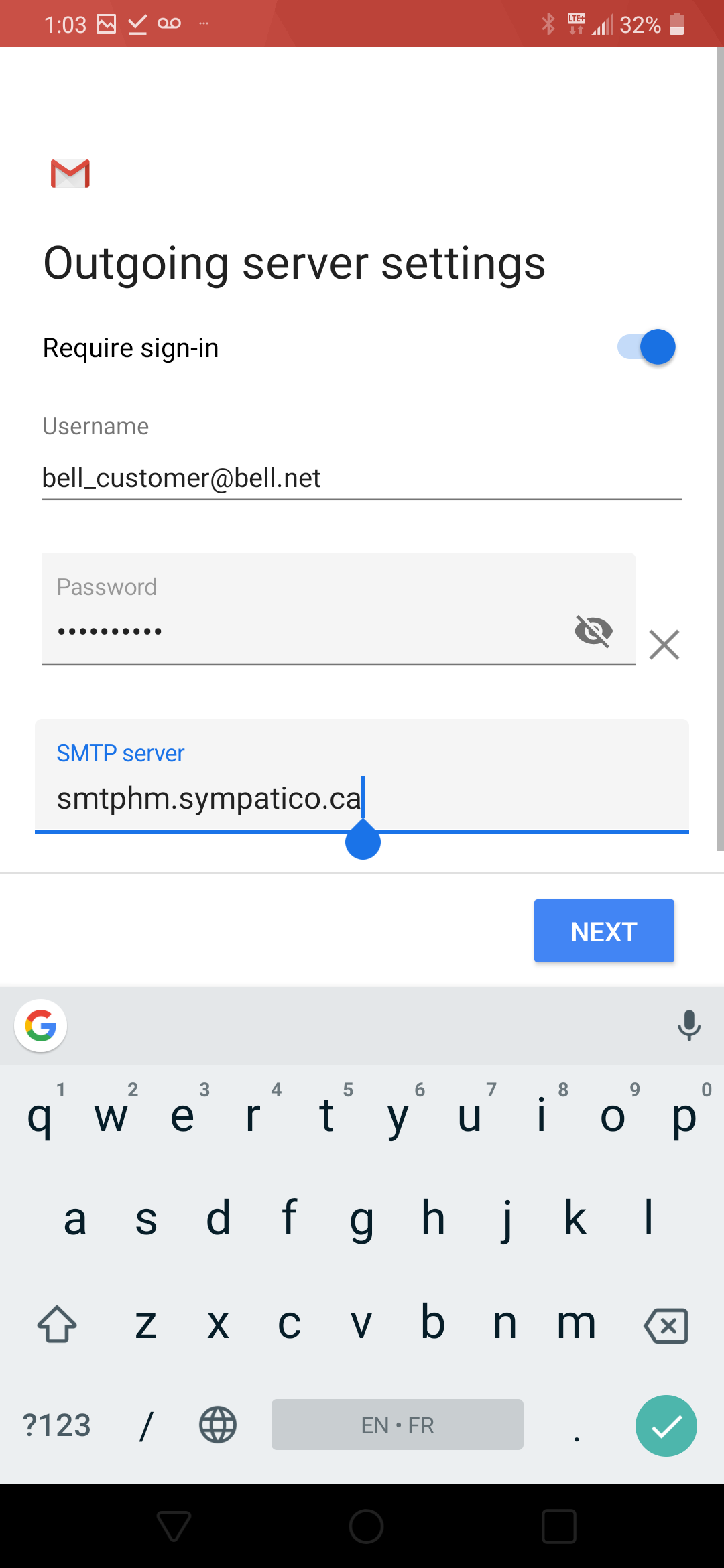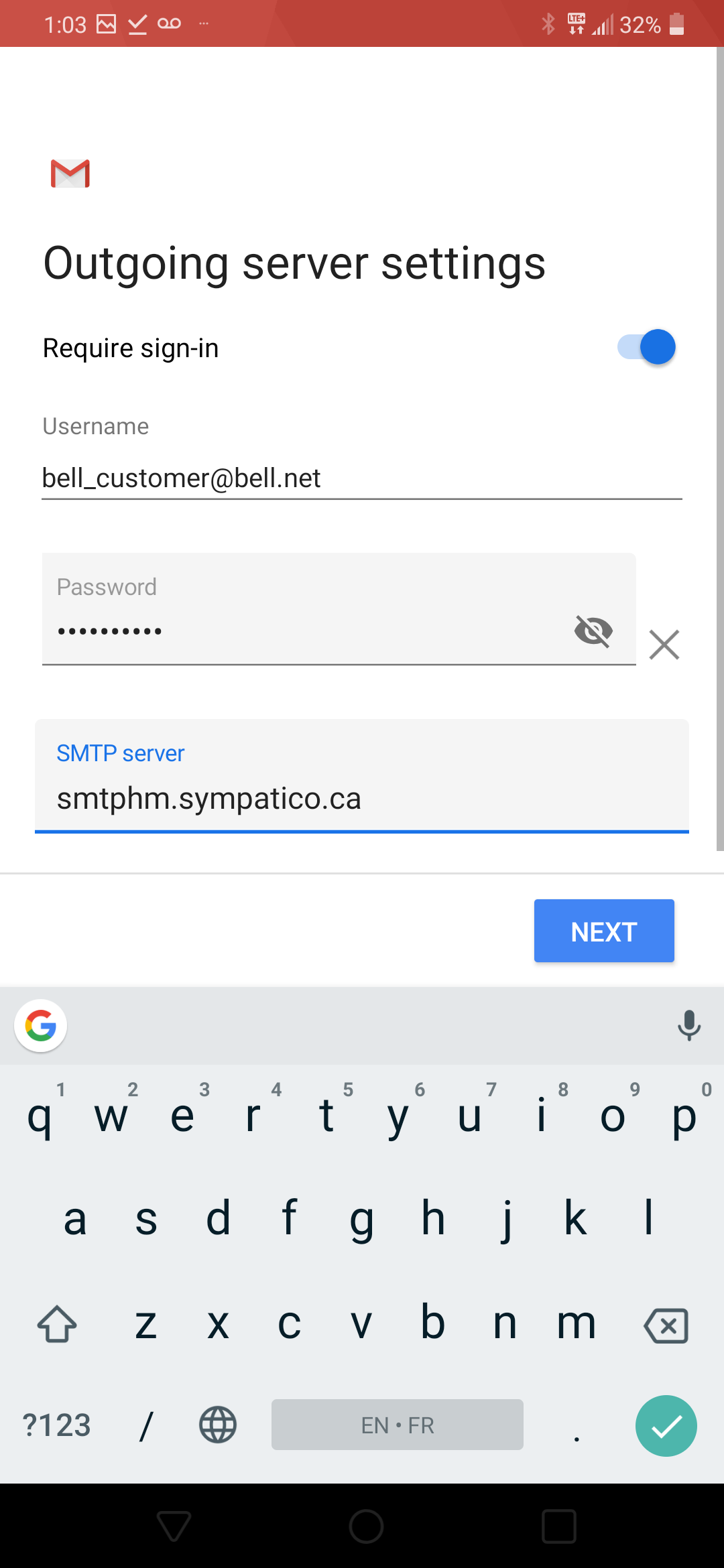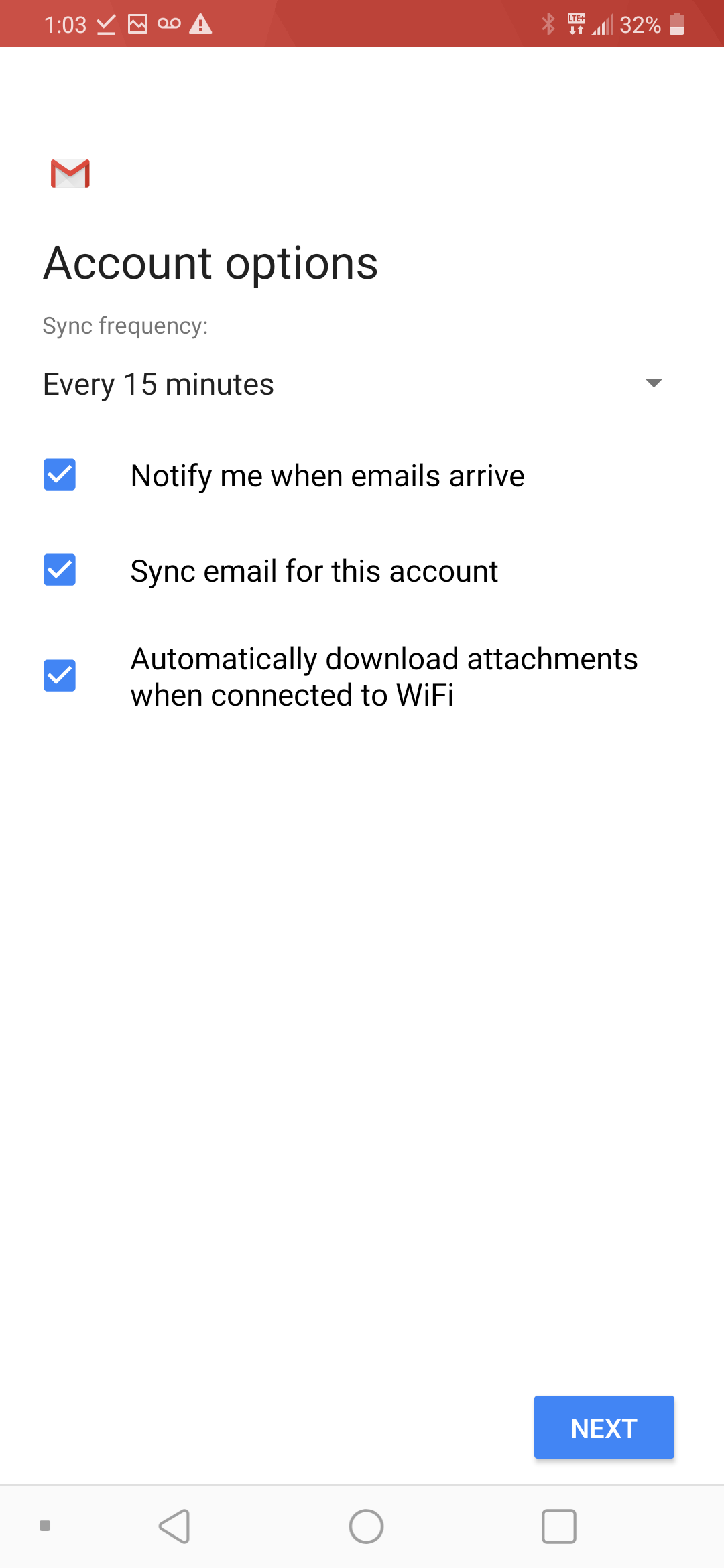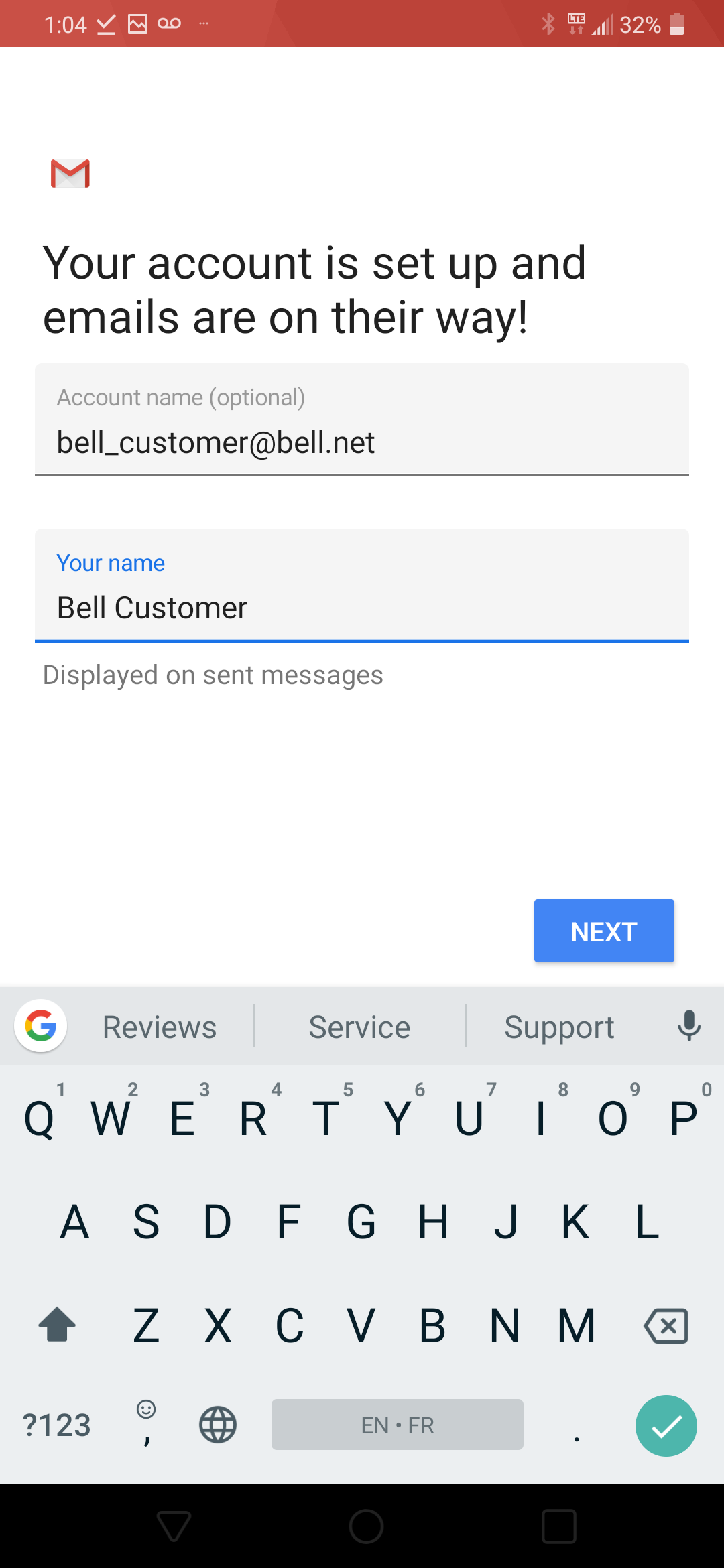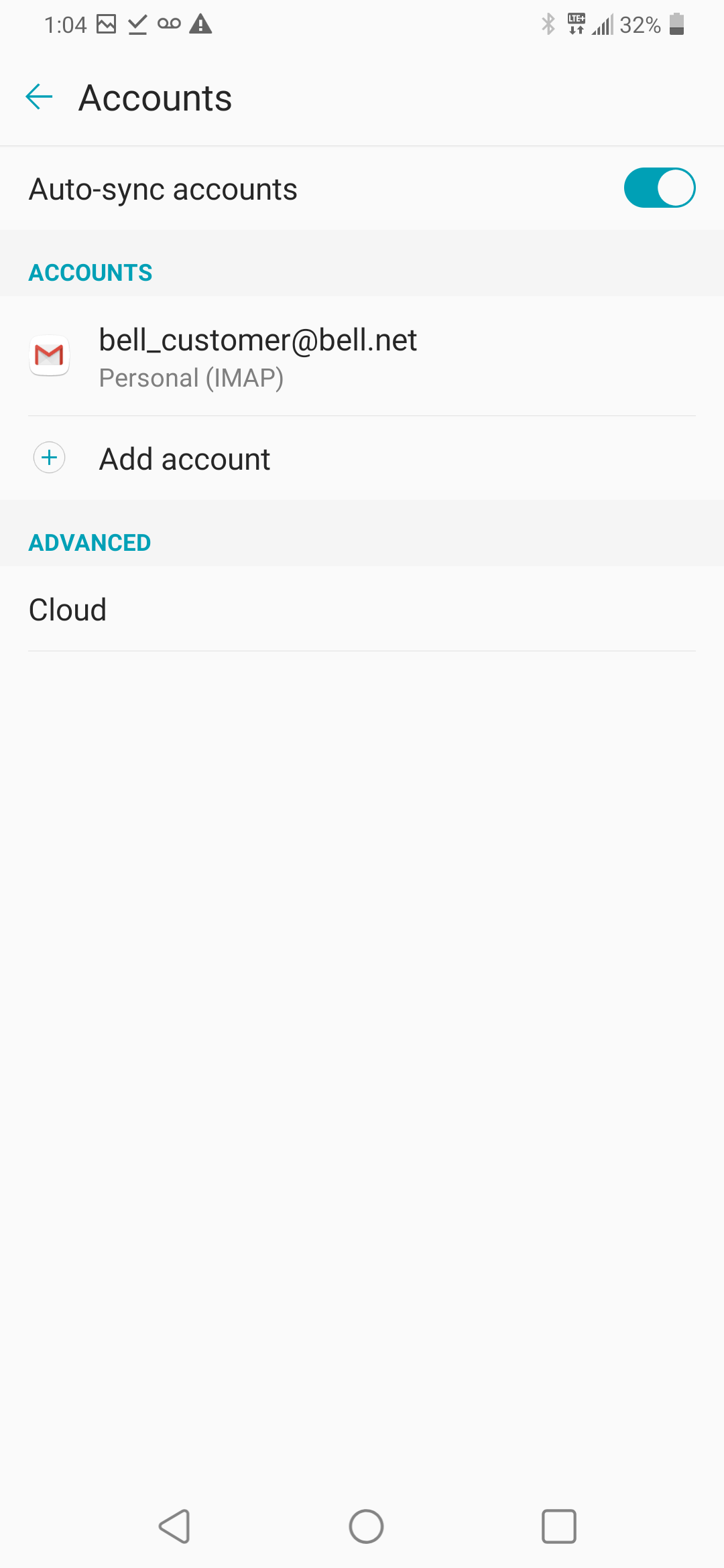How to set up Bell email on my LG smartphone
- Touch Settings.
- Touch Accounts. Note: make sure Settings is in list view by touching the menu icon (3 dots), then List View.
- Touch Add account.
- Touch Personal (IMAP).
- Enter your Bell email address.
- Touch MANUAL SETUP.
- Touch Personal (IMAP).
- Enter your Bell email password.
- Touch NEXT.
- Ensure your email address is set as the Username.
- Touch Server.
- Enter imap.bell.net as the IMAP server.
- Touch NEXT.
- Touch SMTP server.
- Enter smtphm.sympatico.ca as the SMTP server.
- Touch NEXT.
- Change the account options if desired. Touch NEXT.
- Enter an account name and your name if desired. Touch NEXT.
- Your email account has been added.
Applicable to:
LG Velvet 5G, K31, K32, K41s, K61, V60 ThinQ.