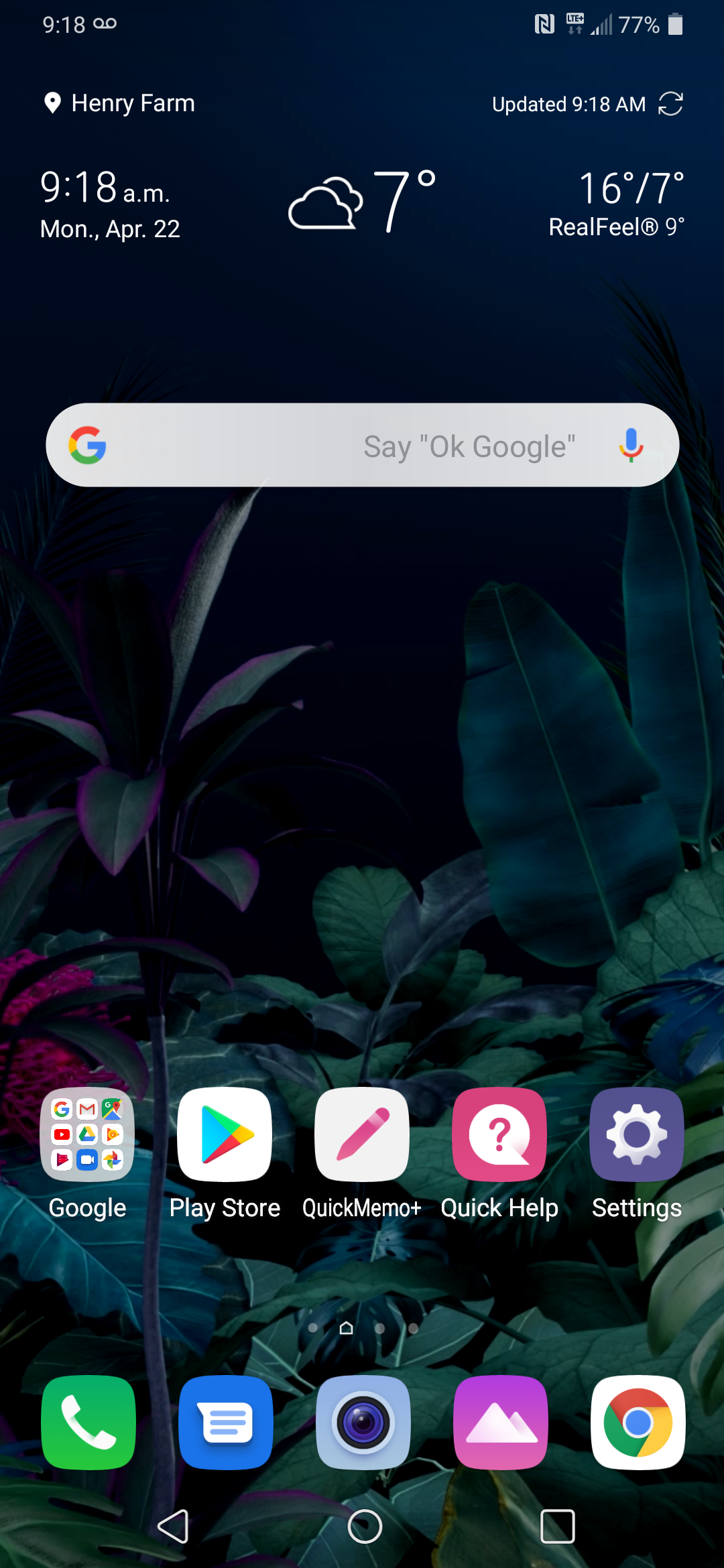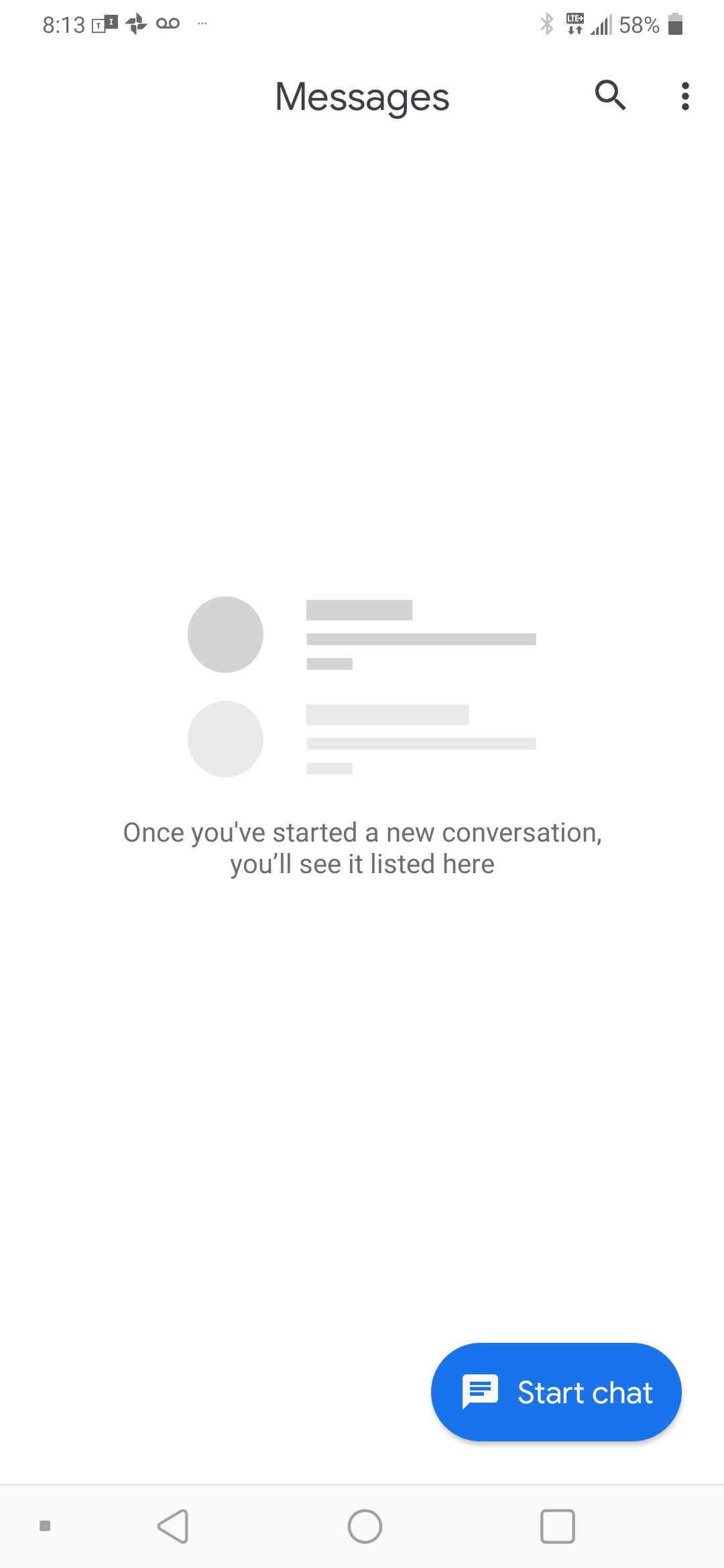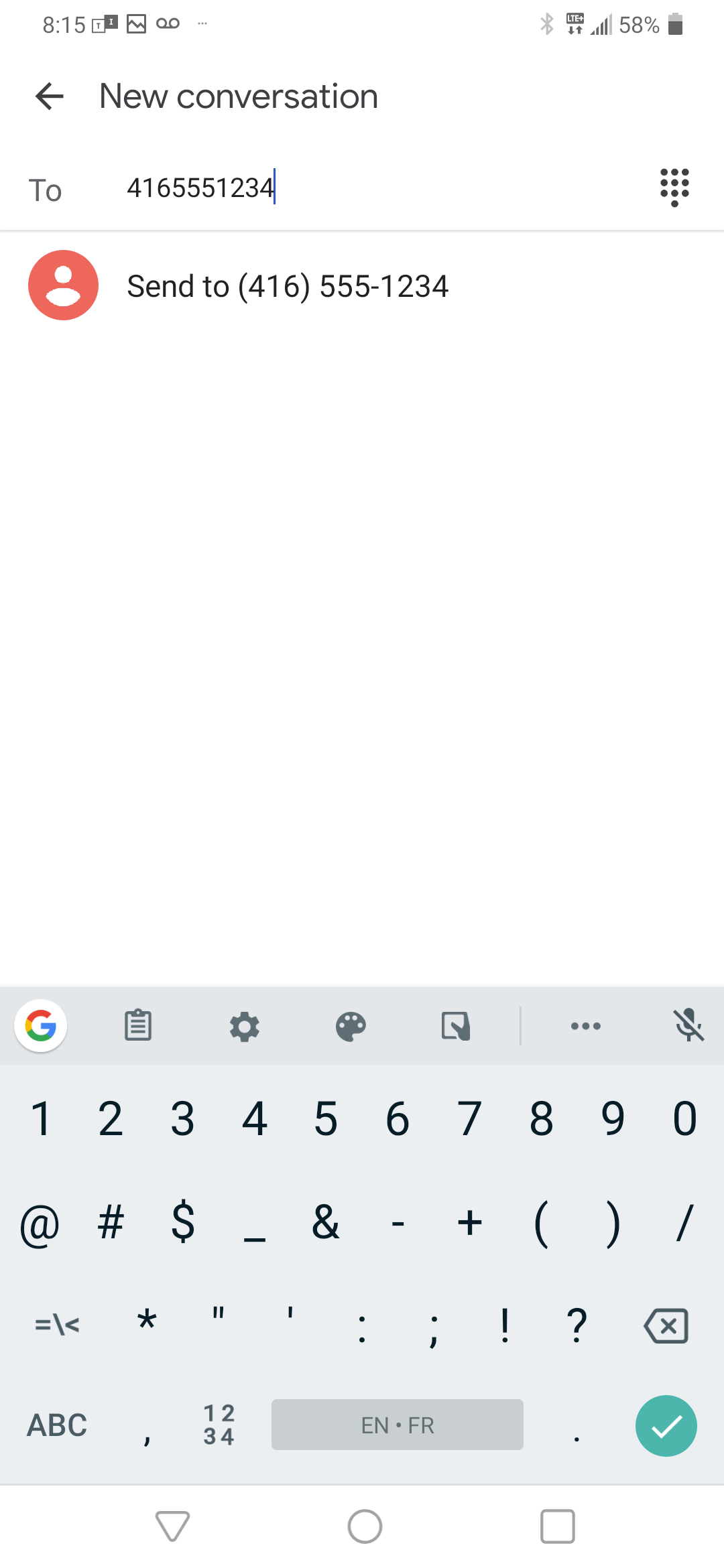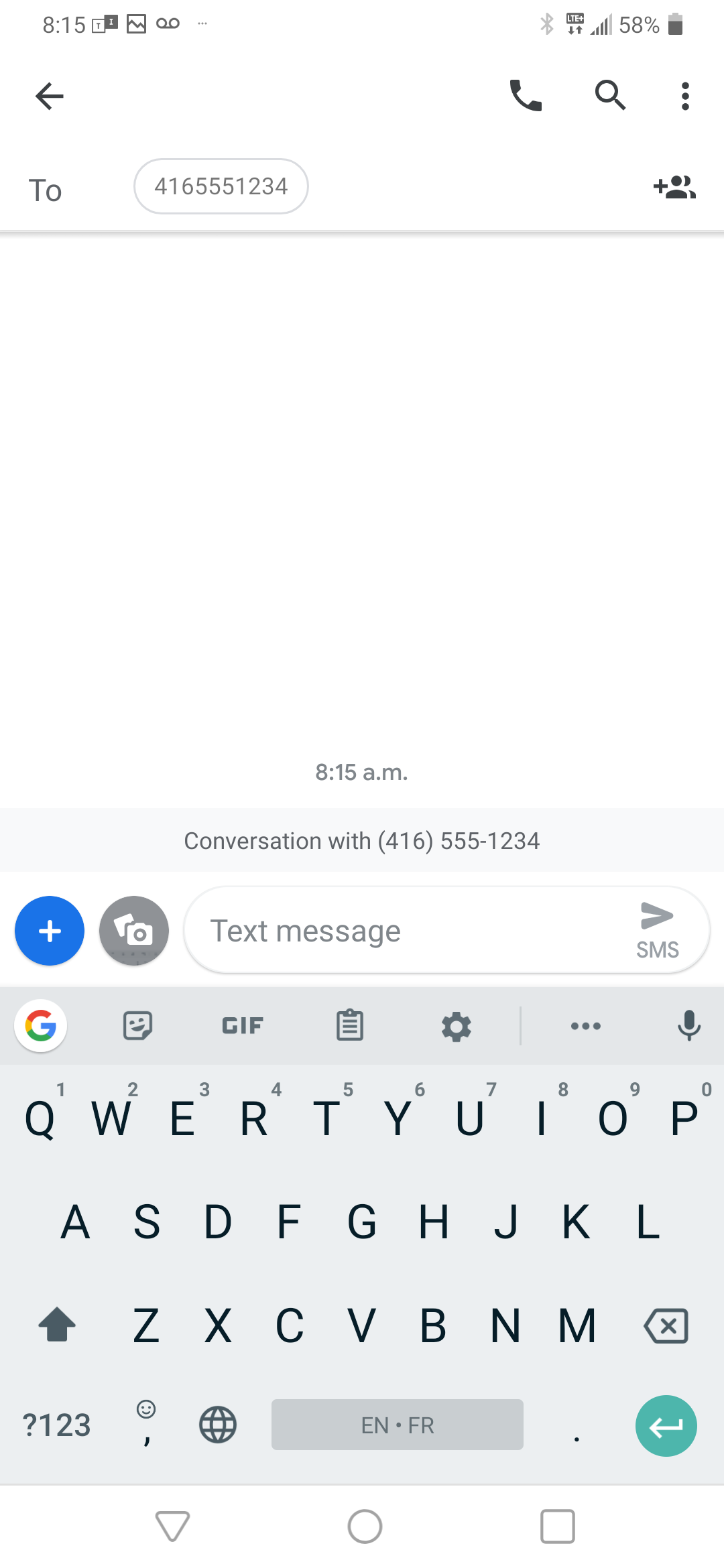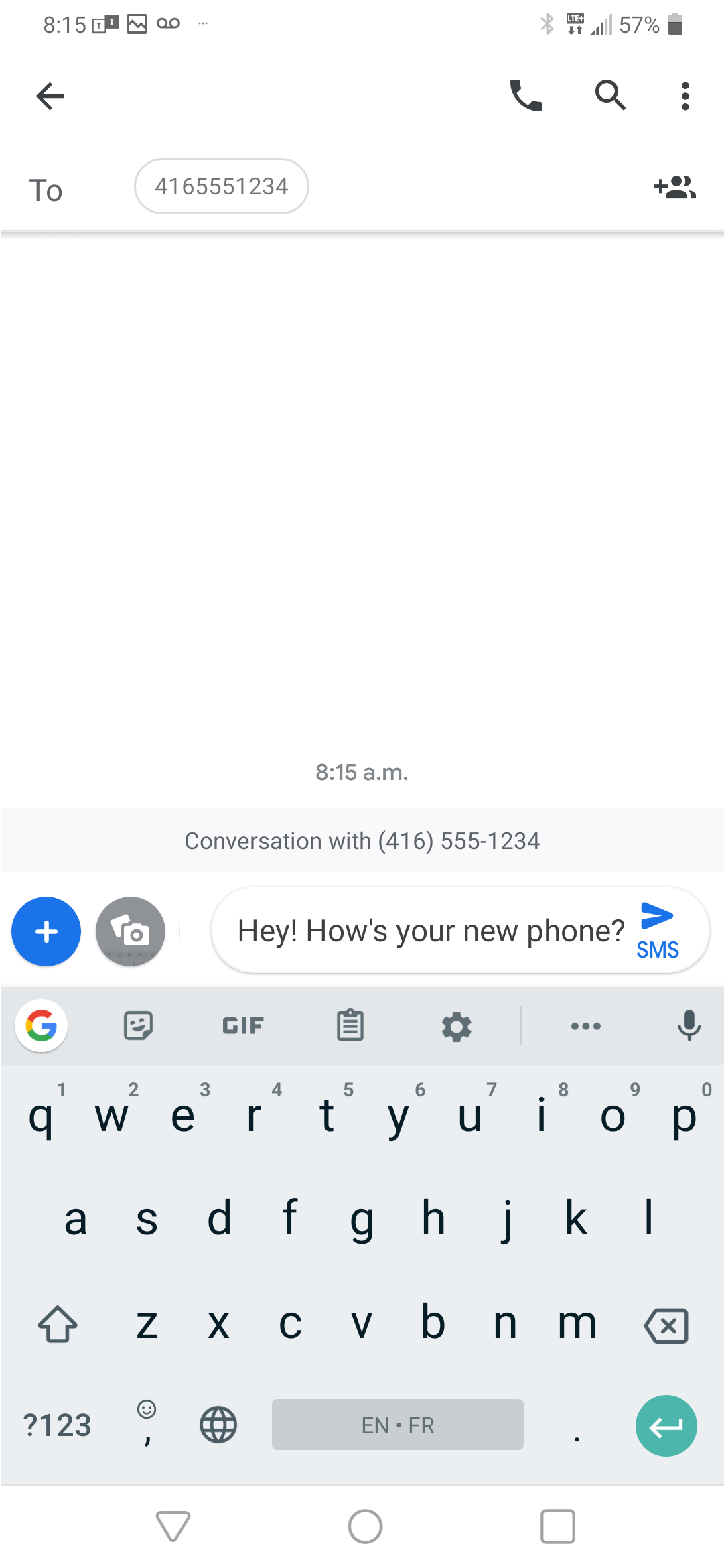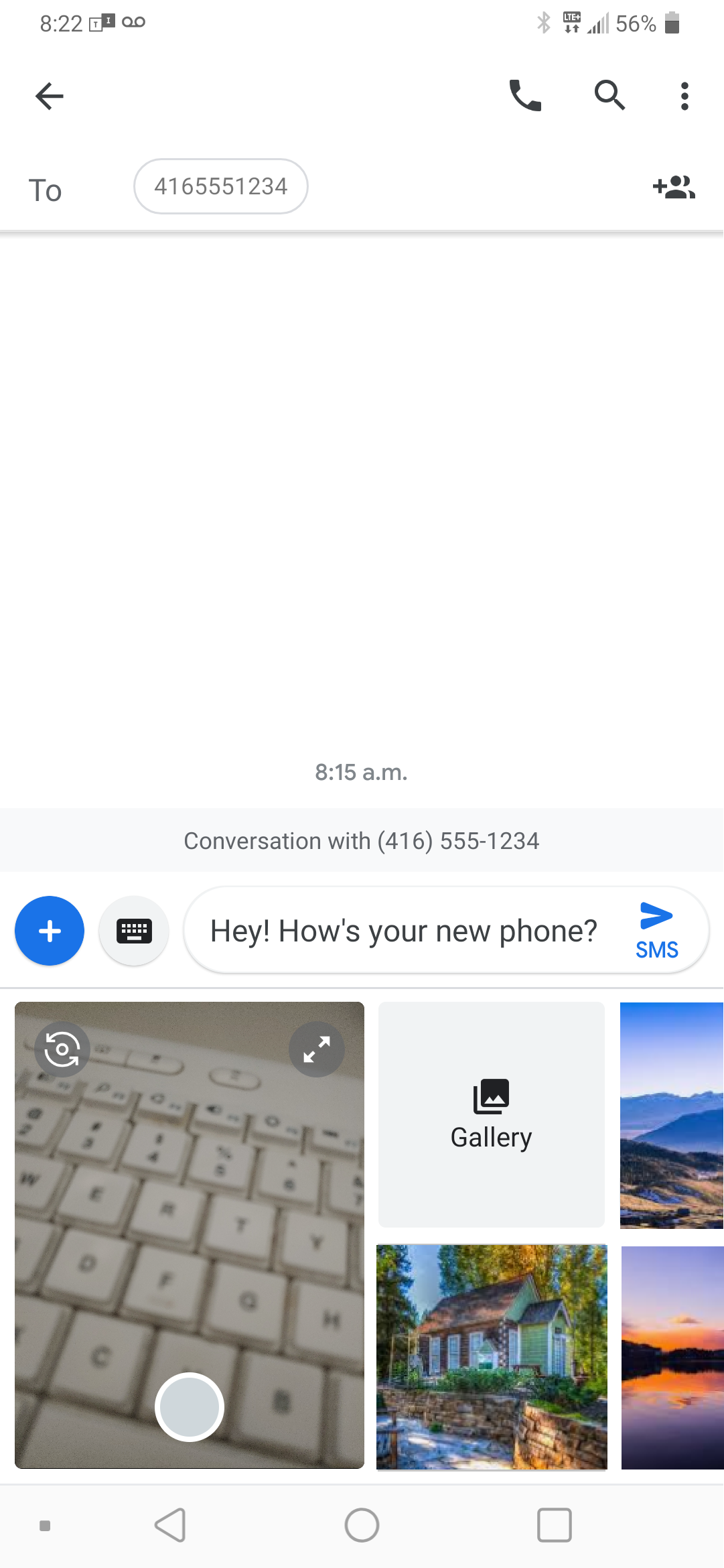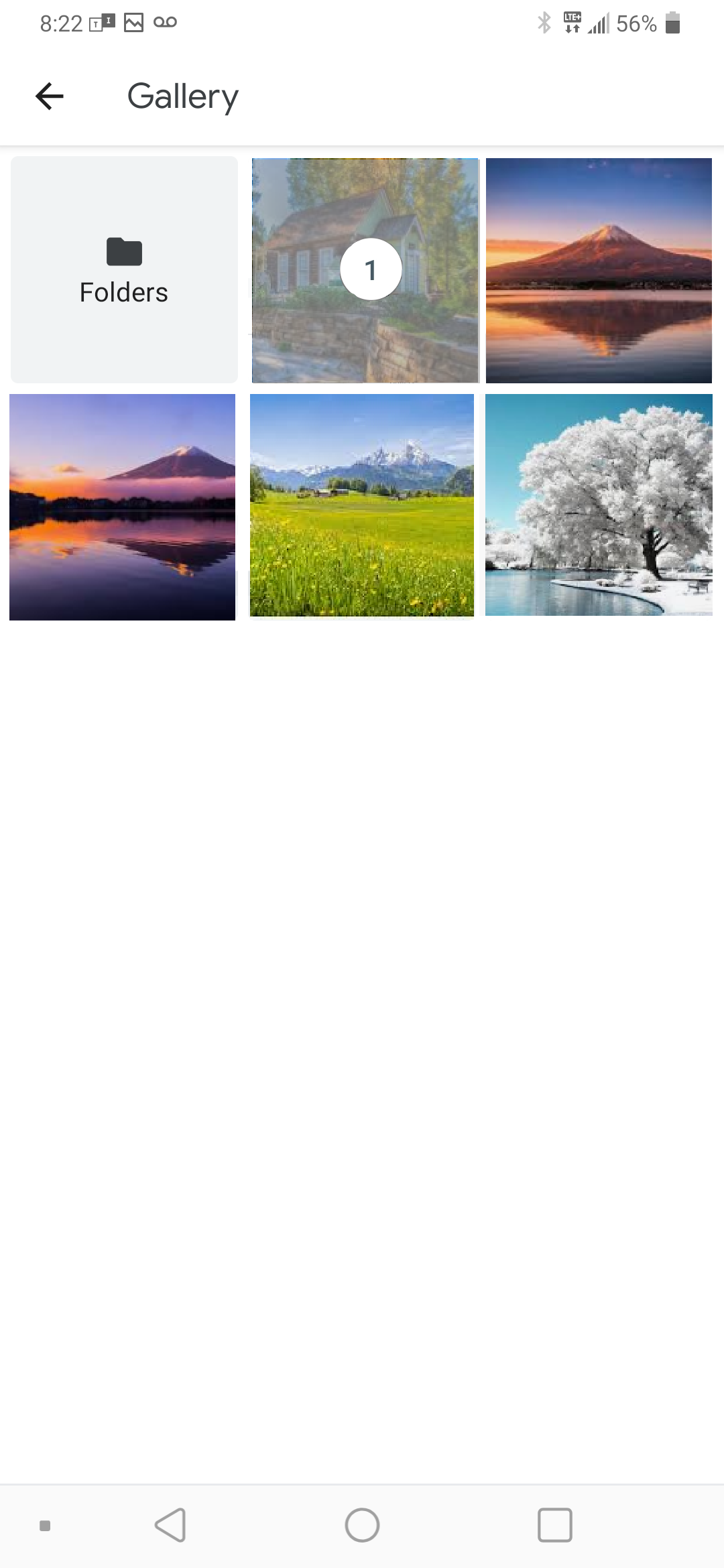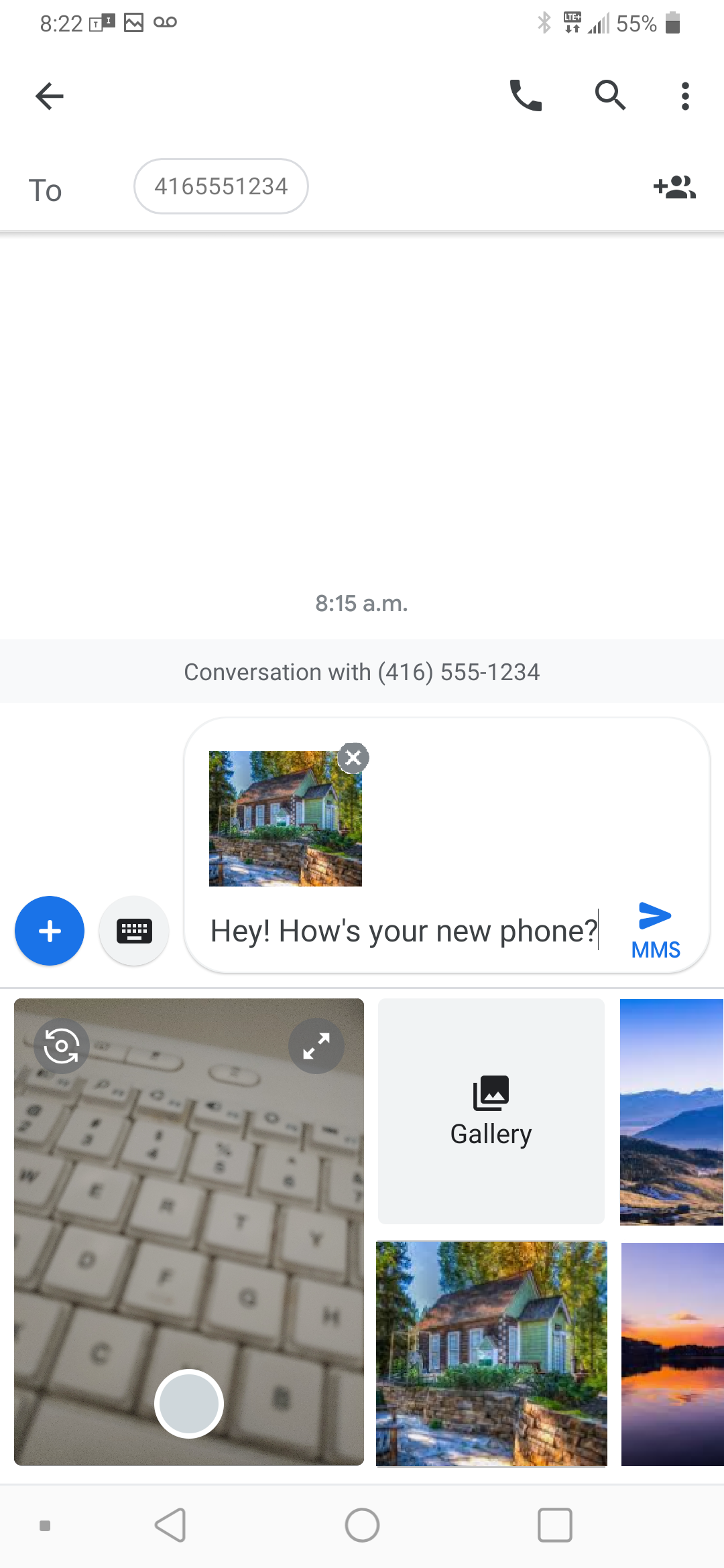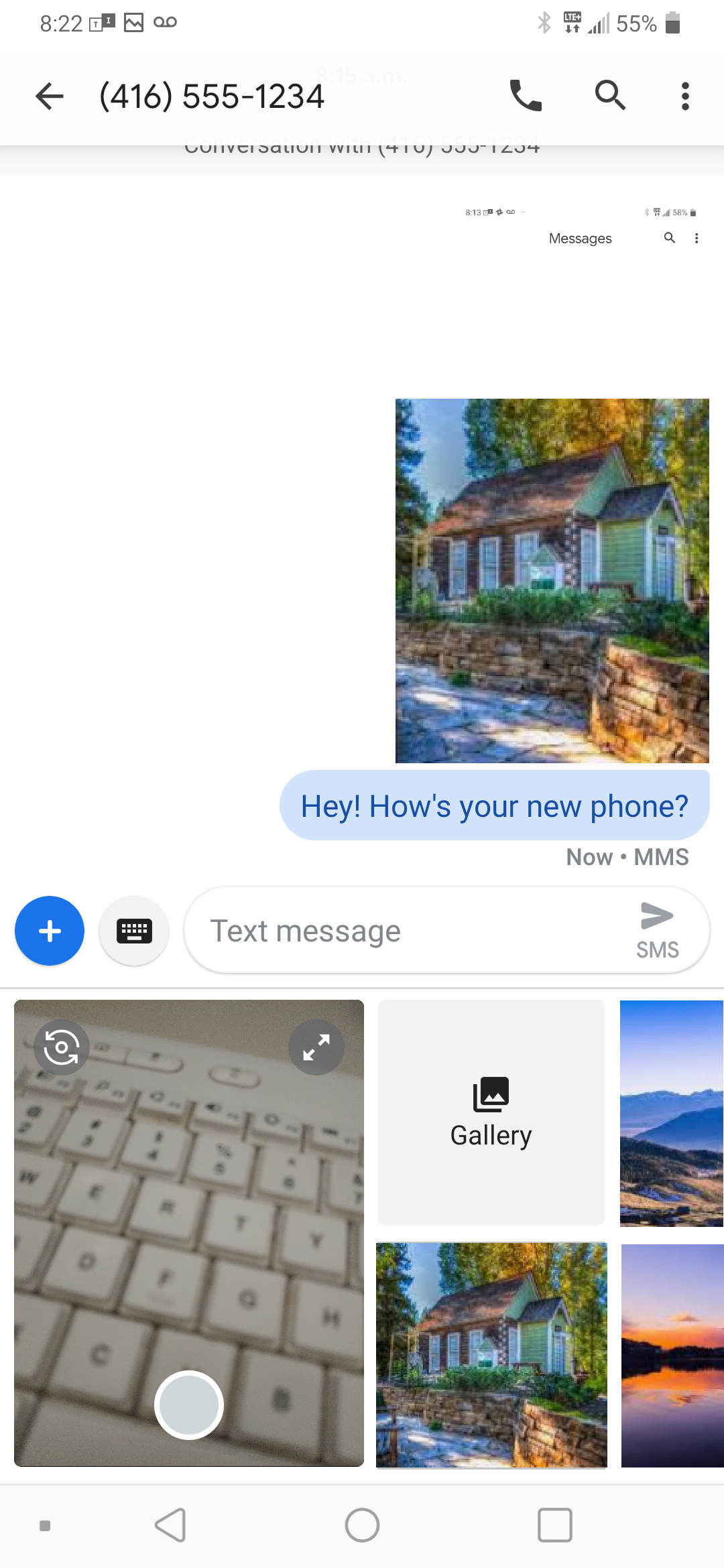How to send text messages and multimedia messages on my LG smartphone
- Touch Messages.
- Touch the Start chat icon.
- Enter the recipientʼs mobile phone number or select someone from your contacts list.
- Enter your message.
- Touch the Send icon to send the text message or touch the camera icon to make this a multimedia message.
- Touch the Gallery icon.
- Touch a photo to select it.
- Touch the back arrow icon.
- Touch the Send icon.
- The message has been sent.
Applicable to:
LG Velvet 5G, K31, K32, K41s, K61, V60 ThinQ.