How to send text messages and multimedia messages on my Samsung Galaxy Tablet
- Touch Apps.
- Touch Messages.
- Touch the Compose icon.
- Touch the People icon to select recipients from your contacts list.
Or, enter the recipients' mobile phone numbers. - Touch Enter message.
- Enter your message.
- Touch SEND to send the text message or touch the Paperclip icon to make this a multimedia message.
- Touch the desired option (e.g., Image).
- Touch Gallery.
- Touch JUST ONCE.
- Touch a photo to attach it.
- Touch DONE.
- Touch SEND.
- The message has been sent.
Applicable to:
All versions of Samsung Galaxy Tab, Tab A, Tab S, Tab S2.
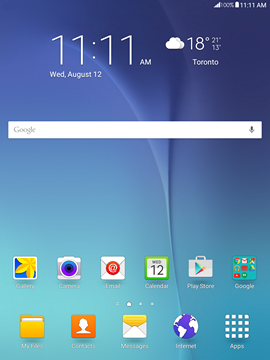

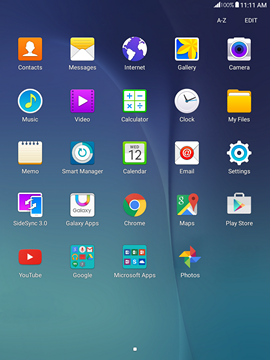

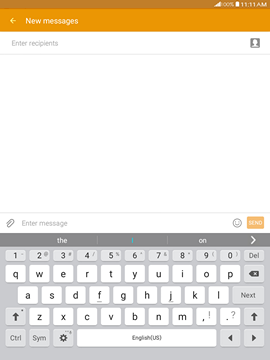
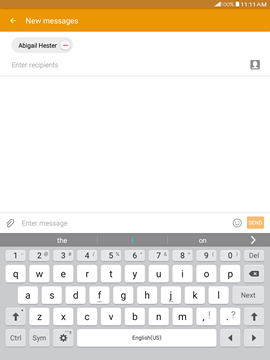

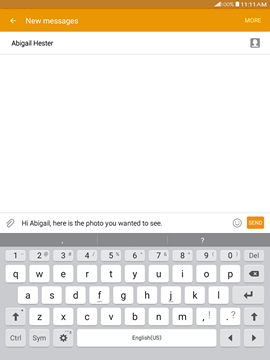
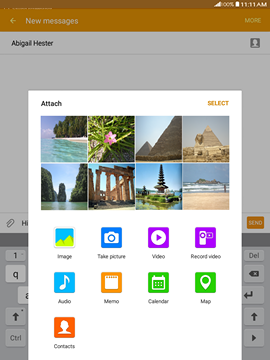




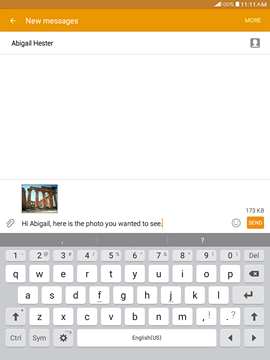

.png)