How to manage the data usage on my Samsung smartphone
- Swipe up or down to view the apps.
- Touch Settings.
- Touch Connections.
- Touch Data usage.
- Touch Billing cycle and data warning.
- Touch Start billing cycle on.
- Scroll to the desired date.
- Touch SET.
- Touch Data warning.
- Enter the desired data usage warning.
- Touch SET.
- Touch the Set data limit slider to turn it on.
- Touch Data limit.
- Enter the desired data usage limit.
- Touch SET.
- The changes have been saved.
Applicable to:
Samsung Galaxy S series (S7 and higher), A series (A5 and higher), Note series (Note9 and higher), XCover4, XCover 6 Pro, J3, Z Flip series, FE series.
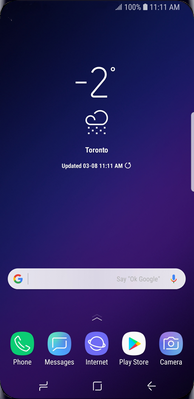



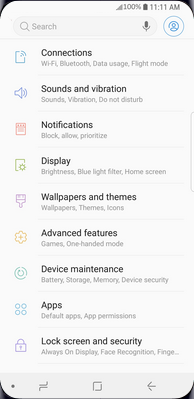
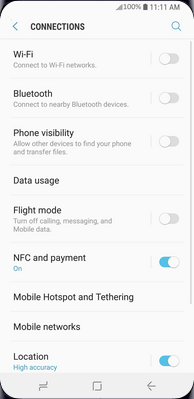
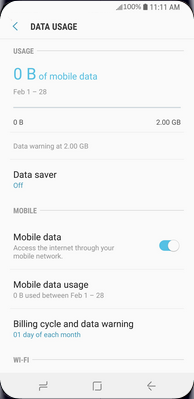
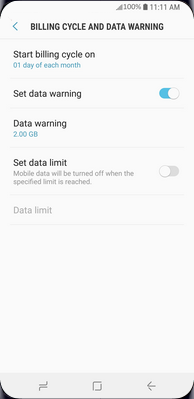
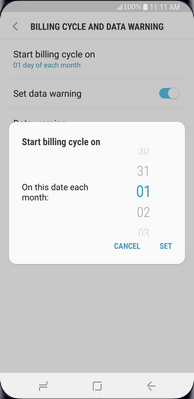
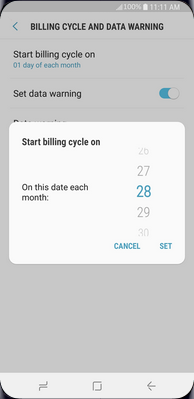
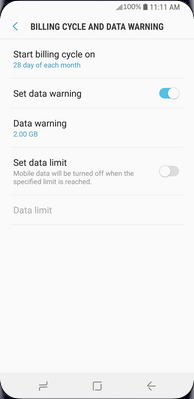
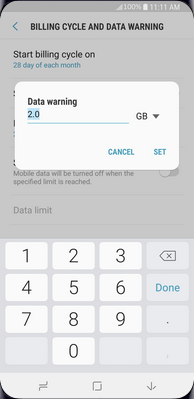
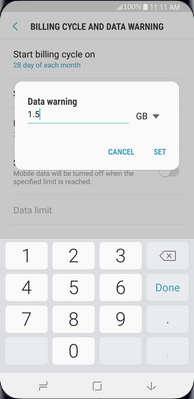
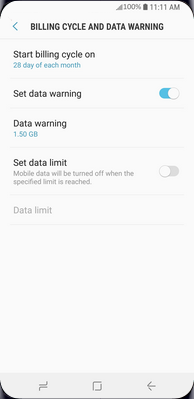
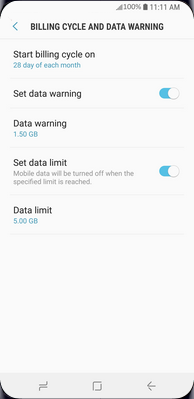
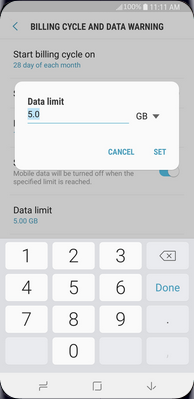
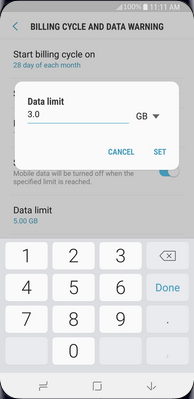
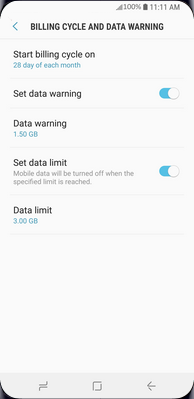
.png)