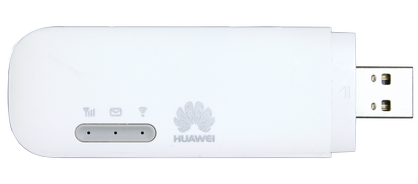Step 1 of 5
Push the top cover of the Huawei E8372 Turbo Stick to the left, then lift it off.
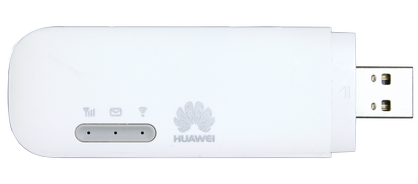

Images may not be exactly as shown.
Step 2 of 5
Insert the SIM card with the gold contacts facing down.


Images may not be exactly as shown.
Step 3 of 5
Replace the cover and slide it into place.
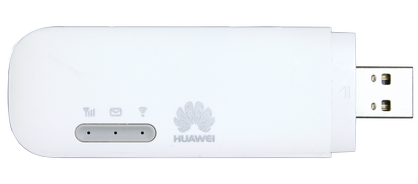

Images may not be exactly as shown.
Step 4 of 5
Connect the Huawei E8372 Turbo Stick to a computer.

Images may not be exactly as shown.
Step 5 of 5
Wait for the Huawei E8372 Turbo Stick to establish a connection to the Bell LTE network.

Images may not be exactly as shown.