How to set up your replacement 9500 Whole Home PVR
9500 - Whole Home PVR
Steps to follow: 13
Steps to follow: 13

If your remote is not working, you can use the buttons on the front panel of your receiver to complete these steps. Parental locks and controls are not transferred to the new receiver upon replacement and should be added if required.



If your remote is not working, you can use the buttons on the front panel of your receiver to complete these steps. Parental locks and controls are not transferred to the new receiver upon replacement and should be added if required.


If your remote is not working, you can use the buttons on the front panel of your receiver to complete these steps. Parental locks and controls are not transferred to the new receiver upon replacement and should be added if required.



If your remote is not working, you can use the buttons on the front panel of your receiver to complete these steps. Parental locks and controls are not transferred to the new receiver upon replacement and should be added if required.

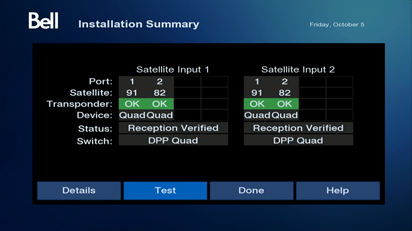

If your remote is not working, you can use the buttons on the front panel of your receiver to complete these steps. Parental locks and controls are not transferred to the new receiver upon replacement and should be added if required.

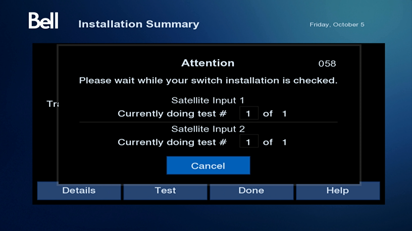
If your remote is not working, you can use the buttons on the front panel of your receiver to complete these steps. Parental locks and controls are not transferred to the new receiver upon replacement and should be added if required.

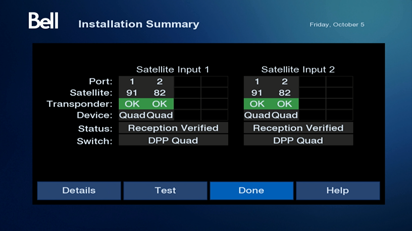

If your remote is not working, you can use the buttons on the front panel of your receiver to complete these steps. Parental locks and controls are not transferred to the new receiver upon replacement and should be added if required.


If your remote is not working, you can use the buttons on the front panel of your receiver to complete these steps. Parental locks and controls are not transferred to the new receiver upon replacement and should be added if required.

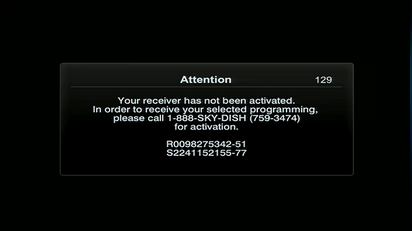
If your remote is not working, you can use the buttons on the front panel of your receiver to complete these steps. Parental locks and controls are not transferred to the new receiver upon replacement and should be added if required.

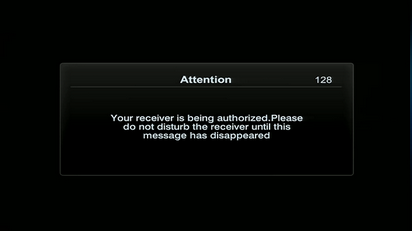
If your remote is not working, you can use the buttons on the front panel of your receiver to complete these steps. Parental locks and controls are not transferred to the new receiver upon replacement and should be added if required.

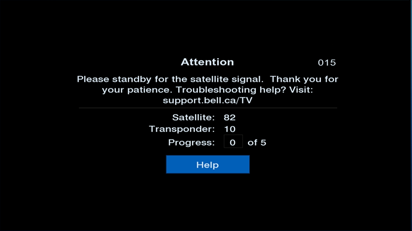
If your remote is not working, you can use the buttons on the front panel of your receiver to complete these steps. Parental locks and controls are not transferred to the new receiver upon replacement and should be added if required.

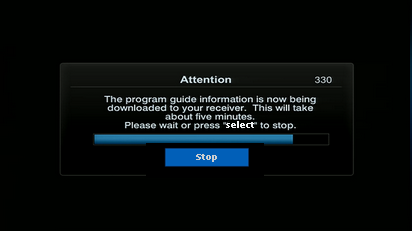
If your remote is not working, you can use the buttons on the front panel of your receiver to complete these steps. Parental locks and controls are not transferred to the new receiver upon replacement and should be added if required.

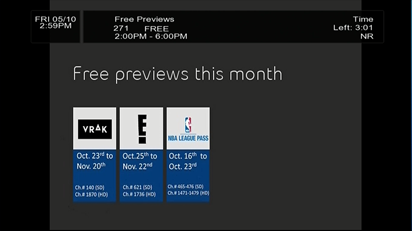
If your remote is not working, you can use the buttons on the front panel of your receiver to complete these steps. Parental locks and controls are not transferred to the new receiver upon replacement and should be added if required.
Thank you. We have received your response.
In our ongoing efforts to improve our support section, your opinion is invaluable.
Please let us know what we did well or what we can improve about this article
If you require assistance, please Contact us