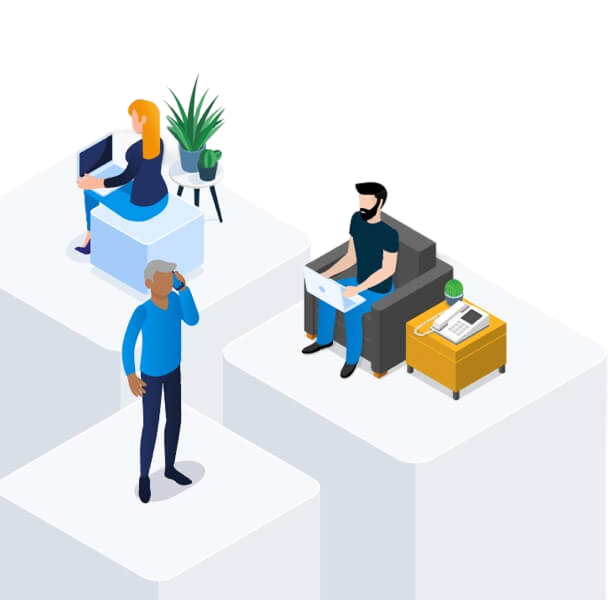Troubleshooting error codes with my Home Hub modem
Where to locate Error codes on my Bell modem
If you’re having problems with your Internet, an error code will be displayed. The following shows you how to find these codes and how to possibly fix the error before calling for help.
Home Hub 3000 and 4000/Giga Hub/Giga Hub 2.0
The error message appears right on the modem screen.
Home Hub 2000 and 1000
The error message appears in the modem settings. Follow these steps to find
the error code:
- Open a web browser.
-
Enter the following in the address bar:
- When connected to the Internet, enter “ bell.ca/mymodem ”.
- If you’re not connected, enter “ 192.168.2.1 ”.
- Log in and then click on Fibe Internet (a red X should be displayed)
- You’ll see the error code in the notification panel under Fibe Internet.
Locate the error code below and follow its troubleshooting steps for a possible solution.
Find Bell Internet modem error codes and solutions
Error 1000, 1100, 1101,1102 - No connection to Bell servers
- Error 1000, 1100: Your modem is not connected to the Internet.
- Error 1101, 1102: You're currently not getting the best performance from your Internet service.
What to do: Check your modem connections by disconnecting and reconnecting the cables plugged in its back. Follow the steps for your modem:
If the problem persists, try our Virtual repair tool, which detects and fixes most issues.
Error 1201 – Low fibre signal
- Error message: Check fibre connection
What to do: Try our Virtual repair tool, which detects and fixes most issues.
Error 1202 – No HSI configured
- Error message: Configure HSI service
What to do: Try our Virtual repair tool, which detects and fixes most issues.
Error 2000 – Outage
- Error message: Currently unable to connect to the Bell servers. Try again later.
What to do: Try connecting again later. If the problem persists, please contact us
Error 2001, 2002 - Invalid username and password
- Error message: Wrong username and/or password.
What to do: You’ll find your username (b1 number) and password in the welcome guide you received when your Internet was installed. If you do not have your welcome guide, you can find your username in MyBell. If you don’t remember your password, you can reset your password in MyBell.
Error 3100, 3200, 3300 – Modem too hot
- Error message: WARNING: Temperature too high. Check ventilation.
What to do: Your modem is getting too hot. Move your modem to an open space.
Error 6000 to 6022 – Issue with phone service
Possible error messages:
- E9\u20111\u20111 address set up error
- Voice service not configured
- Your voice service has been disabled. Please contact Bell.
- Authentication failure - Line X.
- Connection timed out - Line X.
- Server error - Line X.
If the problem persists, try our Virtual repair tool, which detects and fixes most issues.
Error 7000 – Battery reached end of life (Home Hub 3000 only)
- Error message: Replace battery.
As of May 16, 2021, Bell no longer offers the Home Hub 3000 backup battery for purchase.
What to do: To maintain phone service during a power outage, you need an uninterrupted power supply (UPS) to power your Home Hub 3000. You can purchase one from various retailers who sell electronics and related devices.
Bell Community forum
Find even more support by searching topics or posting questions in our forum.
Visit our community forum
Join the conversation by scanning the QR code.
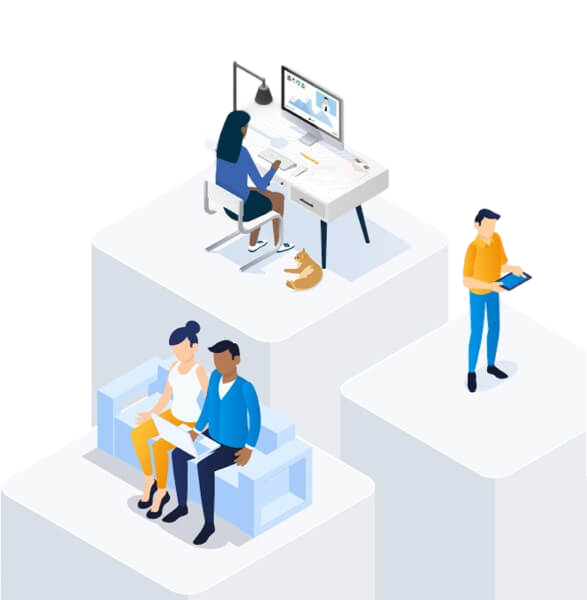
Bell Community forum
Find even more support by searching topics or posting questions in our forum.
Visit our community forum
Join the conversation by scanning the QR code.