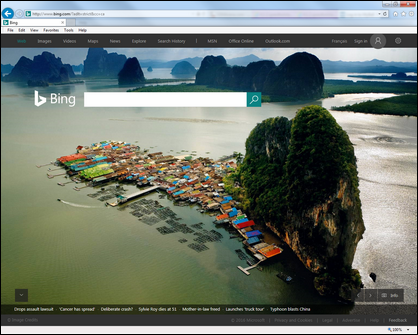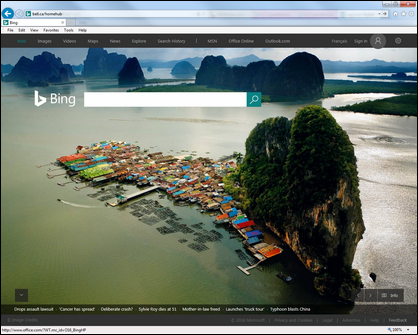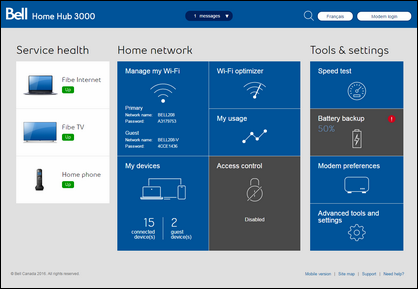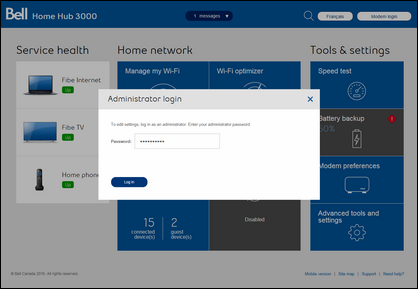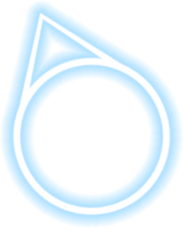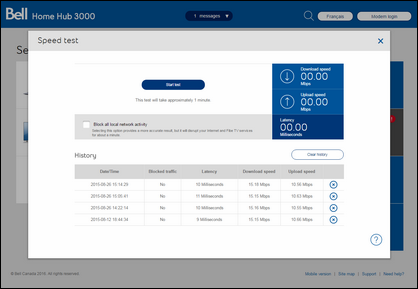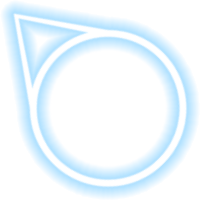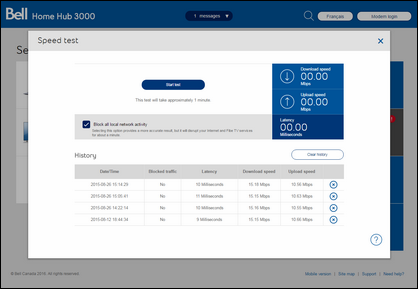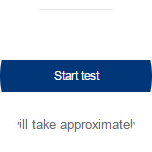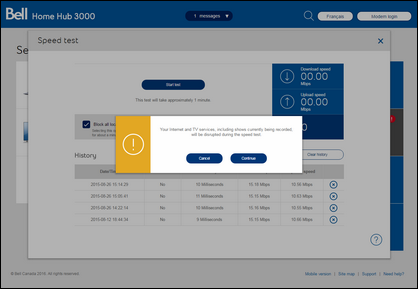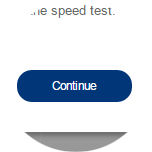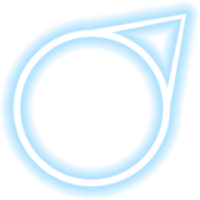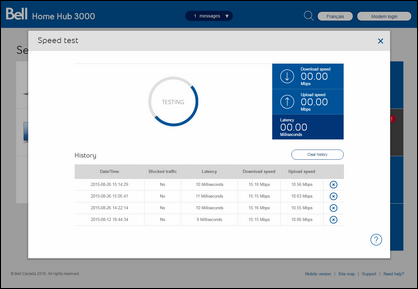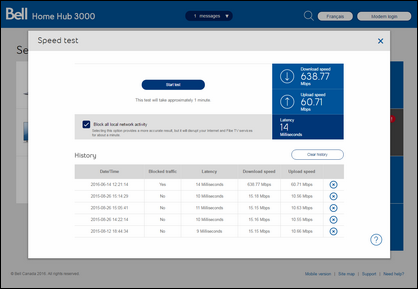How to perform a speed test from my Home Hub 3000 modem
- Open a web browser.
- Enter the following in the address bar:
- When connected to the Internet, enter “ bell.ca/mymodem ”.
- If you’re not connected, enter “ 192.168.2.1 ”.
- Click Speed test.
- If prompted, enter the administrator password. Unless you have changed it, the default password is the serial number located on the sticker on the back of the modem.
- Select Block all local network activity to temporarily disable network activity that could impact the results.
- Click Start test.
- The following message will appear. Click Continue.
Note: This will disable your Fibe Internet for the duration of the test. - Wait for the speed test to be completed.
- Review the results…
If you selected to block all local network activity, the measured download speed should be about the same as the Internet service youʼre subscribed to.