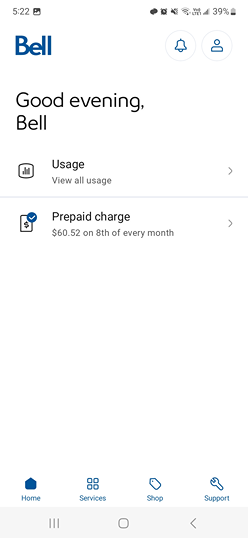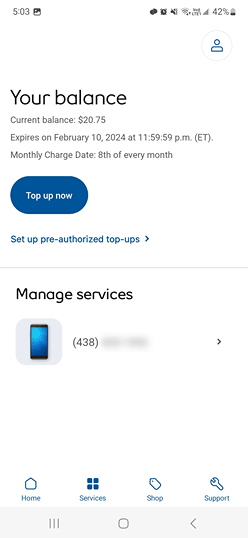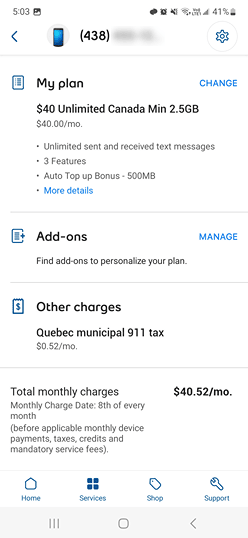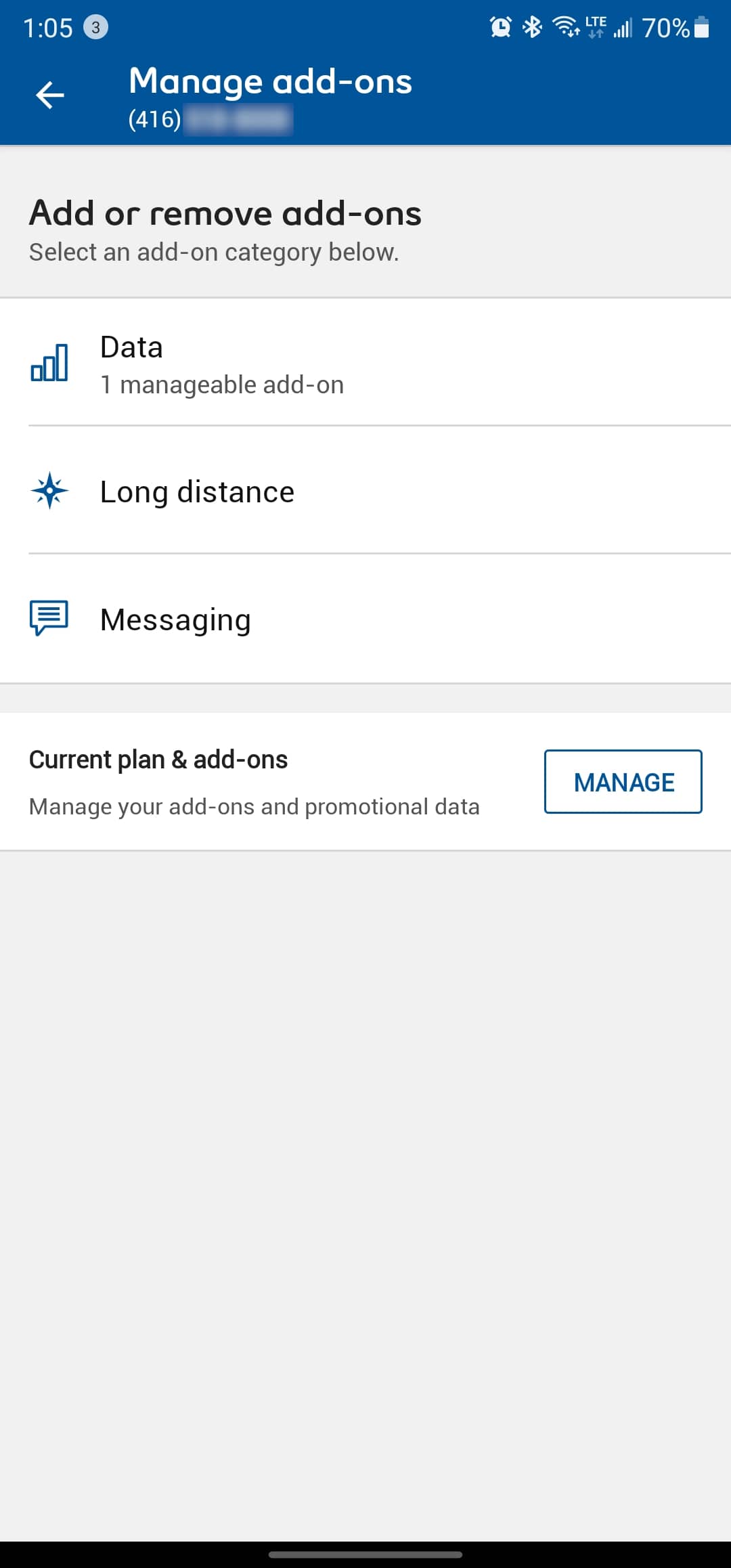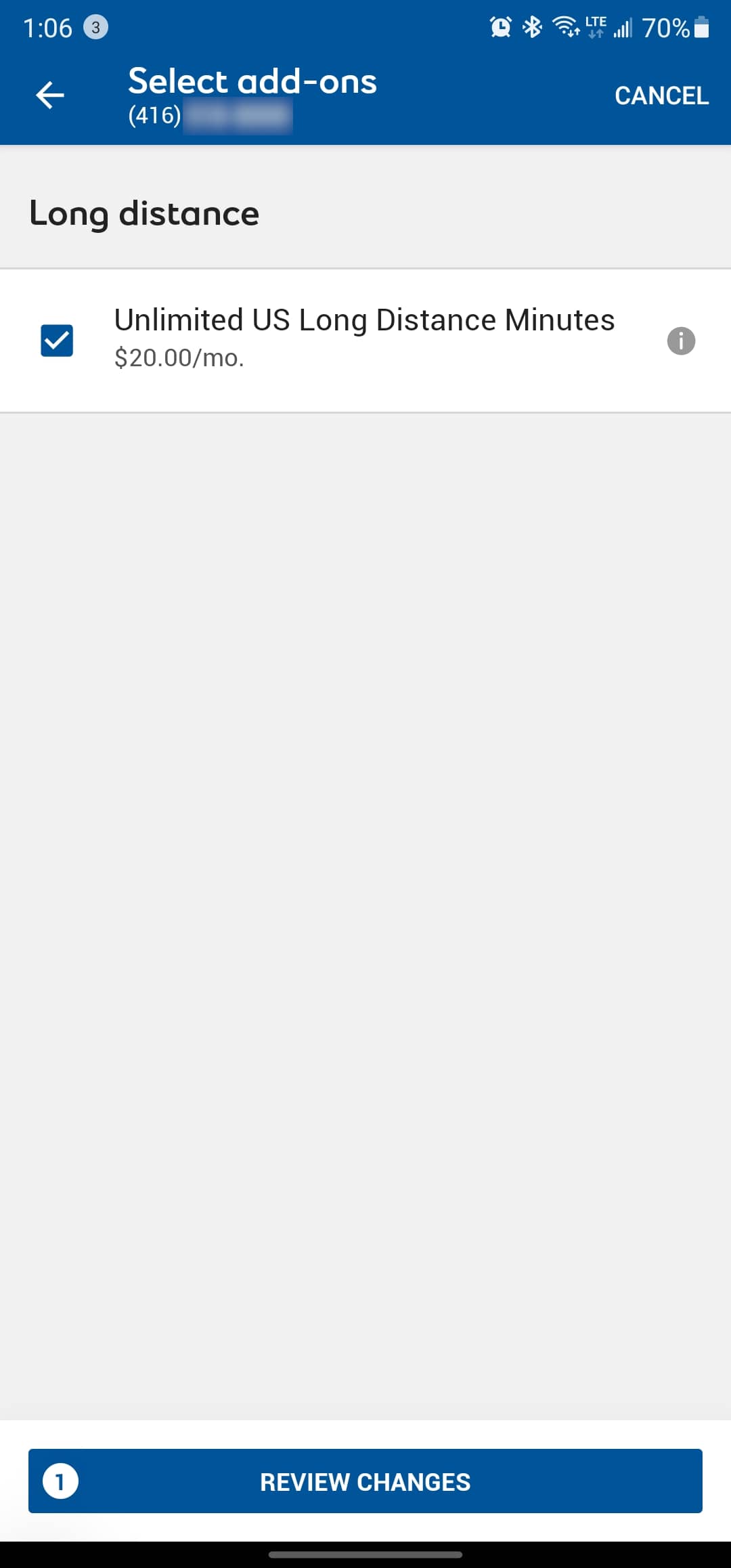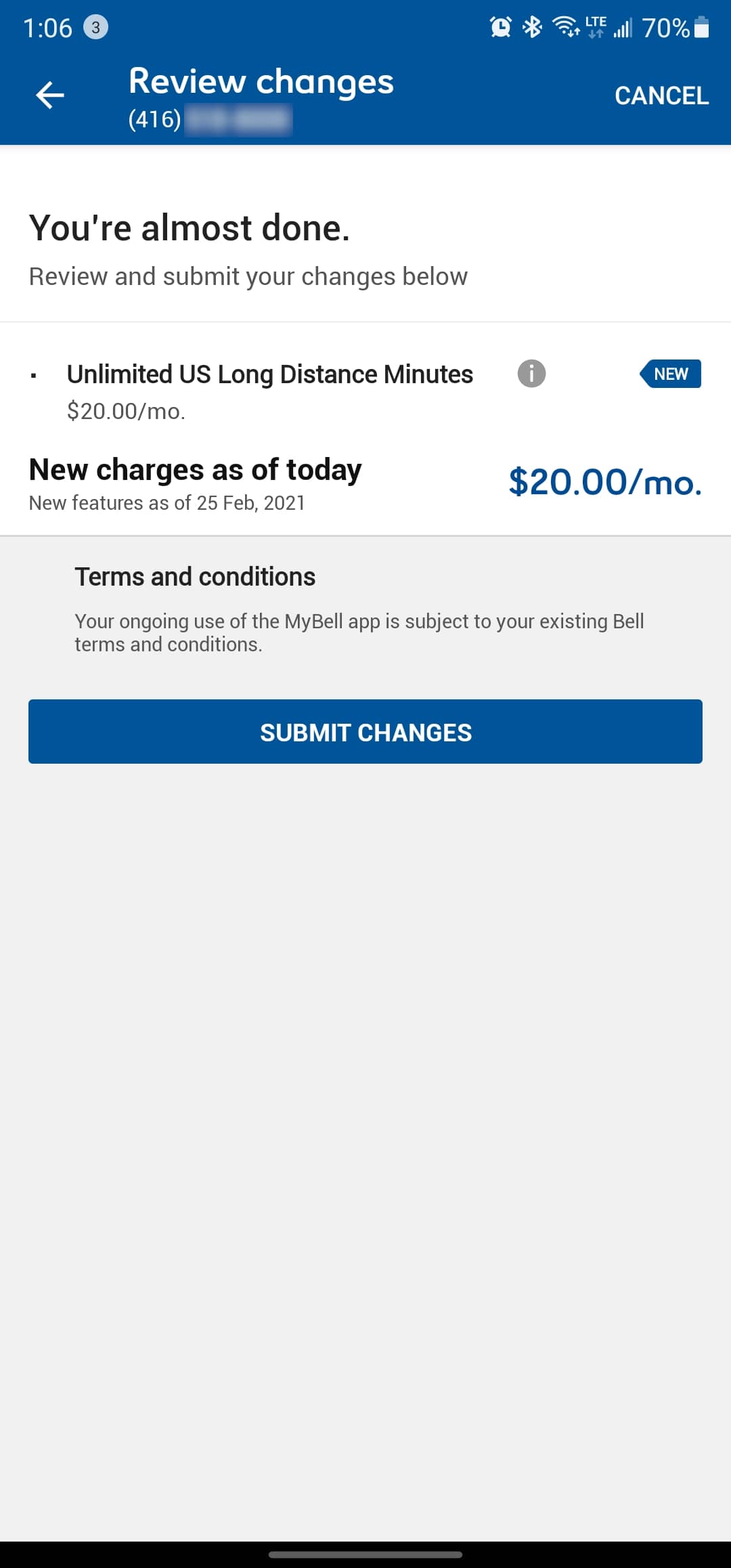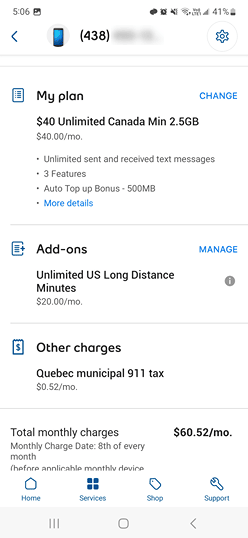MyBell app: How to add a long distance add-on
- Launch the MyBell app on your device.
- Touch Services at the bottom of the screen.
- Select the Mobility service you want to manage.
- Scroll down to Add-ons and touch MANAGE.
- Touch Long distance.
- Select a long distance add-on and touch REVIEW CHANGES.
- Touch SUBMIT CHANGES.
- The long distance feature has been added.