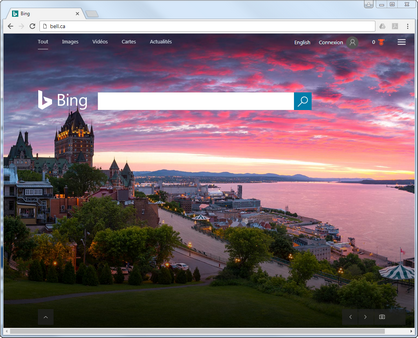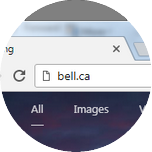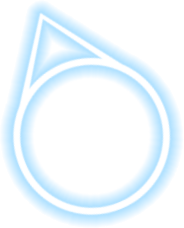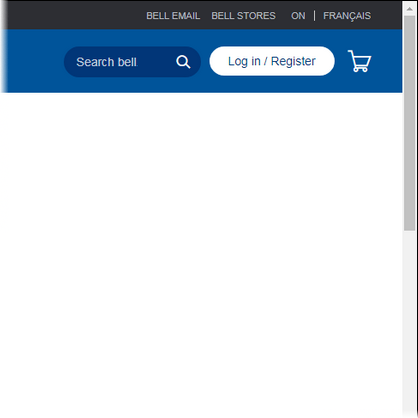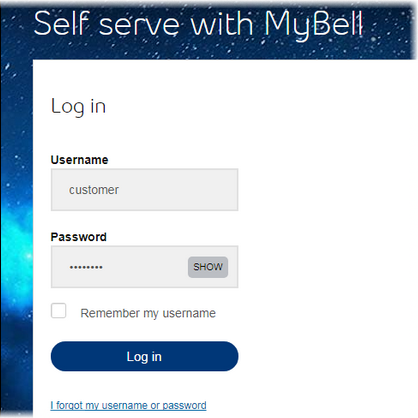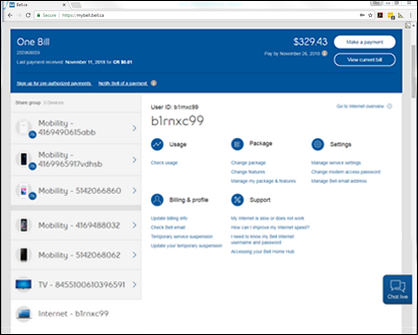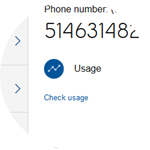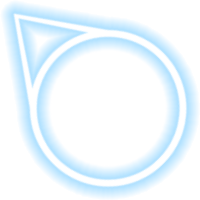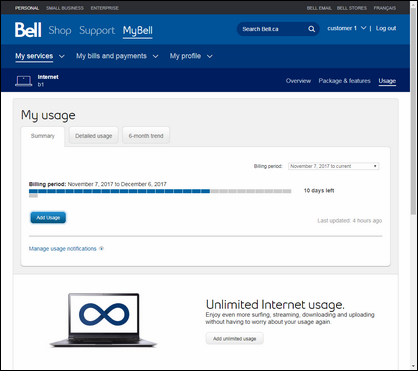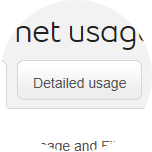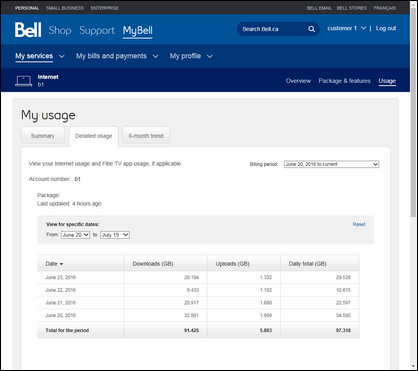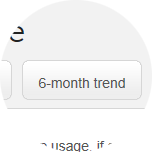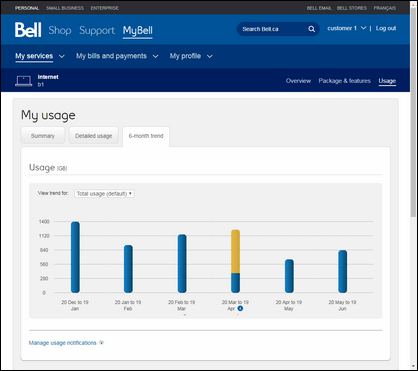How to view your Internet usage details
- Open a web browser and navigate to bell.ca.
- Click Log in / Register.
- Enter your MyBell username and password and click Log in.
- Select your Internet service from the left panel, then click Check usage.
- The usage for the current month is shown.
- Click Detailed usage.
- You can see a detailed summary (includes downloads and uploads) of daily usage.
- Click 6-month trend.
- You can now see an overview of usage for the last six months.