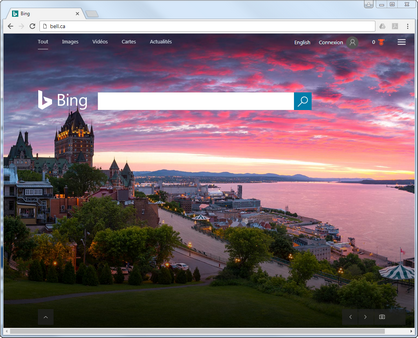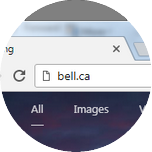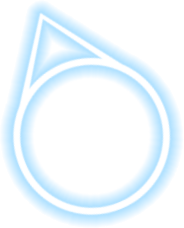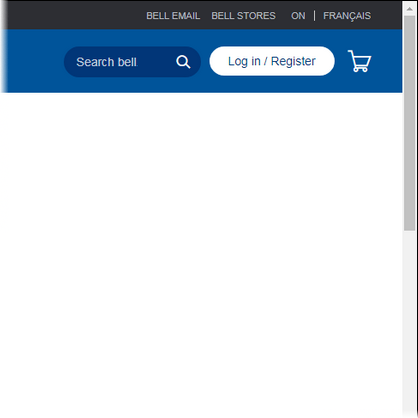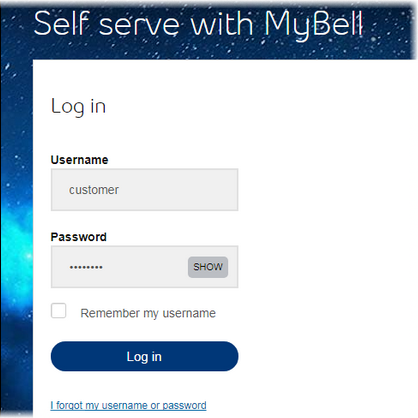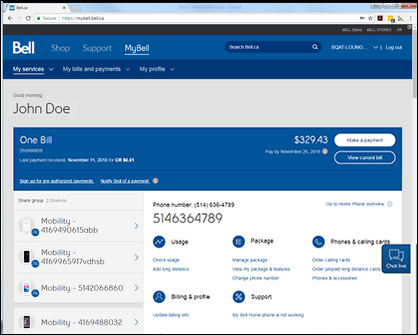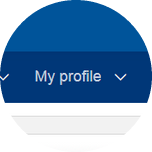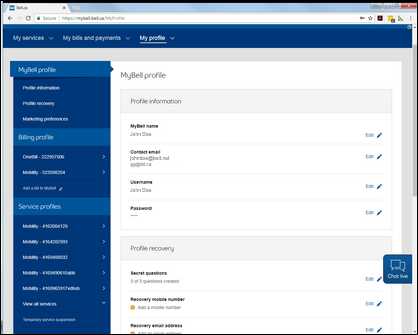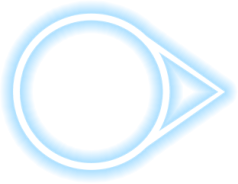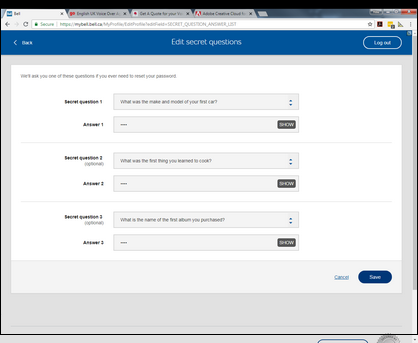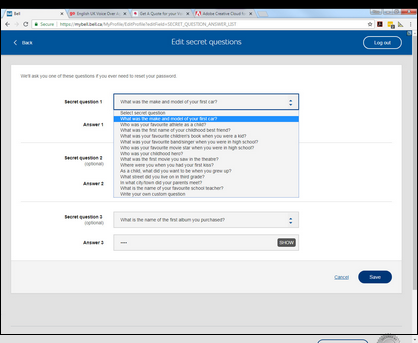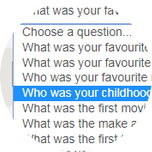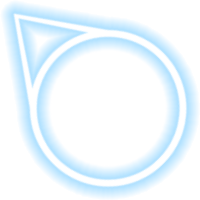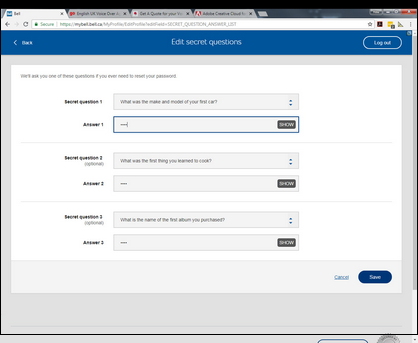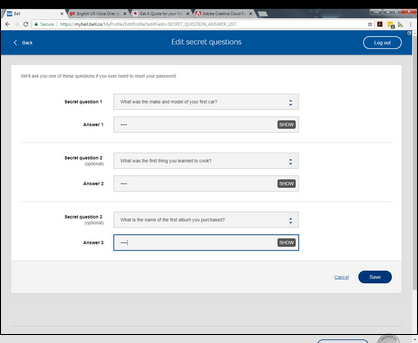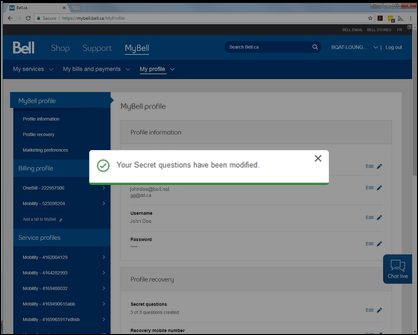How to update your secret question
- Open a web browser and navigate to bell.ca.
- Click Log in / Register.
- Enter your MyBell username and password and click Log in.
- Click My profile.
- Next to Secret question, click Edit.
- Click the secret question you wish to change.
- Select a question from the list (e.g., Who was your childhood hero?).
- Enter your answer.
- Click Save.
- The secret question has been updated.