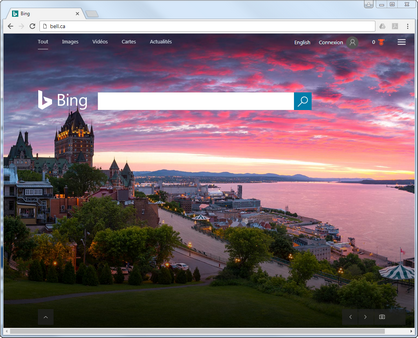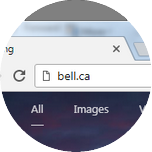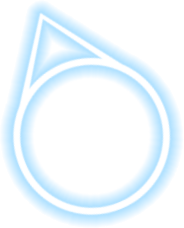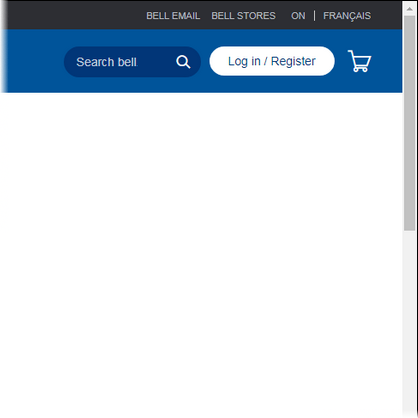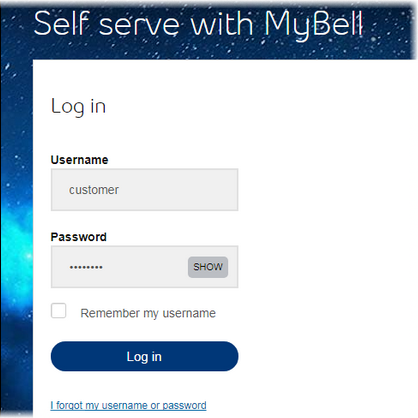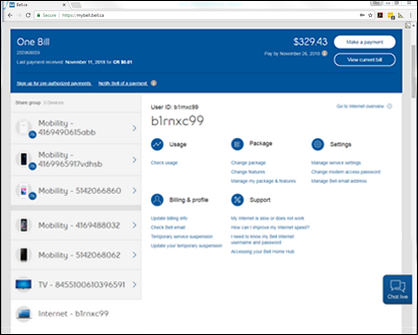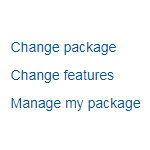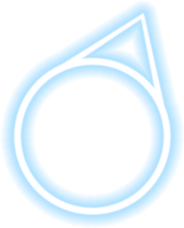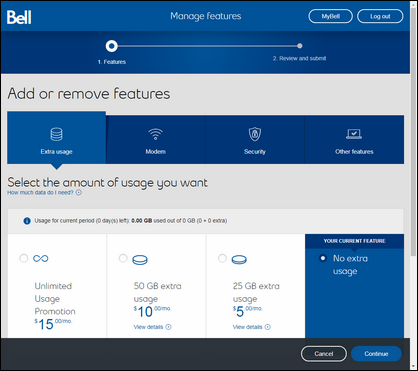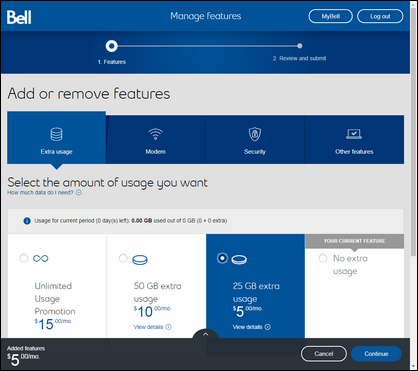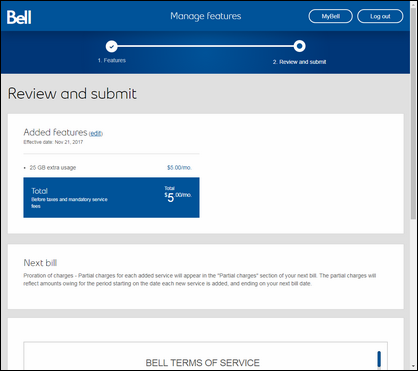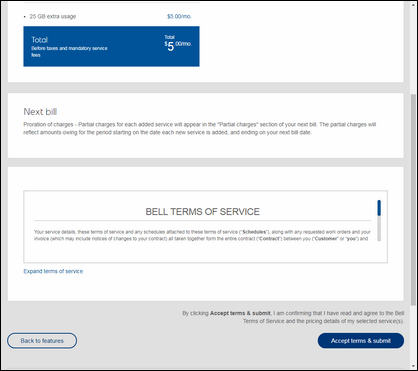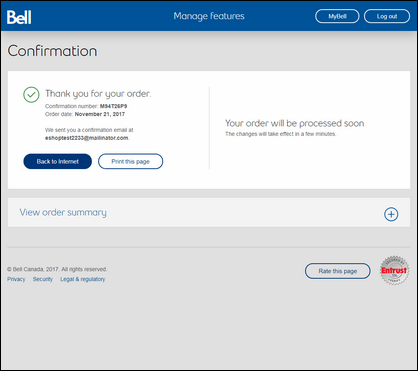How to add or remove Bell Internet features
- Open a web browser and navigate to bell.ca.
- Click Log in / Register.
- Enter your MyBell username and password and click Log in.
- Select your Internet service from the left panel, then click Change features under the Package section.
- Select your Bell Internet features.
- Click Continue.
- Review the added/removed features.
- Review the terms of service.
- Click Accept terms & submit.
- Your Bell Internet features have been changed.