How to set timer priorities on Bell Satellite TV
Applicable to: 6500, 7500, 9241, 9242, 9400, 9500
Applicable to: 6500, 7500, 9241, 9242, 9400, 9500

Images may not be exactly as shown.
Priorities are used by the receiver to know which program to record if multiple timers are scheduled for the same time frame.
For example, if your receiver can only record two programs at once and you've set three timers for the same time frame, only the two programs with the highest priorities will be recorded.
Remember, the lower the number, the higher priority (for example, priority 1 is higher than priorities 2, 3, and 4) so be sure to put the shows you want to record most near the top of the list.
Note: You can manually adjust the priority of a specific event by choosing it from your Daily Schedule and selecting Skip or Restore.


Images may not be exactly as shown.
Priorities are used by the receiver to know which program to record if multiple timers are scheduled for the same time frame.
For example, if your receiver can only record two programs at once and you've set three timers for the same time frame, only the two programs with the highest priorities will be recorded.
Remember, the lower the number, the higher priority (for example, priority 1 is higher than priorities 2, 3, and 4) so be sure to put the shows you want to record most near the top of the list.
Note: You can manually adjust the priority of a specific event by choosing it from your Daily Schedule and selecting Skip or Restore.


Images may not be exactly as shown.
Priorities are used by the receiver to know which program to record if multiple timers are scheduled for the same time frame.
For example, if your receiver can only record two programs at once and you've set three timers for the same time frame, only the two programs with the highest priorities will be recorded.
Remember, the lower the number, the higher priority (for example, priority 1 is higher than priorities 2, 3, and 4) so be sure to put the shows you want to record most near the top of the list.
Note: You can manually adjust the priority of a specific event by choosing it from your Daily Schedule and selecting Skip or Restore.
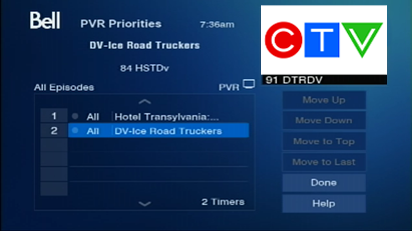
Images may not be exactly as shown.
Priorities are used by the receiver to know which program to record if multiple timers are scheduled for the same time frame.
For example, if your receiver can only record two programs at once and you've set three timers for the same time frame, only the two programs with the highest priorities will be recorded.
Remember, the lower the number, the higher priority (for example, priority 1 is higher than priorities 2, 3, and 4) so be sure to put the shows you want to record most near the top of the list.
Note: You can manually adjust the priority of a specific event by choosing it from your Daily Schedule and selecting Skip or Restore.
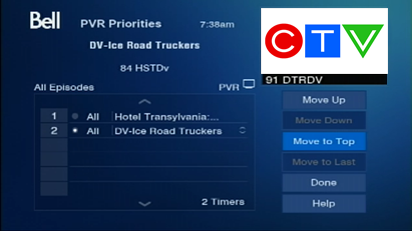

Images may not be exactly as shown.
Priorities are used by the receiver to know which program to record if multiple timers are scheduled for the same time frame.
For example, if your receiver can only record two programs at once and you've set three timers for the same time frame, only the two programs with the highest priorities will be recorded.
Remember, the lower the number, the higher priority (for example, priority 1 is higher than priorities 2, 3, and 4) so be sure to put the shows you want to record most near the top of the list.
Note: You can manually adjust the priority of a specific event by choosing it from your Daily Schedule and selecting Skip or Restore.
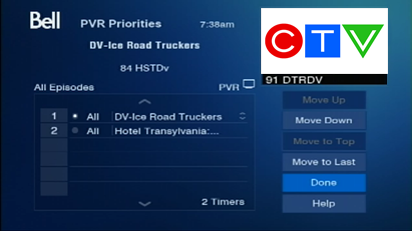

Images may not be exactly as shown.
Priorities are used by the receiver to know which program to record if multiple timers are scheduled for the same time frame.
For example, if your receiver can only record two programs at once and you've set three timers for the same time frame, only the two programs with the highest priorities will be recorded.
Remember, the lower the number, the higher priority (for example, priority 1 is higher than priorities 2, 3, and 4) so be sure to put the shows you want to record most near the top of the list.
Note: You can manually adjust the priority of a specific event by choosing it from your Daily Schedule and selecting Skip or Restore.
Thank you. We have received your response.
In our ongoing efforts to improve our support section, your opinion is invaluable.
Please let us know what we did well or what we can improve about this article
If you require assistance, please Contact us