How to prevent children from ordering inappropriate programming on Bell Satellite TV
Applicable to all Bell Satellite TV receivers
Steps to follow: 12
1. On your Satellite TV remote, press MENU and select Settings.
Note: Settings only appears on the Whole Home PVR (9500) and receivers (7500, 6500).
Note: Settings only appears on the Whole Home PVR (9500) and receivers (7500, 6500).
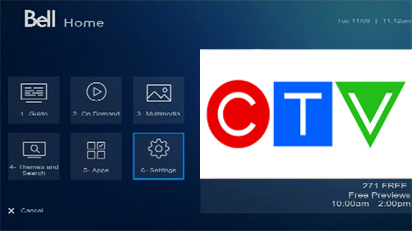

Images may not be exactly as shown.
Your Bell Satellite TV can be configured to prevent children from accessing inappropriate programming. You can also set a purchase PIN using the 4-digit number you chose when you subscribed to Bell Satellite TV.
If you can't remember your PIN, you can change it by logging in to MyBell and choosing My services & programming under your TV service. You can also contact us .
2. Scroll to and select Preferences.
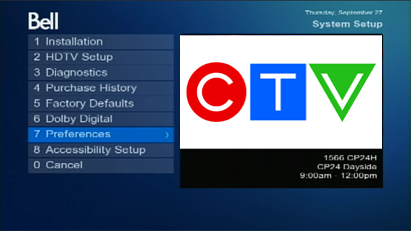

Images may not be exactly as shown.
Your Bell Satellite TV can be configured to prevent children from accessing inappropriate programming. You can also set a purchase PIN using the 4-digit number you chose when you subscribed to Bell Satellite TV.
If you can't remember your PIN, you can change it by logging in to MyBell and choosing My services & programming under your TV service. You can also contact us .
3. Scroll to and select Locks.
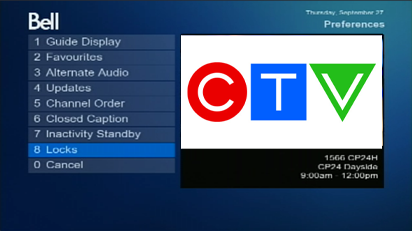

Images may not be exactly as shown.
Your Bell Satellite TV can be configured to prevent children from accessing inappropriate programming. You can also set a purchase PIN using the 4-digit number you chose when you subscribed to Bell Satellite TV.
If you can't remember your PIN, you can change it by logging in to MyBell and choosing My services & programming under your TV service. You can also contact us .
4. Scroll to and select Lock System.
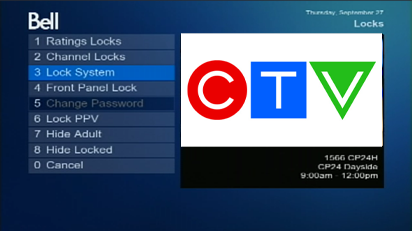

Images may not be exactly as shown.
Your Bell Satellite TV can be configured to prevent children from accessing inappropriate programming. You can also set a purchase PIN using the 4-digit number you chose when you subscribed to Bell Satellite TV.
If you can't remember your PIN, you can change it by logging in to MyBell and choosing My services & programming under your TV service. You can also contact us .
5. Enter your password and select OK
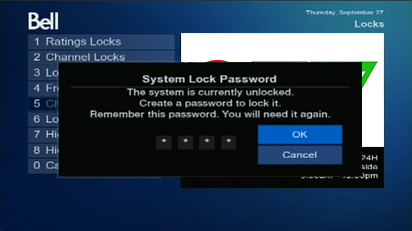

Images may not be exactly as shown.
Your Bell Satellite TV can be configured to prevent children from accessing inappropriate programming. You can also set a purchase PIN using the 4-digit number you chose when you subscribed to Bell Satellite TV.
If you can't remember your PIN, you can change it by logging in to MyBell and choosing My services & programming under your TV service. You can also contact us .
6. Re-enter your password and select OK
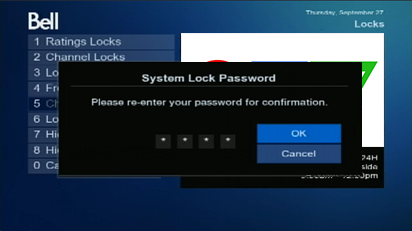

Images may not be exactly as shown.
Your Bell Satellite TV can be configured to prevent children from accessing inappropriate programming. You can also set a purchase PIN using the 4-digit number you chose when you subscribed to Bell Satellite TV.
If you can't remember your PIN, you can change it by logging in to MyBell and choosing My services & programming under your TV service. You can also contact us .
7. If you wish, you can also set locks by selecting Ratings Locks.
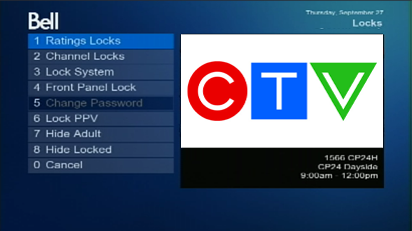

Images may not be exactly as shown.
Your Bell Satellite TV can be configured to prevent children from accessing inappropriate programming. You can also set a purchase PIN using the 4-digit number you chose when you subscribed to Bell Satellite TV.
If you can't remember your PIN, you can change it by logging in to MyBell and choosing My services & programming under your TV service. You can also contact us .
8. Select the ratings you want to block and select Done.



Images may not be exactly as shown.
Your Bell Satellite TV can be configured to prevent children from accessing inappropriate programming. You can also set a purchase PIN using the 4-digit number you chose when you subscribed to Bell Satellite TV.
If you can't remember your PIN, you can change it by logging in to MyBell and choosing My services & programming under your TV service. You can also contact us .
9. If you wish, you can also set locks by selecting Channel Locks.


Images may not be exactly as shown.
Your Bell Satellite TV can be configured to prevent children from accessing inappropriate programming. You can also set a purchase PIN using the 4-digit number you chose when you subscribed to Bell Satellite TV.
If you can't remember your PIN, you can change it by logging in to MyBell and choosing My services & programming under your TV service. You can also contact us .
10. Select the channels that you want to block and select Done.



Images may not be exactly as shown.
Your Bell Satellite TV can be configured to prevent children from accessing inappropriate programming. You can also set a purchase PIN using the 4-digit number you chose when you subscribed to Bell Satellite TV.
If you can't remember your PIN, you can change it by logging in to MyBell and choosing My services & programming under your TV service. You can also contact us .
11. Scroll to and select Lock PPV.


Images may not be exactly as shown.
Your Bell Satellite TV can be configured to prevent children from accessing inappropriate programming. You can also set a purchase PIN using the 4-digit number you chose when you subscribed to Bell Satellite TV.
If you can't remember your PIN, you can change it by logging in to MyBell and choosing My services & programming under your TV service. You can also contact us .
12. Select Yes.
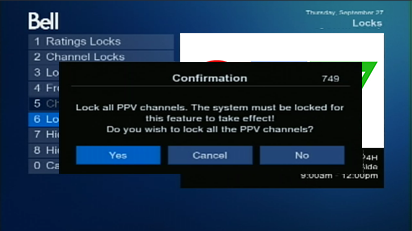

Images may not be exactly as shown.
Your Bell Satellite TV can be configured to prevent children from accessing inappropriate programming. You can also set a purchase PIN using the 4-digit number you chose when you subscribed to Bell Satellite TV.
If you can't remember your PIN, you can change it by logging in to MyBell and choosing My services & programming under your TV service. You can also contact us .
Thank you. We have received your response.
In our ongoing efforts to improve our support section, your opinion is invaluable.
Please let us know what we did well or what we can improve about this article
If you require assistance, please Contact us