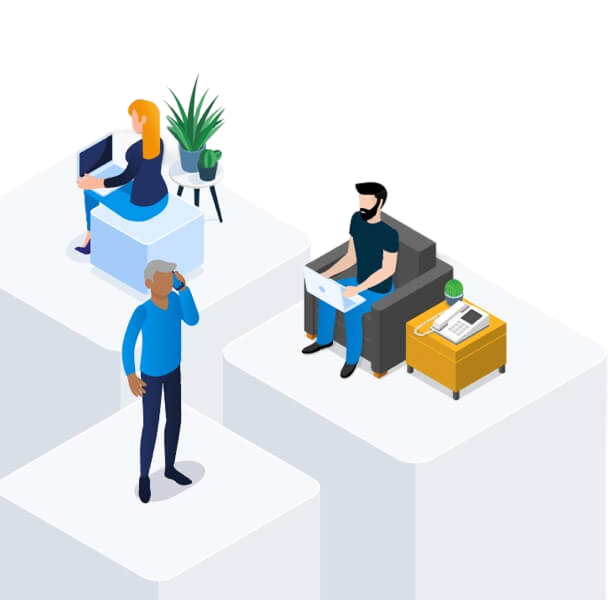Satellite TV error codes and troubleshooting
Troubleshooting Satellite TV error codes
You can resolve many error code messages quickly without having to contact Bell. Please try the following before calling in.
Most common errors
| Error Code | Definition | Troubleshooting |
|---|---|---|
|
Error 002, 015 & 025 |
Please standby for the satellite signal / Signal temporarily unavailable |
There are variety of reasons why your receiver may be showing these error messages. |
Attention 005 Attention 013 & 014 |
Your receiver has not yet been authorized This is a subscription channel that has not yet been purchased |
There are a variety of reasons why your receiver may be showing these error messages. Troubleshoot |
|
Error 021 |
Insert SmartCard |
To resolve this error, try reinserting your SmartCard. Here’s how:
Once the card has been reinserted, the receiver restarts and programming should resume. If you’re still having issues, please contact us. |
|
Error 024 |
Unable to access feature |
Try resetting your receiver by pressing and holding the POWER button on your receiver for at least 5 seconds until it resets. |
|
Error 023 |
Unable to acquire program guide |
Try resetting your receiver by pressing and holding the POWER button on your receiver for at least 5 seconds until it resets. If that does not resolve the issue, you can check the switch. Here’s how: Note: If you have a 7500 Whole Home receiver, perform the following steps on the 9500 Whole Home PVR.
|
|
Warning 061 |
Vital program information will now be downloaded into your receiver. |
Try resetting your receiver by pressing and holding the POWER button on your receiver for at least 5 seconds until it resets. If that does not resolve the issue, you can get rid of the error message. Here’s how: Note: If you have a 7500 Whole Home receiver, perform the following steps on the 9500 Whole Home PVR.
|
Error 311, 521 & 0457 |
A serious problem has been detected with your hard drive |
If you’re still having issues, please contact us. |
|
Attention 129 |
Your receiver has not yet been authorized |
This message appears when a new or replacement receiver or SmartCard is in the process of being activated. If your receiver or SmartCard has been activated and this message has been on the screen for more than 2 hours, then sync your programming If you have not yet activated your new or replacement receiver, do so now. Activate my receiver If you have not yet activated your new SmartCard, do so now. Activate a SmartCard |
Other errors
| Error Code | Definition | Troubleshooting |
|---|---|---|
|
Error 349 |
SmartCard version is incompatible |
There’s a variety of reasons why your receiver may be showing these error messages. To troubleshoot, please try the following:
If you’re still having issues, please contact us. |
|
Error 019 |
SmartCard not inserted correctly |
|
|
Error 020 |
Inserted SmartCard not valid |
|
|
Error 122 |
Internal communication failure |
|
|
Error 124 |
Internal SmartCard invalid |
|
|
Error 970 |
Activate PVR feature on external hard drive |
Satellite TV error codes with definitions
For reference, the following is a table of possible error codes you may receive on your receiver and their definitions.
As we cannot list every single error code, please review Troubleshooting Satellite TV error codes to attempt to resolve the error you get.
| Error Code | Definition |
|---|---|
|
Attention 330 |
Program guide is being downloaded |
|
Attention 005 |
SmartCard does not have authorization |
|
Attention 009 & 010 |
This pay-per-view program is no longer available |
|
Attention 015 & 025 |
Please standby for satellite signal |
|
Attention 017 |
Acquiring access rights for this event |
|
Attention 018 |
The credit limit on your SmartCard has been exceeded |
|
Attention 055 |
Is the mounting and positioning of your dish complete? |
|
Attention 057 |
Select 'Check' to check installation |
|
Attention 058 |
Please wait while the installation is checked |
|
Attention 076 |
This event is locked |
|
Attention 124 |
Internal SmartCard is not authorized |
|
Attention 128 |
Receiver is being authorized |
|
Attention 129 & 022 |
Your receiver has not yet been authorized |
|
Attention 395 |
A USB Wi-Fi adapter has been disconnected from the USB port |
|
Attention 396 |
A USB Wi-Fi adapter has been connected to the receiver |
|
Attention 428 |
Connected hard drive is being used for archiving |
|
Attention 499 |
You have connected an external hard drive |
|
Attention 507 |
This option is currently in use by TV1 |
|
Attention 508 |
This event is currently in use |
|
Attention 531 |
Please wait while we search events |
|
Attention 743 |
The program is not available in your area |
|
Attention 770 |
System integrity check |
|
Attention 833 |
A problem has been detected, please wait while we check your switch configuration |
|
Attention 850 |
You have connected an unsupported device to the USB port |
|
Attention 851 |
Connected too many devices to the USB port |
|
Attention 853 |
You have disconnected a multimedia device from the USB port |
|
Attention 860 |
There is no multimedia device connected to the USB port |
|
Attention 879 |
An event is currently being played back from the attached external USB storage device |
|
Attention 890 |
The receiver has detected that the HD TV does not support HDCP |
|
Attention 954 |
The attached USB hard drive needs to be reformatted to support the PVR feature |
|
Attention 970 |
To activate the Bell TV PVR feature on your external hard drive |
|
Confirmation 059 |
You have attempted to exit screen without performing check switch |
|
Confirmation 994 |
Your TV’s resolution is not compatible with this event |
|
Error 349 |
SmartCard not valid |
|
Error 002 |
Signal temporarily unavailable |
|
Error 004 |
Problem detected with multi-dish switch |
|
Error 006 |
Purchase cannot be completed |
|
Error 011 & 012 |
Program is blacked out |
|
Error 013 & 014 |
This is a subscription channel that has not yet been purchased |
|
Error 019 |
SmartCard not inserted correctly |
|
Error 020 |
Inserted SmartCard not valid |
|
Error 021 |
Insert SmartCard |
|
Error 023 |
Unable to acquire program guide information |
|
Error 024 |
Unable to access feature |
|
Error 028 |
Pay-per-view events cannot be purchased until the receiver has downloaded new software |
|
Error 032 |
You have attempted to create a VCR event timer, but have not completed the VCR setup |
|
Error 072 |
The password you entered was not correct |
|
Error 073 |
The password you just entered does not match your original password |
|
Error 074 & 075 |
The number of password retries has been exceeded |
|
Error 077 |
The front panel buttons are locked |
|
Error 121 |
Unable to access this feature at this time |
|
Error 122 |
Internal communication failure detected |
|
Error 124 |
Internal SmartCard invalid |
|
Error 311, 521 & 0457 |
A serious problem has been detected with your hard drive |
|
Error 336 |
Serious problem detected with PVR data |
|
Error 346 |
Low operating temperature error |
|
Error 355 |
High operating temperature error |
|
Error 363 |
Pay-per-view credit limit exceeded |
|
Error 502 |
A problem has been detected with your switch box configuration |
|
Error 760 |
Content on external hard drive is corrupted |
|
Error 787 |
External hard drive not authorized |
|
Error 835 |
Problem detected with satellite connections |
|
Error 855 |
An error occurred while transferring events to your USB storage device |
|
Error 892 |
This event has expired |
|
Error code 04 & 07 |
A problem was encountered when opening the files for this PVR event |
|
Warning 060 |
Signal not from selected satellite |
|
Warning 061 |
Vital programming information being downloaded |
|
Warning 504 |
TV2 is currently in use |
|
Warning 526 |
Errors have been detected on your hard drive |
|
Warning 530 |
One of the satellite inputs or switches is not connected properly |
|
Warning 836 |
The check switch has found you have fewer satellites than previously detected |
|
Warning 865 |
The attached USB storage device needs to be reformatted |
|
Warning 866 |
The attached USB storage device is currently configured with another Bell TV receiver |
|
Warning 867 |
The attached USB storage device is about to be formatted |
|
Warning 981 |
Boot recovery |
Bell Community forum
Find even more support by searching topics or posting questions in our forum.
Visit our community forum
Join the conversation by scanning the QR code.
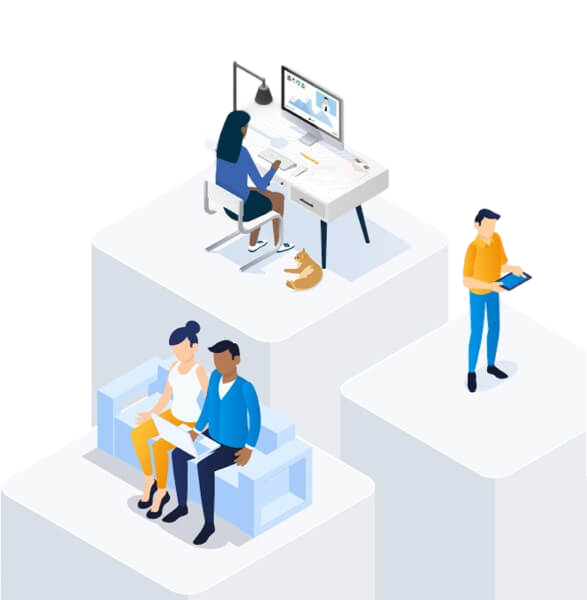
Bell Community forum
Find even more support by searching topics or posting questions in our forum.
Visit our community forum
Join the conversation by scanning the QR code.