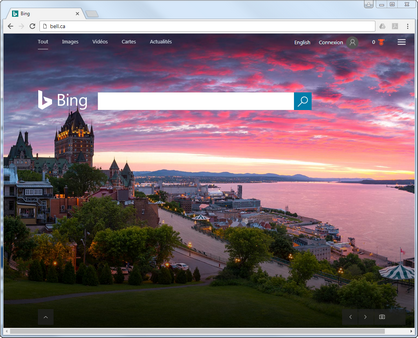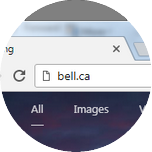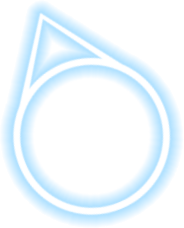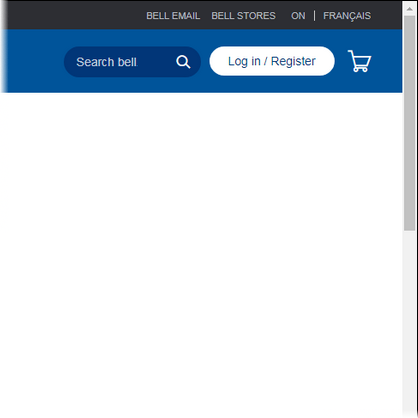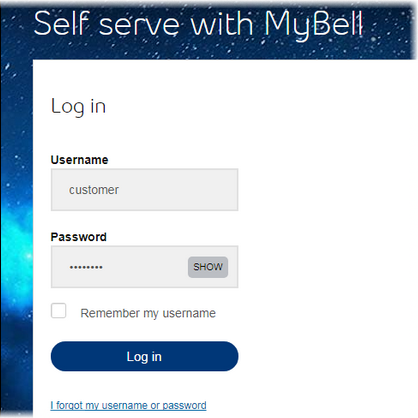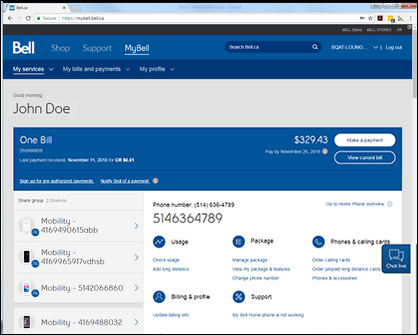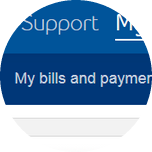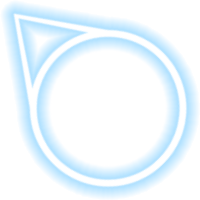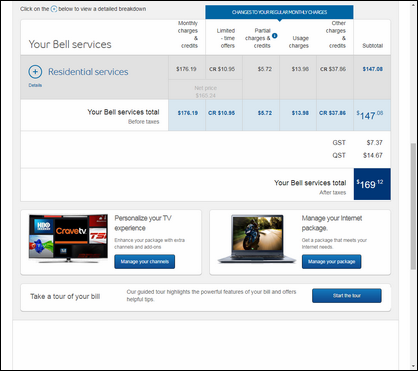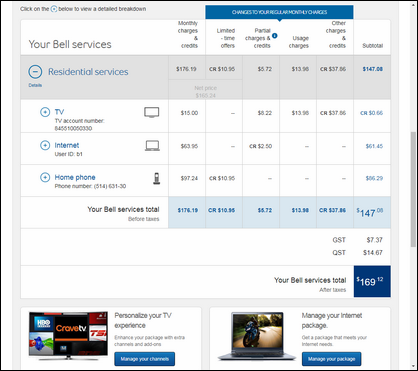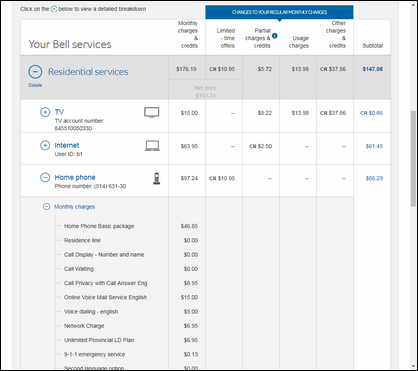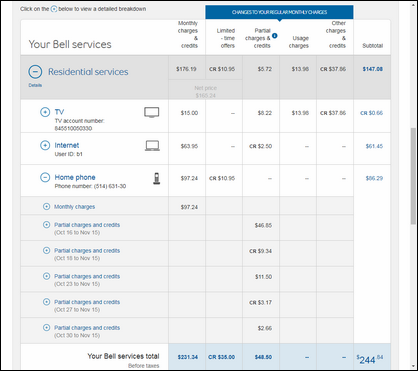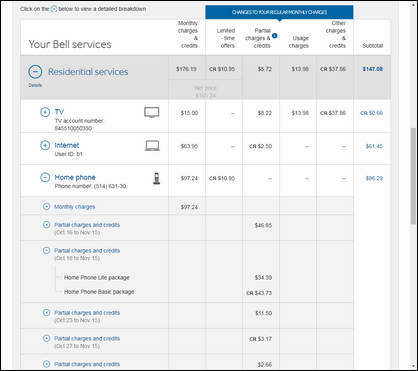How to view the billing details of your Home phone service
- Open a web browser and navigate to bell.ca.
- Click Log in / Register.
- Enter your MyBell username and password and click Log in.
- Click My bills and payments.
- Scroll down to the Your Bell services section.
- Click Residential services.
- Click Home phone.
- Click Monthly charges.
- You'll see a breakdown of the monthly charges.
- Click Partial charges and credits.
- You'll see a breakdown of the partial charges and credits.