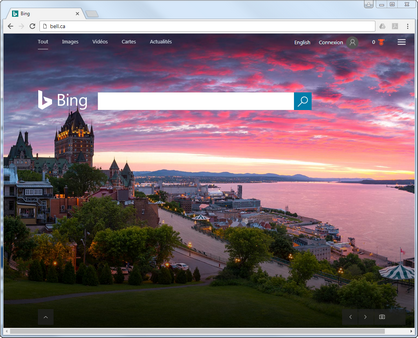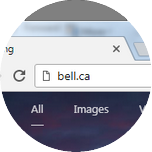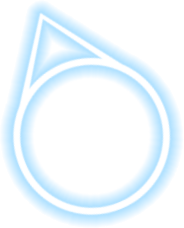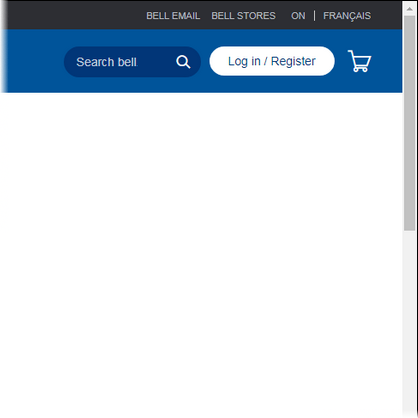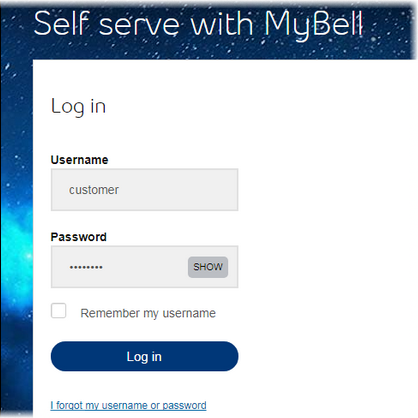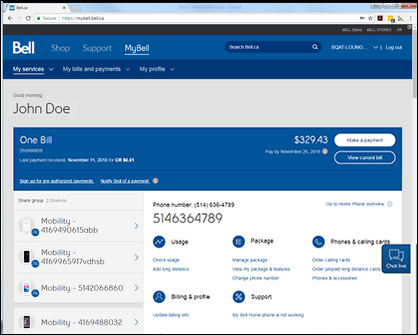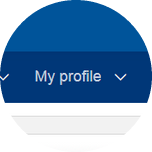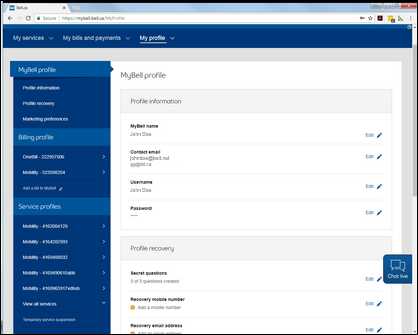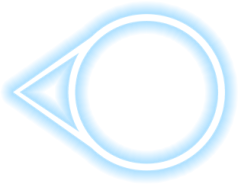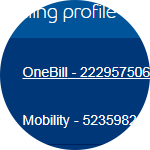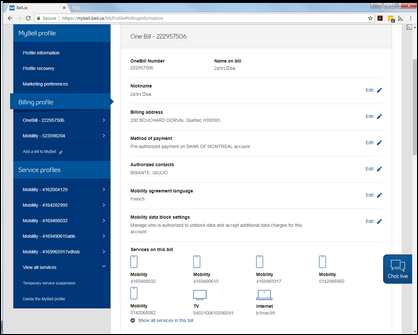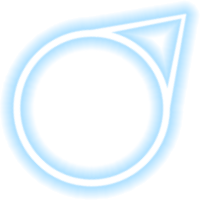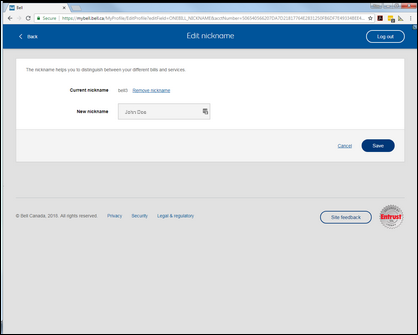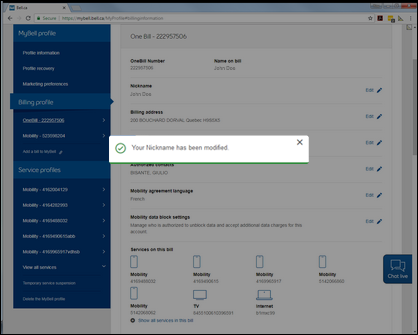How to update your billing nickname
- Open a web browser and navigate to bell.ca.
- Click Log in / Register.
- Enter your MyBell username and password and click Log in.
- Click My profile.
- Click Billing profile.
- If you have multiple accounts, select the account you would like to update.
- Next to Nickname, click Edit.
- Enter your new nickname.
- Click Save.
- Your billing nickname has been updated.