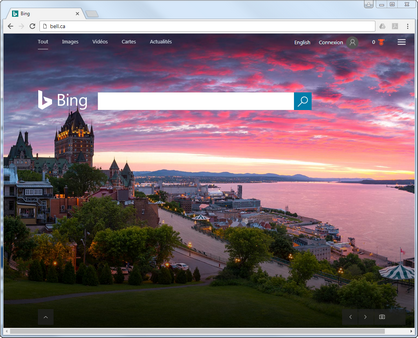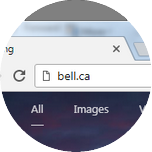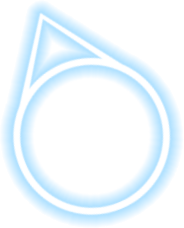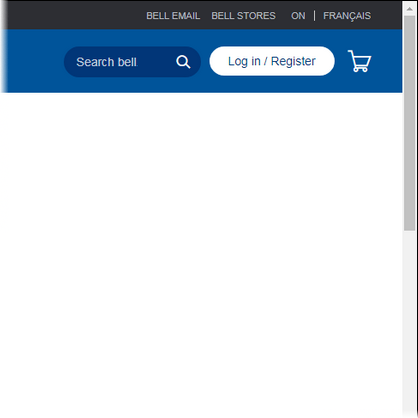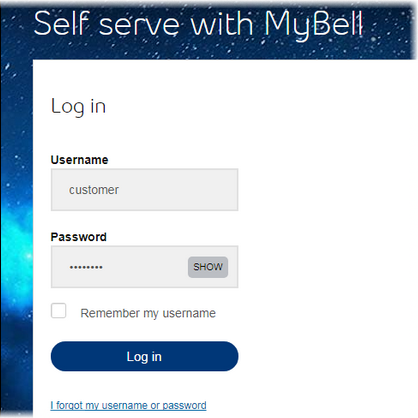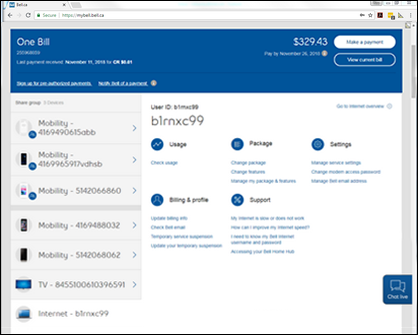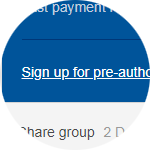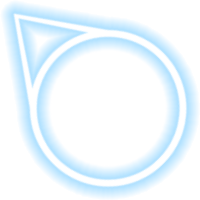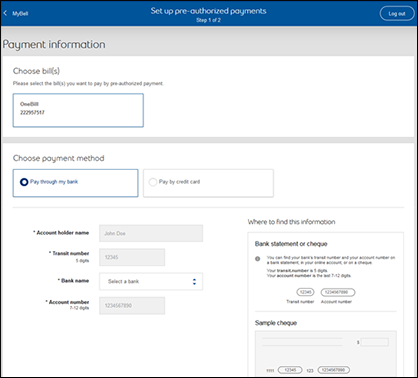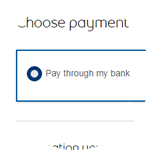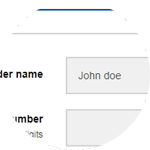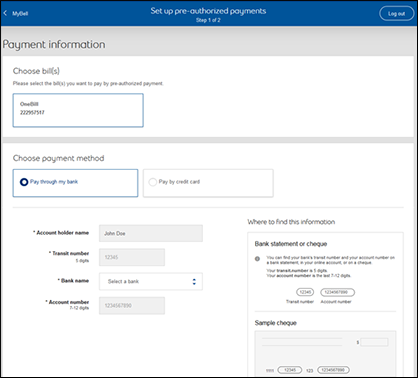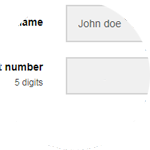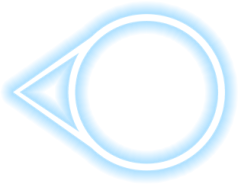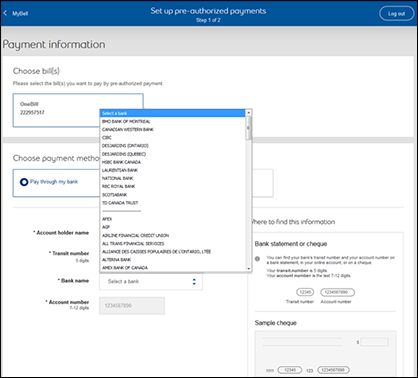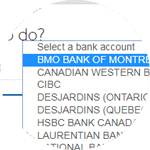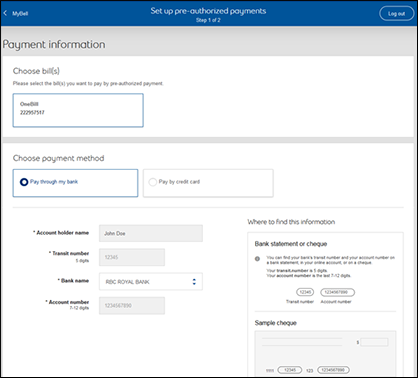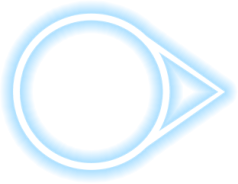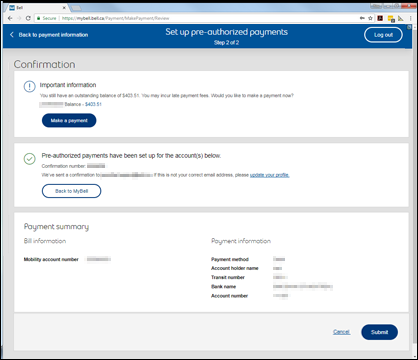How to register for pre-authorized payments from your bank account
- Open a web browser and navigate to bell.ca.
- Click Log in / Register.
- Enter your MyBell username and password and click Log in.
- Click Sign up for pre-authorized payments.
- Select Bank account as the method of payment.
- Enter the account holder's name.
- Enter the transit number.
- Click Bank name.
- Select your bank from the list (e.g., BMO BANK OF MONTREAL). The bank code will be automatically inserted.
- Enter the bank account number.
- Scroll down or click View terms and conditions to read them.
- Click Continue to review.
- Review the pre-authorized payment information. Click Submit to complete.