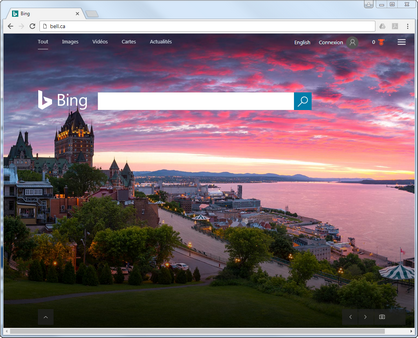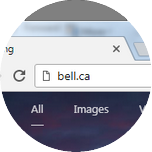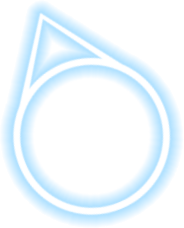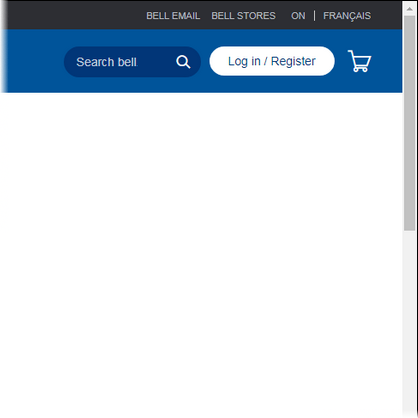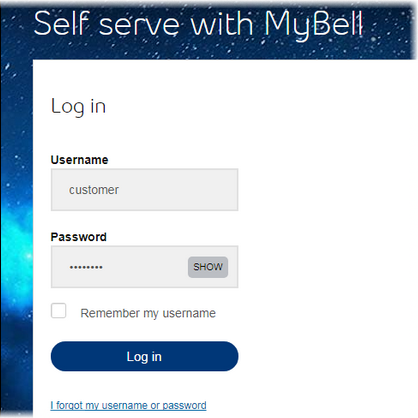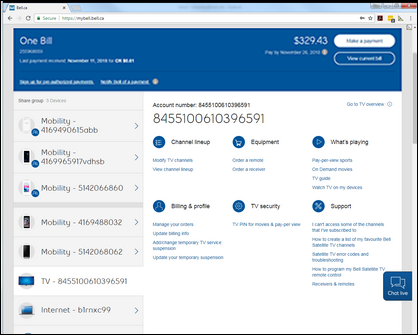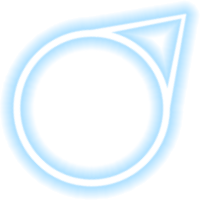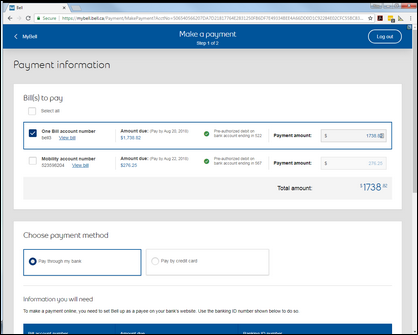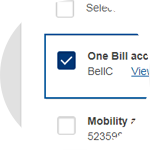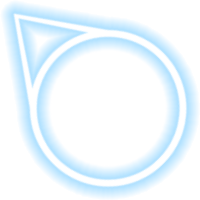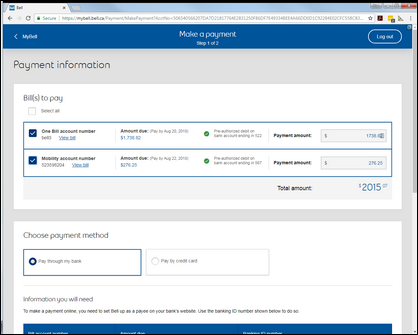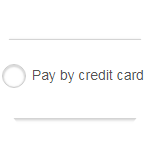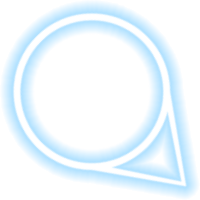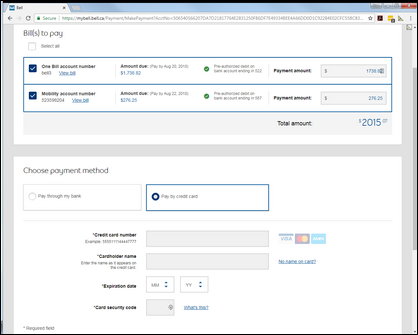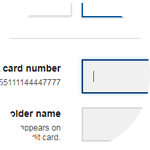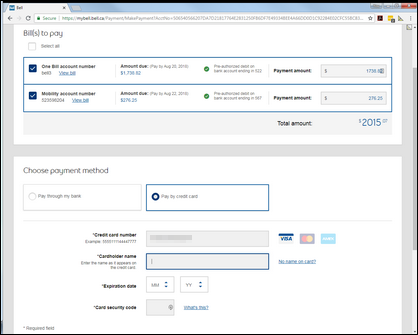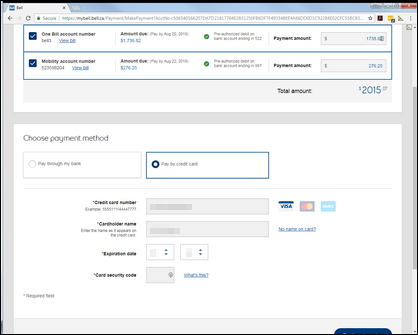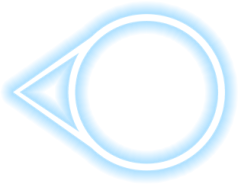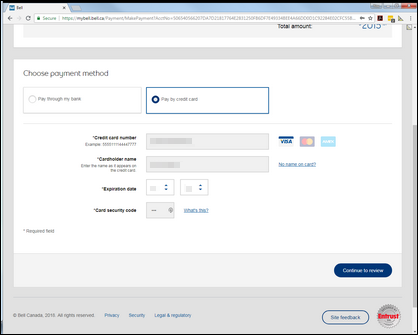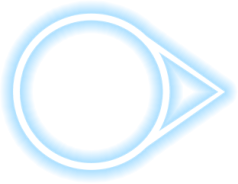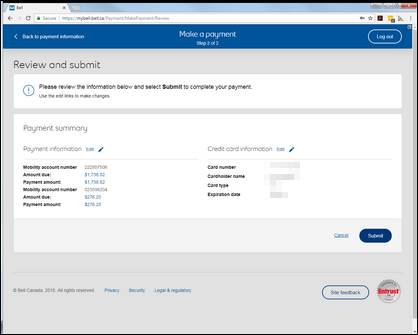How to pay multiple bills with one transaction
- Open a web browser and navigate to bell.ca.
- Click Log in / Register.
- Enter your MyBell username and password and click Log in.
- Click Make a payment.
- Check the boxes to select the bills you wish to pay.
- Enter the amounts you wish to pay for each bill you selected.
- Select Pay by credit card.
- Enter the credit card number.
- Enter the cardholder name.
- Enter the expiration date.
- Enter the card security code.
- Click Continue to review.
- Review the information and click Submit to complete the payment.