McAfee Security from Bell
Bell is pleased to offer McAfee® Security from Bell, which includes Antivirus, Firewall, Parental Controls, Phishing Protection and much more.
McAfee and the McAfee logo are registered trademarks or trademarks of McAfee, Inc. in the United States and other countries.

Downloading McAfee Security from Bell
To activate McAfee® Security from Bell, you must download and install it on your home computer.
- Click the button above to log in to MyBell.
- A new window will open with the McAfee Security My Account dashboard (If the page does not open, check your Iinternet browser popup settings).
-
Select the ‘+’ icon near the top of the page to install it on a new device.
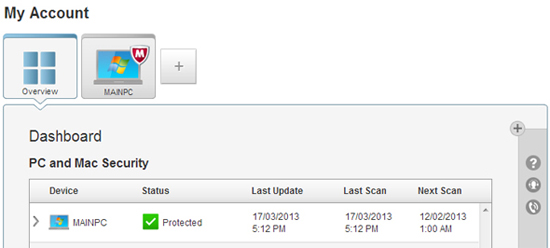
-
Select whether you want to install the software on a PC or Mac and then click Download.
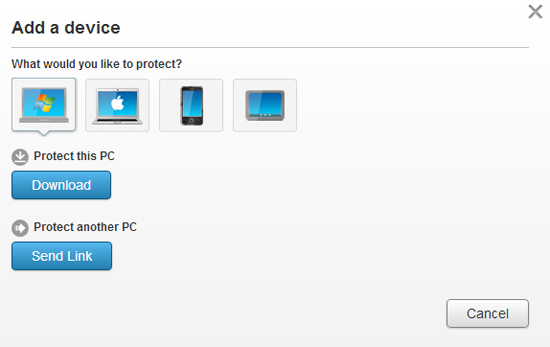
-
Select the product you'd like to install and click Download.
McAfee Security from Bell Good comes with your Internet service. If you've subscribed to additional options, these will also be listed.
-
Read and accept the License Agreement and copy your serial number
.IMPORTANT: You'll need your serial number to install the software.
- Click Download and follow the onscreen instructions.
Note: If you subscribe to McAfee Security from Bell Better or Best editions, you can also install it on your Android and Blackberry devices.
McAfee and the McAfee logo are registered trademarks or trademarks of McAfee, Inc. in the United States and other countries
Frequently asked questions
Question 1. What features are included in my package
Answer 1. The features included vary with the plan you select, as shown in the chart below.
|
Features
|
Good
|
Better
|
Best
|
|---|---|---|---|
|
Price
|
Free**
|
$5 per month (footnote *)
|
$10 per month
|
|
Virus and Malware Protection
|
Checked
|
Checked
|
Checked
|
|
Anti-Bot Protection
|
Not Checked
|
Checked
|
Checked
|
|
Anti-Spam
|
Checked
|
Checked
|
Checked
|
|
Parental Controls
|
Checked
|
Checked
|
Checked
|
|
Phishing Protection
|
Checked
|
Checked
|
Checked
|
|
SiteAdvisor®
|
Checked
|
Checked
|
Checked
|
|
Two-Way Firewall
|
Checked
|
Checked
|
Checked
|
|
Malicious Ad Protection
|
Checked
|
Checked
|
Checked
|
|
Network Manager
|
Checked
|
Checked
|
Checked
|
|
Digital Data Shredder
|
Checked
|
Checked
|
Checked
|
|
PC Tune-Up
|
Checked
|
Checked
|
Checked
|
|
Online Content Filtering
|
Not Checked
|
Checked
|
Checked
|
|
Social Network Monitoring
|
Not Checked
|
Checked
|
Checked
|
|
Activity Reporting
|
Not Checked
|
Checked
|
Checked
|
|
Program Blocking
|
Not Checked
|
Checked
|
Checked
|
|
Mobile Virus and Malware Protection
|
Checked
|
Checked
|
Checked
|
|
Mobile Phishing Protection
|
Checked
|
Checked
|
Checked
|
|
Mobile Parental Controls
|
Checked
|
Checked
|
Checked
|
|
Mobile Remote Lock and Wipe
|
Checked
|
Checked
|
Checked
|
|
Home Network Defence
|
Not Checked
|
Checked
|
Checked
|
|
SiteAdvisor® Live
|
Not Checked
|
Not Checked
|
Checked
|
|
Encrypted Storage
|
Not Checked
|
Not Checked
|
Checked
|
|
Unlimited devices in your home
|
Checked
|
Checked
|
Checked
|
* The Better package is included at no cost for customers with the Internet 5+ plan.
Effective September 13, 2024 the Good package for McAfee Internet Security will no longer be available with new activations on Internet plans.
Question 2. Can I run two antivirus software programs on my computer?
Answer 2. No, you will need to uninstall any other antivirus software on your computer before you install McAfee Security from Bell.
Question 3. What changes will I see on my bill?
Answer 3. You'll see one of the following new service descriptions on your bill:
-
McAfee Security from Bell - Good
-
McAfee Security from Bell - Better
-
McAfee Security from Bell - Best
Question 4. What if I get a virus while I have McAfee installed?
Answer 4. Please call 310-SURF (7873) and ask about virus removal services for customers who have McAfee Security from Bell.
Question 5. What are the minimum system requirements?
Operating Systems
- Windows 8.1 (32- and 64-bit)
- Windows 8 (32- and 64-bit)
- Windows 7 (32- and 64-bit)
- Windows Vista SP1 (32- and 64-bit)
- Mac OS X 10.7 or higher
- Google Android smartphones and tablets 2.3 or higher
Browsers
- Internet Explorer 8 or later
- Firefox 4.0 or later
- Google Chrome
- Safari 5 or later
Hardware
- 1 GB RAM for Vista and Windows 7
- 2 GB RAM for Windows 8 and Mac
- 500 MB free drive space (Windows)
- 300 MB free drive space (Mac)
- 1 GHz processor (Windows)
- Apple computers with Intel® Processor
- Minimum screen resolution:1024 by 768 or higher
For further assistance, please call 1 888 630-3087 .
For more info:
You can visit oursupport pages andinstallation guides.
