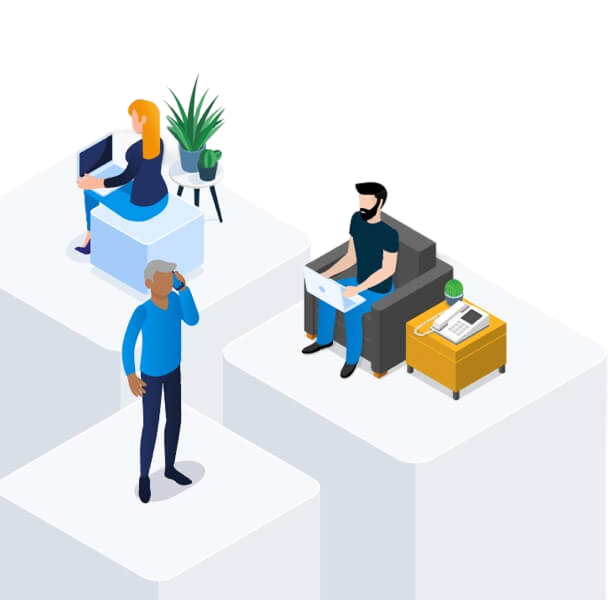Troubleshoot your Wi-Fi and Internet connection
It seems like you need more help
Virtual repair tool
Detect and fix Internet, Fibe TV and Home phone issues with Virtual repair.
Get started
Scan the QR code to launch Virtual repair in the MyBell app.
Bell Community forum
Find even more support by searching topics or posting questions in our forum.
Visit our community forum
Join the conversation by scanning the QR code.
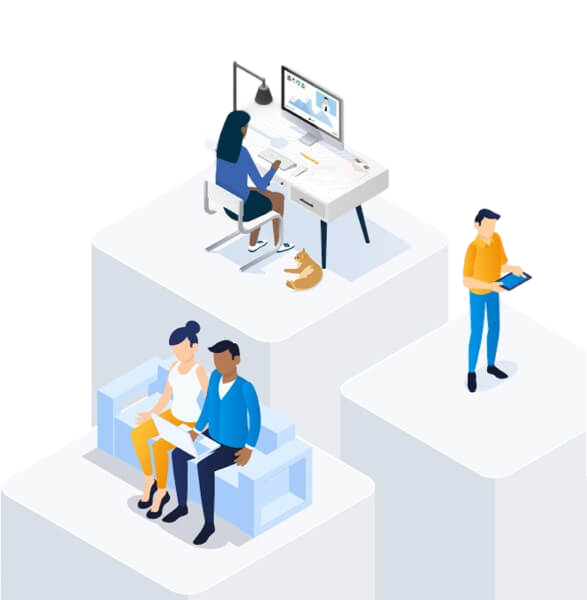
Bell Community forum
Find even more support by searching topics or posting questions in our forum.
Visit our community forum
Join the conversation by scanning the QR code.