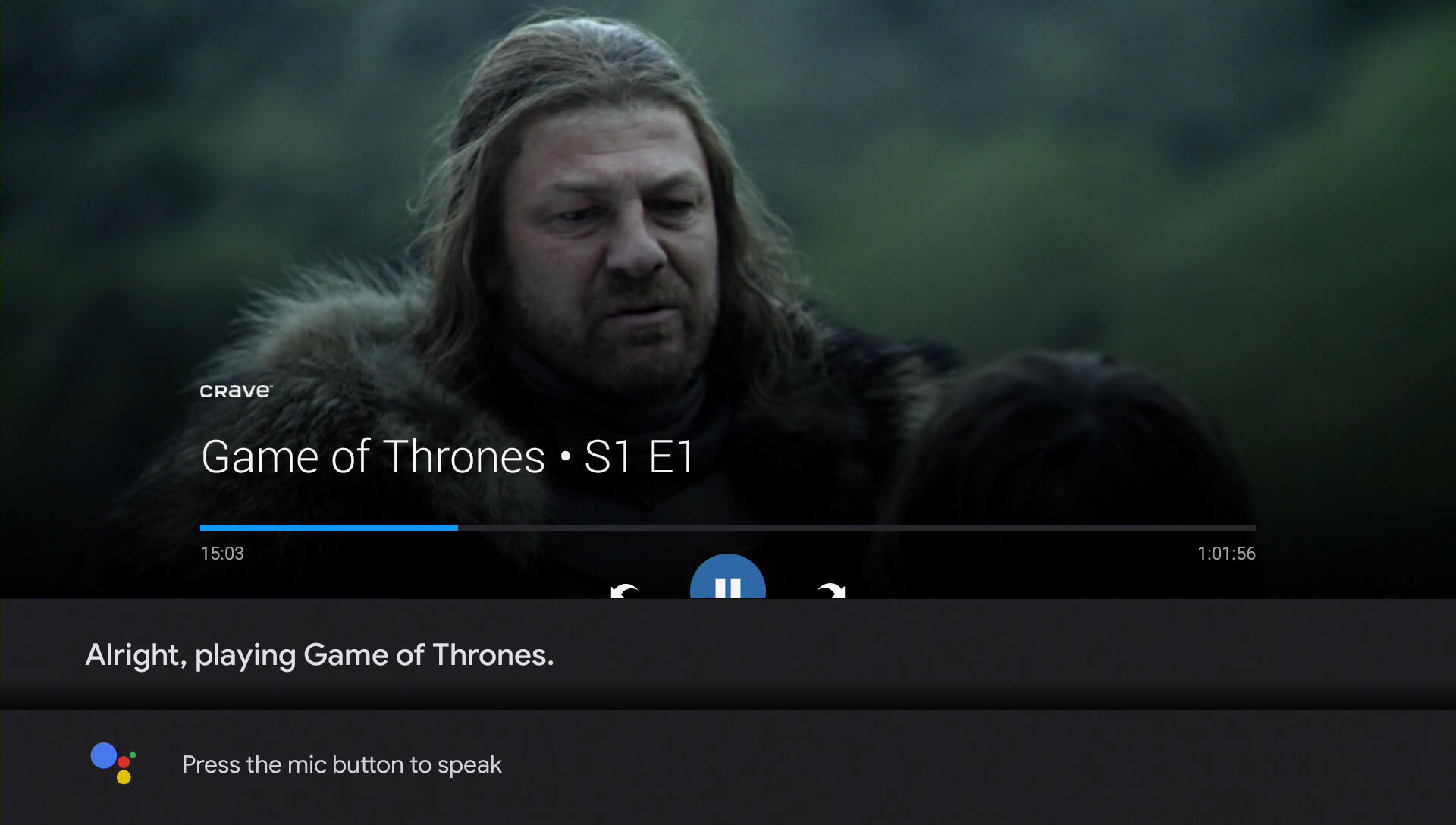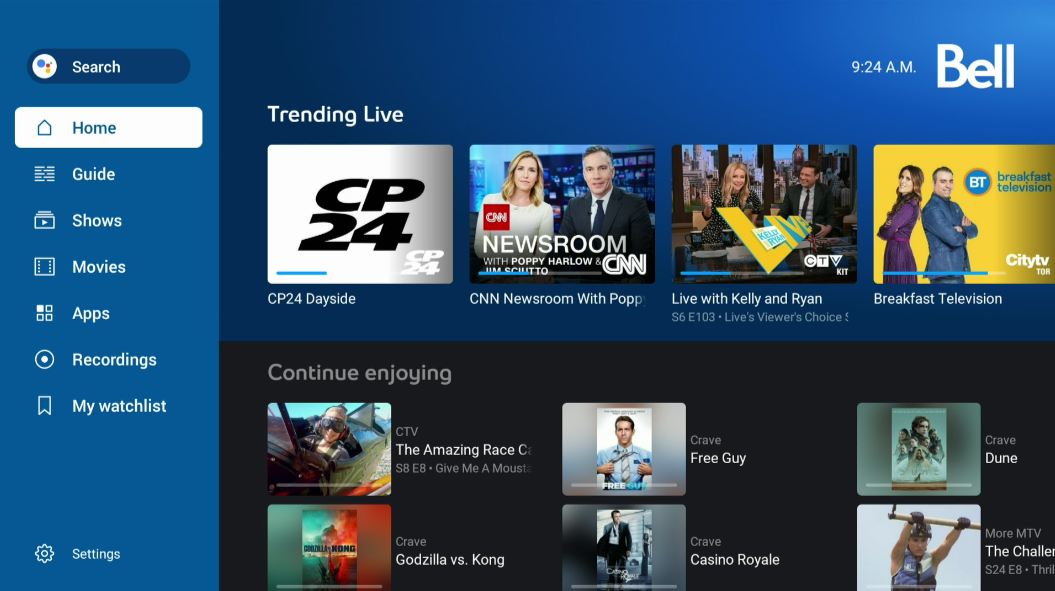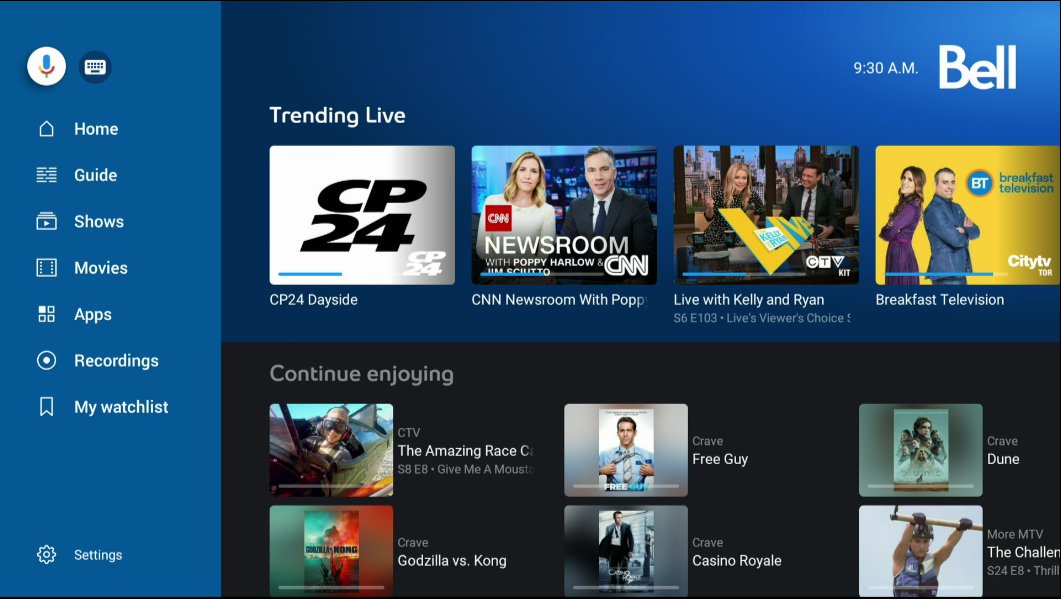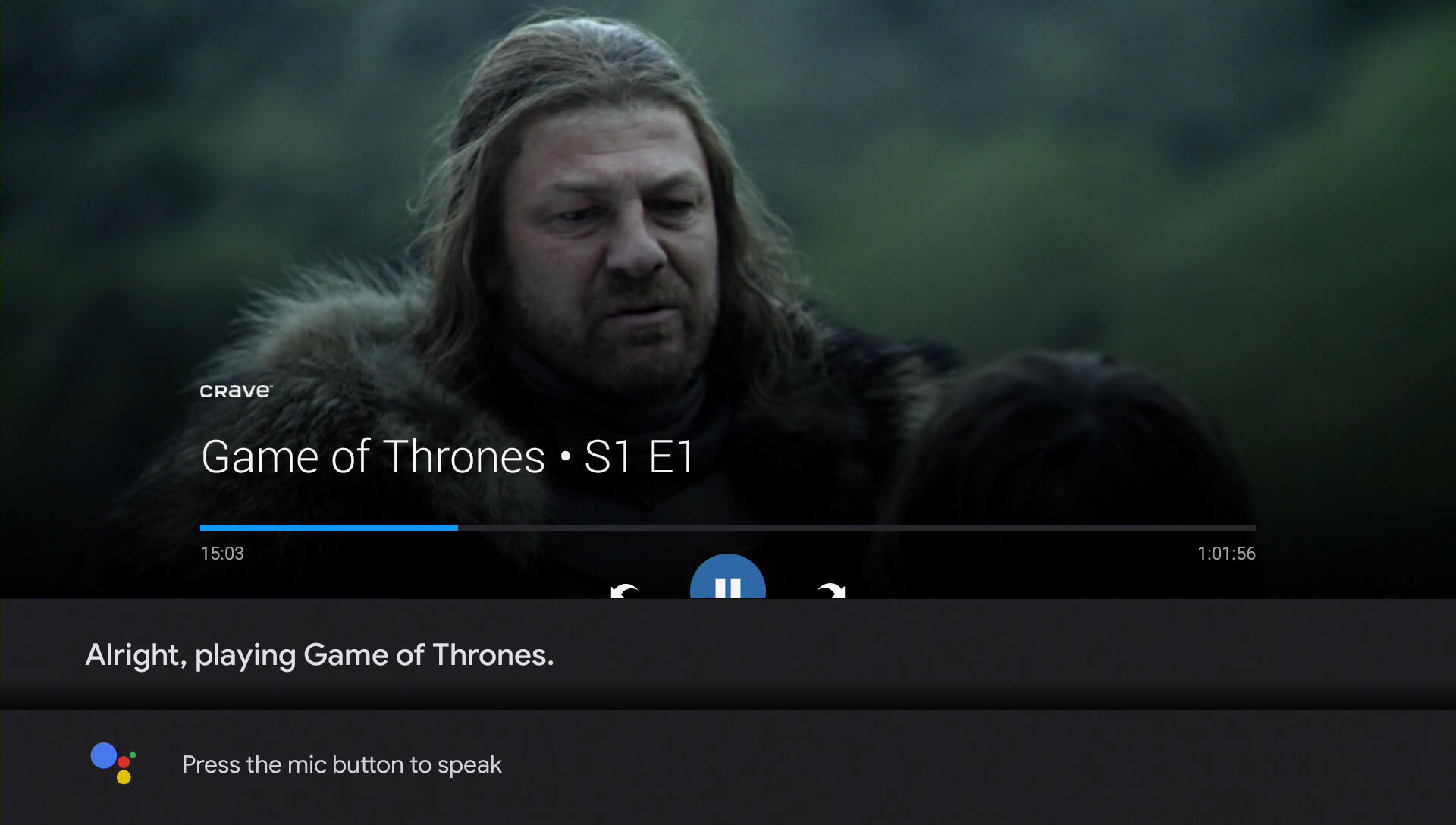1.
Press the Google Assistant button on your remote and wait for the assistant icon to show up at the bottom of the screen.
You can also select the Google Assistant icon located at the top left of the homepage.
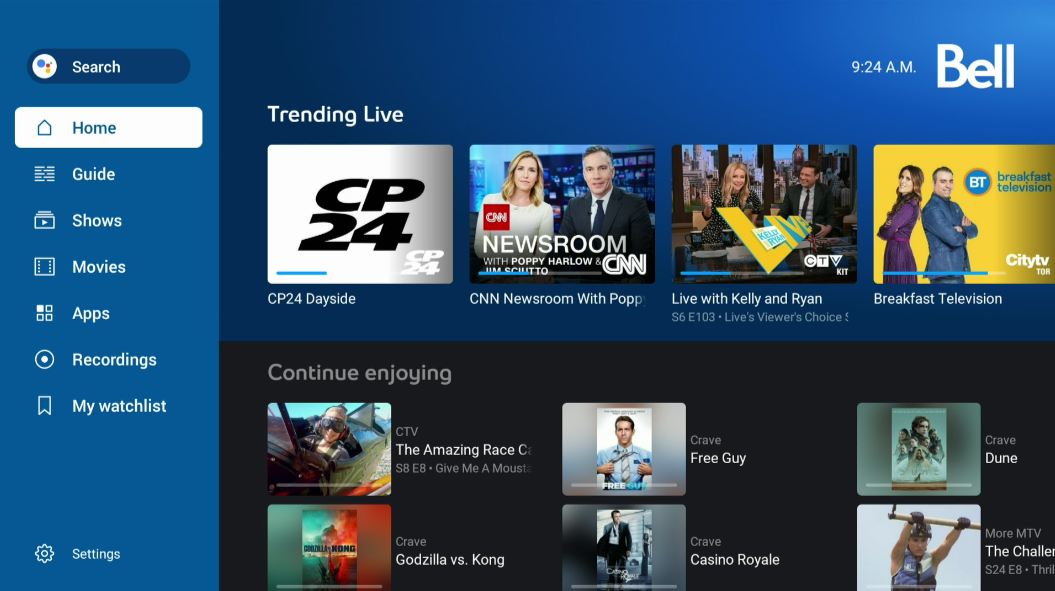



2.
For exact TV shows and movies, say “Play Game of Thrones”.
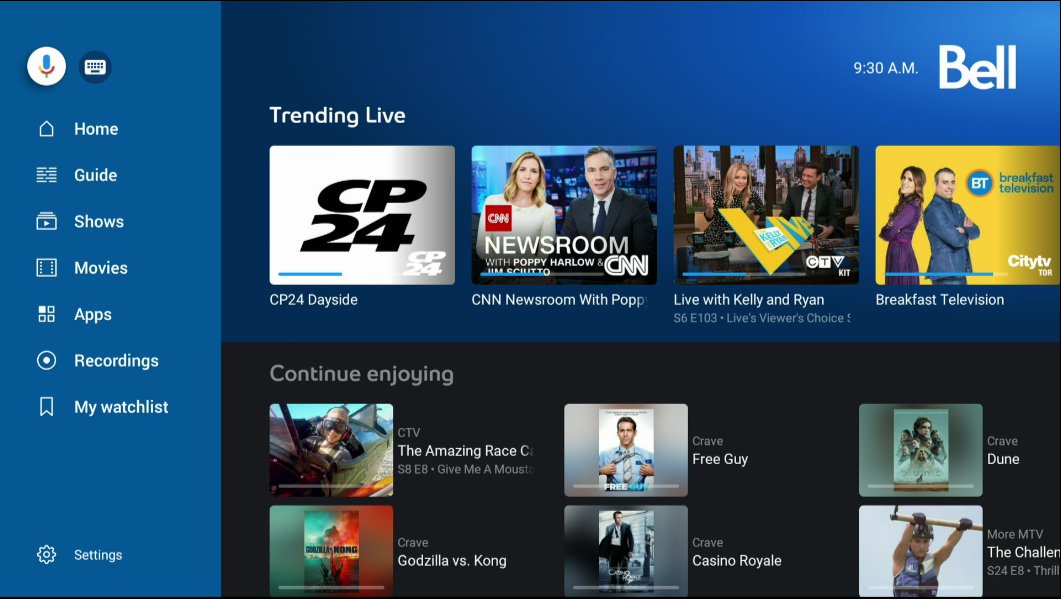
3.
Google Assistant will instantly play the TV series or movie if it’s airing live or available on demand.