How to use voice commands to search for TV shows and movies
Steps to follow: 5
1. Press the Google Assistant button on your remote and wait for the assistant icon to show up at the bottom of the screen.
You can also select the Google Assistant icon at the top left of the homepage.
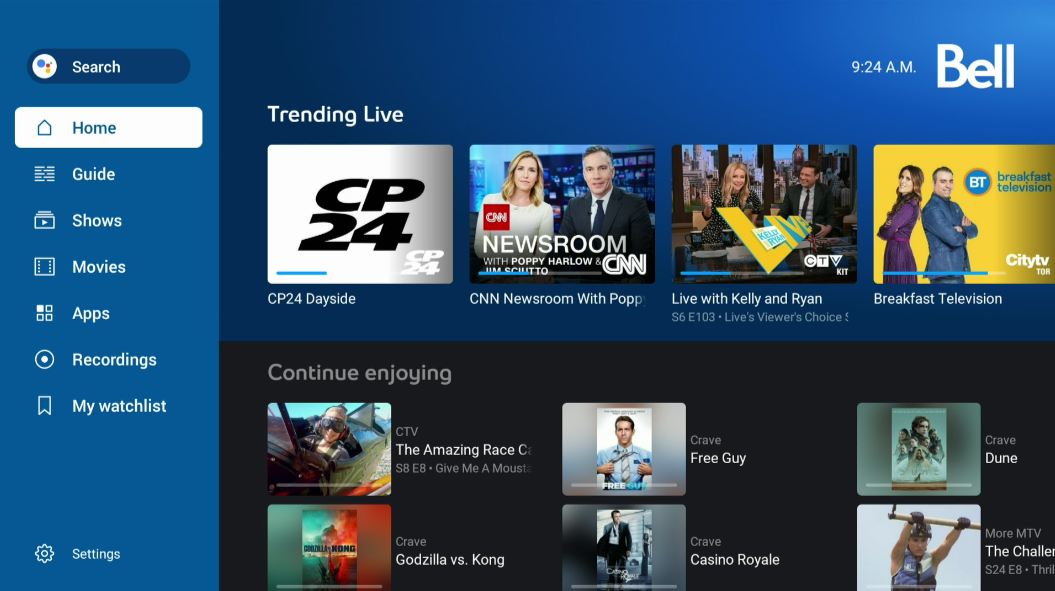



Other examples include:
TV shows:
- Seinfeld TV show
- Show me Star Trek Picard
- Aquaman Movie
- Angry Birds Movie 2
- The Good Doctor TV show
- Show me Dwayne Johnson movies
- Anne Hathaway movies
- Movies with Tom Cruise
- Horror movies
- Comedy movies with Kevin Hart
2. For exact TV shows and movies, say “Game of Thrones”.
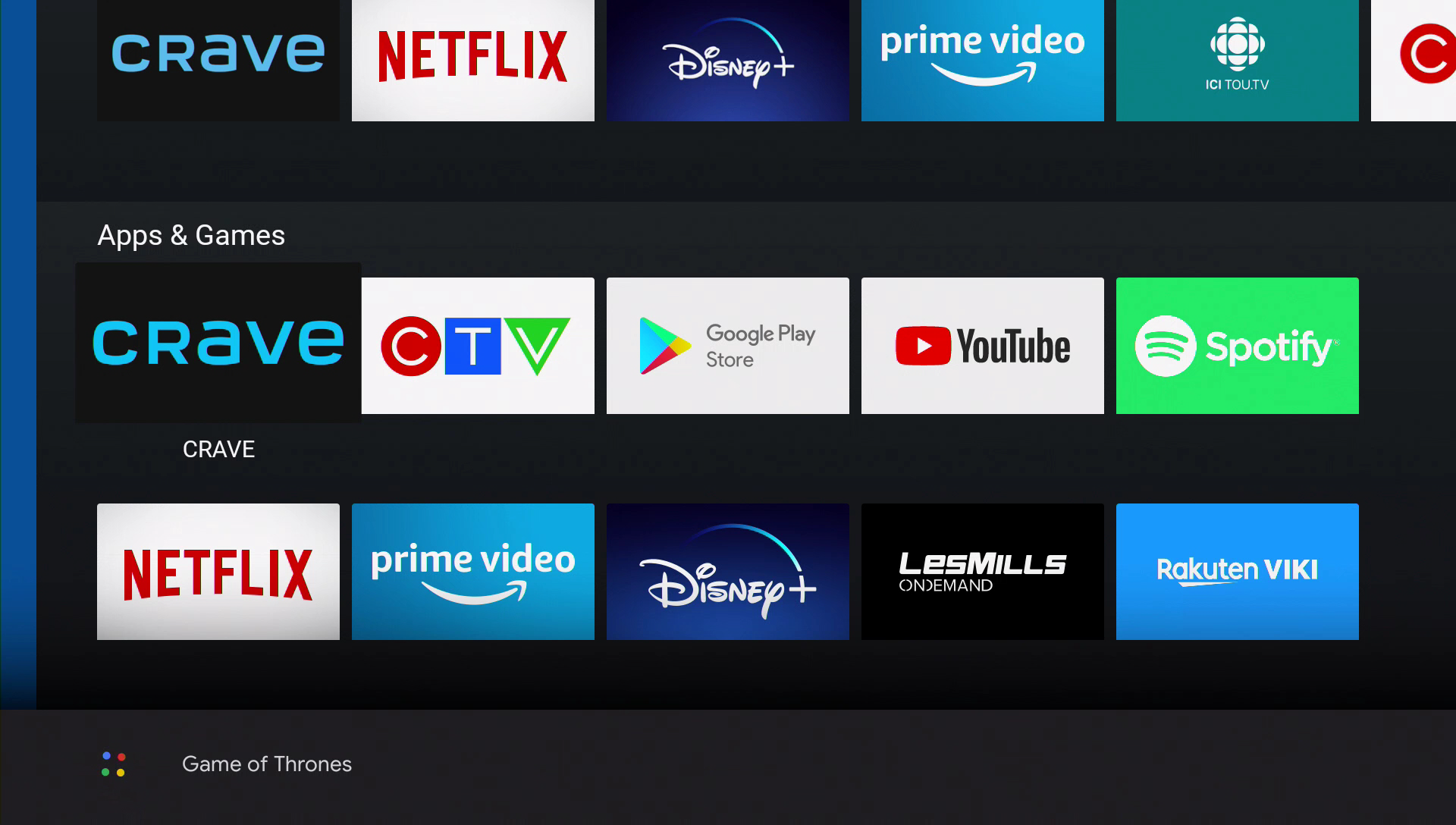
Other examples include:
TV shows:
- Seinfeld TV show
- Show me Star Trek Picard
- Aquaman Movie
- Angry Birds Movie 2
- The Good Doctor TV show
- Show me Dwayne Johnson movies
- Anne Hathaway movies
- Movies with Tom Cruise
- Horror movies
- Comedy movies with Kevin Hart
3. Google Assistant will show the TV series’ or the movie’s information at the bottom of the screen. To view more information and other similar titles, click the up button twice on your remote to go full screen.
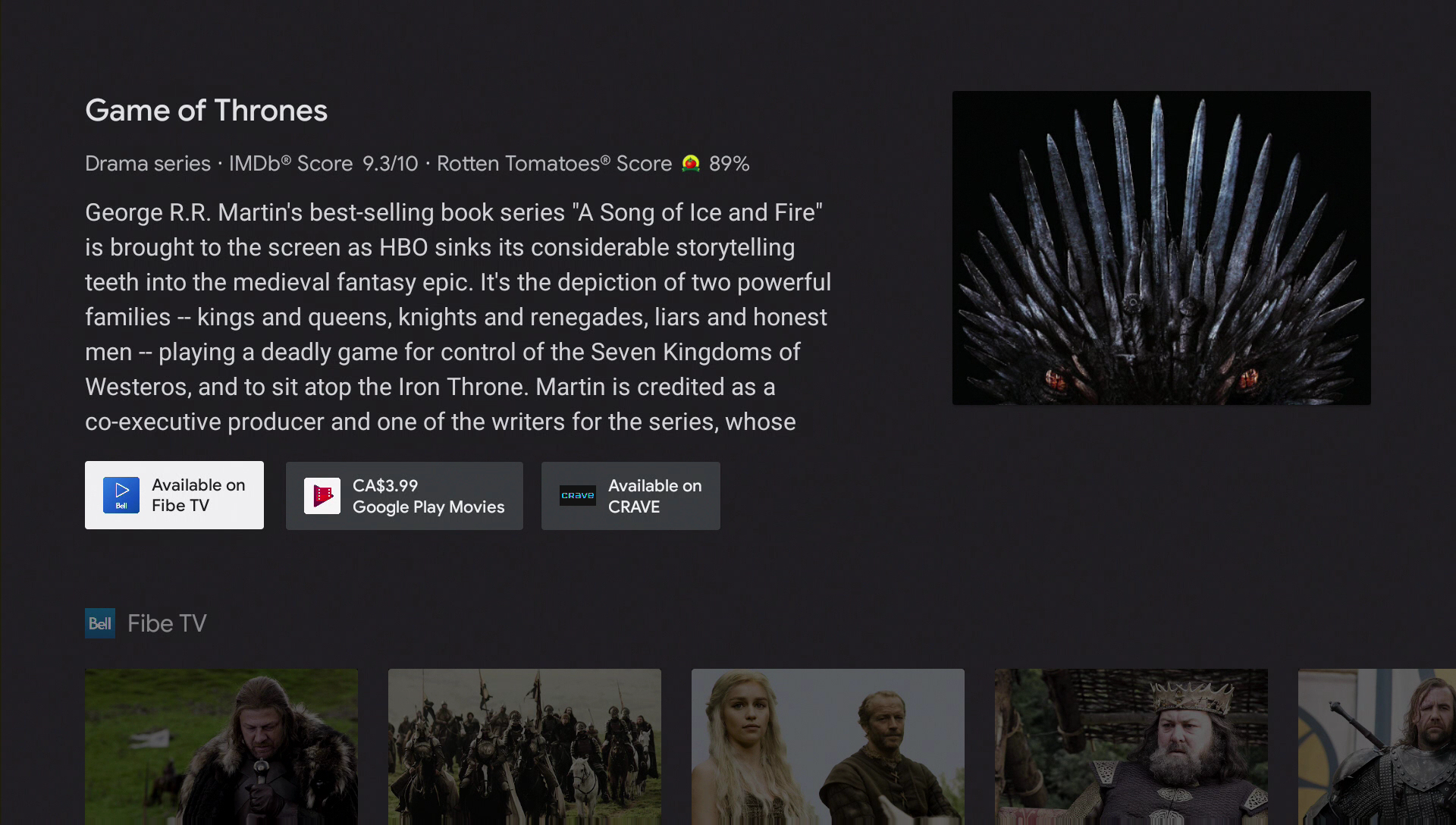



Other examples include:
TV shows:
- Seinfeld TV show
- Show me Star Trek Picard
- Aquaman Movie
- Angry Birds Movie 2
- The Good Doctor TV show
- Show me Dwayne Johnson movies
- Anne Hathaway movies
- Movies with Tom Cruise
- Horror movies
- Comedy movies with Kevin Hart
4. To search for actors and actresses, say “Movies with Jason Statham”.
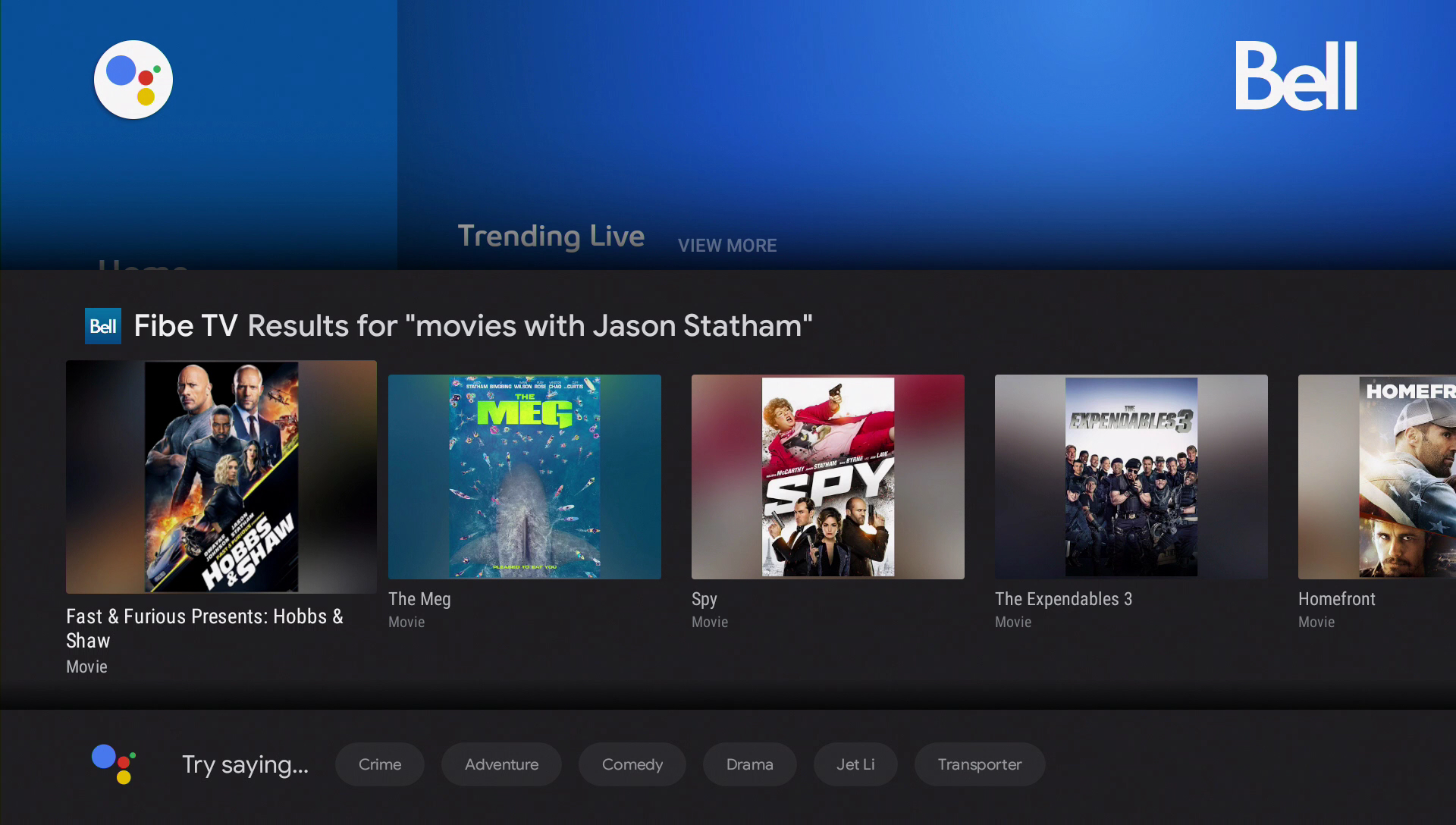
Other examples include:
TV shows:
- Seinfeld TV show
- Show me Star Trek Picard
- Aquaman Movie
- Angry Birds Movie 2
- The Good Doctor TV show
- Show me Dwayne Johnson movies
- Anne Hathaway movies
- Movies with Tom Cruise
- Horror movies
- Comedy movies with Kevin Hart
5. To search for genres, try saying “Matt Damon action movies”.
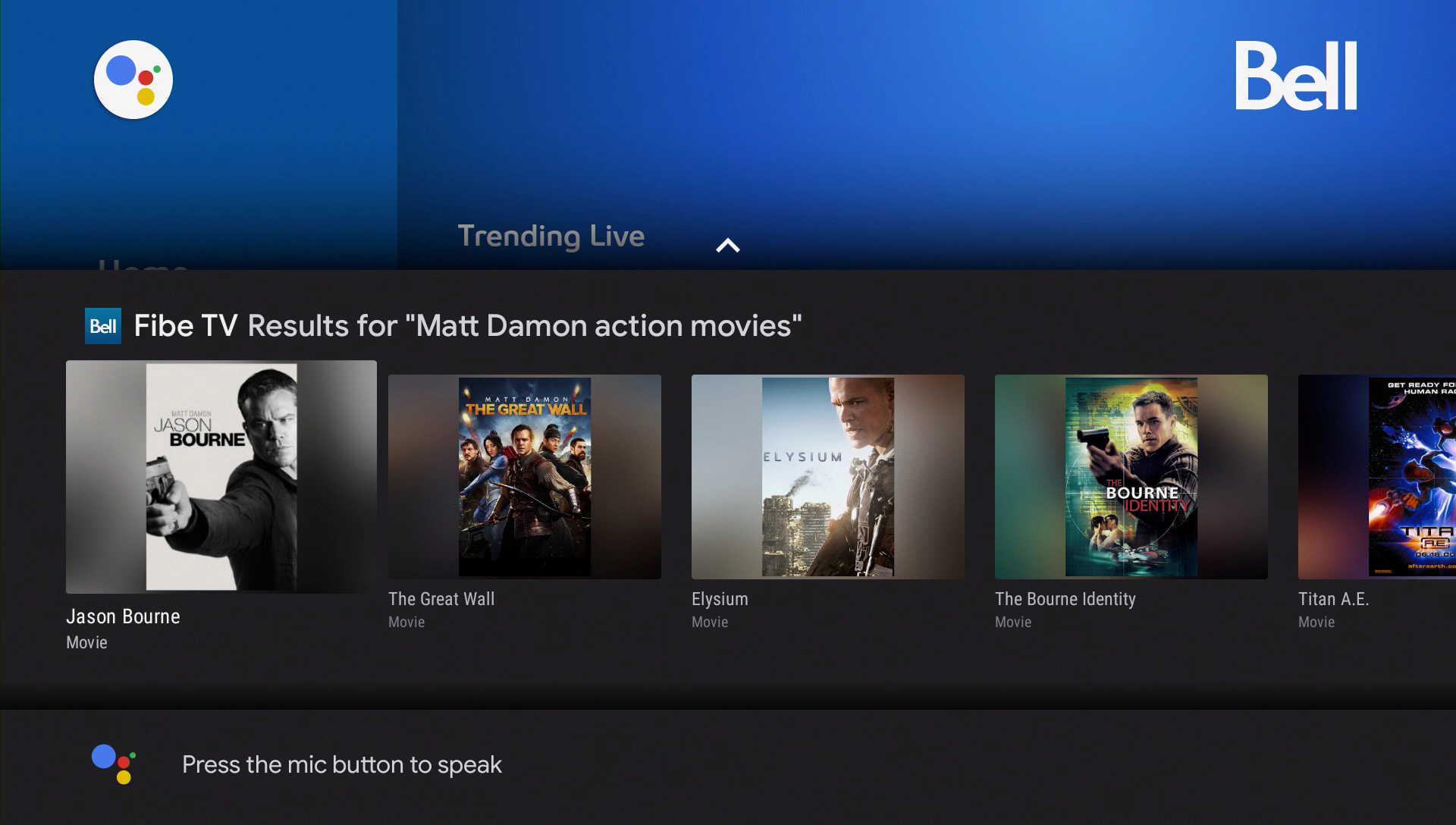
Other examples include:
TV shows:
- Seinfeld TV show
- Show me Star Trek Picard
- Aquaman Movie
- Angry Birds Movie 2
- The Good Doctor TV show
- Show me Dwayne Johnson movies
- Anne Hathaway movies
- Movies with Tom Cruise
- Horror movies
- Comedy movies with Kevin Hart
.png)