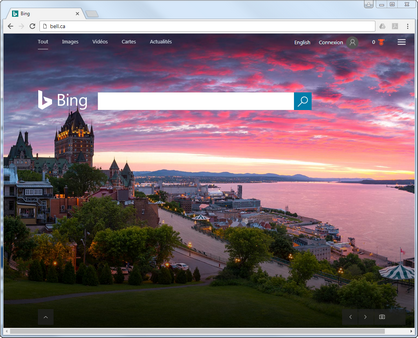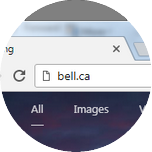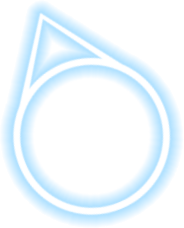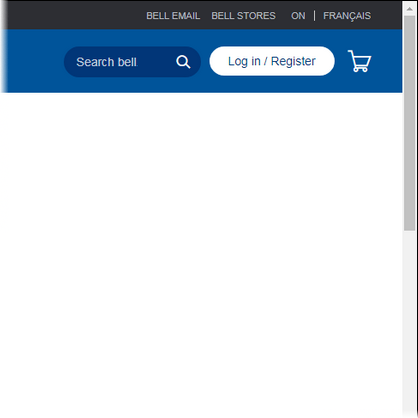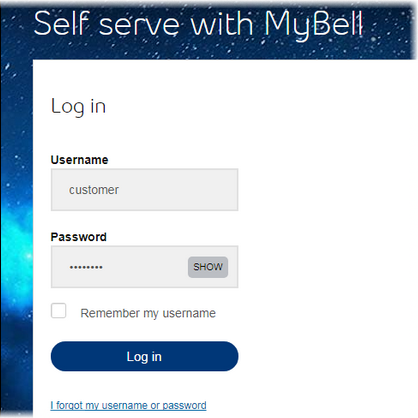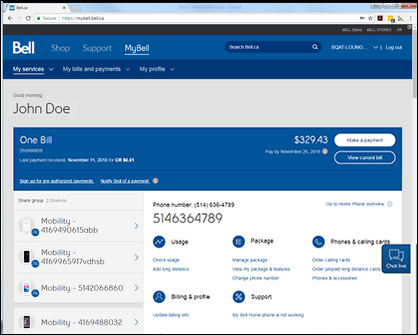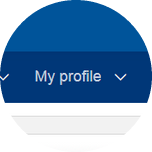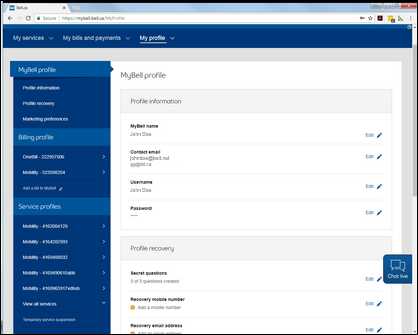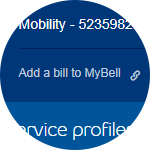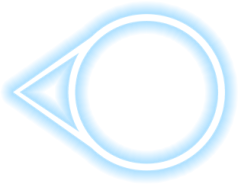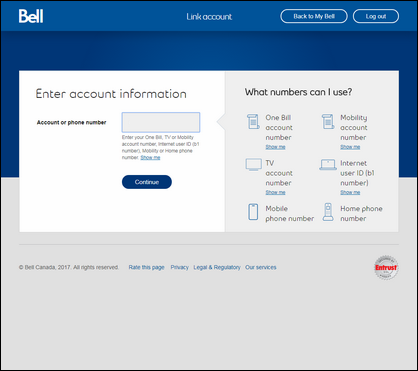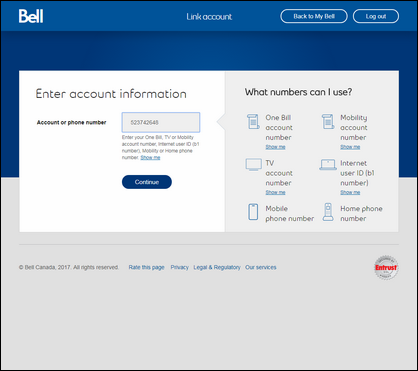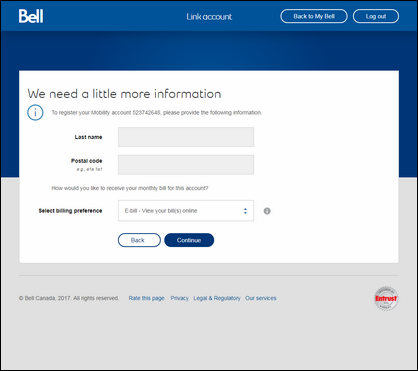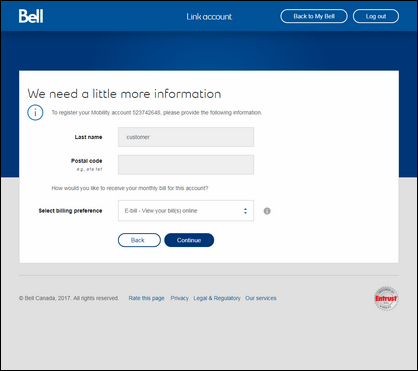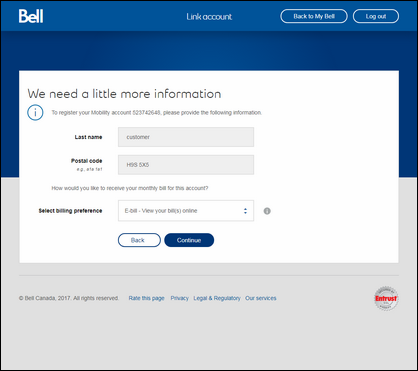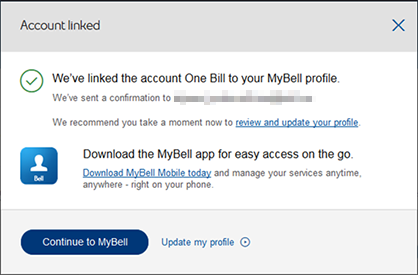How to add another account to MyBell
- Open a web browser and navigate to bell.ca.
- Click Log in / Register.
- Enter your MyBell username and password and click Log in.
- Click My profile.
- Click Add a bill to MyBell on the left panel.
- Enter the information as prompted on the screen
- Click Continue.
- Enter the last name associated with the account.
- Enter the postal code.
- Click Continue.
- The account was added to your MyBell profile.