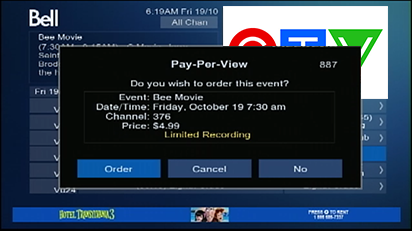How to order Pay-per-view on Bell Satellite TV
Applicable to all Bell Satellite TV receivers
Note: In order to purchase pay-per-view events directly on your TV, your receiver may need to be connected to a working phone line or Internet connection (Ethernet, WiFi, or Home Connect Kit).