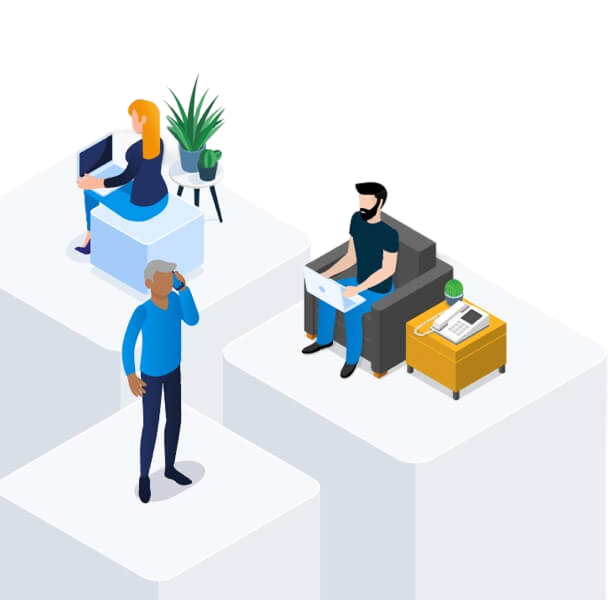My Bell Satellite TV signal fluctuates
Your TV reception will fluctuate if your Bell TV receiver momentarily loses the signal from the dish.
Possible causes:
-
 Severe or inclement weather
Severe or inclement weatherWait for weather conditions to improve.
-
 Obstructions
ObstructionsRemove tree foliage, snow or other blockages.
-
 Configuration has changed
Configuration has changedReset your receiver to its factory settings
If you are still experiencing issues, try the following:
Note: If you have a 7500 Whole Home receiver, perform the following steps on the 9500 Whole Home PVR.
-
Restart the receiver
Press and hold the Power button on the front of the receiver for 5 seconds and wait for the receiver to turn on.
-
Check the power inserter
If you have an HD PVR or multiple receivers , a power inserter may have been installed inside your home to power your DPP44 or SW44 satellite switch. Check to ensure it is plugged into a power outlet.
-
Check the cables
Ensure that the satellite cables are connected to the SATELLITE IN port on the back of your receiver (some receivers have two). If the connectors at the end of the cables are loose, simply tighten them by hand.
Do you have a different error message?
The satellite needs to reacquire the signal.
- Press the Menu button on the Bell remote control.
- Press 6 on your Bell remote to go to the System Setup menu (this appears as Settings for the 9500 and 6500 models).
- Press 1 on your Bell remote to go to the Installation menu.
- Press 1 on your Bell remote to go to the Point Dish screen.
- Using the arrow keys on the Bell remote control, scroll to the Check or Check Switch option on your screen and press the Select button.
-
Using the arrow keys on the Bell remote control, scroll to Test and press Select.
Your system is now running the signal test; please wait as this may take several minutes.
Once the signal test is complete, exit the menu completely and check if your programming has returned.
If you are unable to view your full programming, you can synchronize your programming in MyBell.
Bell Community forum
Find even more support by searching topics or posting questions in our forum.
Visit our community forum
Join the conversation by scanning the QR code.
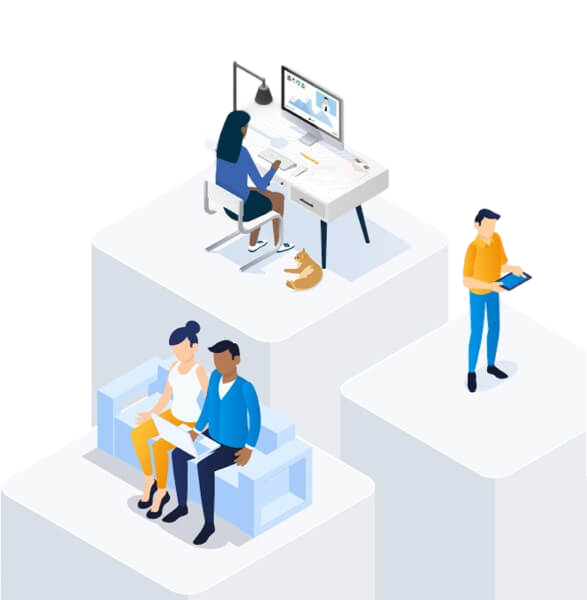
Bell Community forum
Find even more support by searching topics or posting questions in our forum.
Visit our community forum
Join the conversation by scanning the QR code.