How to schedule the time when your receiver gets its updates
The Inactivity Standby feature automatically puts your receiver into standby mode after a set period of time when no activity is detected.
By default, your receiver will go into standby mode after 4 hours of inactivity.
To change this setting:
| 9241, 9242, 9400, 9500, 7500, 6500 |
|---|
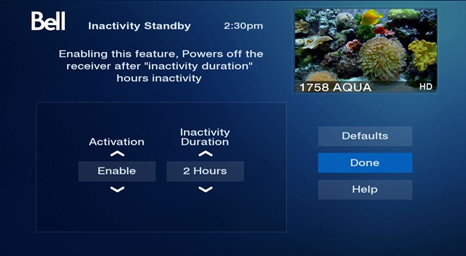
|
|
| 6400 and earlier models |
|---|
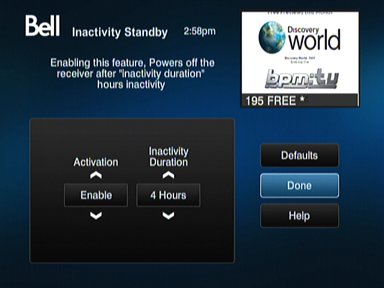
|
|
Note: You can also enable or disable the Standby Inactivity feature at anytime: Select Enable to activate the feature or select Disable to deactivate the feature. We encourage you to keep this feature enabled at all times to ensure that the Program Guide and other important updates are downloaded to your receiver.