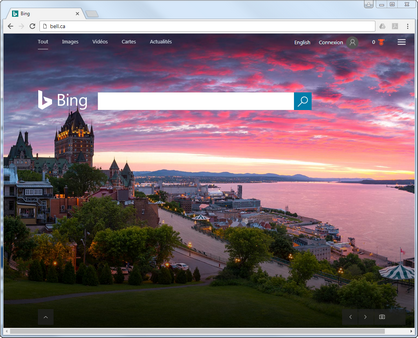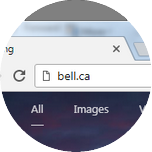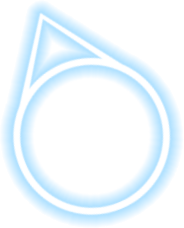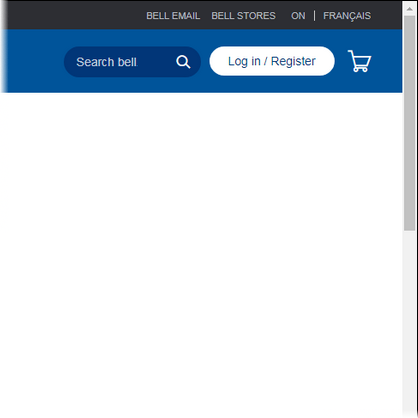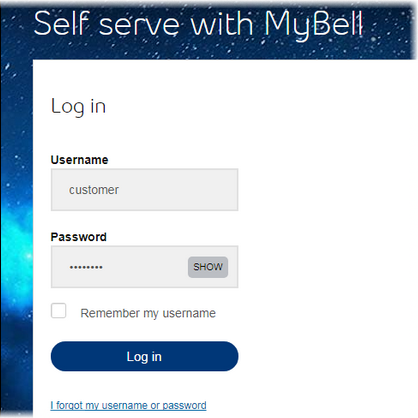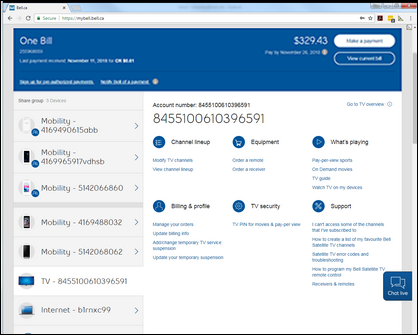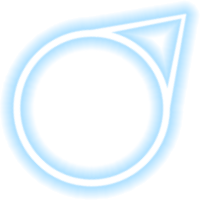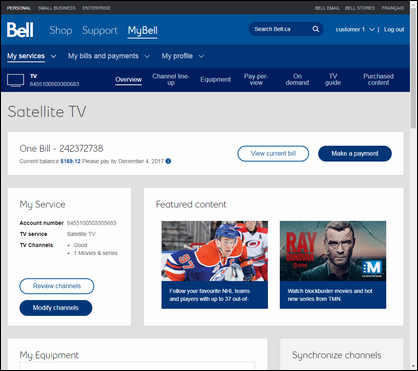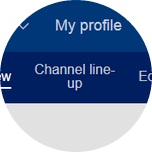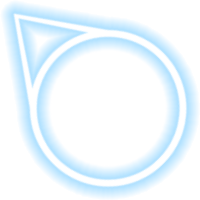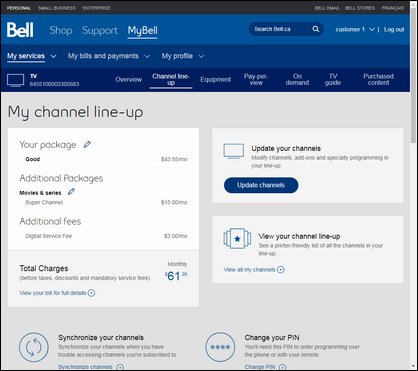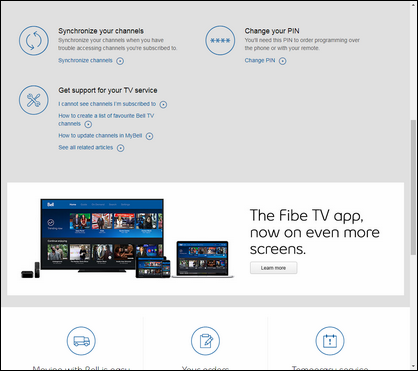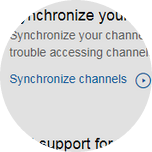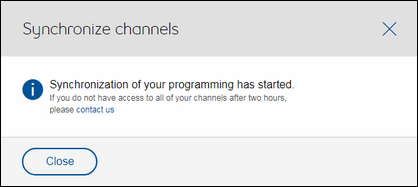How to synchronize programming for Bell Satellite TV
- Open a web browser and navigate to bell.ca.
- Click Log in / Register.
- Enter your MyBell username and password and click Log in.
- Select your TV service from the left panel, then click Go to TV overview.
- Click Channel line-up.
- Scroll down to the Synchronize your channels section.
- Click Synchronize channels.
- Synchronization of your programming has started.