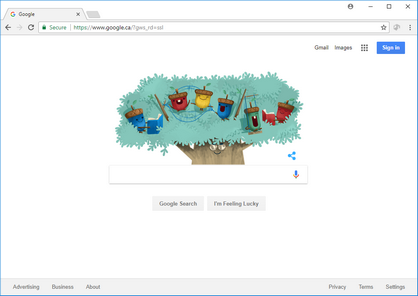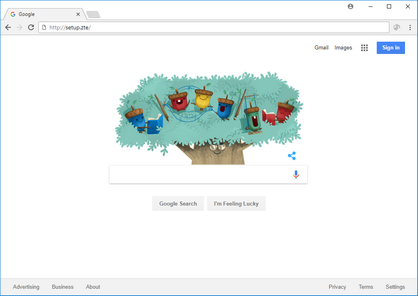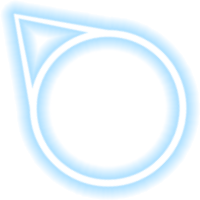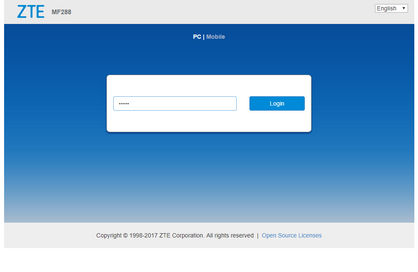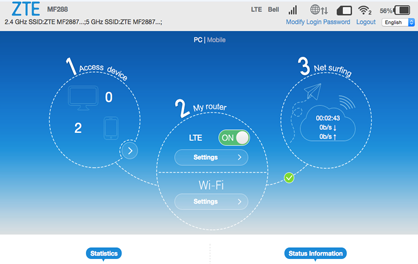How to view information about devices connected to the Nubia/ZTE MF288 hotspot
- On your computer, connect to the Nubia/ZTE MF288 via Wi-Fi, and then open a web browser.
- Type http://setup.ZTE in the address bar, then press Enter on your keyboard.
- Enter the password (the default is admin), then click Login.
- Click the > icon.
- A list of connected devices will be displayed. It includes information about each device, such as the MAC address and IP address, plus an option to block it from connecting to the Nubia/ZTE MF288.