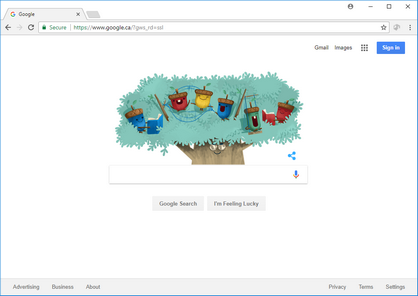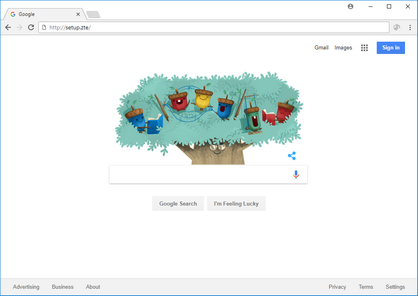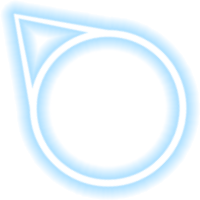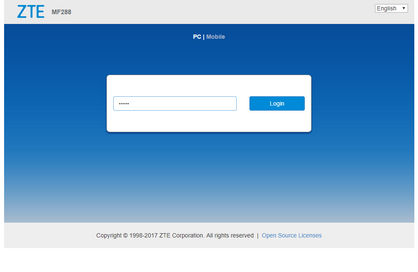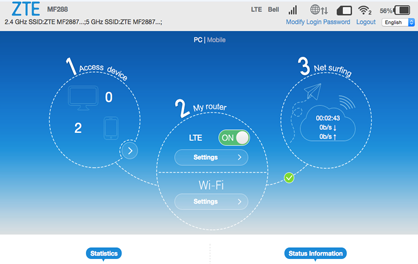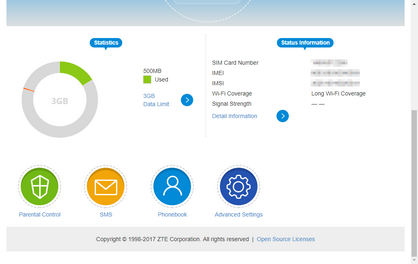How to view the current data usage on the Nubia/ZTE MF288
- On your computer, connect to the Nubia/ZTE MF288 via Wi-Fi, and then open a web browser.
- Type http://setup.ZTE in the address bar, then press Enter on your keyboard.
- Enter the password (the default is admin), then click Login.
- Scroll down.
- Your data usage statistics are displayed.